What is a iOS VPN?
An iOS VPN helps you secure internet connections by changing your IP address and hiding it from ISPs (internet service providers). This maintains your online privacy, keeps hackers from tracking your activities, and gives you access to geographically limited content. You can change and connect to any server location to get access to restricted platforms and sites in a jiffy.

How to set up iOS VPN
Step 1

Sign up for PureVPN
Step 2
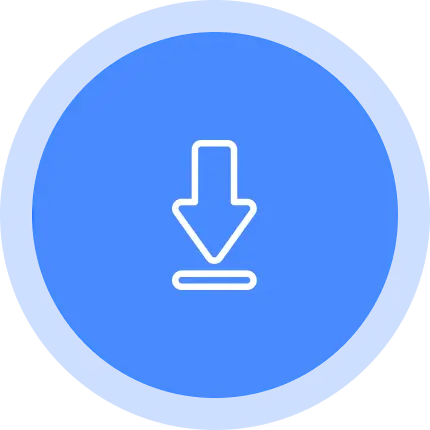
Download PureVPN app
Step 3

Select and connect to VPN server location
Why Should I Need a VPN for iOS?

High-Speed Servers
Get optimized servers for P2P file sharing without any buffering, latency, or high ping issues.

Unlimited Bandwidth and Data
Enjoy browsing without data limitations, assuring smooth and buffer-free streaming and gaming.

Strong Encryption
Encrypt your internet traffic to protect your sensitive data from unauthorized access.

Internet Kill Switch
If the VPN fails, it automatically disconnects your internet connection, and prevent your IP address.

Unlock Locked Content
PureVPN’s global server spans over 65 countries to help you access geo-blocked content such as US Netflix, HBO Max, and ESPN+ etc.

Prevent ISP Throttling
PureVPN encrypts and routes your data through a remote server, making impossible for your ISP to throttle your internet traffic.
Download PureVPN for all Devices
PureVPN offers a multi-device VPN solution that allows you to protect up to 10 devices simultaneously with a single subscription. You can get around censorship and stream on Android, iOS, Chrome, and Linux devices at the same time without buffering.
Can I Get a free iOS VPN?
Free VPNs can be risky because of their data hoarding tactics and even selling user data to the highest bidders in exchange for money. They have limited server networks leading to slower internet speeds and network congestion. They also lack basic security features like a no-logs policy, AES-256 bit encryption, and unlimited bandwidth.
Comparison Table
|
|
|
Frequently Asked Questions
Read frequently asked questions about iOS VPN
How can I get a VPN on iOS?


To get a VPN on iOS, first download a VPN app from the App Store, install it, and follow the app’s configuration and connection instructions. You can manually configure a VPN by going into the settings.
Does iOS have a built-in VPN?


iOS devices do not offer a built-in VPN of their own. You can download and install a VPN app on your iOS devices, create a new VPN account, and connect to a country server.
Is PureVPN compatible with all iOS devices?


PureVPN is compatible with all current iOS devices, including the most recent iPhones and iPads. However, for older devices or specific models, it’s recommended to check PureVPN’s official website or contact their support team to ensure compatibility.
How can I activate a VPN on iOS?


To activate a VPN on your iOS device, download a reliable VPN app from the App Store, create an account, and select a preferred location server to connect.
Does using a good VPN protect my iOS device?


Yes, a strong VPN can help protect your iOS device by encrypting your internet traffic, hiding your IP address, and protecting your data from hackers and snoopers. But if you try to save a few bucks and get a free VPN, you will lose personal data to snoopers, hackers, and prying eyes.


















