Ouch! It hurts when an online gamer like the both of us gets a ban on PlayStation Network. And if you are an introvert who loves online games on the weekend, we can only imagine how frustrating it can be. Whether it was for a small mistake or something bigger, there’s still a chance to get your account unbanned in 2024.
All hope is not lost! This guide explains how you can get unbanned from PlayStation Network Games and get back to gaming again.
Why Do PlayStation Network Games Accounts Get Banned
PlayStation Network (PSN) accounts get banned when players break the rules set by Sony. Here are some reasons why this can happen:
- Using cheats, hacks, or game mods to gain an unfair advantage in games. This is not allowed and can lead to a ban.
- Sharing your PSN account with others or selling it is against the rules. Doing this can get your account banned.
- Being rude, threatening, or using offensive language in chats can result in a ban. Sony wants players to treat each other respectfully.
- If you buy something on PSN and then request a refund without a good reason (called a chargeback), or if you use a stolen credit card, your account might get banned.
- Posting inappropriate content, impersonating others, or sharing pirated games can lead to a ban.
- If your account shows strange behavior, like logging in from multiple locations quickly or using bots, Sony might ban it to protect your account.
If your account is banned, Sony usually sends a message explaining why. Some bans are temporary, but if the rule-breaking is serious, the ban could be permanent.
Discover if Your Most Critical Identifiers Have Been Exposed on the Dark Web
Receive timely alerts and actionable insights with PurePrivacy's Dark Web Monitoring.
Can You Get Unbanned from PlayStation Network Games Accounts?
Yes, you can appeal a PlayStation Network ban by contacting support, especially if it's temporary. For permanent bans, success is not guaranteed, but providing evidence might help. If unbanned, follow the rules to avoid future issues. Otherwise, you may need to create a new account.
How to Get Unbanned from PlayStation Network Games Accounts
If your PlayStation Network (PSN) account has been banned, here are a few steps you can take to try and regain access:
- Use a VPN (Virtual Private Network)
If your IP address is banned, using a VPN can help you mask your IP and bypass the restriction.
- Select a high-speed VPN service with servers in multiple regions.
- Connect to a server in a different region to change your IP address and see if you can regain access to PSN.
- Submit a Ban Appeal to PlayStation Support
If you believe the ban was issued in error or you're unsure why you were banned, you can submit an appeal to PlayStation support.
- Look for any emails or notifications from Sony explaining the reason for the ban.
- Gather all relevant information about your account and the actions that might have led to the ban.
- Go to the PlayStation Support website, log in, and fill out the appeal form under the suspension or ban section.
- If you don't hear back within a reasonable time, follow up to check the status of your appeal.
- Create a New PlayStation Network Account
If your appeal is denied and the ban remains permanent, creating a new account could be an option.
- Use a different email address, username, and payment method.
- Be cautious not to link your new account to the banned one, as doing so may trigger detection.
- Ensure you follow PSN’s community guidelines to avoid future bans.
- Wait for the Ban to Expire (If Temporary)
If your PSN ban is temporary, you just need to wait for it to expire. These bans usually last from a few days to a few weeks, depending on the violation. Once the ban ends, your account will automatically be reinstated. However, be careful not to violate the rules again, as repeated offenses can lead to longer or permanent bans.
By following these steps, you may be able to regain access to your PlayStation Network account or continue gaming with a new account. Always be mindful of PlayStation’s terms of service to avoid future bans.
What are the Types of PlayStation Network Games Account Bans & How to Fix It?
- Temporary Bans
A temporary ban occurs when your account is restricted for a certain period, usually for minor violations. These can range from one day to several weeks.
How to Fix It?
- Wait for the ban period to end.
- Review the PSN terms of service to ensure future compliance.
- Appeal the ban through PlayStation support if you believe the ban was unfair.
- Permanent Bans
A permanent ban is a more serious penalty, resulting in the permanent suspension of your PSN account. This means you lose access to your games, subscriptions, and other content associated with your account.
How to Fix It?
- Appeal the ban through PlayStation Support and recover your account if needed.
- Provide evidence, though permanent bans may be irreversible.
- Console Bans
Console bans occur when PlayStation detects that the physical console is being used to violate PSN's rules. This is usually more severe than an account ban and restricts all accounts from accessing PSN on that specific device.
How to Fix It?
- Appeal the ban with PlayStation Support if it was made in error.
- Restore the console to factory settings if modified.
- Provide evidence of resolved fraudulent activity to lift the ban.
- IP Bans
An IP ban restricts the internet connection associated with a specific IP address, preventing all accounts using that IP from accessing PSN.
How to Fix It?
- Contact PlayStation Support to appeal the ban.
- Ask your ISP for a new IP address if others are affected.
- If the ban is linked to cheating or exploits, ensure that your system is free from any hacks or cheats.
- Region-Specific Bans
Some bans are specific to the region in which your PSN account is registered. These are often issued due to violations of local laws or PlayStation's regional policies.
How to Fix It?
- Contact PlayStation Support to appeal the region-specific ban.
- Follow local laws and avoid region-blocked content.
- You might need to update your region settings, but some changes can’t be undone.
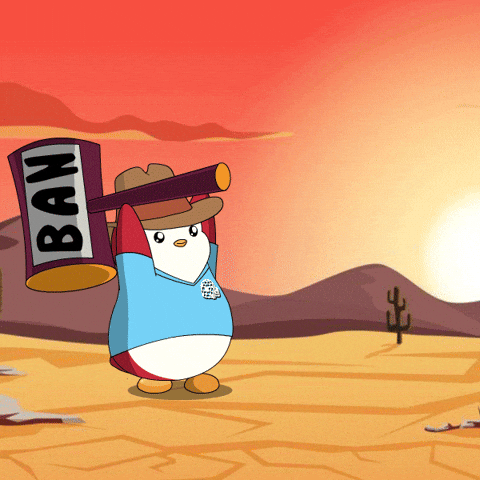
Why is My PS4 Account Banned for No Reason?
It can be really frustrating if your PS4 account gets banned without a clear reason. Understanding the cause can help you figure out how to fix it. Here are some possible reasons for the ban:
- Breaking the rules
Your account might have accidentally violated PlayStation Network's (PSN) rules, like using bad language, cheating, or hacking. You can check the rules to see if anything you did could have caused the ban.
- Payment problems
If there are issues with your payment method, like chargebacks or failed payments, your account might get blocked.
- Mistaken identity or false report
Sometimes accounts get banned by mistake due to false reports or confusion over who the account actually belongs to.
If you think the ban is unfair, you can appeal it. Contact PlayStation customer support and provide any proof or reasons why you believe the ban should be lifted.
How to Avoid Future Bans from PlayStation Network Games
To avoid getting banned from the PlayStation Network (PSN), follow these steps:
- Follow the Rules
Always stick to the PlayStation rules and guidelines. Don’t cheat or do anything that’s against the rules.
- Be Respectful
Treat other players kindly. Avoid using bad language or bullying others, as this can get you reported and banned.
- Don’t Use Cheats
Avoid using cheats, hacks, or mods to play games in a way that’s not allowed.
- Protect Your Account
Use a strong password and turn on two-factor authentication to keep your account safe. Never share your login details.
- Report Bugs Properly
If you find a glitch or bug, report it to PlayStation instead of taking advantage of it.
6. Stay Updated
Keep an eye on any rule changes from PlayStation and game developers to make sure you don’t accidentally break any new rules.
Can You Appeal a PSN Ban?
Yes, in some cases it’s possible to get your PlayStation account unsuspended. PlayStation evaluates each case carefully, and while suspensions are usually final, they can be lifted in certain situations:
- If you haven’t cleared your outstanding payments, your account will be reinstated once the balance is paid.
- If your account is permanently suspended, you can submit an appeal to have it reconsidered.
To appeal a suspension on your PS4, you have to do the following:
- Visit PlayStation's Support page.
- Look for the appeal option.
- Submit your account details, follow the instructions to appeal the suspension and then wait for their response.

How Many Bans Can You Get On PS?
On PlayStation, you can get banned more than once depending on the seriousness of the ban. If you break the rules or use offensive language, using bad language or cheating, you might get a temporary ban for a few days or weeks.
But if you keep breaking the rules, you could end up with a permanent ban, meaning you can't use your account anymore. That’s a bummer! The more serious the problem, the more likely you are going to get banned.assment, report them through official channels instead of trying to exploit the system.
Frequently Asked Questions (FAQs)
-
Can I get my PlayStation account unbanned for using bad language?

Yes, you can appeal the ban with PlayStation Support. If the language was really bad, the ban could be permanent, but it's worth trying to appeal.
-
How long does it take for PlayStation to review my ban appeal?

It usually takes a few days to a week for PlayStation to look into your appeal. Be patient while waiting for a response.
-
What happens if my account is banned and I can't play my games?

If your account is banned, you won’t be able to access your games until the ban is over. If it’s a permanent ban, you may lose access for good unless your appeal is successful.
-
Can I use my banned account on a new PlayStation console?

If your account is banned, it will still be banned on any console. However, if only the console was banned, you might be able to use your account on another one. You’ll need to appeal the ban to be sure.
In Conclusion
Getting banned from PlayStation Network doesn’t have to be the end of your gaming experience. By following the steps in this blog, you can get back to playing your favorite games. Using PurePrivacy with a VPN can also help protect your account and keep your online gaming experience secure.





