What is a Vivaldi VPN?
You can use a VPN on the Vivaldi browser using a third-party VPN extension. This allows you to enhance your online privacy and security within the Vivaldi browser by encrypting your internet traffic, hiding your real IP address from prying eyes, and accessing geo-restricted content without buffering.

How to Set Up the Vivaldi VPN?
Step 1

Sign up for PureVPN
Step 2
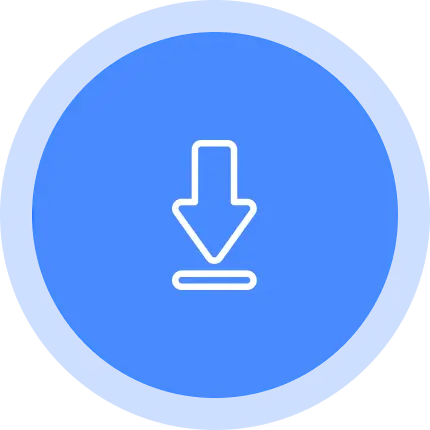
Open the Vivaldi browser.
Step 3

Click Add extension and connect to server.
Why do I Need a VPN for Vivaldi?

Access Region-Locked Content
Overcome geo-restrictions to access websites and content from famous streaming services.

Use 6500+ Servers
PureVPN offers servers for streaming, gaming etc that never stops working until you turn off the VPN.

Anonymous Browsing
VPN masks your IP, making it difficult to track your online activities. This helps you maintain your privacy and anonymity online.

Secure Public Wi-Fi
Using public WiFi, a VPN creates a secure tunnel between your device and the VPN server, protecting your sensitive information.

Easy-to-Use
You’re a few clicks away from accessing any restricted website with increased privacy. Turn on the VPN from your Google Chrome.

Fastest VPN Speed
PureVPN operates at ultra-fast speeds of 20Gbps, enabling quicker streaming and file downloads in simple steps.
Download Multi-Platform VPN Solution
A VPN for multiple devices protects your online privacy and security across all your devices, including Windows, macOS, iOS, Android, and more. You can browse anonymously, enjoy privacy with strong encryption, access geo-blocked content with 6500+ servers, and prevent ISP throttling.
Can I Use a Free VPN for Vivaldi?
Free VPNs offer slow speeds, limited server locations, data caps, and ISP throttling which can impact your browsing experience. Some free VPNs compromise your privacy by storing your online activities and selling your data to third-party advertisers. They are notorious for using malware into their apps, which can put your device at risk of data theft.
Comparison Table
|
|
|
Frequently Asked Questions
Read frequently asked questions about VPN for Vivaldi
Does Vivaldi have a built-in VPN?


Vivaldi does not include a built-in VPN. However, you can improve your privacy and security by downloading a third-party VPN extension, such as PureVPN. This extension is simple to install and provides a reliable VPN solution for Vivaldi.
Is it legal to use a VPN for Vivaldi?


Using a VPN with Vivaldi is allowed in most countries. However, it is critical to be aware of local, regional laws and regulations around the use of VPNs because some countries have banned everyone from using a VPN.
How can I access global Content on Vivaldi?


A VPN can help you access worldwide content on Vivaldi. A VPN hides your IP address, allowing you to get around geo-restrictions and access content that is limited in your area. This is especially beneficial for streaming services such as Netflix and Hulu.
Is it safe to use a Vivaldi VPN?


Reputable VPN companies prioritize user privacy and security by employing robust encryption protocols and secure servers. However, to keep your online activities private and secure, you should conduct research and choose a trusted VPN provider.


















