What is a Firefox VPN?
A Firefox VPN encrypts your internet traffic and sends it through a secure server to hide your IP address and location. This protects your online privacy by preventing your ISP (internet service provider) and other third parties from tracking your browsing activities. A Firefox VPN can also help you avoid geo-restrictions to grant you access to view content that is restricted in your region.

How to Set Up Firefox VPN
Step 1

Sign up for PureVPN
Step 2
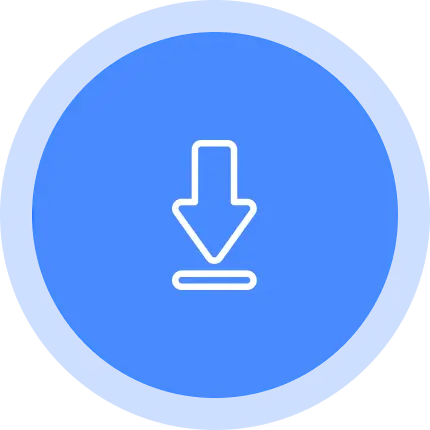
Download extension.
Step 3

Select server and establish secure browsing.
Why Should I Need a VPN for Firefox?

Prevent ISP Throttling
Encrypt your internet traffic preventing your ISP from monitoring your online activities to make your connection stable and throttle-free.

Public WiFi Security
A VPN creates a secure tunnel, protecting your data from potential threats and ensuring safe browsing while using public wifi.

Hide Your IP Address
Mask your virtual location by getting a new IP address of a new location to browse and stream the content anonymously from anywhere.

Reduce Ping Rates
PureVPN serves quicker server connections with low ping rates, such as streaming, gaming etc.

Unlock Locked Content
PureVPN allows you to bypass censorship depending on your location on your Firefox device.

Fastest VPN Speed
PureVPN operates at ultra-fast speeds of 20Gbps, enabling quicker streaming and file downloads.
Download Multi-Platform VPN Solution
Download a multi-platform VPN solution to protect your online privacy and security on all of your devices. A VPN allows you to encrypt your internet traffic, hide your IP address, and access geo-restricted content. Using a VPN on your macOS, Windows, iOS, Android, or other device will provide consistent privacy and anonymity.
Can I Get a free VPN for Firefox?
Free VPNs are insecure and slow because they don’t have enough servers. They lack security features such as an internet kill switch, AES-256 encryption, and WireGuard. Plus, a free VPN cannot prevent ISP throttling, so you will always experience slower internet speeds and a crowded network. PureVPN, on the other hand, provides a large number of high-speed servers, robust security features, and 24-hour support
Comparison Table
|
|
|
Frequently Asked Questions
Read frequently asked questions about VPN for Firefox
How do I set up PureVPN on Mozilla Firefox?


Here’s how you can get a VPN on Firefox: Get the PureVPN from the Firefox store and install it. Open the extension and log in with your PureVPN account credentials. Click the “Connect” button to establish a secure VPN connection for your preferred server.
Can I use a free VPN for Firefox?


Free VPNs often have limitations and drawbacks, such as slower speeds, limited data use, fewer server locations, and potential privacy concerns caused by data logging and selling user information.
Does Mozilla Firefox have its own VPN?


Yes, Mozilla has its own VPN service, named Mozilla VPN. It is designed to protect your online privacy and security across several devices. You can find out more about it on the Mozilla website.
Is it safe to use Firefox VPN?


Mozilla never stores, tracks, or discloses your internet history. Mozilla VPN is a no-log VPN, which means that no one, including Mozilla, can see what you do while accessing the internet.
Why should I use a VPN for Firefox?


Using a VPN for Firefox improves your online privacy and security by encrypting your internet traffic, masking your IP address, and protecting your browsing history from snoopers. It also enables you to get around geo-restrictions and access content that is unavailable in your region.
Does PureVPN work with Firefox?


Yes, PureVPN supports Firefox. It provides a dedicated browser plugin that allows you to easily connect to a VPN server and protect your online behavior from within the Firefox browser.


















