Google reviews are critical for helping businesses develop and advising people to make sound judgments. According to the research, 93% of people read online reviews before making a purchase, which impacts more than 70% of purchasing decisions.
A Google Review is a simple way to express your opinion and help others, whether you had a positive experience or want to provide feedback. You may easily leave a Google review by following the steps outlined in this guide.
What are Google Reviews?
Google reviews are user comments about companies that appear on Google. When someone searches for a firm on Google or uses Google Maps to get directions, they are usually among the first things that come up.
You simply need a free Google account to leave a review. These ratings are typically viewed far more frequently than those on company websites because Google is a popular search engine and offers Google Maps.
How to Write and Leave a Google Review
For Desktop Users
- Open Google: Start by searching for the business you want to review.
- Locate Business Profile: On the right side of the search results, find the business's profile and click more about this page.
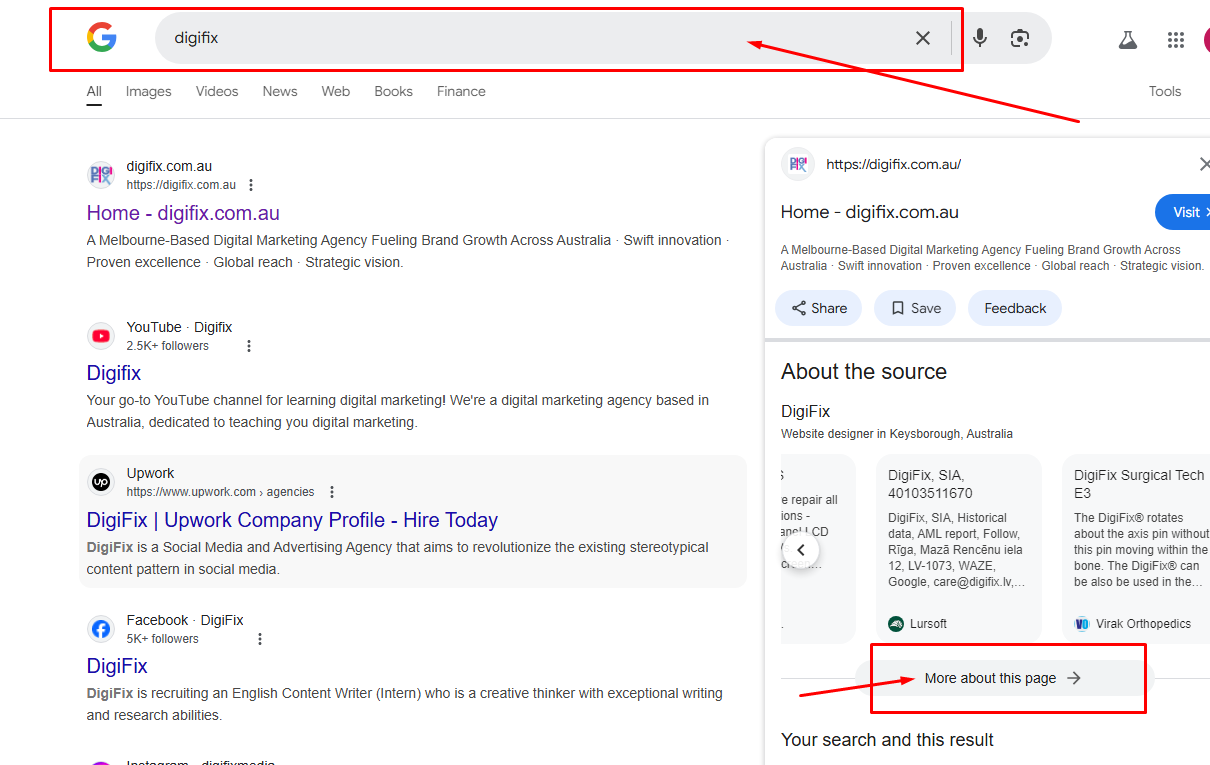
- Click on Reviews: scroll down and click more reviews.
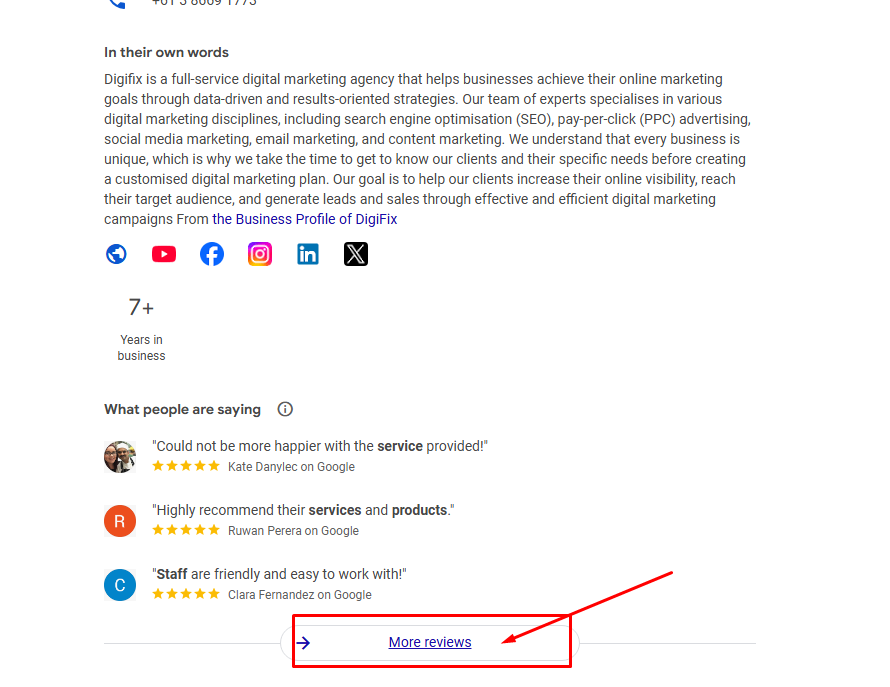
- Log In: If prompted, log into your Google account.
- Select Star Rating: Click on the number of stars you wish to give.
- Write Your Review: After rating, you will write your review.
- Post Your Review: Once satisfied with your review, click “Post”.
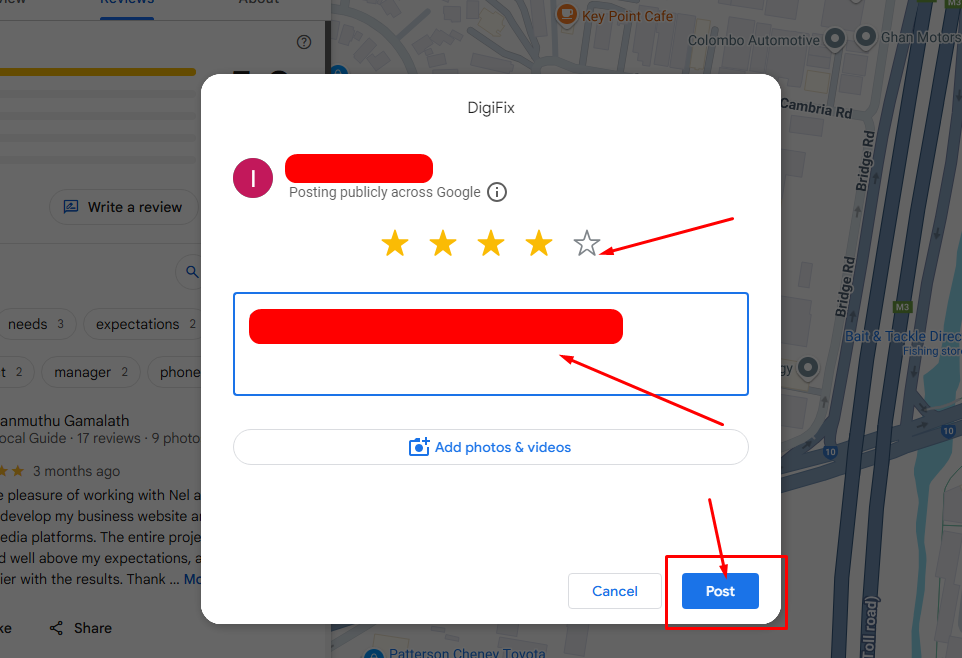
For Mobile Users
- Open Google Search or Maps App: Use either the browser or the Google Maps app.
- Search for Business: Type in the name of the business.
- Access Business Details: Tap on the business listing to see its details.
- Tap Reviews Section: Find the ‘Rate and Review’ section.
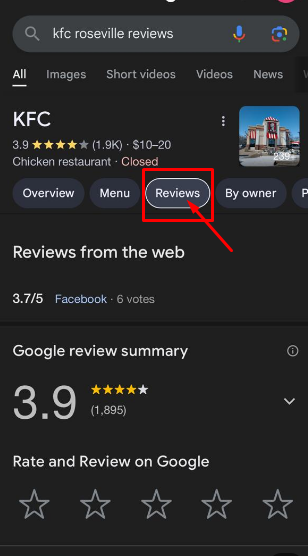
- Select Star Rating: Choose how many stars you want to give.
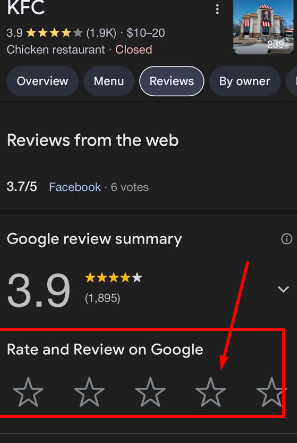
- Compose Your Review: Write your feedback in the provided text box.
- Submit Your Review: Tap the ‘Post’ button to publish your review.
6 Ways Google Reviews Benefit Businesses
Google Reviews helps businesses in several key ways:
- Better Visibility
It may rank better in Google search results if it has more positive reviews, particularly for local searches. This means that more people will be able to locate businesses with ease when they are searching for your goods or services.
- Builds Trust
People trust businesses with lots of positive reviews. When potential customers see good feedback, they feel more confident choosing your business over others.
- Helpful Feedback
Reviews give you direct insights into what customers love or think you could improve. This feedback is valuable for making your business better and meeting customer needs.
- More Clicks
A business with strong reviews and ratings stands out. Good reviews increase the chance that people will click on your company, which can increase website traffic.
- Boosts Sales
When new customers discover that others have had a positive experience, they are more likely to purchase from the business.
- Submit Your Review
Whether a review is positive or negative, answering it shows your concern for your consumers' feedback. It builds a relationship and reflects your commitment to providing quality service.
Can I Remove a Google Review?
To remove a Google review, take the following actions:
- Log in to Google: Verify that the Google account you used to write the review is still active.
- Navigate to Google Search or Maps:
- If Google Maps is being used: Click on the review section after opening Google Maps and searching for the company you reviewed.
- If you're using Google Search: Search for the business on Google, and find your review in the reviews section.
- Find Your Review: To access your review, scroll down. To access all reviews on Google Maps, you may need to click on the company's name.
- Delete Your Review:
- Click the three dots next to your review in Google Maps, then choose "Delete."
- Click the three vertical dots next to your review on Google Search, then select "Delete."
- Confirm Deletion: Verify that you wish to have the review deleted.
Your review will be deleted from the company's Google listing when you finish these steps.
3 Tips for Writing a Google Review That Helps!
- Be Honest: Explain your experience, both good and poor.
- Be Specific: Describe what you liked and what you did not like.
- Be Respectful: Post your review with respect, despite any negative aspects of your experience.
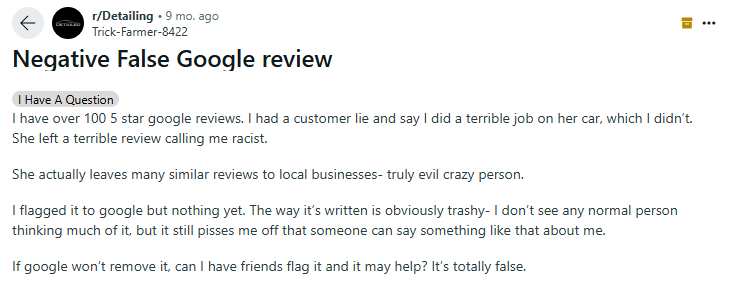
Frequently Asked Questions (FAQs)
-
How may a Google review be written for a company?

Log into your Google account first. Look up the company you wish to evaluate on Google. The amount of reviews that appear in blue text can be clicked. Click the button in the top right corner to start writing a review.
-
Is it possible to leave a Google review without first logging into?

No. In the early days of Google Reviews, this was possible, but currently posting a review requires having an account.
-
Is Google Voice available in the UK?

No, Google Voice is not directly available in the UK. While Google provides other services in the UK, such as Gmail and Google Drive, Google Voice is primarily intended for the US market. However, a VPN is required to gain access to Google Voice.
-
How can I post a Google review anonymously?

Google no longer allows users to post reviews anonymously. Your review will be automatically linked to your Google account by Google.
-
How can I read my reviews on Google?

You may either search for your company and click on the number of reviews linked in blue to check your reviews, or you can log in to the Google My Business review site and manage reviews from inside your dashboard.
-
How long do Google reviews stay visible?

Google reviews will be visible forever until the reviewer decides to remove them.
In Conclusion
Posting a Google review is an easy yet powerful way to help other customers and promote companies. You can help a community of conscious customers and businesses that aim for excellence by doing a few easy things. Therefore, take a few minutes to write a review and share your thoughts with the world the next time you visit a place or use a service.



