Google has offered a variety of tools and features, making your personal and professional life easier. One of the most interesting tools is Google Lens, a tool you might have seen on your phone if you're an Android user. You must be thinking of what it is and how to use it. Let's explore what Google Lens is, what its purpose is, and how to make the best out of it.
What is Google Lens?
Google Lens is an AI-powered image recognition technology developed by Google that displays information related to images. It’s an innovative feature in smartphones that is used to search and scan an object. You can search for pictures online or click any object and search for them. This is an in-built feature of Android phones; iPhone users can access it through the right apps.
How Do You Use Google Lens
You can easily access and use Google Lens to search different products by scanning images, translating texts, and solving complex tasks. Here's how you can use Google Lens:
- When you open your Google App on your smartphone, you'll see a symbol like a camera on the right side of the search bar.
- Tap that icon, and it will open Google Lens.
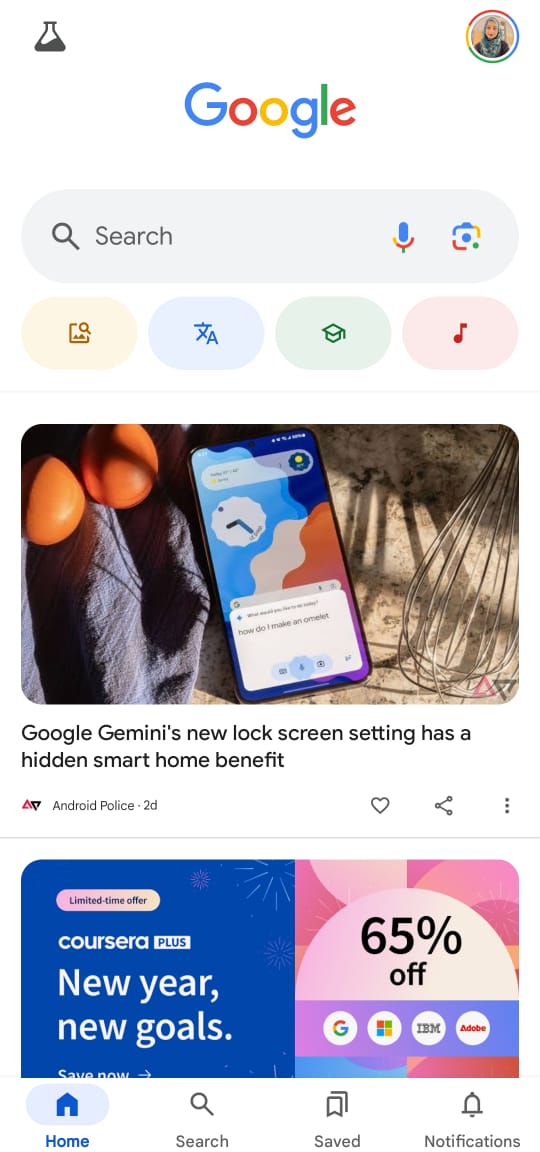
3. A screen is going to pop up. There will be a screen for searching your gallery or opening the camera.
4. There will be three different options: Translate, Search, and Homework.
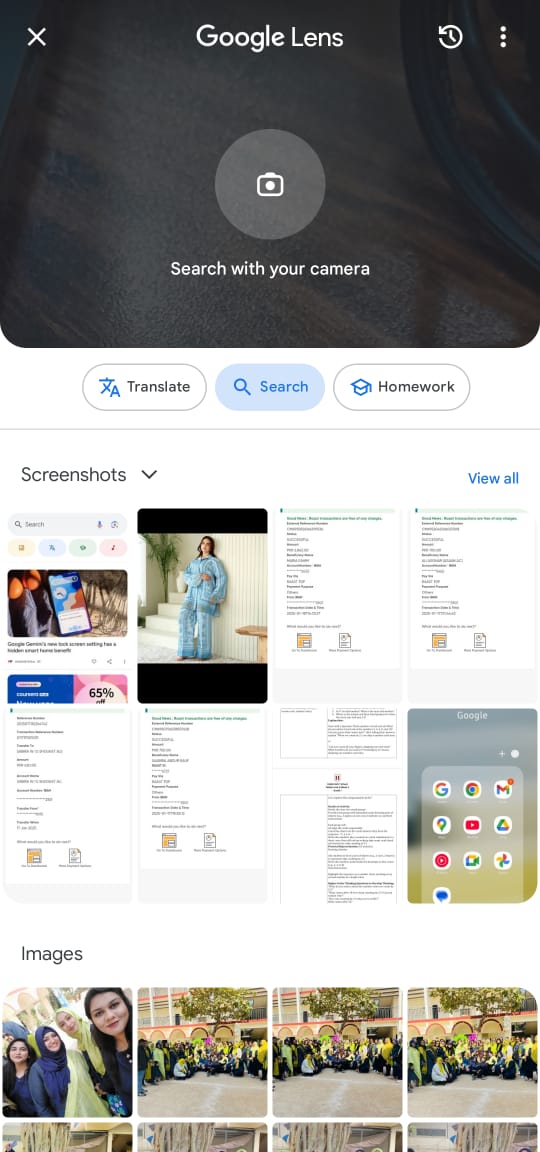
5. Select the image from your gallery or either click one picture by opening the camera.

6. Google will highlight the object you're scanning and will show the related results.
7. You can scroll down the screen to select the result that matches your product completely.
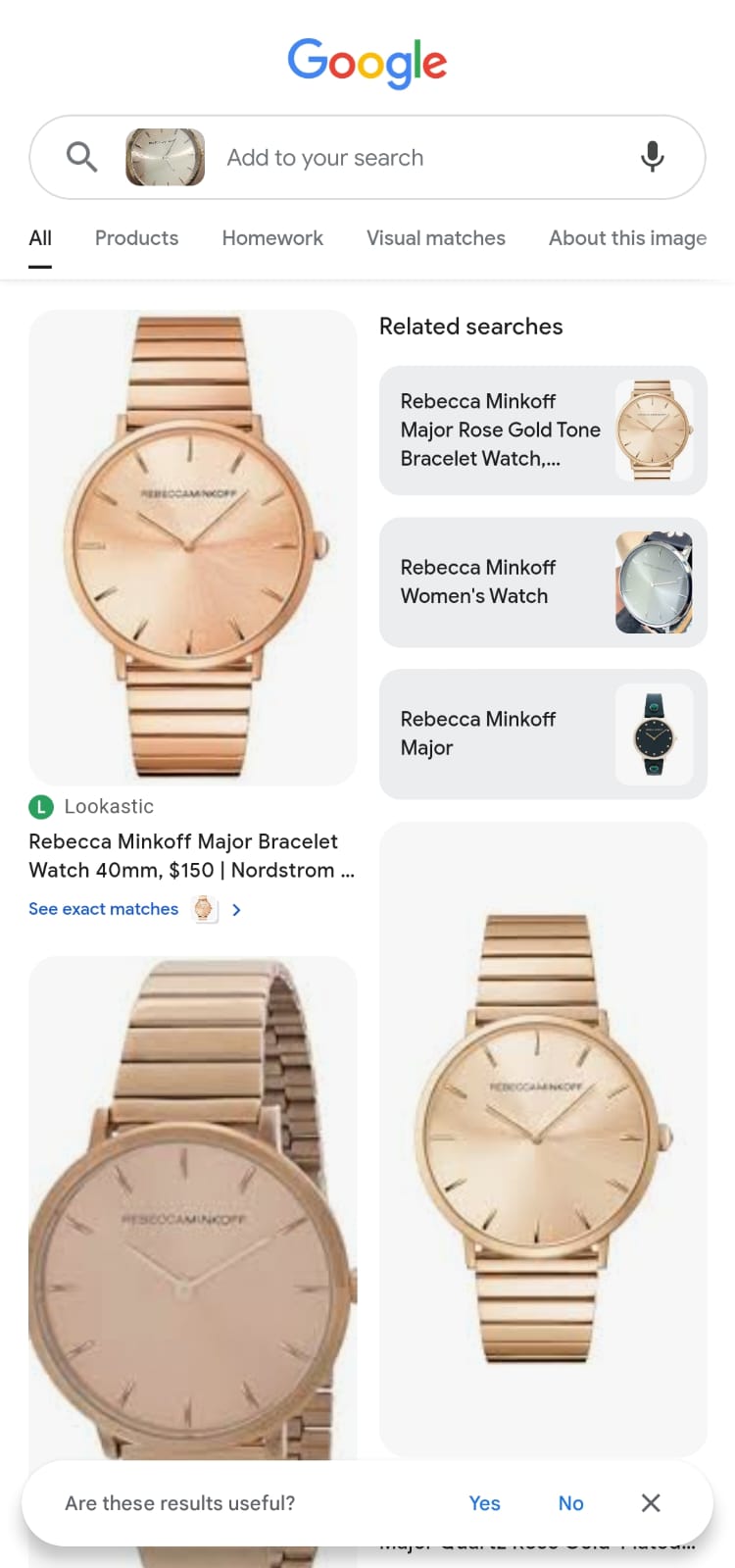
8. You can even scan the text and choose the option of "Translate" to change the language you want the text into, or you can complete your tasks by tapping "Homework," scanning the questions, and letting Google answer you appropriately with an explanation.
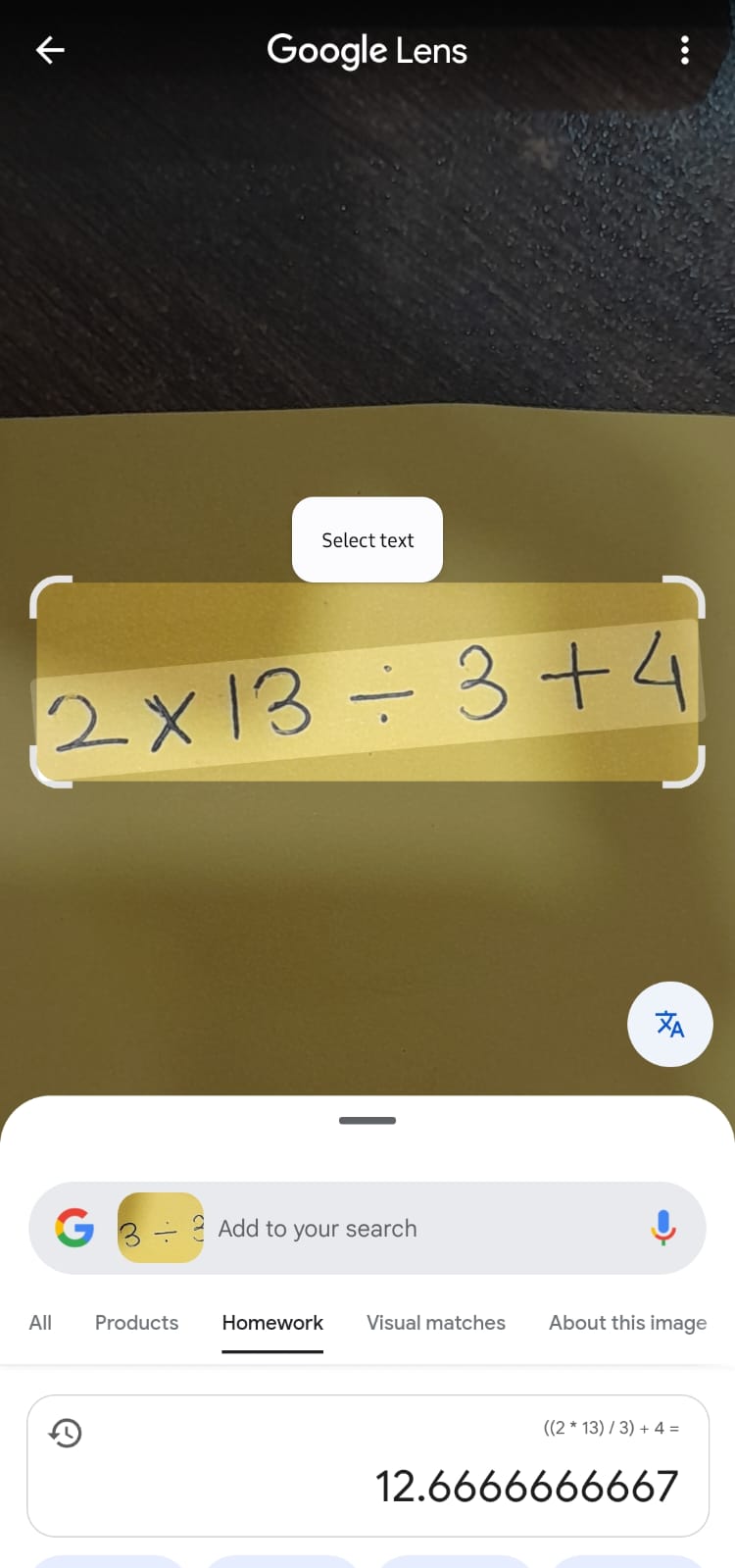
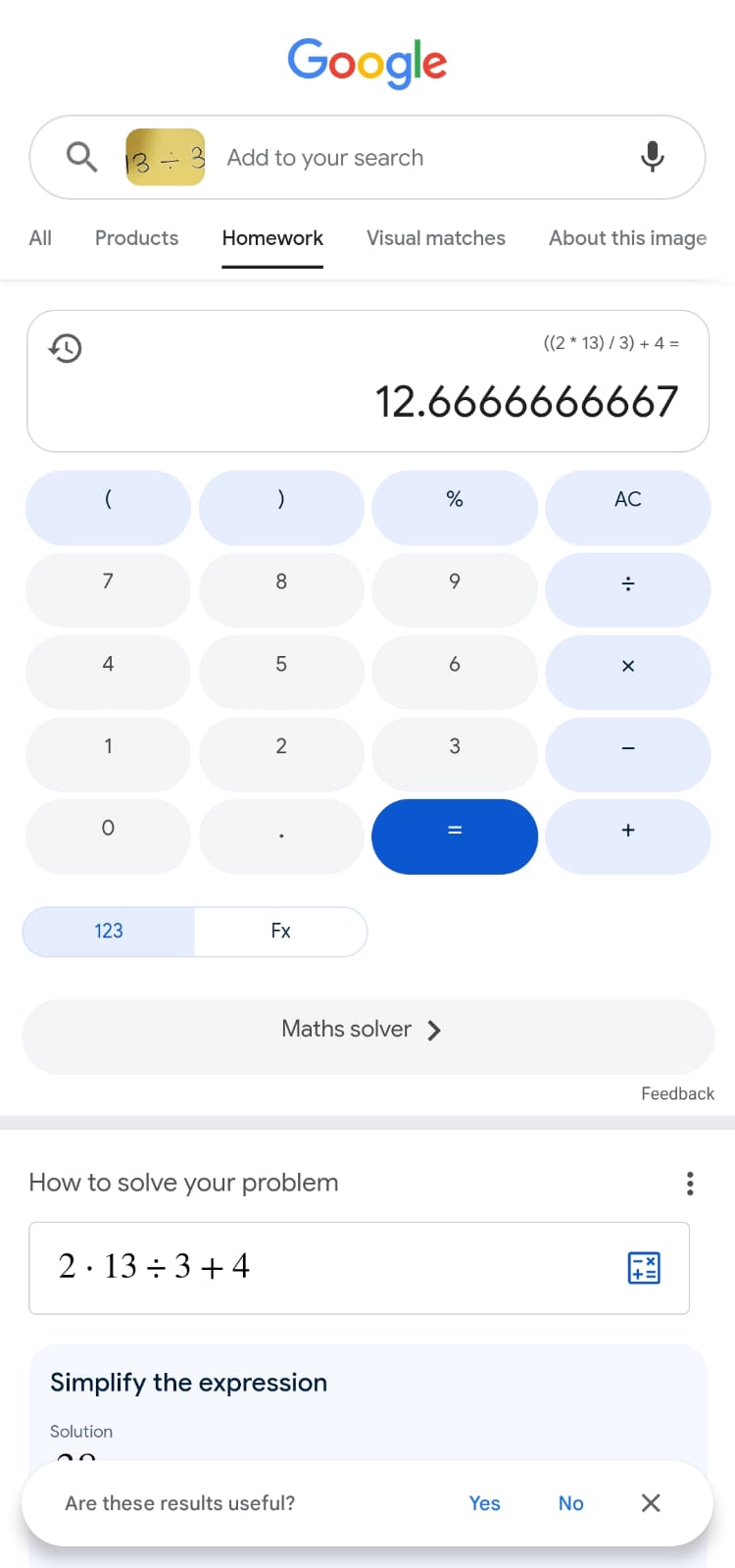
Google Lens Updates in a While
Google Lens has gone through multiple updates, the most recent of which has brought the best features for users. Let's take a quick look at those updated features:
- Video Search
You can now search videos on Google Lens as well as still images. Hold down the shutter button for the video search instead of tapping it.
- Voice Search
While scanning the picture you want to search, you can ask the question aloud; Google will respond to you based on the combination of the two.
- Shopping Results
Scanning the images lets you search and purchase the product online with Google Lens. It will provide more specific and relevant shopping results than searching for a product online without an image.
Key Features of Google Lens
Google Lens, being a stand-out feature by Google, has transformed the lives of people all around the world, bringing search to their fingertips. Let's see some of the best features of Google Lens:
- You can easily search for whatever you see, from a tiny ant to the most prominent building, getting the best recipes and everyday objects.
- Google Lens can scan and translate texts, helping you find a home address or call number from a business card or instantly change the language of text.
- You can easily spot and access any product by scanning the pictures of any dresses, furniture, or decorations in the search box without describing what you're looking for.
- You can use Google Lens to learn about landmarks, monuments, and artworks by simply clicking the pictures and searching for them.
- You can scan for the food and menu of any of the restaurants through Google Lens.
Why Use Google Lens
Google Lens makes information more accessible and actionable for connecting the physical and digital worlds. You can enhance productivity and simplify your tasks with the ability of Google Lens to interact with the world around you. If you're a student, traveler, or just someone curious to know about the world, using Google Lens can be your best bet.
What is Google Lens for iPhone?
Google Lens is an AI-powered visual search tool for iPhone, accessible through the Google App or Google Photos. You can identify objects, translate texts, shop online, and learn about everything. Open the app, tap the camera icon, and start exploring.
What is Google Lens for Android?
Google Lens for Android is an AI-powered visual tool, available on smartphone camera apps, Google App, and Google Photos. You can search for objects, change the language of the text, shop for products, and explore the artworks or landmarks. Point to your camera, and let Google Lens provide instant information and relevant observations.
What is Google Lens in Chrome?
Google Lens on Chrome is a visual feature that helps you analyze images and text on web pages. Right-click on the picture or text, search for the relevant content, translate text, or extract information. This feature is integrated into Chrome, improving browsing with the combined ability of image recognition and search functionalities.
What is the Google Lens App?
The Google Lens app is a visual search tool that uses your smartphone's camera to recognize objects, plants, or animals and copy handwritten notes. Since AI and machine learning are integrated, it helps you connect the physical world to online resources.
What is Google Lens Used for?
Google Lens is used for multiple purposes, simplifying complex searching tasks into easier ones. Here are the reasons why we use Google Lens:
- Identification of objects, landmarks, plants, and animals.
- Translation, copying, or searching for texts in documents, signs, or handwriting.
- Scan barcodes or click pictures to find products online.
- Instant translation of texts in different languages using your camera.
- Solve math problems and assistance with educational resources.
- Food and menu assistance for viewing popular dishes.
- Scan QR codes or posters and explore Augmented Reality (AR) content.
- Navigate through landmarks and scan addresses.
What is Google Lens Shortcut?
The Google Lens shortcut is quicker for accessing Google Lens directly from your device. You can find it as an app icon or feature integrated into Google apps like Photos, Search, or Chrome. It's usually incorporated within the camera app or the Google Assistant, which can be used on Android devices instantly. if auto-renewal fails. The storage tier will revert to 15 GB if the subscription fails or expires.
Topics that may interest you
- How to Check Your Google Ads Insurance Certification
- How to Delete Page on Google Docs
- How to Turn PDF into Google Doc
- Do Location Assets in Google Ads Show on Google Maps?
- Ways to Make Google Your Default Browser
- How to Sign Out of Google Account on Multiple Devices
- Delete a Google Account
- How to Leave a Google Review
- How to Get a Google Voice Number
Frequently Asked Questions (FAQs)
-
Can Google Lens identify a person?

Google Lens is primarily used to search various types of plants, animals, landmarks, and objects. It can identify the faces of famous identities. However, it can't recognize private individuals or differentiate among non-famous faces.
-
What are the disadvantages of Google Lens?

Google Lens requires an active internet connection to work. It may struggle with the identification of complex and obscure objects. Moreover, some people are concerned about privacy as the data is sent to Google for processing.
-
Is Google Lens free?

Absolutely! Google Lens is entirely free to use. You can easily access it through the Google App, Google Photos, or your camera.
-
Is Google Lens safe?

Google Lens is safe to use as the data or photos aren't stored. However, it sends your data to Google for analysis, which may raise privacy concerns.
In Summary!
Google Lens has transformed the lives of people by bridging the gap between the physical and digital worlds. It provides the best way to access the information using the camera. From translating the text to shopping smarter and exploring different landmarks, it has simplified complex tasks and triggered exploration.
Being an Android or an iPhone user, Google Lens has enhanced the world around you. Adopt this AI-powered tool to make learning, problem-solving, and exploring easier!




