Table of Content
Have you ever searched for something a little... personal online? Big mistake! Data broker websites like UnMask collect your information, leaving it readily available for anyone to see. Here's an Unmask Opt Out guide.
Hackers can access your address, phone number, and even buying habits, fueling a 358% rise in malware attacks! The guide is all about opt out of Unmask to remove your information.
Key Takeaways
- UnMask is a platform or service that gathers and aggregates information from various public sources and databases to create detailed profiles of individuals.
- Explore UnMask’s opt-out process to regain control over your information and decrease interactions with data brokers.
- Uncover how PurePrivacy offers a streamlined remedy to remove your data from data broker databases, ensuring heightened online privacy.
What is UnMask?
UnMask is a people search website that provides its users with a wealth of personal data. It offers more than just contact details and educational background; its data also contains criminal and court histories, records of property ownership, and records of professional licenses.
They obtain this data from open sources such as government records accessible to the public.
Why Is It Important to Opt Out of Unmask?
Unmask gathers personal data online, which may be dangerous. Opting out makes it more difficult for someone to find you on Unmask, and you may also need to do this for other data broker websites.
How Does UnMask Collect Your Data?
UnMask gathers your data in the following forms.
Email Address
They require your email address to sign a petition, donate online, receive additional information from a Participating Party, or use any other service.
User Consent
People voluntarily permit the site to collect the data.
Cookies
They use "cookie" technology to deliver better and faster service to you. Cookies are little snippets of code that let a website "personalize" itself for every visitor. They are frequently kept on the hard drive of the user's computer.
How to Opt-Out of UnMask Manually
Step 1: Visit the UnMask website. Scroll to the bottom of the page. Click on "DO NOT SUBMIT MY INFORMATION."
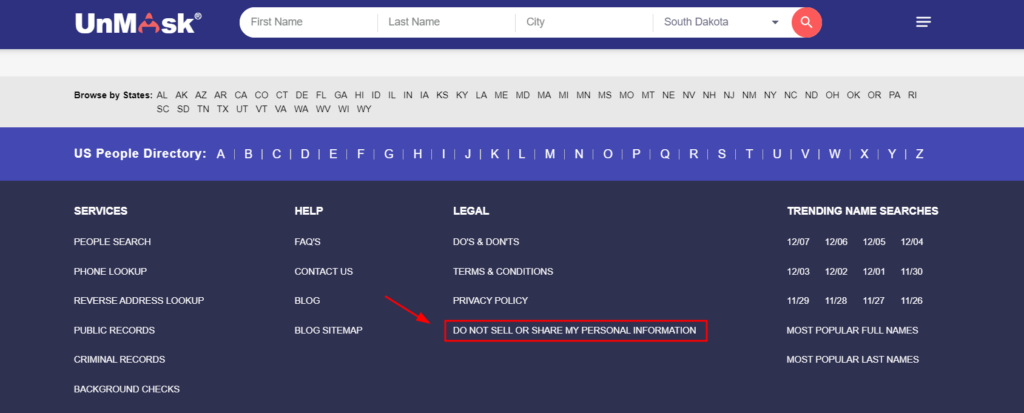
Step 2: Enter your name, city, and state. Solve the CAPTCHA and hit "Submit."
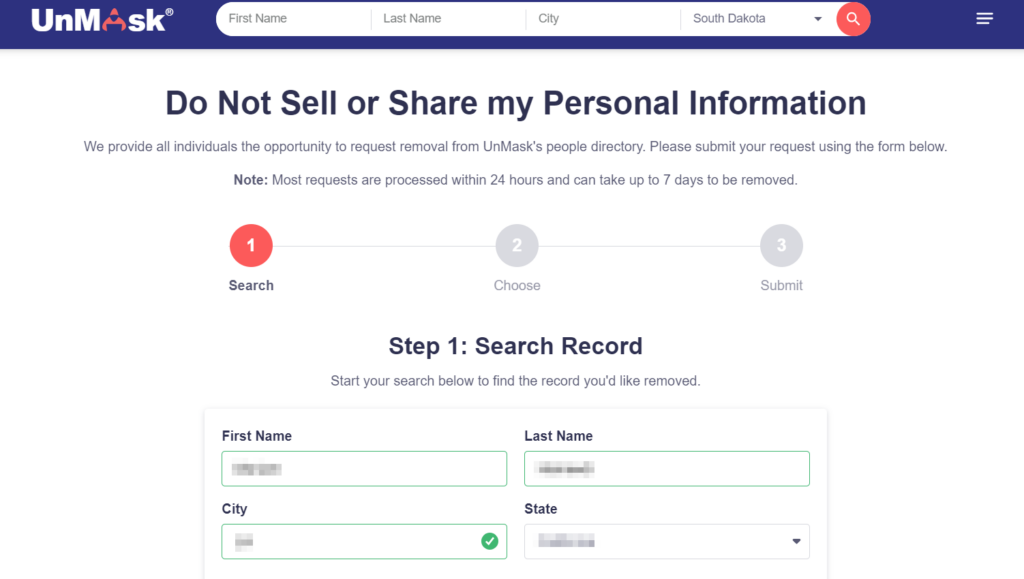
Step 3: Once you've found the record you want to remove, select it and hit "DELETE RECORD."
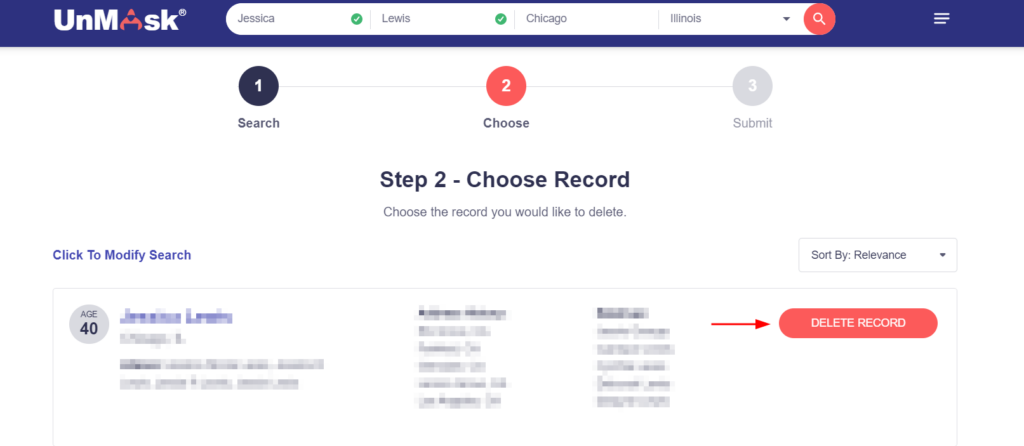
Step 4: Enter your information, including your first and last name, and your email address. Verify that you're human. Hit "Submit."
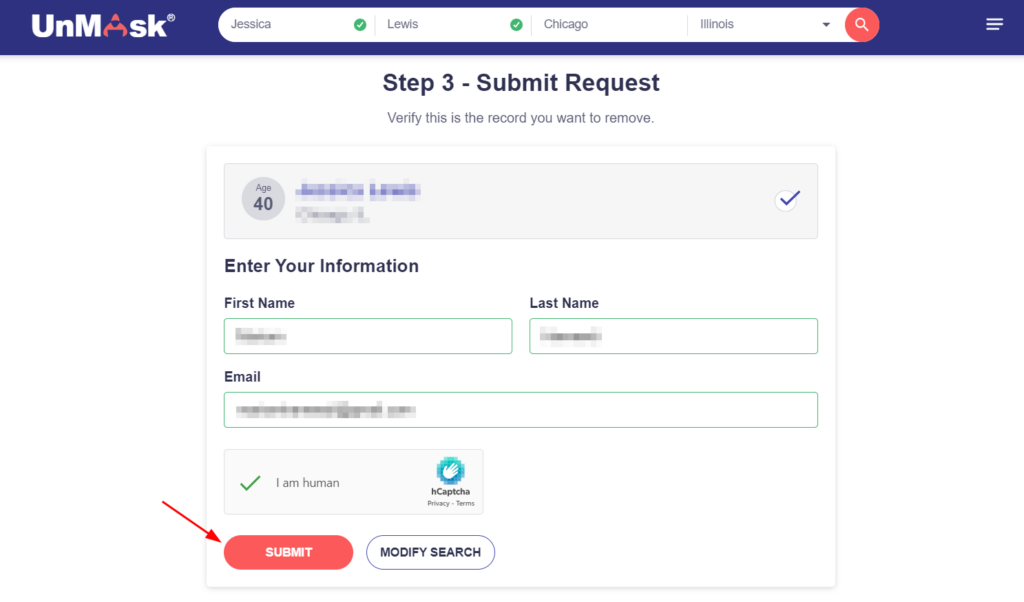
Step 5: UnMask will email you the request. Click on "Confirm Request." A new link will open to verify the update.
And you're done!
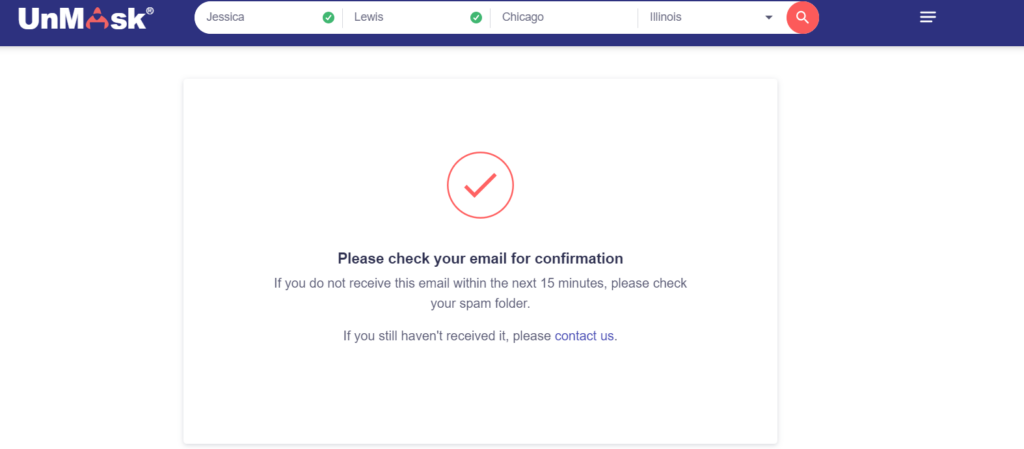
Step 6: Your opt-out request is confirmed.
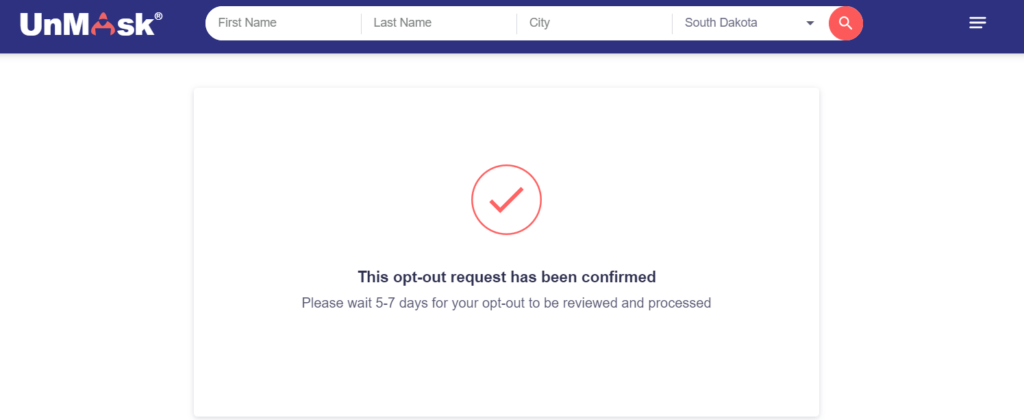
Protecting your personal information: UnMask vs. PurePrivacy compared
- It involves going over the settings and information on every website.
- You always have to communicate and then follow up.
- It includes filling out an opt-out form and then waiting a lengthy time.
- The platform's policies determine the effectiveness of opting out.
- PurePrivacy streamlines the automatic opt-out process.
- It efficiently regulates privacy across various websites.
- For convenience, it provides the entire automatic opt-out procedure.
- It ensures total data removal to maximize privacy.
Frequently Asked Questions
-
Does UnMask get my info again after the opt-out request?

No, once you've submitted an opt-out request to UnMask, they should not obtain your information again. An opt-out request aims to have your data removed or restricted from their records and future collection.
-
How long does it take to opt out of UnMask?

The time it takes to opt out of UnMask varies, depending on factors like system efficiency and request volume. After submitting your opt-out request, you may receive a confirmation with details on processing time. For specific information, contact UnMask's customer support.
-
How can I take information off of UnMask.com?

The quickest way to delete your information from UnMask is to visit unmask.com/opt-out, complete the instructions, and click the opt-out link. You will then need to send an email confirming your request.
Maintain Your Secure Online Identity!
By choosing not to use UnMask, you can help reduce the quantity of easily accessible personal information about you online.
To take charge of your online privacy, opting out might be an effective action, even though it might take some time and work to confirm.
Remember that you should exercise caution when disclosing information online, even after you have opted out.
References
- https://www.popsci.com/technology/data-brokers-explained/
- https://www.cloudwards.net/data-privacy-statistics/
- www.purevpn.com




