Table of Content
ZoomInfo, a massive B2B data platform, holds profiles of 321 million professionals across 104 million companies worldwide. This represents a significant 6x and 3x growth, respectively, fueled by recent investments in global data collection. Checkout our Zoom Info Opt Out guide for data removal in 2025.
While ZoomInfo serves millions of users daily, concerns remain about the potential exposure of personal information. This can put individuals at risk of identity theft and other malicious activities.
What is ZoomInfo?
A well-known business data source, ZoomInfo gives users access to a sizable contact and corporate information database. It offers precise and current personal and company information for sales and marketing objectives. Some people might be worried that the ZoomInfo database contains their personal information.
How Does ZoomInfo Collect Your Information?
ZoomInfo gathers information about individuals and businesses from a variety of sources, such as:
Public Sources
ZoomInfo searches the internet for publicly accessible data, such as corporate websites, social media profiles, news stories, and public documents, using search engines. Name, work title, contact information, and professional background are examples.
Data Partners
They work with other businesses that gather data to add more information to their database.
User Consent
ZoomInfo users can also provide data by updating their profiles or offering details about other companies.
Why Should You Consider Opting Out of ZoomInfo?
If you value online privacy, you should consider opting out of ZoomInfo. Your data on ZoomInfo puts you at risk for spam and identity theft.
By opting out, you can regain control over your information and restrict access to it from outside parties. This can reduce the likelihood that your data will be exploited and provide you with peace of mind.
Opting out can significantly lessen the likelihood that marketers will obtain your contact information, clear your inbox, and reduce online clutter.
How to Opt-Out of ZoomInfo Manually
Taking control of your data on ZoomInfo is crucial in safeguarding your online privacy. With ZoomInfo's extensive database, knowing how to opt-out effectively empowers you to take control of your personal and business information.
To opt out of ZoomInfo manually, follow these steps:
Step 1: Open ZoomInfo’s website.
- Enter your email address, full name, and phone number, and select the region.
- Hit "Get Code" to proceed.
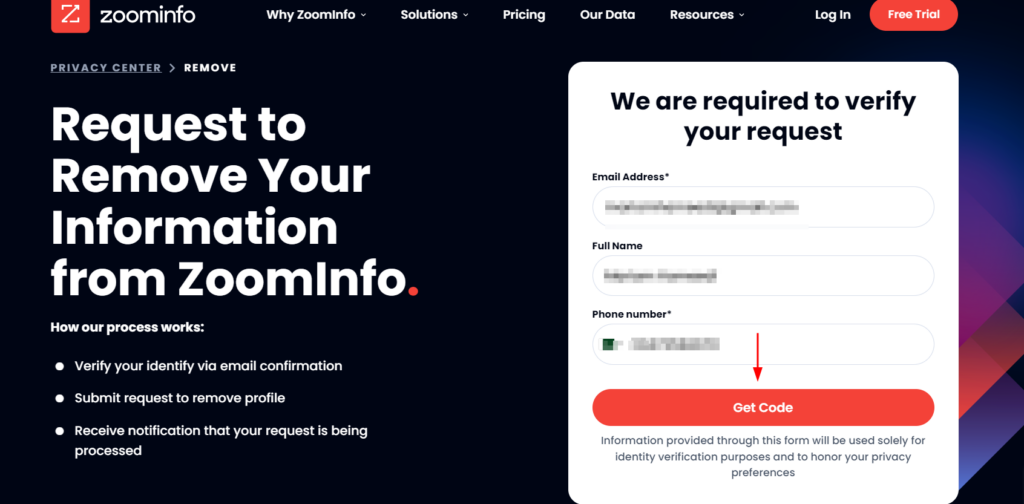
Step 2: Verify the code from your email
- Enter the code you received.
- Click "Confirm".
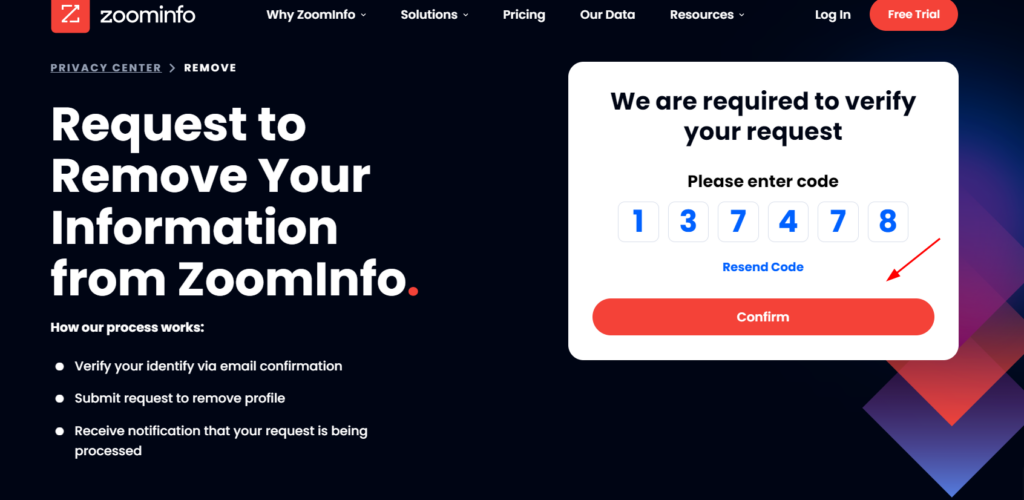
Step 3: State your reason for opting out.
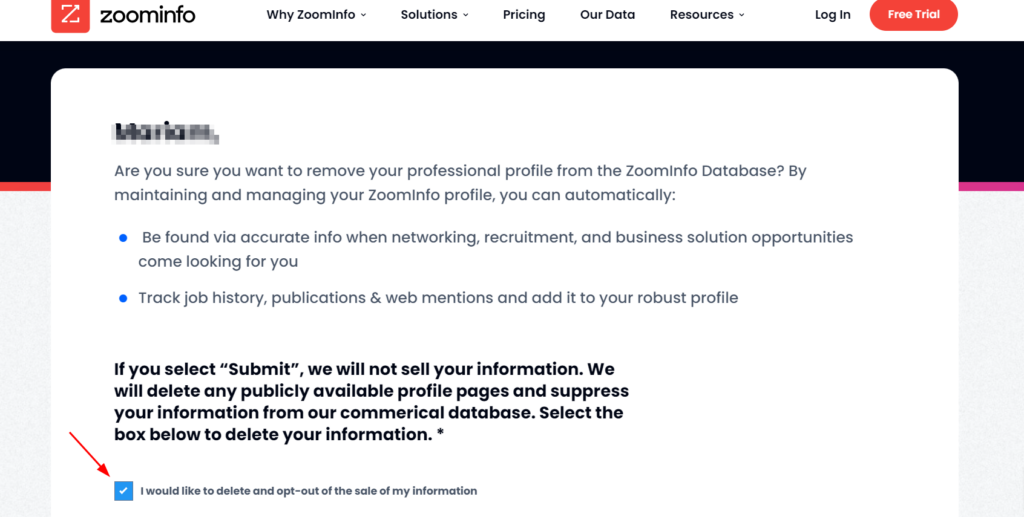
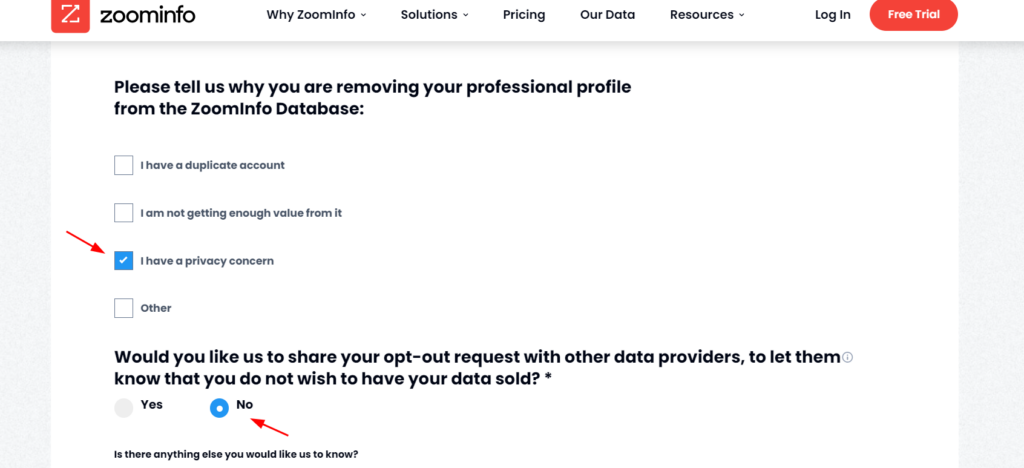
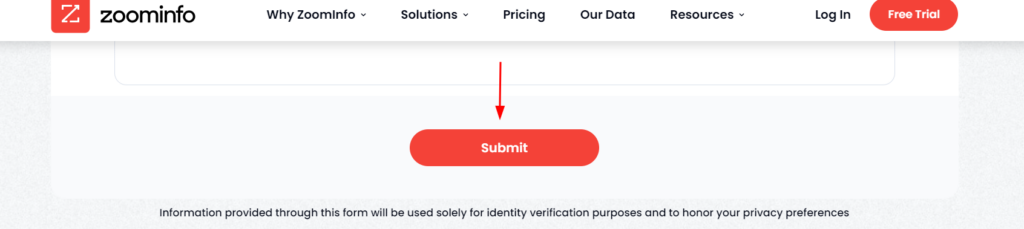
Step 4: Removal request sent.
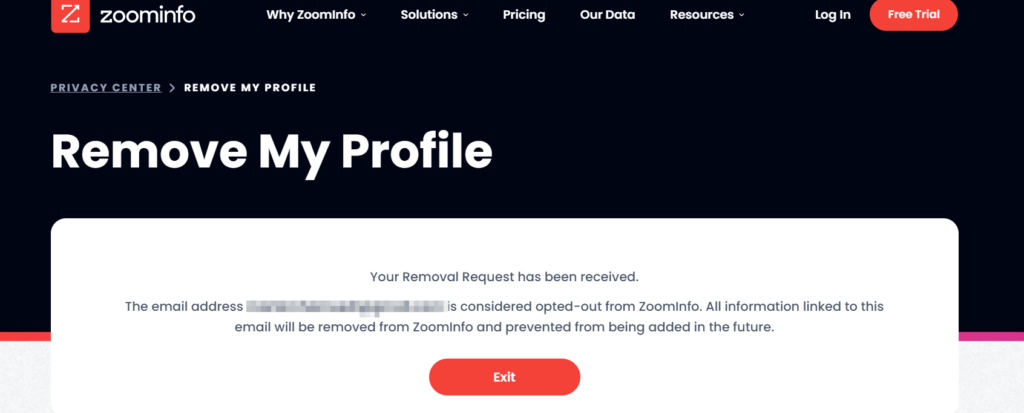
What Happens After You Opt-Out Of ZoomInfo?
When you opt-out of ZoomInfo, your profile is removed from their website and database within 24 hours. ZoomInfo will also typically request search engines to remove your profile from their search results.
However, you need to repeat the opt-out process regularly because data brokers frequently refresh their databases, potentially re-adding your information over time.
Is ZoomInfo Legal?
ZoomInfo is a legit data provider company that collects information on millions of professionals from publicly available sources such as social media, company websites, and public documents. While its data collection techniques raise privacy concerns, it largely follows legal guidelines and regulatory compliance. You, however, have the right to choose whether or not their information is included in ZoomInfo's database.
Is ZoomInfo Free?
ZoomInfo is not a free service as it offers a variety of subscription plans to meet the demands of different businesses. These plans provide you access to their huge database and contact information. While they can offer some basic information for free, getting full access to their premium services requires a paid subscription.
ZoomInfo vs. PurePrivacy: Data freedom duel: Pick your side
- Your assistance is needed to continue and complete the procedure.
- You have no way to affect or change the platform's policies.
- You have to give your input throughout.
- It could involve technological settings and procedures.
- The opt-out method is often complex and lengthy.
- It automatically secures your privacy.
- It configures your security settings in advance.
- It runs silently in the background to secure your privacy.
- It is simple and easy to use.
- It is fast and works with just one click.
Frequently Asked Questions
-
How can I remove my number from ZoomInfo?

To remove your information from ZoomInfo, send a data removal request from the privacy page. You will be asked to submit your full name, email address, and telephone number. ZoomInfo strives to execute these requests quickly, but it could take some time to completely erase your information from their database.
-
How does ZoomInfo obtain my information?

ZoomInfo collects personal information from a variety of sources, including publicly available websites and government records, donations from our customers, third-party data suppliers, and telephone interviews.
-
Does ZoomInfo track IP addresses?

Yes, ZoomInfo tracks IP addresses to identify businesses and individuals who visit websites, fill out forms, or participate in other online activities. They can use this data to create extensive profiles of firms and professionals, including job titles, contact information, and company size.
-
Is ZoomInfo Private?

ZoomInfo is not a private company. It is a publicly traded firm, which means its stock is exchanged on a public exchange. While they have measures in place to protect the privacy of individuals and businesses.
Handle Your Data Carefully!
Although ZoomInfo provides much commercial information, you should know your personal data privacy.
You can carefully protect your information and opt out of their database. Check out cyber security tools like PurePrivacy for a comprehensive approach to opting out.
References
- https://www.fastcompany.com/90310803/here-are-the-data-brokers-quietly-buying-and-selling-your-personal-information




