Table of Content
- Key Takeaways
- What Is Addresses.com, and What Does It Do?
- How Your Data Ends Up In Addresses.comâs Database
- Does Addresses.com Trade Your Personal Information for Profit?
- Why Opting Out of Addresses.com Is Important?
- Addresses.com Opt-Out Methods - Leave No Stone Unturned, Opt Out Now
- Method 1: The Manual Opt-Out Process
- Addresses.com Opt Out Vs PurePrivacy Comparison: Why People Always Prefer PurePrivacy
- Frequently Asked Questions
- Conclusion
- References
In the first three quarters of 2023, there were over 2,000 data compromises affecting more than 220 million people. Leaving your personal information on data brokerage platforms like Addresses.com can expose you to scams or identity theft.
Trust me, you don’t want your data to fall into the hands of cybercriminals, as your privacy, security, and finances might be affected. Opting out is the only way to protect your data, and we will show you how to do that in this Addresses.com opt-out guide.
Key Takeaways
- Addresses.com is a data broker site that specializes in people search services.
- Addresses.com keeps a record of your private details after you've searched for your interest on their platform successfully.
- After Addresses.com has gathered your necessary details, the domain begins to assess its Web page dependency in a bid to give users absolute satisfaction.
- Addresses.com may contain call-to-action buttons that direct you to related platforms whose data-gathering norms vary greatly from theirs. When you redirect users to another domain, the data safety policies of the new outlet take over.
- With PurePrivacy's opt-out method, you regain complete privacy control.
- PurePrivacy will allow you to erase all traces of your data from data broker platforms in seconds.
What Is Addresses.com, and What Does It Do?
Addresses.com is a data broker site that specializes in people search services. A free search on Addresses.com will reveal your mailing address, previous occupants of your home, and neighbors.
If at all you have left your private details on addresses.com, there is a high chance you have opened yourself up for various criminalities against yourself. As a quick-fix strategy, ensure you seize this opportunity to take off your data from this outlet for your own good.
Aside from discovering ways of deleting your information from Addresses, you should also be keen on figuring out how it even made its way to their website.
Above all, you shouldn't forget that Addresses.com is solely dependent on Intelius. For that, the volume of data available is not safe anymore due to third-party interference.
How Your Data Ends Up In Addresses.com’s Database
You should know that Addresses.com collects your information the moment you navigate through their platform. Again, what addresses.com collects about you is dependent on what you were searching for.
The information found in this detailed background report includes more than just the following:
- Your Email Address
- Your Address History
- Your Phone Numbers (landline & mobile)
- Date of Birth and Your Age
- Your Employment History
- Your Education History
- Your Criminal History
- Your Relatives
- Your Marriage & Divorce Records
- Your Social Networks
- Judgements & Dispute Resolution
- Your Liens & Bankruptcies
Does Addresses.com Trade Your Personal Information for Profit?
According to Addresses.com, the primary purpose for collecting your data is to power its operations. Just as you go to the platform to look for people’s information, the platform also collects your data and makes it available for others to access.
You might also be surprised to know that Addresses.com can share or sell your data, which is legal under the law. But this raises privacy concerns, as your data can be sold to marketers, researchers, scammers, and more. Hackers and cybercriminals can also access your information and use it for unethical business practices.
Hence, it is imperative to always remove your data from these data brokers if you want to be free from identity theft, personalized ads, and other malicious activities.
Why Opting Out of Addresses.com Is Important?
If you are wondering why opting out your data from Addresses.com is kind of important, don't forget that this is the ultimate price to pay for your safety while browsing through their web space.
This alone will frustrate the doings of people who just want to divert the utility of your data into some other thing best known to them, and ultimately to your own detriment. If that feels like what you have wanted to do all this while, then why waste more precious time?
Addresses.com Opt-Out Methods - Leave No Stone Unturned, Opt Out Now
Knowing your data is out there, one of the best things you can do for yourself is to opt out of these data brokers.
However, there are two reliable ways of getting rid of its data about you: manual opt-out and PurePrivacy.
Method 1: The Manual Opt-Out Process
Step 1: Go to the official website.
- Navigate to the Intelius Data Privacy Outlet by pressing the bottom that allows you to access Public data.
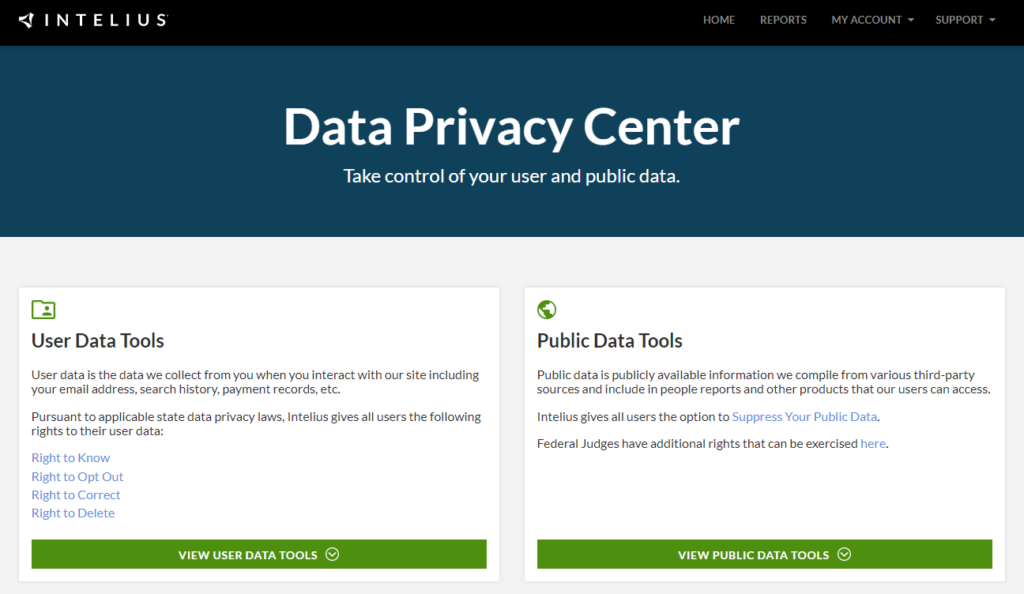
Step 2: Open the opt-out form
- Tap the “Manage Suppression Rules” call-to-action link.
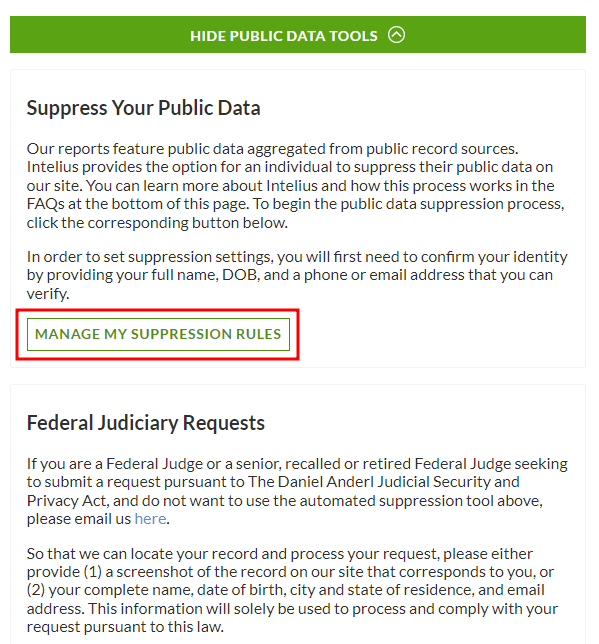
Step 3: Enter your details
- Put your email in the textbox provided.
- Check the box to agree to their terms and conditions.
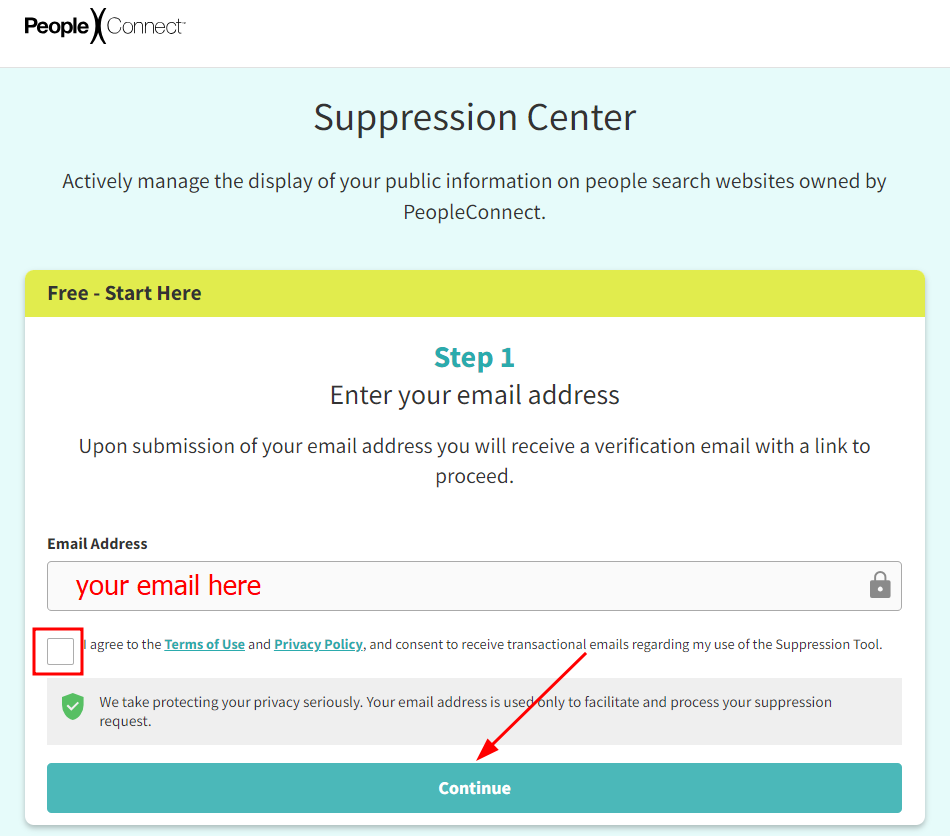
They will send you a confirmation email.
Step 4: Confirm your email
- Proceed to your inbox and click “Verify Email.”
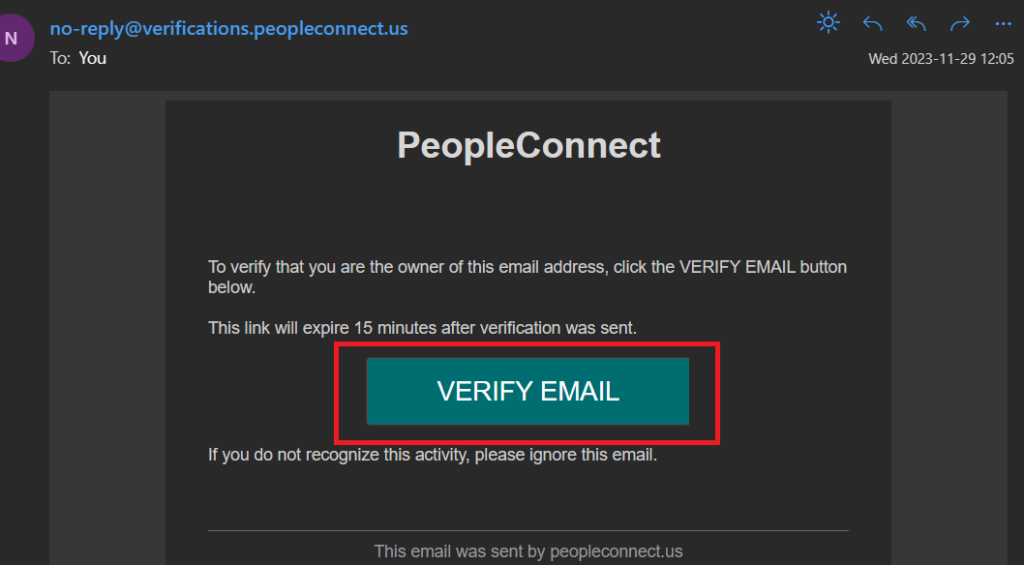
Step 5: Enter your Date of Birth
- You'll be redirected to the suppression page you were before.
- Fill in your date of birth.
- Agree to the terms and conditions and click continue.
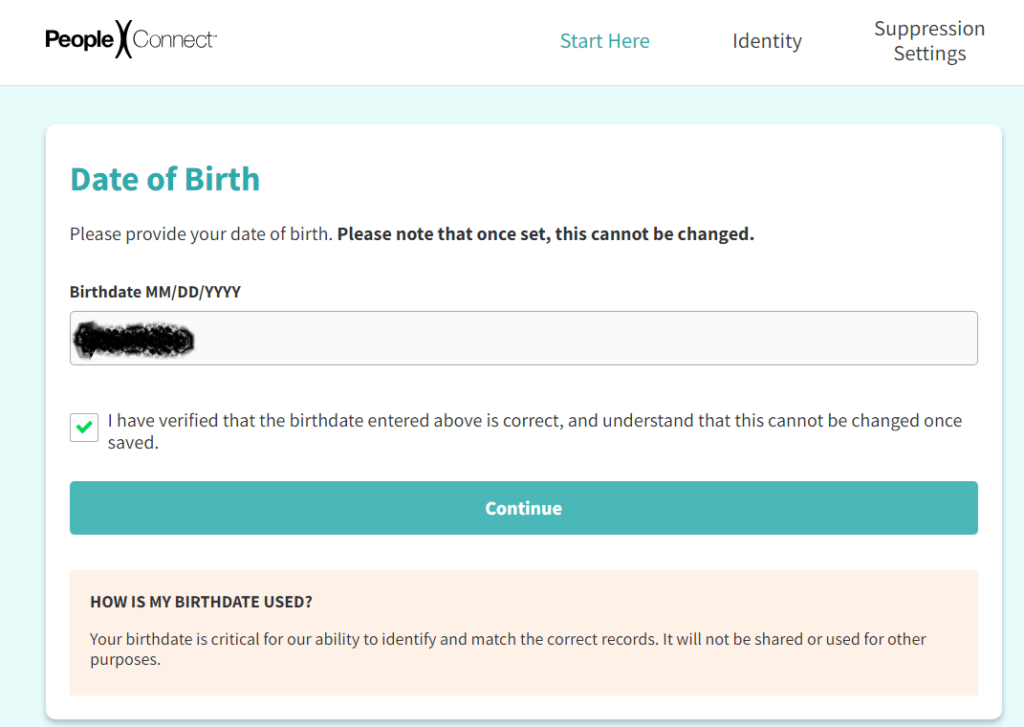
Step 6: Enter your details
- Enter your first, middle, and last name.
- Tick the box to confirm it is your legal name, and then click “Continue.”
Step 7: Select the Record you want to Remove
- After typing in your name, you'll have several records matching the information you have provided.
- Choose the one that belongs to you.
- Click on “Continue”.
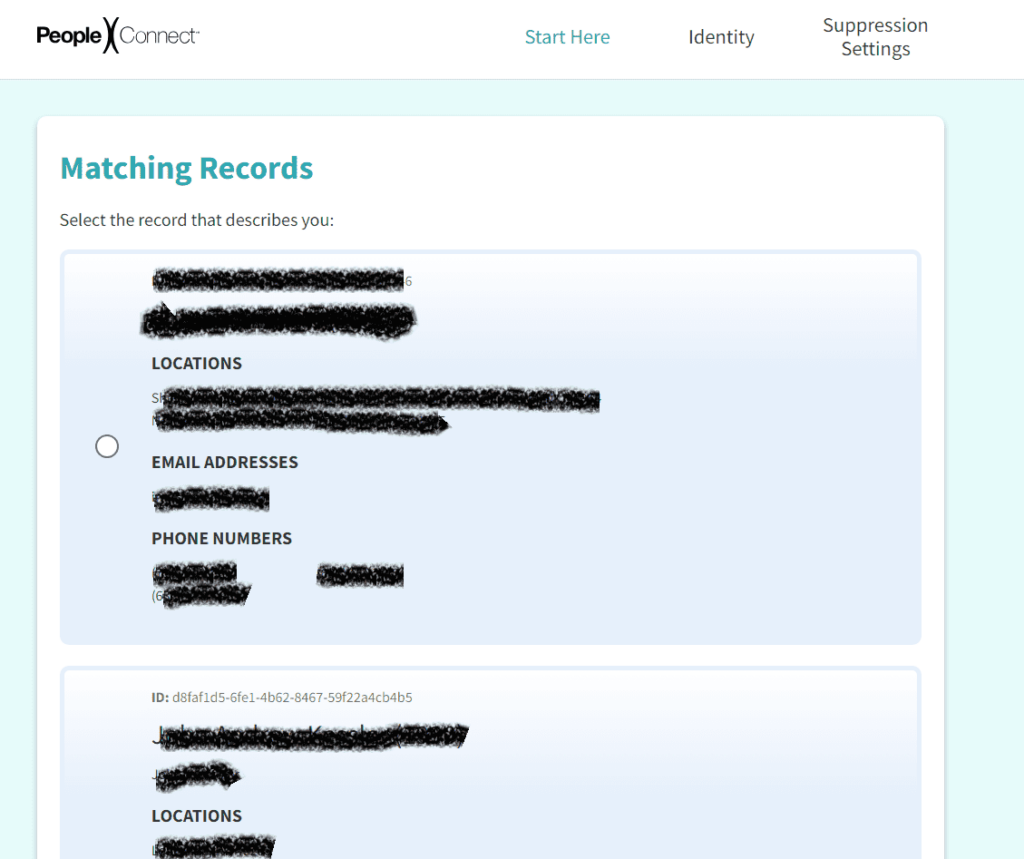
Step 8: Verify your Identity to complete the removal request
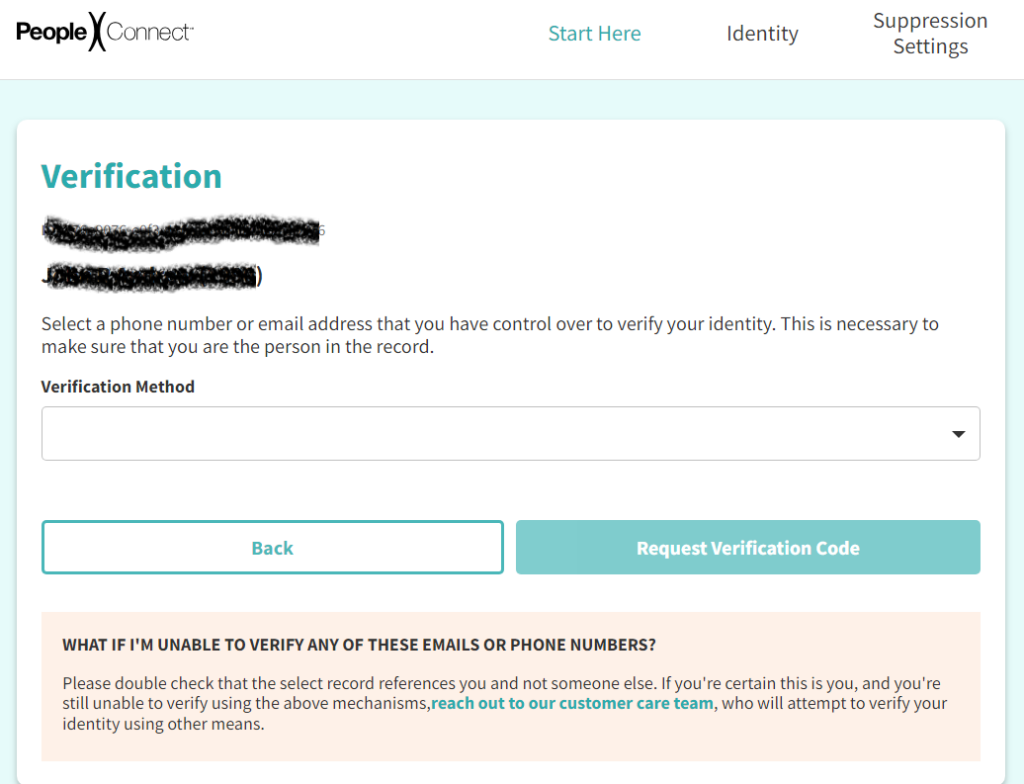
- Verify your identity by selecting an email address or phone number you can access.
- Click “Request verification code.”
- You'll get a text or mail for the code.
- Enter the verification code to complete the process.
Addresses.com Opt Out Vs PurePrivacy Comparison: Why People Always Prefer PurePrivacy
- Navigate to the Intelius Data Privacy Outlet by pressing the bottom that allows you to access Public data.
- Tap the “Manage Suppression Rules” call-to-action link.
- Put your email in the textbox provided.
- Check the box to agree to their terms and conditions.
- Proceed to your inbox and click “Verify Email.”
- You'll be redirected to the suppression page you were before.
- Fill in your date of birth.
- Agree to the terms and conditions and click continue.
- Enter your first, middle, and last name.
- Tick the box to confirm it is your legal name, and then click “Continue.”
- After typing in your name, you'll have several records matching the information you have provided.
- Choose the one that belongs to you.
- Click on “Continue”.
- Verify your identity by selecting an email address or phone number you can access.
- Click “Request verification code.”
- You'll get a text or mail for the code.
- Enter the verification code to complete the process.
- Navigate to the PurePrivacy website or initiate the app.
- Register a free profile, or go premium.
- Grant your permission.
Frequently Asked Questions
-
What kind of information does Addresses.com collect about me?

Addresses.com can collect various types of information, including your email address, phone numbers (landline and mobile), address history, date of birth, employment history, education history, criminal history, relatives, marriage and divorce records, social network information, judgments, dispute settlements, liens, and bankruptcies.
-
How does Addresses.com use your data?

Addresses.com uses the information it collects to track and analyze Website usage in order to provide users with the best possible experience.
-
How long does it take to remove my information from Addresses.com?

The amount of time it takes to remove your information from Addresses.com ranges between a few days or even weeks, depending on the complex process.
-
Is Addresses.com safe and secure to use?

Addresses.com operates an unsecured system where clients’ data are susceptible to various cyber attacks online, thus risking the safety of their households.
-
Can I contact Addresses.com directly?

You cannot contact Addresses.com directly as there is no phone number, email, or contact page on their website. PurePrivacy can contact them on your behalf and request the removal of your data.
Conclusion
Data brokers like Addresses.com leave your data exposed and vulnerable to hackers, scammers, and identity thieves. More than 1.4 million identity theft cases were reported to the FTC in the first three quarters of 2023.
That number is expected to surge higher in the coming months, and I’m sure you don’t want to be a part of it. Opting out now is the only way to prevent being scammed or having your identity stolen. Allow PurePrivacy to help you remove your data from Addresses.com and dozens of other data brokers holding it.
References
- https://www.techtarget.com/searchcustomerexperience/definition/sales-funnel#:~:text=A%20sales%20funnel%2C%20also%20called,process%20from%20awareness%20to%20action
- https://www.klientboost.com/marketing/call-to-action-examples/#:~:text=A%20call%2Dto%2Daction%2C,You%20call%20them%20to%20action.
- https://en.wikipedia.org/wiki/Dispute_resolution#:~:text=Dispute%20resolution%20or%20dispute%20settlement,used%20interchangeably%20with%20conflict%20resolution.
- https://study.com/academy/lesson/unethical-behavior-in-business-definition-examples.html
- https://www.adroll.com/glossary/what-is-ad-personalization-a-beginners-guide
- https://oag.ca.gov/privacy/ccpa






