Table of Content
- What Is USA-People-Search?
- How USA-People-Search Collects Your Personal Information?
- How USA-People-Search Uses Your Data?
- Why Opting Out of USA-People-Search Is Important?
- USA-People-Search Opt-Out Methods
- Method 1: The Basic Opt-Out Procedure (Manual)
- Method 2: Opting Out With PurePrivacy (Automatic)
- Steps to Opt-Out Using PurePrivacy
- USA-People-Search vs. PurePrivacy
- Frequently Asked Questions
- Take the Bold Step to Protect Your Data and Privacy
- References
In recent years, the FTC has initiated litigation against more than 100 companies whose activities are considered deceptive and jeopardizing your personal information. The FTC message is clear: don’t compromise in securing your digital footprint.
USA-People-Search is a digital detective searching for everything about you, like your name, age, address, phone number, family, and even your email address in public records databases.
To protect your data and privacy, you should opt out of all data brokers, starting with USA-People-Search. Here are two USA-People-Search opt-out methods to help you remove your data and safeguard your digital privacy.
Key Takeaways
- Founded in 2004, USA-People-Search provides updated and extensive contact information for almost all US adults.
- It involves gathering data from several channels.
- You may choose to opt out of USA-People-Search manually via its website.
- You can instantly opt out of USA-People-Search via PurePrivacy.
- With PurePrivacy, you can control your digital identity while ensuring your online privacy.
What Is USA-People-Search?
If you are an American and want to start discovering the world around you, USA-People-Search is the right place for you, as it claims. On the website, you can have access to all sorts of publicly available documents as well as private details regarding various members of American society.
It is an information market that can satisfy all of your curiosities relating to background checks, people searches, and reverse phone look-ups.
USA-People-Search claims that you can do everything anonymously and that you don’t need to register or identify yourself. It further claims to be a free way of connecting with other people and protecting your privacy.
How USA-People-Search Collects Your Personal Information?
How does USA-People-Search gather your data? Let’s explore the invisible threads that bind you to this data-driven platform.
USA-People-Search collects information from various sources, including:
- Government agencies
- Online directories
- Social media profiles
- Data aggregators
- Users’ contributions
- Websites you visit
- Your online searches and purchases
- Online surveys
Most of your private information, such as your age, email, number, and even your home address, is in the USA-People-Search database gathered from different sources. It uses this information in making highly detailed profiles of people, posing privacy risks.
How USA-People-Search Uses Your Data?
As an American adult, USA-People-Search knows a lot about you and uses this information to offer their services.
The information gathered regarding persons by USA-People-Search aims to achieve numerous goals. These involve:
- Contacting you.
- Sending you transactional communications.
- Sharing your information with other third-party service providers.
- Disclosing your information to courts, law enforcement agents, and other bodies in case of legal matters.
- Sharing your information with online sponsors and advertisers of other services.
- Transferring your information in case of a merger, sale, or ownership change.
- Advertising and analytics of data collection using cookies.
Why Opting Out of USA-People-Search Is Important?
Here are some reasons why opting out of USA-People-Search and other data brokers is important:
- Opting out of USA-People-Search will help you prevent identity theft and scams. Cybercriminals will have very little to no details to work with when you opt out.
- You will have full control over your personal information. This will enable you to manage and protect your digital identity more effectively.
- Removing your data will help limit the exposure of your personal information, reducing the chances of falling victim to phishing and other cyber threats.
USA-People-Search Opt-Out Methods
Opting out of USA-People-Search can be done using two methods:
Method 1: The Basic Opt-Out Procedure (Manual)
Step 1: Visit the website
- Log on to the official webpage of USA-People-Search
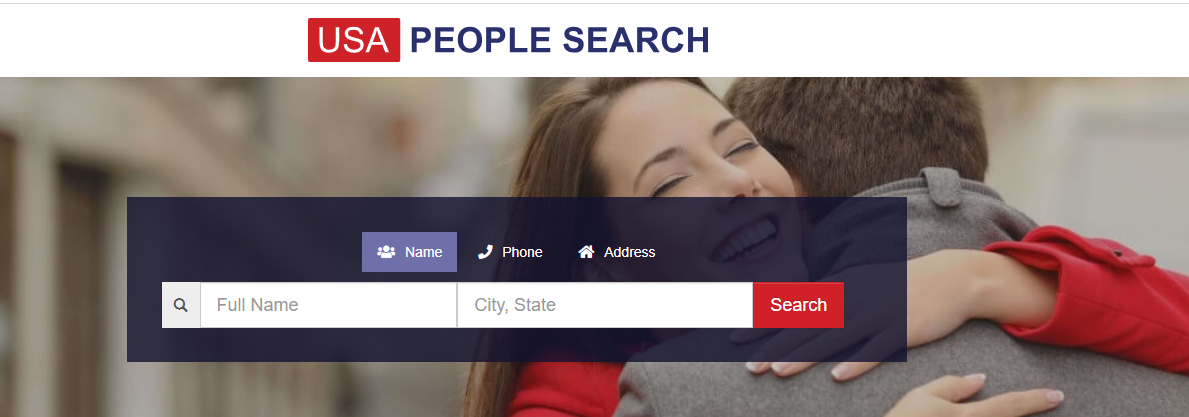
Step 2: Get to the far end of the page
- Select “Do Not Sell My Information” in the footer.
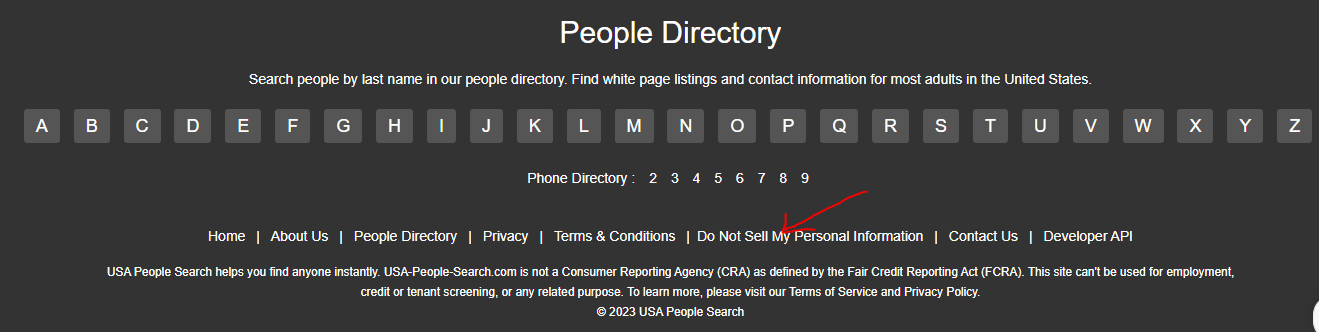
Step 3: Read through the instructions
- Fill in your email, check the agreement boxes, and solve reCAPTCHA.
- Click on “Begin Removal Process.”
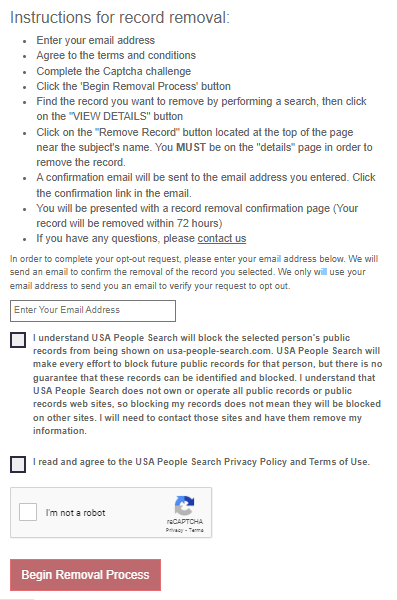
Step 4: Fill in your credentials
- Enter your name, city, and state into the search bar
- Hit “Search” once done.
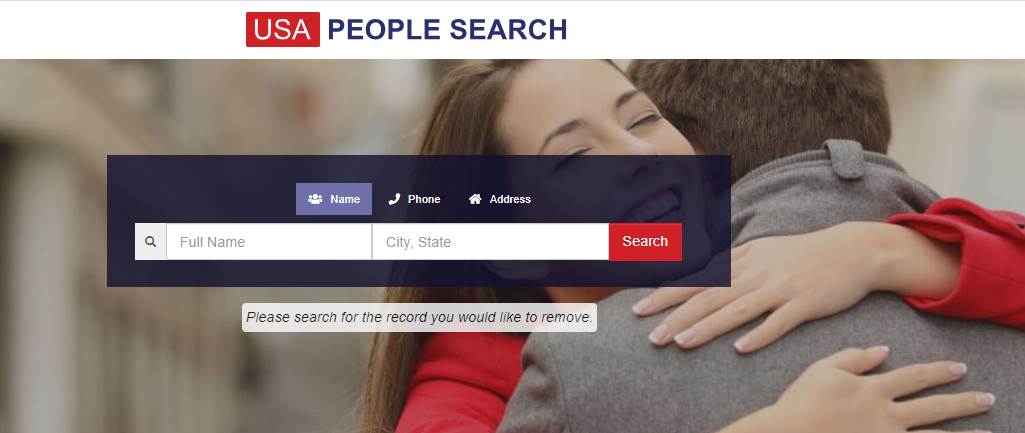
Step 5: Check through the results
- Verify if all the details you have entered are correct.
- Click on “View Details” once done.
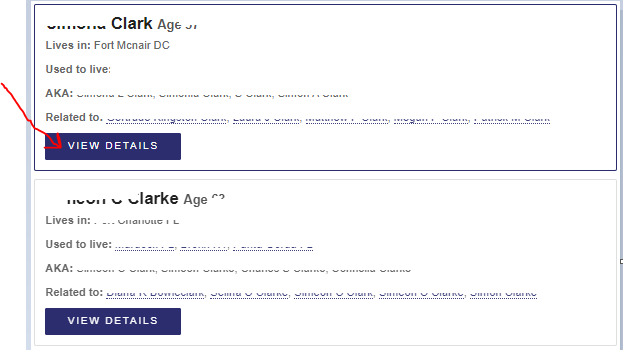
Step 6: Confirm the details
- Click on “Remove Record” once you have thoroughly checked.
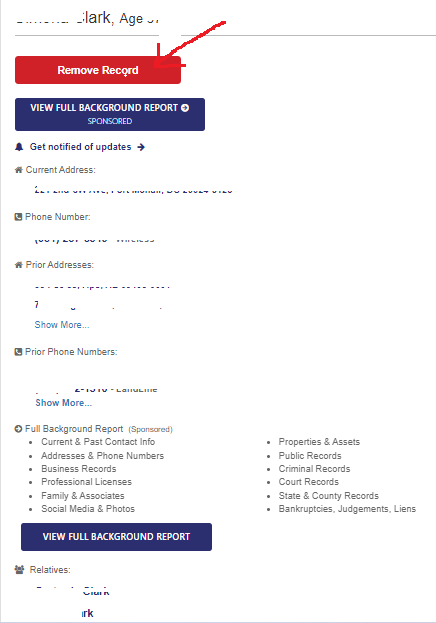
Step 7: Check for the confirmation email.
- Continue the opt-out process by finding the confirmation email in your inbox.
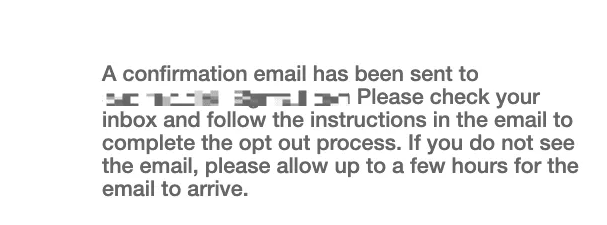
Step 8: Confirmation in process.
- Click on the provided link to finish the opt-out procedure.
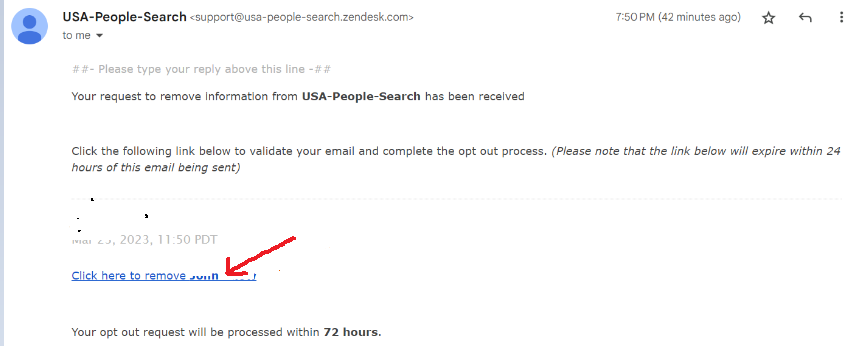
Step 9: Removal request granted.
- This will complete the opt-out process then.
- It may require up to three days (72 hours), after which you will get confirmation that it has been deleted.
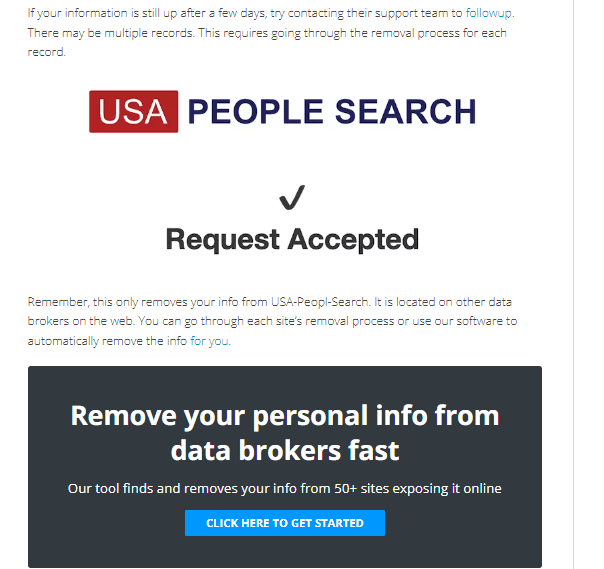
Method 2: Opting Out With PurePrivacy (Automatic)

PurePrivacy is an all-in-one privacy platform that helps you reclaim your personal information from data brokers and easily manage your social media privacy.
With PurePrivacy, you can:
- Conveniently Opt Out: PurePrivacy gives you a convenient way of choosing to opt out of USA-People-Search as well as other data broker platforms. PurePrivacy will reach out to the data brokers on your behalf and ask that your information be removed upon your consent.
- Stay Updated on Your Online Privacy: PurePrivacy enables you to link up your social media accounts so that they can be scrutinized for possible gaps in their security, and it offers suggestions on how to improve your online confidentiality. This will enable you to learn spots where your privacy may be compromised and stop sharing the account details with those platforms.
- Stay in Control of Your Data Privacy: PurePrivacy empowers you to control your data privacy by opting out of platforms that store, share, or sell their data without your consent. Thus helping you prevent the likelihood of identity theft.
Steps to Opt-Out Using PurePrivacy
USA-People-Search vs. PurePrivacy
- Go to the official online page of USA-People-Search.
- Select “Do Not Sell My Information” at the homepage’s footer.
- Begin your data removal process.
- Provide the required details to search for your name.
- Find your name and select the “View Details” button.
- Confirm your matching details and hit the “Remove Record” hyperlink.
- Confirm your request via the confirmation email from them in your inbox.
- Open PurePrivacy’s webpage or the app.
- Create your profile (free or premium plan).
- Give your consent.
Frequently Asked Questions
-
What is USA-People-Search, and why should I opt out?

USA-People-Search is a website that gathers and compiles personal data about people. You need to opt out of this website to prevent your personal data from being exploited for purposes such as identity theft and cyberattacks.
-
What could be the privacy risks involved with USA-People-Search?

USA-People-Search collects a vast amount of personal data; this data might be used for profiling, target advertisement, and discriminatory practices.
-
Does USA-People-Search offer a free service?

USA-People-Search provides both free and paid services to access information in its database. Basic information such as names, age, locality, and probable relations is free to access. It offers elaborate information such as contact and records on its paid subscription.
-
How long does it take to opt out of USA-People-Search?

Opting out of USA-People-Search is relatively quick and easy. They claim the opt-out process is completed within three days, but some sources say it takes a week before your information is completely removed from their database. Opting out using PurePrivacy is faster and more efficient.
-
Can USA-People-Search get my data again after opting out?

USA-People-Search completely erases your data from its platform after opting out. However, if you keep visiting the website, you may grant them access to your data once more.
Take the Bold Step to Protect Your Data and Privacy
Identity theft happens every 22 seconds in the United States. These cybercriminals exploit data brokerage platforms like USA-People-Search for people’s data. Leaving your personal information on such platforms puts you at risk of scams or identity theft; opting out is the only way to protect yourself.
You should opt out of USA-People-Search and all other data brokers holding your personal information. Use PurePrivacy for a faster, more convenient, and more successful opt-out.
References
- https://epic.org/issues/consumer-privacy/data-brokers/
- https://www.ftc.gov/reports/privacy-data-security-update-2016
- https://www.ftc.gov/system/files/documents/reports/federal-trade-commission-2020-privacy-data-security-update/20210524_privacy_and_data_security_annual_update.pdf
- https://www.gartner.com/en/information-technology/glossary/data-broker
- https://www.eeoc.gov/background-checks
- https://www.pureprivacy.com/















