Table of Content
- What Is PubicsRecordsNow?
- What Information Does PublicRecordsNow Obtain?
- How Does PublicRecordsNow Use My Personal Information?
- Why Is Opting Out Necessary?
- How Can I Manually Opt Out of PublicRecordsNow?
- Method 2: Opt-Out Of PublicRecordsNow Using PurePrivacy
- Manual Opt-Out Vs. PurePrivacy
- Frequently Asked Questions (FAQs)
PublicRecordsNow is an internet resource for searching public records, phone numbers, background checks, and real estate listings.
2023 was supposedly the worst year ever for internet privacy. Research says: During the first half of the year, 1,393 data breaches exposed the personal and private information of over 156 million Americans.
The audience of publicrecordsnow.com is 59.67% women and 40.33% men. The majority of the tourists are in the 55–64 age range.
By following simple instructions in this blog, you will discover how to permanently erase your personal information from PublicRecordsNow and how to opt out of it.
Key Takeaways
- Publicrecordsnow is a data broker website that lets users search for personal information about specific people.
- Addresses, phone numbers, criminal histories, marriage and divorce records, bankruptcy filings, and more can all be found through searches.
- Your records should be immediately deleted by Public Records Now. However, the data broker cautions that only a small amount of your information will be prevented from appearing in its search results.
- Even if you've successfully opted out, your information may still be added by Public Records Now and PeopleFinders.
- This occurs when a data broker mismatches your previously opted-out profile with newly received information.
- Your best line of defense against internet privacy invasions is PurePrivacy.
What Is PubicsRecordsNow?
PublicRecordsNow is an internet search tool that helps people find some professionals for marketing and sales purposes, life insurance based on death certificates, and collection services.
Easily obtainable through their database search are phone numbers, addresses, emails, criminal histories, bankruptcy information, and marriage and divorce records.
What Information Does PublicRecordsNow Obtain?
Public Records Now offers a free search that reveals your:
- Complete name.
- Age.
- Hidden email addresses.
- Current and previous locations.
- Existing and previous partial phone numbers.
- Full names of relatives and associates.
How Does PublicRecordsNow Use My Personal Information?
You run the risk of being the victim of criminal activity, harassment, and discrimination when this much of your personal information is readily accessible. Following is the information that can be used by PublicRecordsNow.
- Arrests and criminal histories.
- Felonies and misdemeanors.
- Registered sex offender status.
- Police reports and warrants.
- National court records.
- Repossessions and evictions.
- Liens, bankruptcies, and judgments.
- Speeding tickets.
- Social media accounts.
- Phone numbers and addresses.
- Email addresses.
- Relatives and friends.
- Possessions and properties.
- Professional licenses.
- Business records.
- Public records.
- Deceased indicator.
- Records of marriage and divorce.
Why Is Opting Out Necessary?
Opting out of access to public information is essential for maintaining one's privacy, avoiding identity theft, and lowering the possibility of being harassed, stalked, or unsolicited.
Limiting access to private data, including addresses, bank account information, and other sensitive information, helps people stay safer, safeguard family members who may be at risk, and lessen the chance that they may become the victim of criminal activity.
By restricting unwanted public scrutiny and guaranteeing a more secure online presence, this proactive approach not only assists in avoiding legal penalties but also gives one a sense of control over one's narrative, helping with stress reduction and an overall sense of well-being.
How Can I Manually Opt Out of PublicRecordsNow?
1. Click this link to access the PublicRecordsNow webpage:
In the sections under the Name tab, enter your last name, first name, and the city and state where you now reside. After that, select SEARCH NOW.
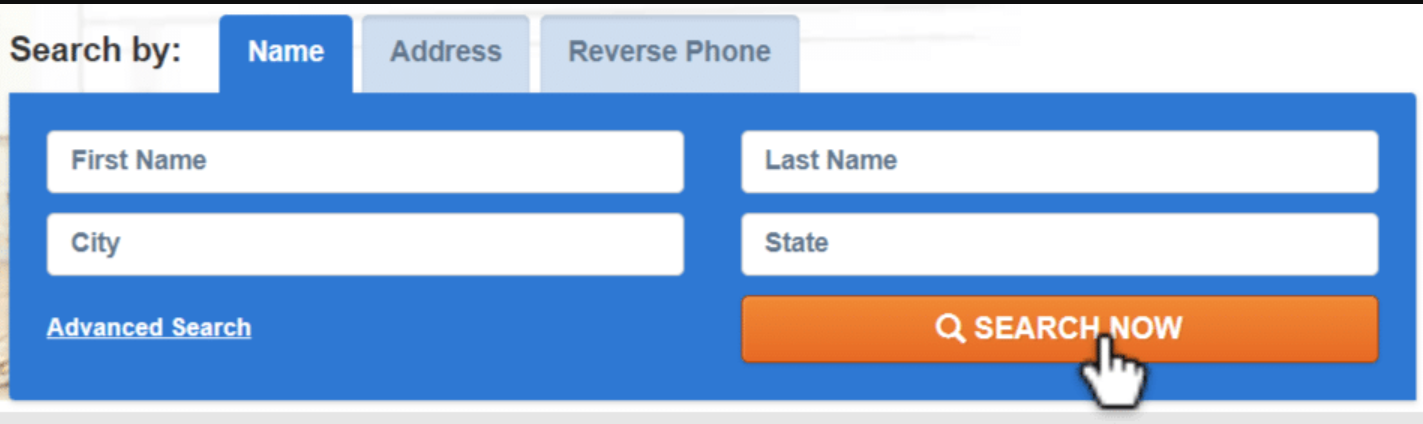
2. From the search results, find your profile.
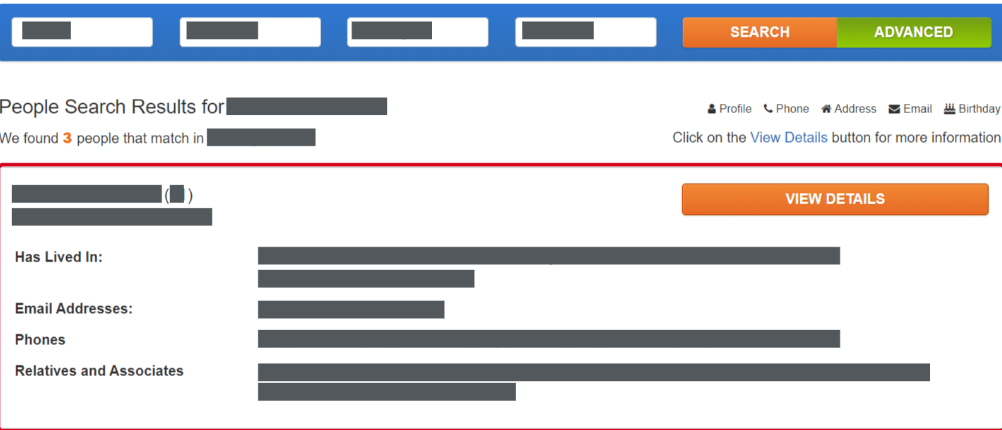
3. Locate the Contact Us link at the bottom of the page by scrolling down.
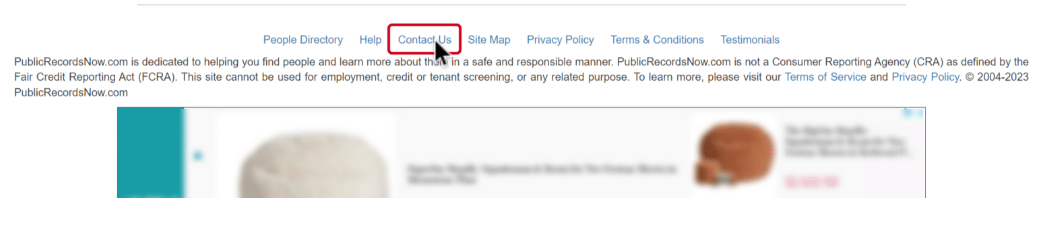
4. A form to contact us will show up. Choose your option by clicking inside the Subject field, then click OPT ME OUT.
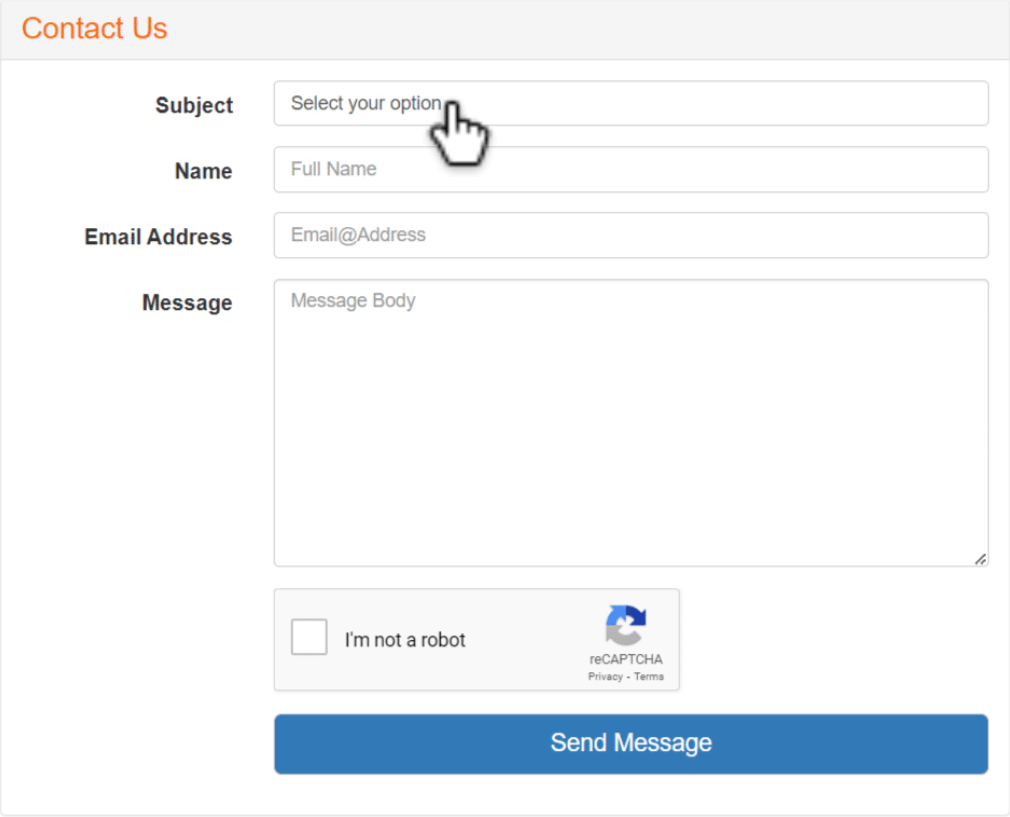
Important: We strongly advise utilizing a throwaway email address rather than your regular email address while contacting a data broker.
Every time you get in touch with a data broker, even if it's to opt out, they have a reputation for adding you to their databases and marketing lists.
5. A form to opt out will show up. In the designated spaces, enter your first and last name, as well as the city and state where you currently reside, as they were in your Step 2 profile.
After completing the security CAPTCHA, select "Opt-out."
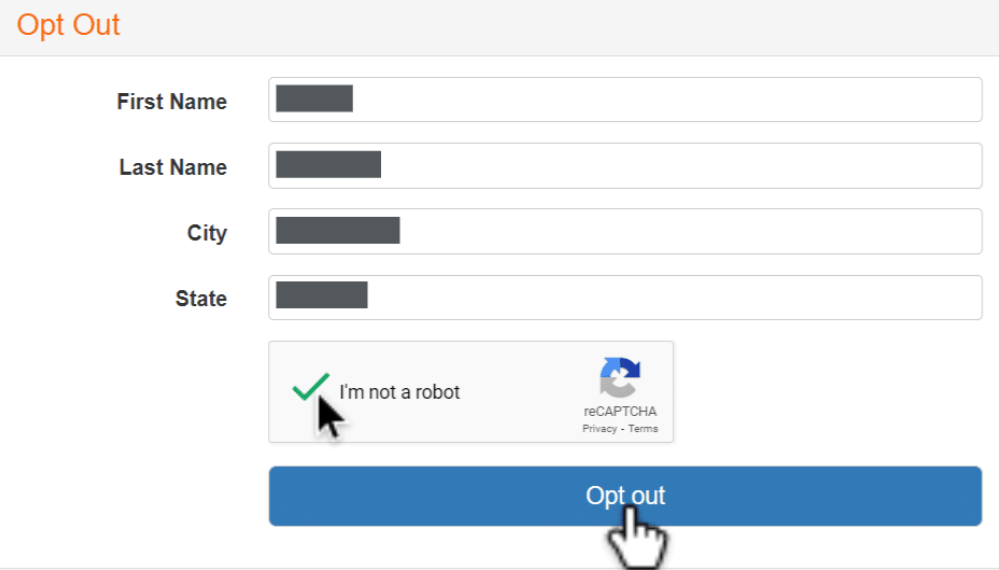
6. A confirmation of your opt-out request will be shown. We will delete your data from the PublicRecordsNow website.
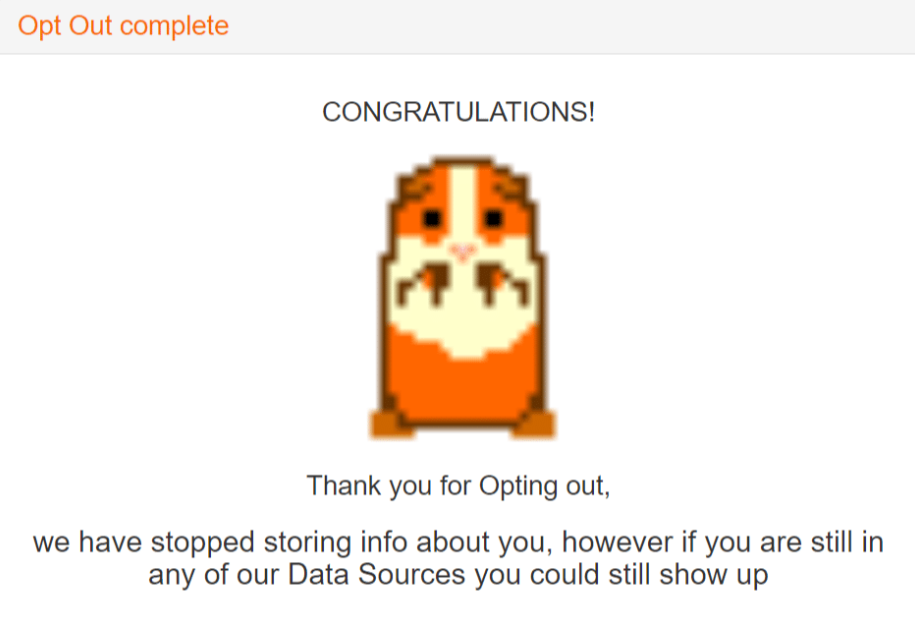
Note: Your records should be immediately deleted by PublicRecordsNow. However, the data broker cautions that just a portion of your information will be prevented from appearing in its search results.
Method 2: Opt-Out Of PublicRecordsNow Using PurePrivacy

What is the process of PurePrivacy?
Your social network account settings are reviewed by PurePrivacy upon connection. It gives you the option to choose the security level you want to keep for your accounts and gives you actionable recommendations that you can tap to implement. You may always access all of these suggestions from your dashboard.
- Safeguard Your Information
- Save Your Personal Information
- Maintain Your Peace
- Protect Your Reputation
Steps to Opt-Out Using PurePrivacy
Manual Opt-Out Vs. PurePrivacy
- Your 100% involvement is required
- You must provide additional personal information when opting out
- Success is not always guaranteed
- Technical knowledge and experience are required
- The opt-out process can be detailed and time-consuming
- Works automatically to remove your data and secure your privacy
- Monitors all data brokers until they remove your data
- Only your consent is needed. Your input is not required
- Easy to use
- Complete removal of your data is guaranteed
Frequently Asked Questions (FAQs)
-
How do I get rid of information on PublicRecordsNow?

Visit the PublicRecordsNow opt-out page. Alternatively, Go to the "click here to opt-out" link on the contact page. Completion of the opt-out form, CAPTCHA solution, and "Opt out" button.
-
What is the duration required to opt out Of PublicRecordsNow?

You should be able to directly opt out of PublicRecordsNow.com in less than ten minutes, assuming everything goes according to plan. You can opt out of PeopleFinders.com and remove your listing from PublicRecordsNow in 15 to 20 minutes.
-
When will my data be removed from PublicRecordsNow?

Your records should be immediately deleted by Public Records Now. However, the data broker cautions that just a portion of your information will be prevented from appearing in its search results.
Securing Your Info: Opt-Out of PublicRecordsNow
To put it briefly, strengthen your privacy by disabling PublicRecordsNow. Go to their website, locate the opt-out box, and adhere to the directions which may include proving your identification.
Boost your productivity with PurePrivacy's services for all-encompassing internet privacy. This proactive strategy guarantees that your confidential data is shielded from misuse and illegal access. Remain safe and alert with the help of PurePrivacy.















