Do you know that the average data breach cost in 2024 is estimated to be $4.5 million?
And, data broker websites like FastBackgroundCheck are the ones harvesting data and selling it to the highest bidders.
Plus, FastBackgroundCheck has access to billions of public records, including data from the last 40 years. FastBackgroundCheck is used to conduct background checks and offers free and premium services.
If you wish to keep your private information secret, read this step-by-step guide to opt out of FastBackgroundCheck website.
Key Takeaways.
- FastBackgroundCheck is an online service that offers swift and thorough background checks on individuals, revealing details like criminal records, employment history, and education.
- FastBackgroundCheck uses artificial intelligence to find patterns and relationships quickly, offering more accurate, comprehensive, secure, and private searches than human-based methods.
- Once you opt-out, FastBackgroundCheck will remove your personal information within 24 hours.
- PurePrivacy is your complete defense against online privacy breaches.
What is FastBackgroundCheck?
FastBackgroundCheck is a people search site that allows users to search for anyone’s information and receive a detailed report that includes current and past addresses, age, names of relatives, phone numbers, and email addresses. The website allows searches by name, phone number, or home address.
How Does FastBackgroundCheck Collect Your Data?
FastBackgroundCheck and similar services can develop profiles on us using information from some sources, including:
- Public Records
- social media
- Browser history
- Data brokers
- Payment records
- Marriage and divorce records
- professional license databases
- Voter registrations
How Does FastBackgroundCheck Use Your Data?
If the data collected is made public in the privacy policy, its real use is unknown. FastBackgroundCheck can learn the following information about you:
- Personal data (name, age, and sex).
- Address.
- Email.
- Pictures.
- Social media profiles.
- Police records.
- Criminal records.
- Vehicle information.
- Contact history and information.
- Family relations.
- Financial information.
Why Is Opting Out of FastBackgroundCheck Important?
Personal information may be accessible by anybody, which might lead to difficulties because individuals looking for it may already have it or can request it.
Having helped connect with loved ones, FastBackgroundCheck is easily accessible to fraudsters and dangerous persons, perhaps leading to identity theft or cyberstalking.
You must opt-out to protect your privacy and ensure your data is successfully removed from the FastBackgroundCheck database.
The Manual FastBackgroundCheck Opt-Out:
To opt out of FastBackgroundCheck, complete these steps:
Step 1: Go to FastBackgroundCheck.com
To begin your removal process, navigate to FastBackgroundCheck’s website.
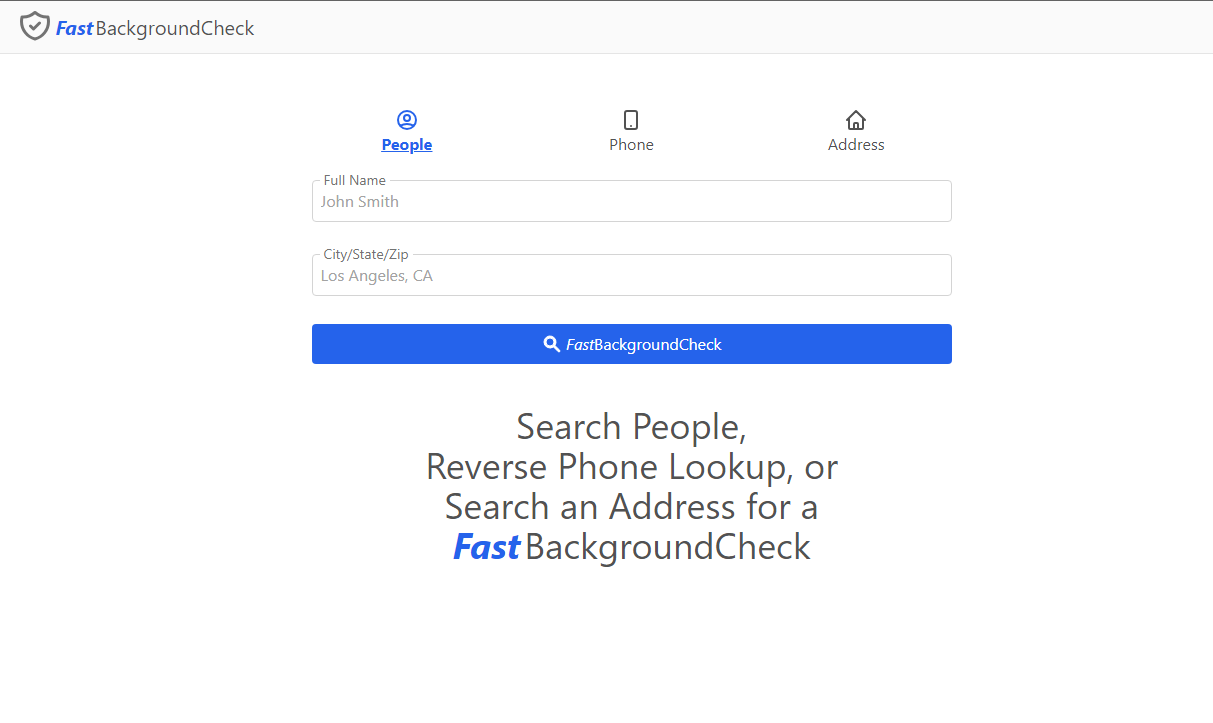
Step 2: Click on ‘Do Not Sell My Personal Information’
Scroll the page down, find the ‘Do Not Sell My Personal Information’ link and click on it.
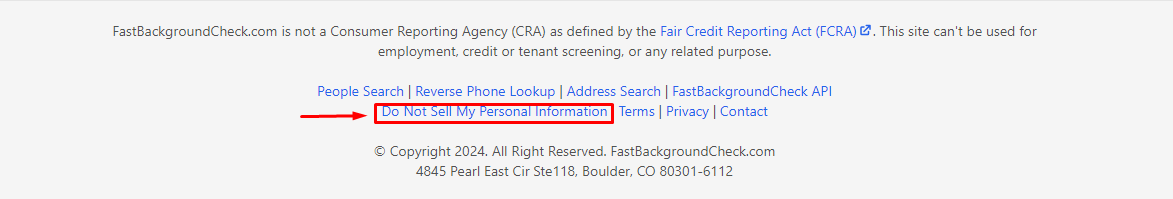
Step 3: Enter your email, check the necessary boxes and click on ‘Begin Removal Process’
On the appearing page, enter your email address, check the Agreement box and solve the Captcha. Then click on the ‘Begin Removal Process’ button.
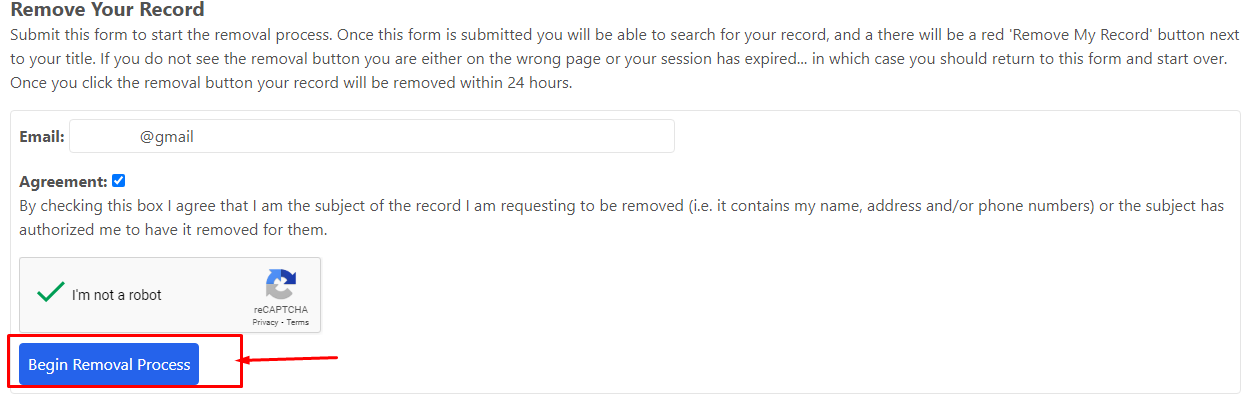
Step 4: Look yourself up
In the people search, enter your full name, city and state and click on the ‘FastBackgroundCheck’ button.
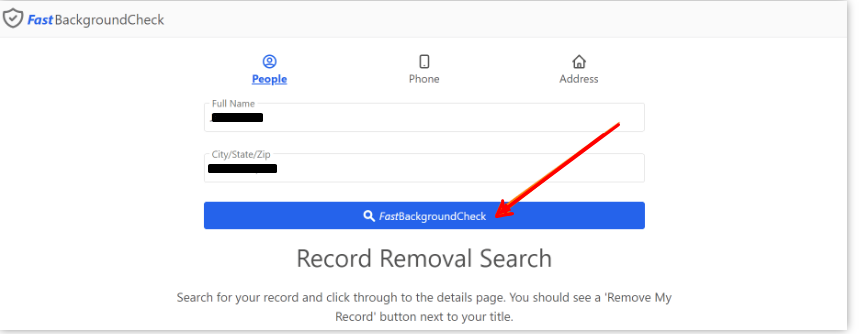
Step 5: Find your record
Look through the results to locate your listing. Pay attention to additional details such as addresses, phone numbers and relatives. Once you find your record, click on it.
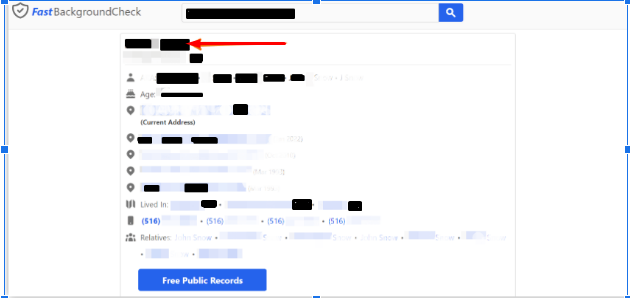
Step 6: Click on ‘Remove My Record’
Go through all the personal details in the report to make sure it is your record. Then click on the ‘Remove My Record’ button. If there is no such button, it might mean that your session has expired and you need to repeat the opt-out steps from the start.
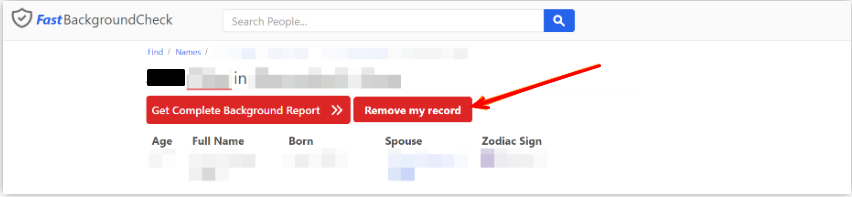
Step 7: Confirm your removal via email
Go to your inbox and find an email from FastBackgroundCheck. Open it and click on the removal link.
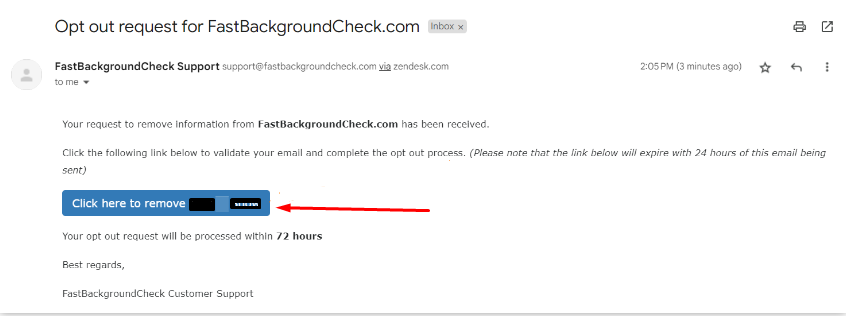
Your opt-out request has been accepted. Your record should be removed within 72 hours.
You can also call FastBackgroundCheck at (888) 747-4094 to request to opt out of their marketing database or to request the deletion of your information.
Manual Opt-Out Vs. PurePrivacy
- It needs your assistance to continue and complete the procedure.
- You have no way to affect or change the platform's policies.
- You have to give your input throughout.
- It could involve technological settings and procedures.
- The opt-out method is often complex and lengthy.
- It automatically secures your privacy.
- It configures your security settings in advance.
- It runs silently in the background to secure your privacy.
- It is simple and easy to use.
- It is fast and works with just one click.
Frequently Asked Questions (FAQs)
-
How long is the FastBackgroundCheck data removal process?

It should only take you around 5 – 10 minutes to complete the FastBackgroundCheck removal process.
-
How does FastBackgroundCheck get its information?

FastBackgroundCheck.com collects data from publicly available sources such as government databases, social media accounts, court records, and others.
-
Is FastbackgroundCheck legal?

FastBackgroundCheck is legal but not FCRA compliant and unable to use the information for credit, employment, or tenancy screenings. It operates under GDPR and CCPA data privacy laws, allowing residents to delete their personal information.
How can you protect your privacy?
When you opt out of FastBackgroundCheck and request to stop tracking you or remove the data, you exercise your legal rights against huge organizations and companies.
The Internet is a dangerous place to visit. Shady platforms could harm you by taking advantage of your information against you. This abuse has the potential to cause you significant harm.
As a result, you must get all of your personal information removed from data broker websites like FastBackgroundCheck. Opt-out is the best way to get rid of this.





