Table of Content
- What Is Usaprofilepages?
- How Does UsaProfilePages.com Collect Your Data?
- How Does UsaProfilePages.com Use Your Data?
- Why Is Opting out of UsaProfilePages.com Important?
- Manual UsaProfilePages.com Opt-Out: Step-By-Step
- Opt out of Various Data Brokers With PurePrivacy
- Manual Opt-Out Vs. PurePrivacy
- Frequently Asked Questions (FAQs)
USAProfilePages is a website that collects and posts personal information publicly online. To put it simply, it is a data broker that gathers information from various sources and makes it available on its platform.
And, your personal information is the biggest asset for data harvesting companies like UsaProfilePages and many others.
If you wish to protect your information on USAProfilePages while still using the website, read our comprehensive step-by-step guide below.
Key Takeaways
- USAProfilePages is a website that collects and posts personal information publicly online.
- It is used by data broker sites that post personal information on the Internet or other sites.
- The website offers an extensive database.
- The website allows users to find information about people based on their names, email addresses, physical or mailing addresses, or phone numbers.
- PurePrivacy can help you improve your online privacy and protect your information.
- To remove yourself from USAProfilePages.com, go through the opt-out process.
What Is Usaprofilepages?
USAProfilePages is a site that brings together and publishes personal profile info on the open web. The USA profile converts into a site where millions of people reunite with their friends, colleagues, veterans, old classmates, etc.
Thousands of people need to find their old friends on USA profile pages every month. Their “bulletin board” style messaging lets you leave a notice for your friends.
How Does UsaProfilePages.com Collect Your Data?
USAProfilePages.com collects data from various sources, including:
- User-provided information
- Public records,
- Third-party data providers
- Data brokers
- Social media
- Contact information
- Transactions
- Internet and device information
- Public information
- Online Forms
- Surveys
How Does UsaProfilePages.com Use Your Data?
The collected data is used for various purposes, including:
- To create public profiles
- To conduct background checks
- To provide free public records
- Criminal records
- Arrest records
- Court records
- Driving records
- Divorce records
- Birth records
- Financial assets
- Unclaimed money records
- Employment history
- Education History
Why Is Opting out of UsaProfilePages.com Important?
Opting out of USAProfilePages.com is essential for several reasons:
Privacy Protection
Individuals can opt out, which protects their privacy by removing their personal information from the website; thus, the information will not be shared or used without their consent.
Legal Compliance
In various countries, including in the United States of America, opt-out plans have been included under federal regulations. Such rules shall cover all companies that collect and transfer personal data, such as websites, mobile apps, and other online sites.
User Control
With opt-out plans, users are placed in the driving seat regarding their personal data since they can opt out of data collection and sharing. It provides persons with a foundation for sound decisions concerning the use of their data.
Transparency and Trust
Organizations value transparency and users’ choices by providing an opt-out option, thus encouraging trust and good relationships with their users.
Data Privacy Regulations
Opt-in mechanisms are usually operational to comply with data privacy regulations, e.g., the California Consumer Privacy Act and the General Data Protection Regulation.
Manual UsaProfilePages.com Opt-Out: Step-By-Step
To opt out of UsaProfilePages.com, follow these instructions:
Step 1
To start the removal process, first visit usaprofilepages.com.

Step 2
Search for your profile on usaprofilepages.com.
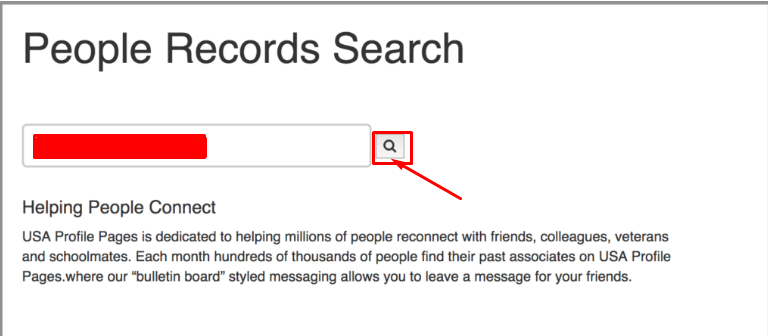
Step 3
Find your listing and click “View More.”
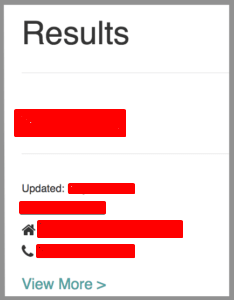
Step 4
Copy the URL of your listing.
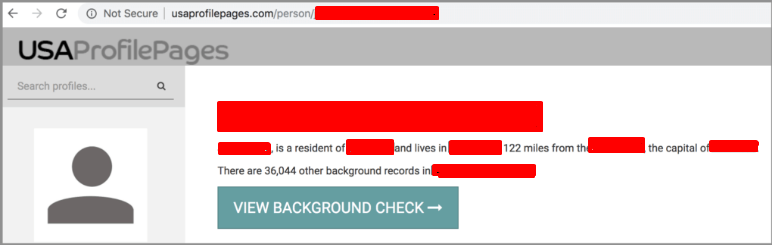
Step 5
Go to http://usaprofilepages.com/Remove and paste the URL. Fill in your contact information (we recommend using a masked email and phone number), perform the CAPTCHA, and click “Submit.”
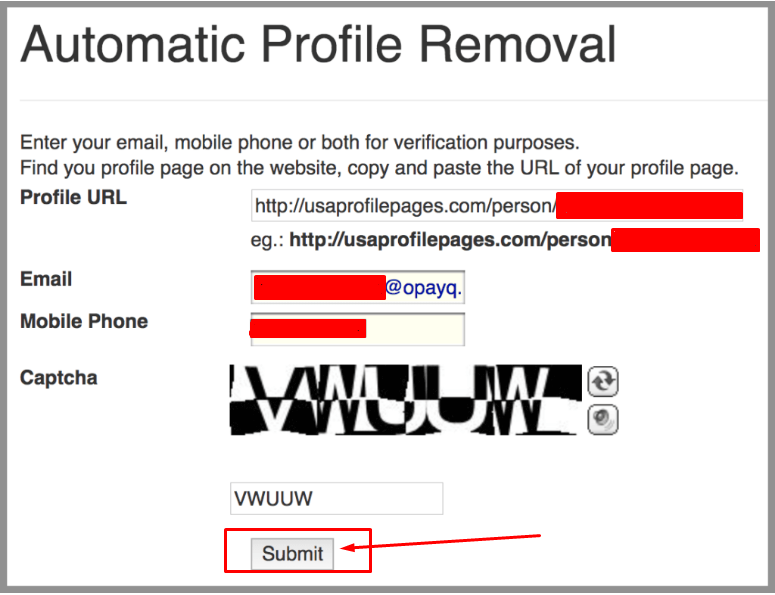
Step 6
You must confirm your request to have your information removed. They will send you a text with a code that you may enter, or you may click the link sent to your email.
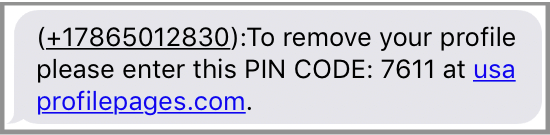
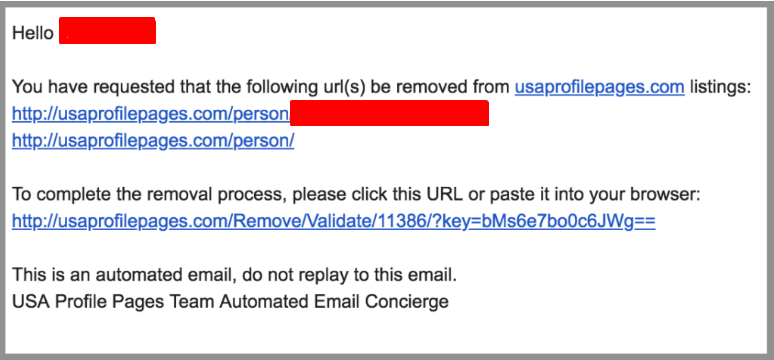
Step 7
Enter the code sent to your phone, click “submit, " or use the link in your email.
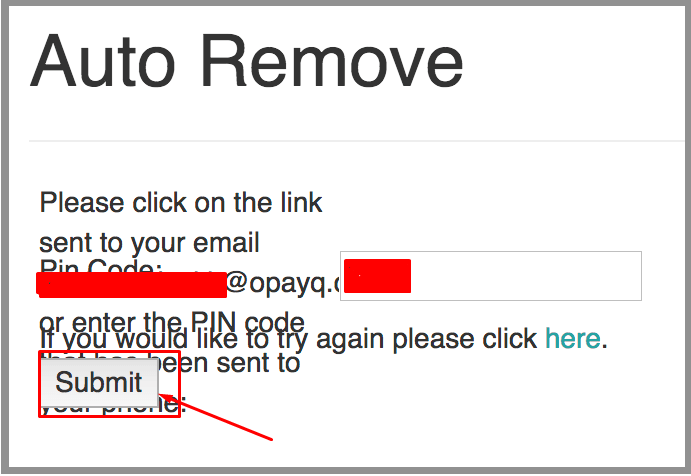
Step 8
Your information should be removed.
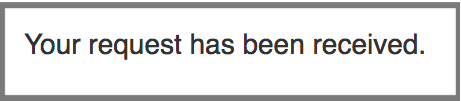
Opt out of Various Data Brokers With PurePrivacy

PurePrivacy is a comprehensive online identity and privacy management solution. It provides internet security to prevent unauthorized individuals from accessing your emails, stealing your data, or stealing your identity online.
A no-credit-card-required version of the service is available for free. It is intended to be a comprehensive tool that assists users in controlling their online privacy and choosing wisely what kind of digital footprint to leave behind.
To avoid having to opt out of each data broker individually, consider using PurePrivacy to make opt-out requests regularly to many websites.
Not only can you track each opt-out request swiftly, but you can also save time. Moreover, PurePrivacy lets you quickly and easily remove personal data from over 90 data broker websites.
Steps to Opt-Out Using PurePrivacy
Manual Opt-Out Vs. PurePrivacy
- It needs your assistance to continue and complete the procedure.
- You have no way to affect or change the platform's policies.
- You have to give your input throughout.
- It could involve technological settings and procedures.
- The opt-out method is often complex and lengthy.
- It automatically secures your privacy.
- It configures your security settings in advance.
- It runs silently in the background to secure your privacy.
- It is simple and easy to use.
- It is fast and works with just one click.
Frequently Asked Questions (FAQs)
-
How Do I Remove Data From USAProfilePages.com?

To remove your record from USAProfilePages.com, go to the opt-out page USAProfilePages.com/remove-my-info. Look up your profile and click on it.
-
How Does USAProfilePages.com Access Public Records?

USAProfilePages.com obtains data from public records and writes reports about persons using information from government databases.
On the website, people can find all the information about specific people using their names, email addresses, physical or mailing addresses, or phone numbers.
-
What do data broker companies do with your data?

Data brokers are companies or individuals that collect people's personal information to sell it to other companies.
They do this by collecting information from various sources and then piecing it together like a puzzle to build a detailed profile of who you are
-
Is Data Brokering Legal?

Data brokering is not illegal, but it does create privacy concerns and is regulated at the state level. Federal regulation of the data broker sector needs to be improved, prompting requests for enhanced consumer protections.
The Most Crucial Thing Is Your Privacy!
Your personal information is helpful for the internet. Advertisers, marketers, and businesses exchange it for a large consumer base.
When USAProfilePages gathers your data, the same thing happens. The best way is to opt-out.
PurePrivacy makes it easy to safeguard your data again.















