Table of Content
- What Is A RecordsFinder?
- What Kind Of Information May Be Found On RecordsFinder?
- How Does RecordsFinder Share My Information?
- Why Is It Crucial To Opt Out Of RecordsFinder?
- How To Opt Out Of RecordsFinder Manually
- Opt out of Various Data Brokers With PurePrivacy
- Manual Opt-Out Vs. PurePrivacy
- Frequently Asked Questions (FAQs)
Annually, data breaches exposing 4.1 billion records cost US businesses an average of $4.2 million. These breaches happen every 39 seconds.
In 2018, 62% of organizations encountered phishing and social engineering, despite an increase in risks. The goal of GDPR and other legislation is to increase openness, as demonstrated by instances where companies like Uber have paid hackers to hide security failures.
You can learn to remove your information from RecordsFinder by reading this blog. You will also find out how to opt out manually of search engines like RecordsFinder and how you can enhance your cybersecurity with the help of PurePrivacy.
Key Takeaways
- RecordsFinder is a search engine that scans millions of public records.
- Opt out manually to ensure your data privacy.
- PurePrivacy helps in opting out automatically and removing your data permanently.
- PurePrivacy is a tool that enables you to opt out of any data broker and enhances your privacy.
What Is A RecordsFinder?
Online access to public data in the US provides personal information about specific people. These records, produced by different government departments, contain information from law enforcement, courtrooms, and vital records registries.
Transparency and public safety are promoted by the Freedom of Information Act (FOIA), which enables the public to request access to government agency records.
Unlike in the past, when in-person consultations were required, digital databases such as RecordsFinder.com provide simple nationwide searches, thereby enhancing access to vital information and expediting the process.
RecordsFinder offers the following seven search engines:
- Name Search.
- Phone Search.
- Email Search.
- Address Search.
- User ID Search.
- VIN (Vehicle Identification Number) Search.
- License Plate Search.
What Kind Of Information May Be Found On RecordsFinder?
RecordsFinder may contain information like:
- Criminal History Check:
Access over 1 billion records, including those about arrests, warrants, felonies, misdemeanors, convictions, OUI/DWI, mugshots, jail records, and parole/probation.
- Search for Court Records:
Used to investigate civil matters, traffic cases, tax liens, bankruptcy, and court judgments. Easy, quick, and convenient.
- Access to Vital Records:
Locate birth, death, marriage, and divorce records—a quick search over hundreds of US databases.
- Obtaining Contact Details:
Make quick searches for previous and present addresses, phone numbers, and email addresses with our useful database search tool.
- Search Social & Web Activity:
Explore the dark web's hidden profiles, images, online activity, and activities. Improve the security protocols.
- Lookup Asset Information:
Look for assets including stocks, cars, real estate, income, businesses, investments, net worth, and more.
How Does RecordsFinder Share My Information?
Every day, millions of pages of public records are produced, recording both successes and failures. Here are a few examples of these records:
- Property records.
- Arrest reports.
- Marriage licenses.
- Bankruptcy declarations.
- Court rulings.
According to one estimate, more than 35,000 people are arrested in the United States per day, or more than 10.5 million per year, resulting in several pages of documentation.
Specialized search engines may locate a person's name on thousands of papers fairly instantaneously, making it easy to access these records.
Nevertheless, official credit, job, or consumer background checks may not be conducted using the search results.
Why Is It Crucial To Opt Out Of RecordsFinder?
With its advanced search engine, RecordsFinder examines millions of public records. Users can quickly and simply access liens, driving records, property records, criminal records, marriage and divorce records, birth and death certificates, assets, and more with RecordsFinder.
But there are dangers connected to websites such as RecordsFinder. Your private information can be visible to everyone in the search results, and the data might not be current or accurate.
Therefore you have to choose to opt out to maintain your privacy and security. The steps listed below are the manual opt-out techniques.
How To Opt Out Of RecordsFinder Manually
- Click this link to access RecordsFinder's website: RecordsFinder.com. Click the Opt Out link at the bottom of the homepage after scrolling down.

- Enter your first and last name, choose your state from the drop-down menu, and enter the city where you reside in the offered personal information removal form. After that, press the SUBMIT button.
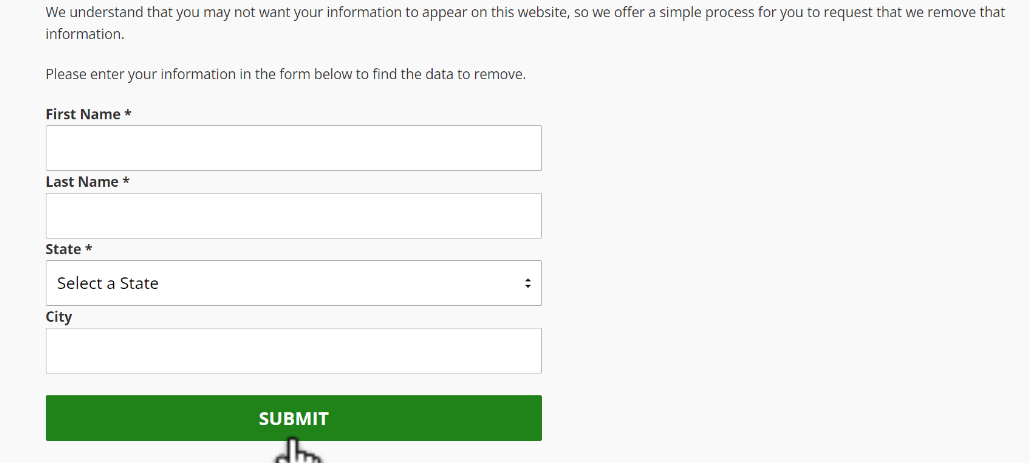
- Several reports containing private data will surface. From the list, select your record, then check the box in the Select Record column. The Request to Remove My Data column will have a Remove Data button. Press the "Remove Data" button.

- Fill out the security CAPTCHA, enter your email address, and click the Submit button in the following form that displays. You can also leave a comment if you'd like.
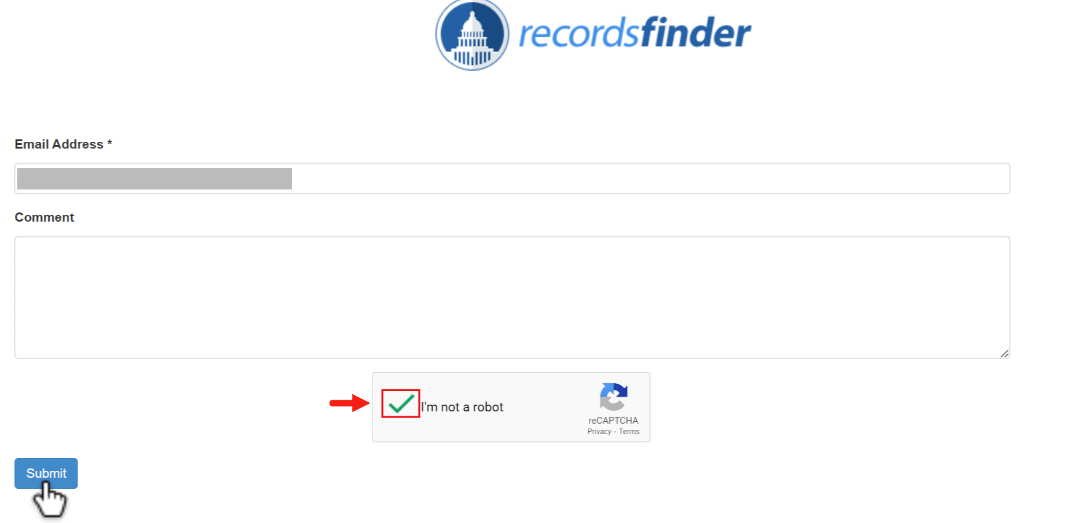
Special Note: We strongly advise against using your primary email address while contacting a data broker. Instead, use a throwaway email account. Even if you intend to opt-out, data brokers have been known to add you to their databases and marketing lists whenever you contact them.
- A notification will show up telling you to look for an email from RecordsFinder to validate your request to opt-out.

- Look for an email from RecordsFinder in your inbox. Click the Click Here link in the email to validate your request to have your data removed.
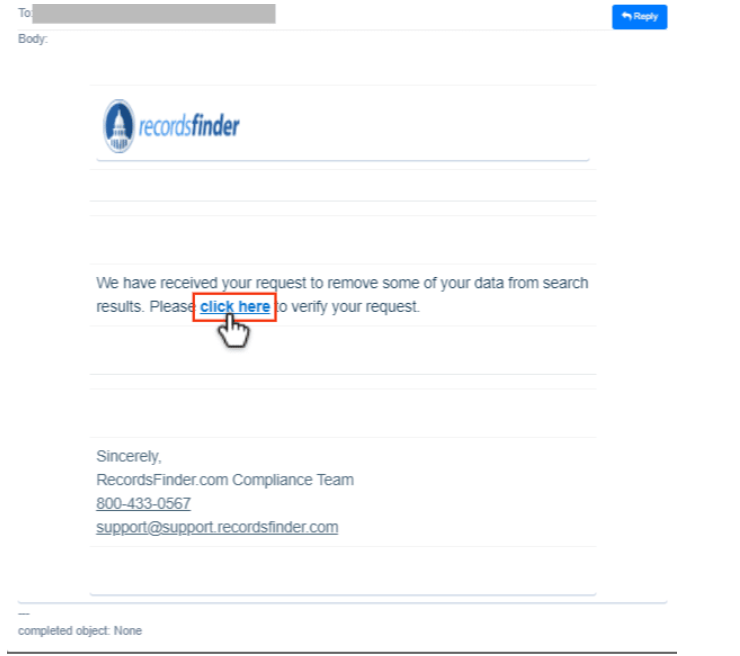
- RecordsFinder will handle your opt-out request and delete your data from their online database.
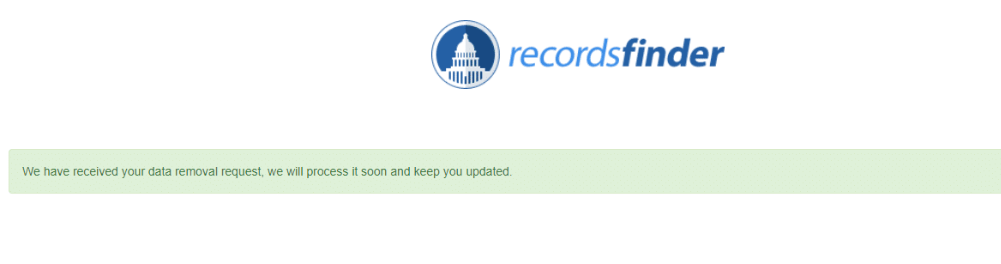
Here are the guidelines for opting out that are particular to state residents of California, Colorado, Connecticut, Utah, and Virginia.
- Click this link to access RecordsFinder's website: RecordsFinder.com. Navigate to the bottom of the homepage and select the link labeled "Exercise My Privacy Rights."
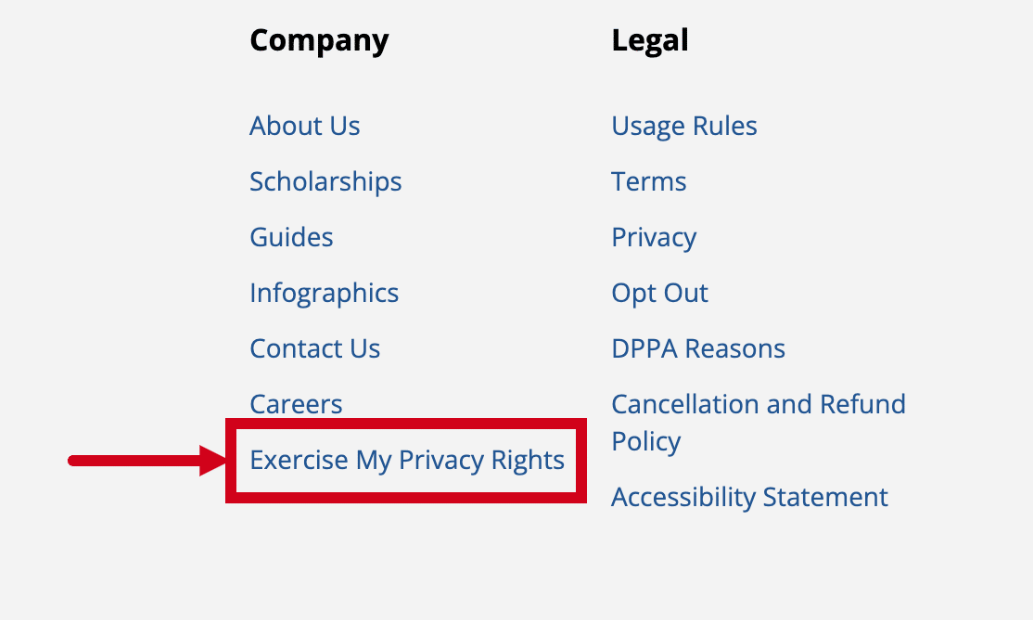
- To start your opt-out process, click the HERE link under your state of residence.
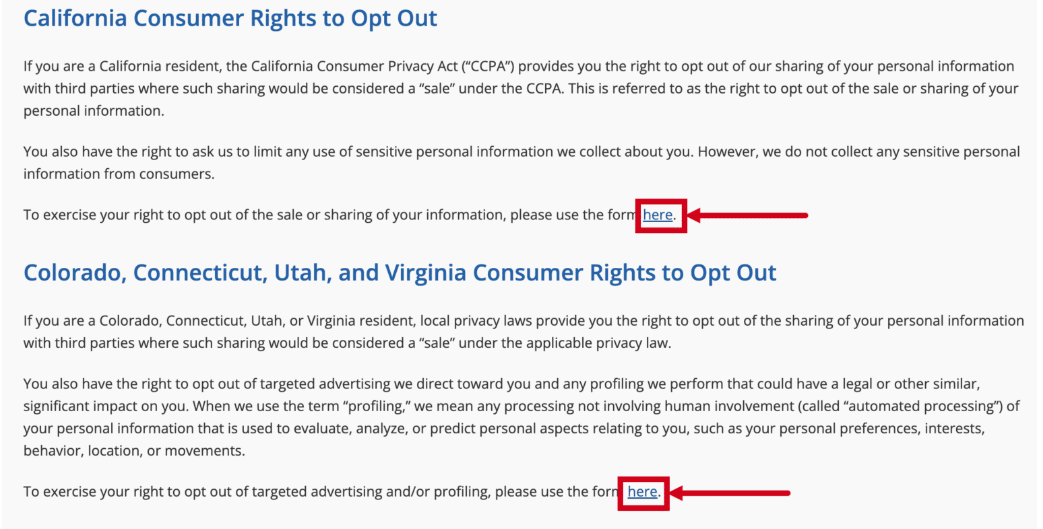
- A privacy web form for RecordsFinder will show up. Choose your state from the list of options, select the Myself and Delete My Information boxes, and then fill out the Request Details box with your email address, first and last names, and the reason you're opting out. The optional fields are phone number, date of birth, and middle name. Once the security CAPTCHA has been completed, click Submit.
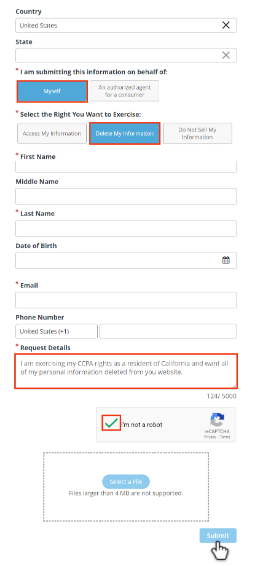
- An email for identification verification will be sent to you by RecordsFinder.
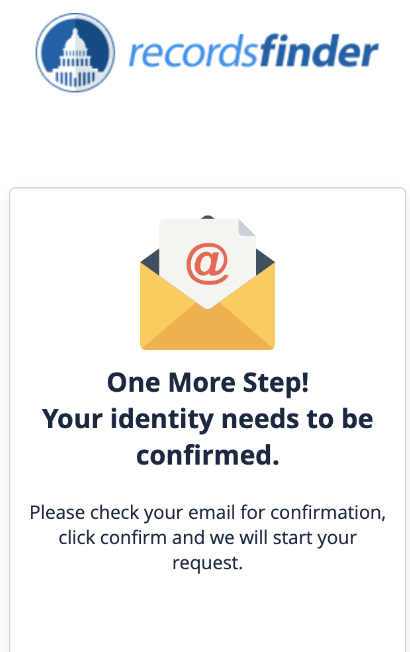
- Look for and open any emails from RecordsFinder in your inbox. To complete your opt-out, click the Confirm Email button.
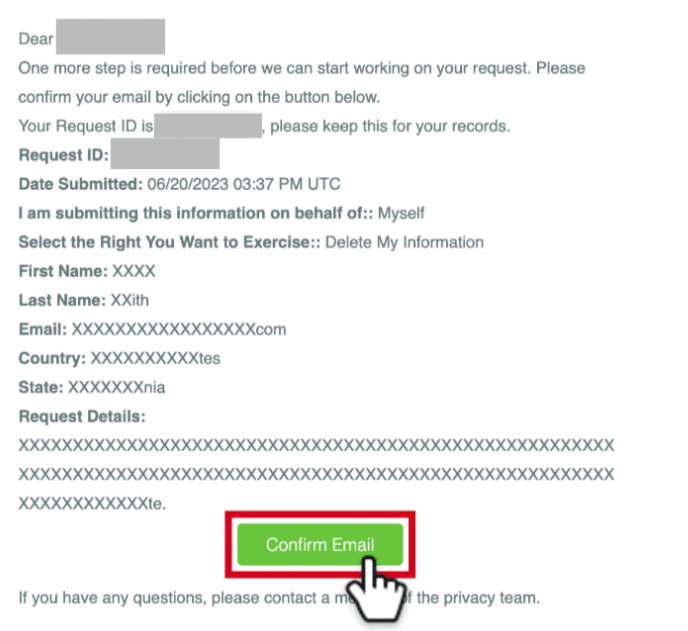
- A confirmation of your choice to opt-out will show up, and RecordsFinder will delete your personal information.
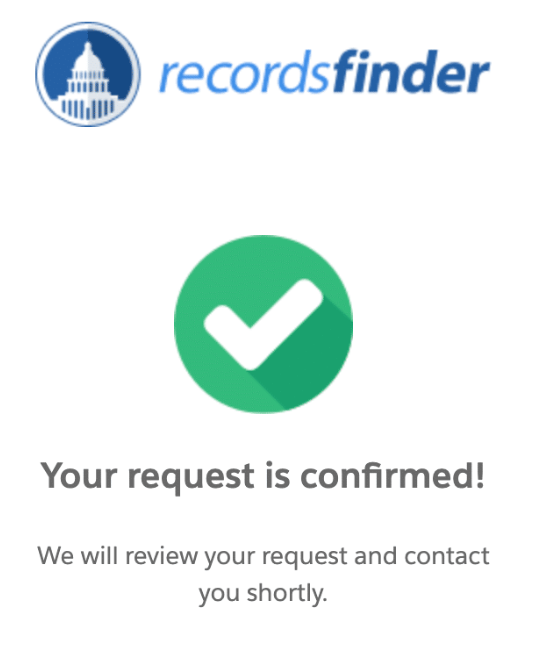
Opt out of Various Data Brokers With PurePrivacy

To discover how to use the internet more securely and privately, utilize PurePrivacy. Your digital life will be safer and healthier the more you comprehend the purposes and methods of data collection as well as the best practices for protecting your privacy.
How Does PurePrivacy Work?
Protect your data:
Marketers track user behavior on the internet to present tailored ads. Facebook and other platforms may display tailored adverts as a result of Google signals. You can safeguard your data by taking caution when accessing the internet using PurePrivacy.
Maintain your credibility:
Social networking outdated records may not reflect how your personal and professional lives have changed. Removing some of your older postings from one location will save you time and trouble down the road.
Steps to Opt-Out Using PurePrivacy
Manual Opt-Out Vs. PurePrivacy
- Involves looking over the data on the webpage.
- Always communicate, and then keep up with the times.
- Long waiting time.
- The effectiveness of opting out is determined by the policies of the platform.
- Simplifies the process of automatically opting out.
- Efficiently manages privacy on a range of gadgets.
- The entire opt-out process is automated for simplicity.
- Guarantees complete data deletion for enhanced privacy at no cost.
Frequently Asked Questions (FAQs)
-
How does RecordsFinder get my information?

RecordsFinder gathers customer information in several methods, such as:
Directly from customers via surveys, sign-up pages, and contact forms.
Using other tracking technologies and cookies.
From third-party sources including data brokers, marketing firms, and credit bureaus. -
How long does it take to opt out from RecordsFinder?

Manually opting out could take some time. To opt out, RecordsFinder typically takes 24 to 72 hours.
-
Can my data still visible on RecordsFinder opt out after successful data Opt Out?

It is important to remember, though, that deleting content from the website does not ensure that it won't surface in later search results.
RecordsFinder uses open sources to source its data. Because of this, there is a real chance that a person's record, even if it has been removed, may surface again following a search.
The website suggests that to prevent the record from being reaggregated in later updates, the offended party should file a removal petition with the real record custodian.
-
Can I opt out on behalf of someone else?

Joint consumers may receive a single opt-out notification if they purchase a good or service together with another person. The right to opt-out may be used by any joint consumer.
Be Cautious Before Disclosing Any Information!
You've made a small but significant first step in taking back your privacy. On the other hand, hundreds of people search websites that present people's data.
They are being updated and altered all the time. Since it's practically hard to keep up with all of these data brokers.
PurePrivacy offers a service that periodically checks and deletes your profile from thousands of data brokers. PurePrivacy handles everything. You regain more peace of mind and your time.














