Email address is the first thing that facebook requires while creating your account for several reasons. First, it verifies you're a real person by sending a confirmation email. Second, it offers a secure way to contact you about account issues or password resets. Finally, it helps you find friends and receive notifications.
Keeping Personal Email Address On Facebook Is Dangerous?
While having your personal email on Facebook isn't necessarily dangerous, it can expose you to more spam and phishing attempts, and even increase the risk of your account being hacked if someone compromises your email. To minimize these risks, you can simply delete your email or limit its visibility to only me.
Pre-Process Considerations:
While removing your email address entirely is an option, Facebook prompts you to add a new email address without deleting the existing one.
This way, you can maintain a valid contact method while keeping your preferred email separate.
Also, removing your primary email address associated with Facebook might limit certain recovery options if you forget your password.
Steps To Remove Your Email From Facebook Account:
Removing email from facebook is not a complex, you can erase email easily by following these step by step procedure:
From Facebook Web:
- Visit the Facebook website and log in to your account.
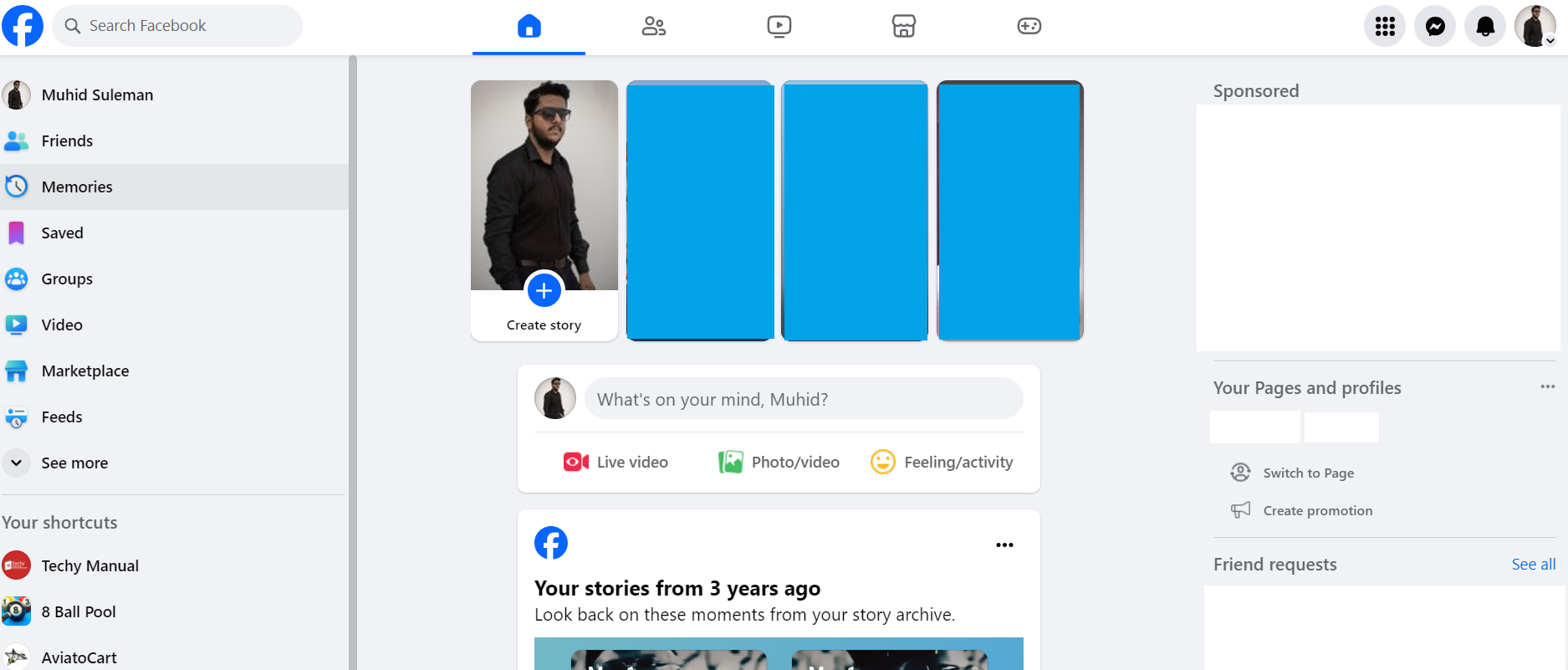
- Click on profile drop down menu at your top right corner.
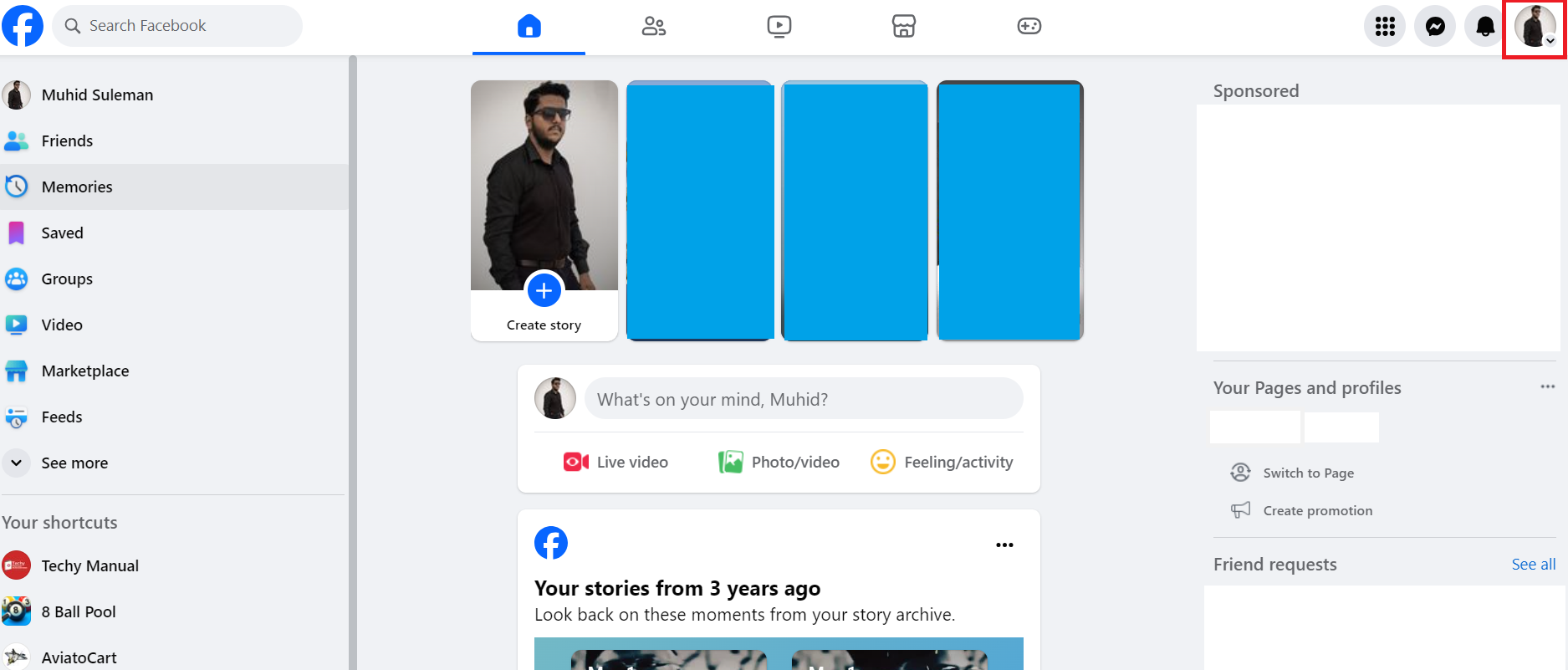
- Now tap on "Privacy & settings" option.
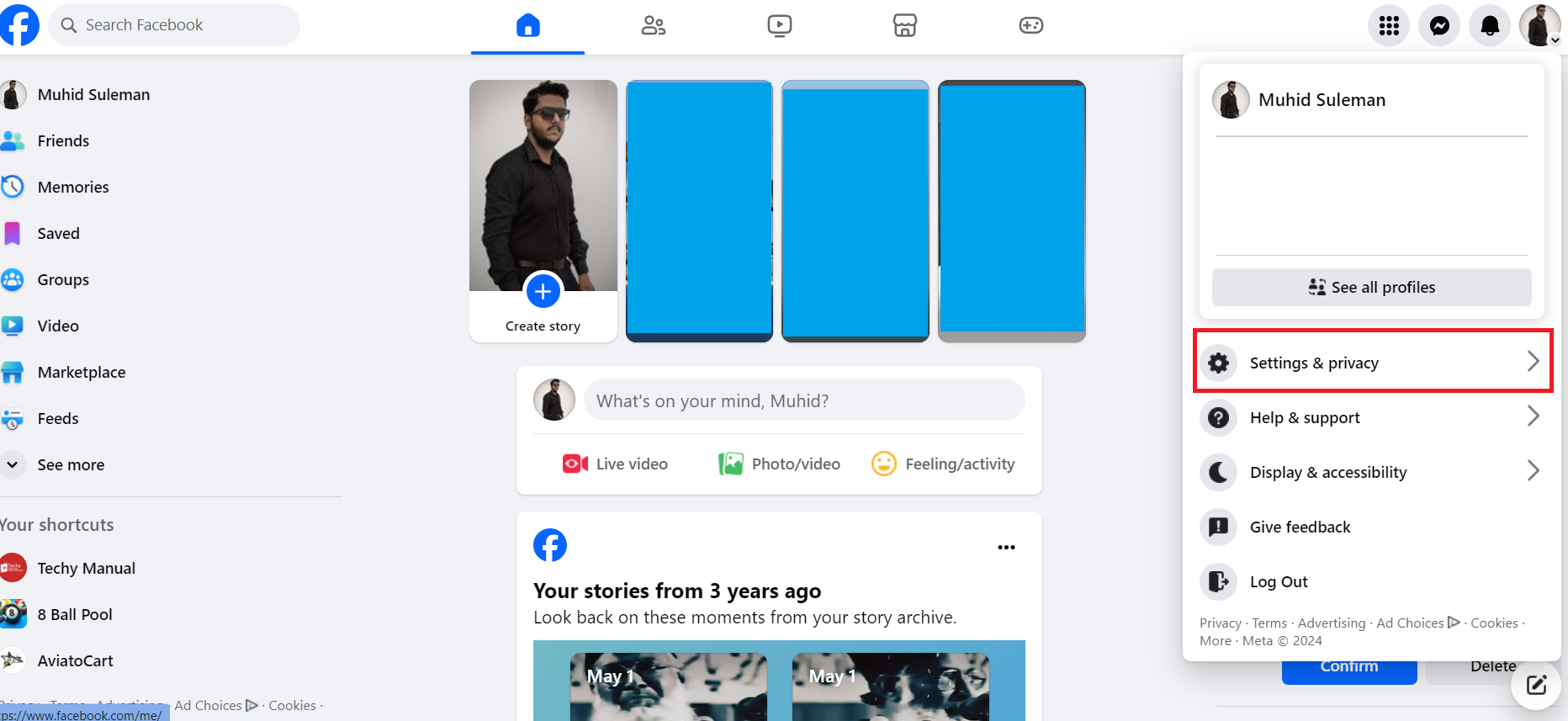
- Now simply click on "Settings" option.
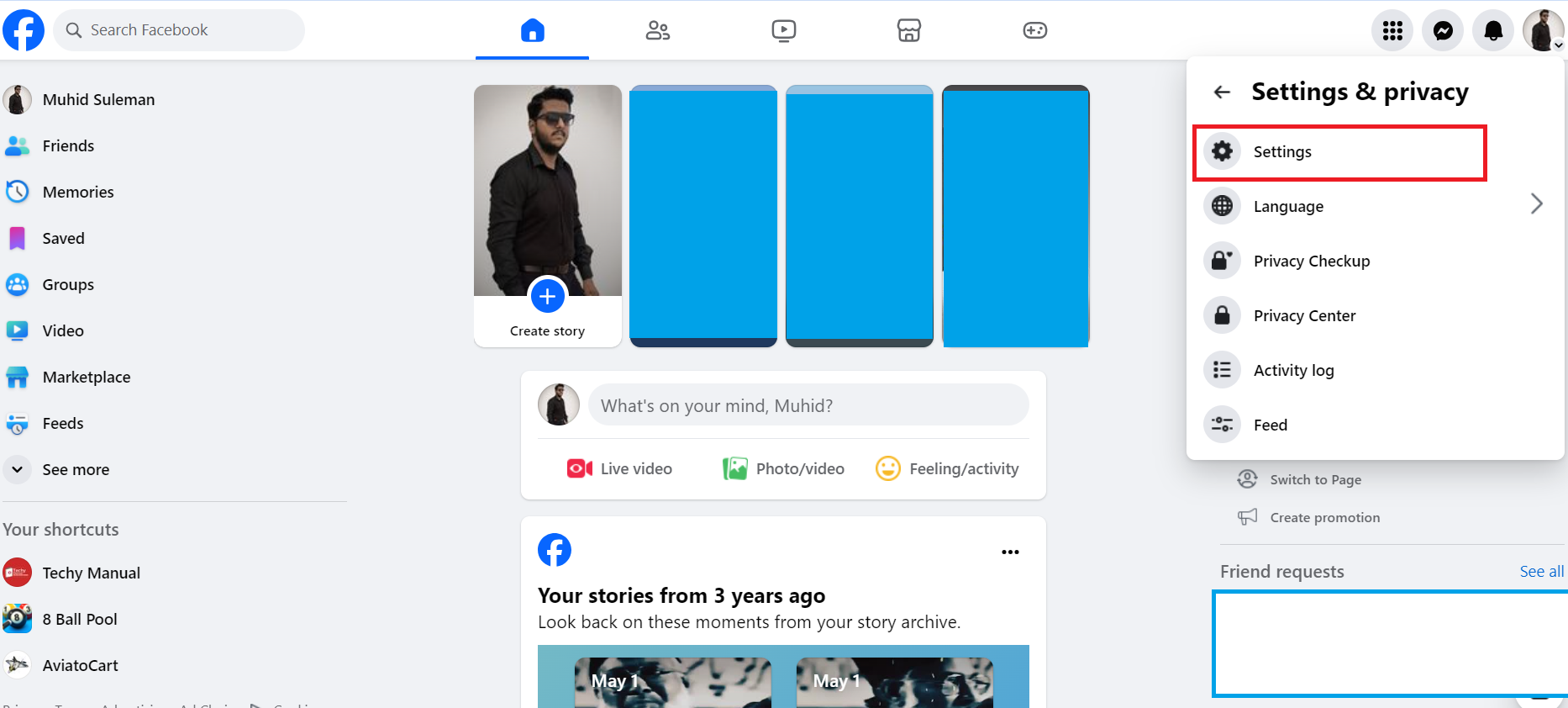
- It will navigate you to facebook privacy & settings option, Simply click on "personal detail" from meta account center on your left sidebar.
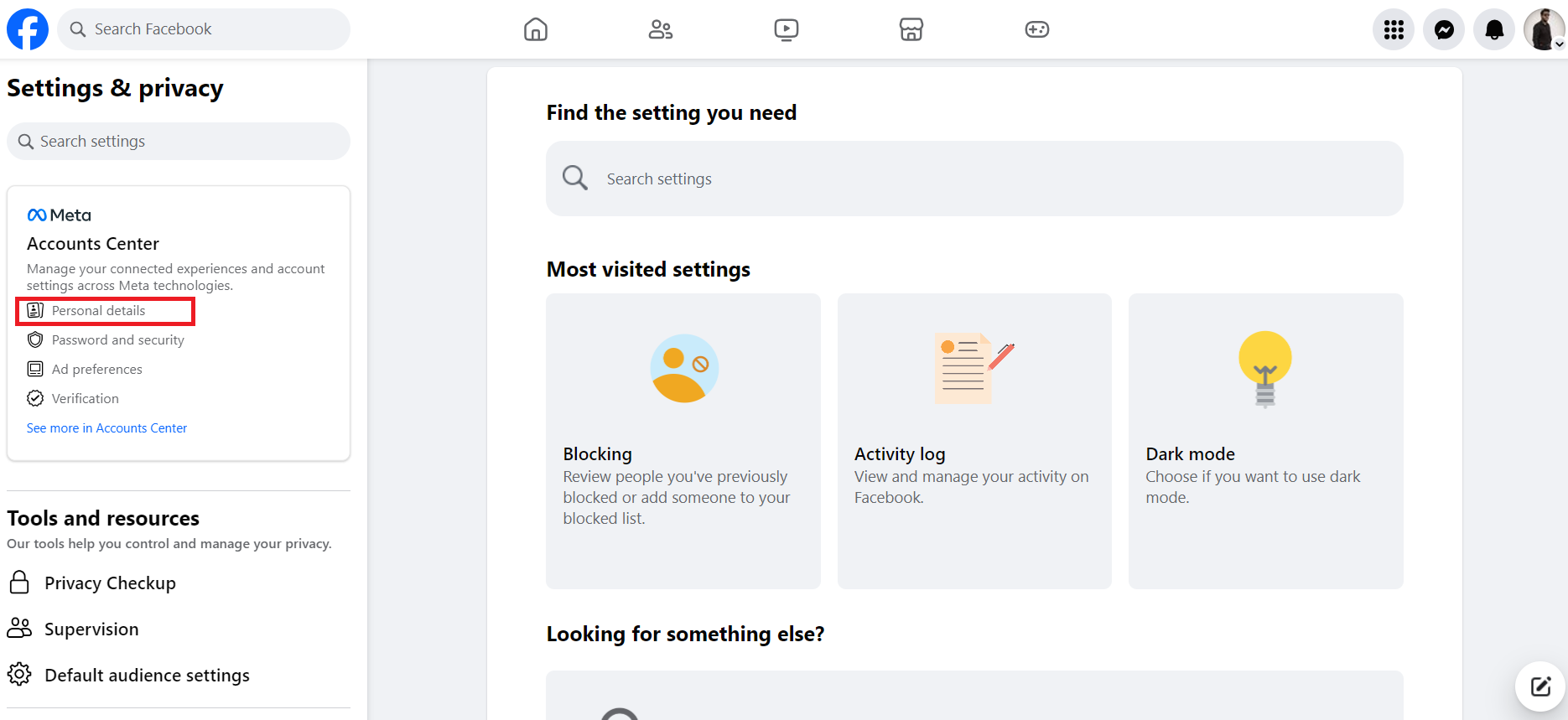
- Once you visit on meta account center, click on personal detail on you sidebar options.
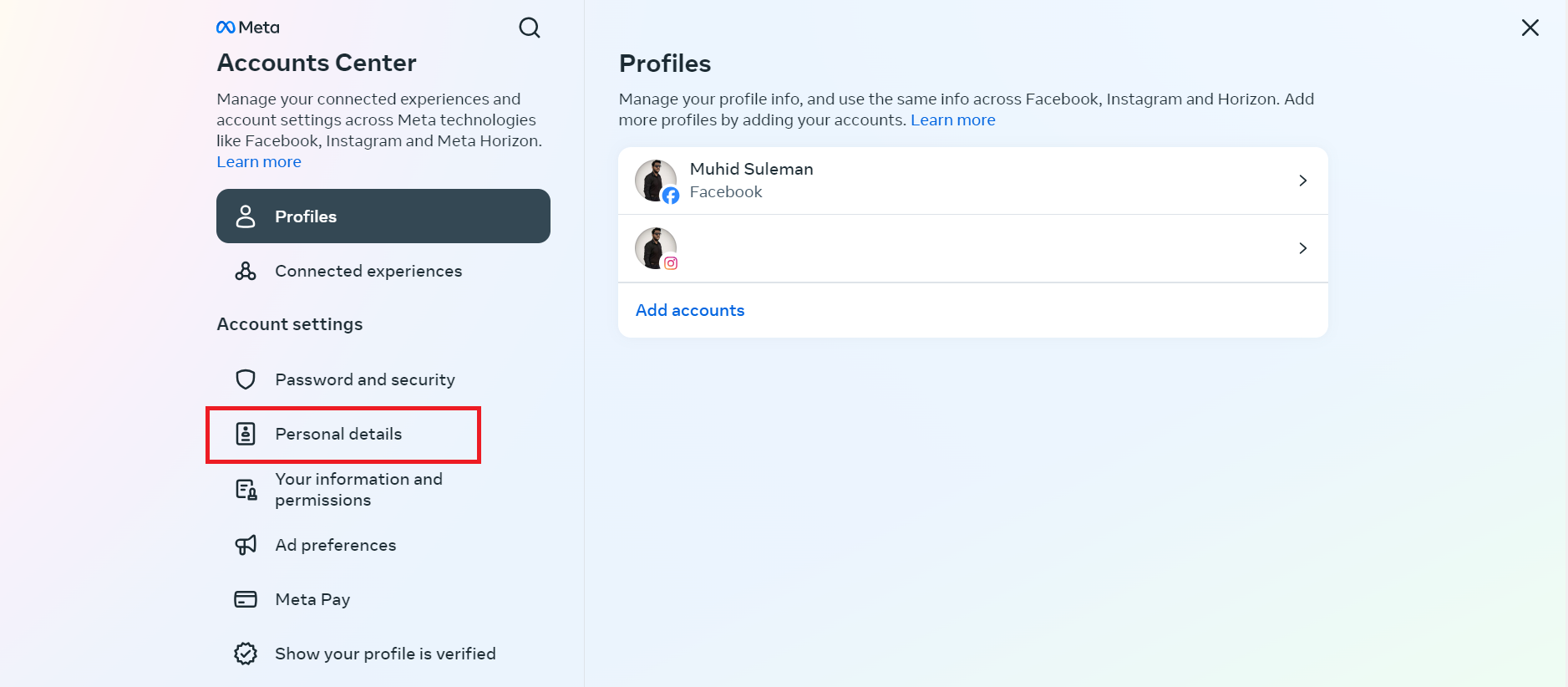
- Now clicks on "Contacts Info" to remove your email.
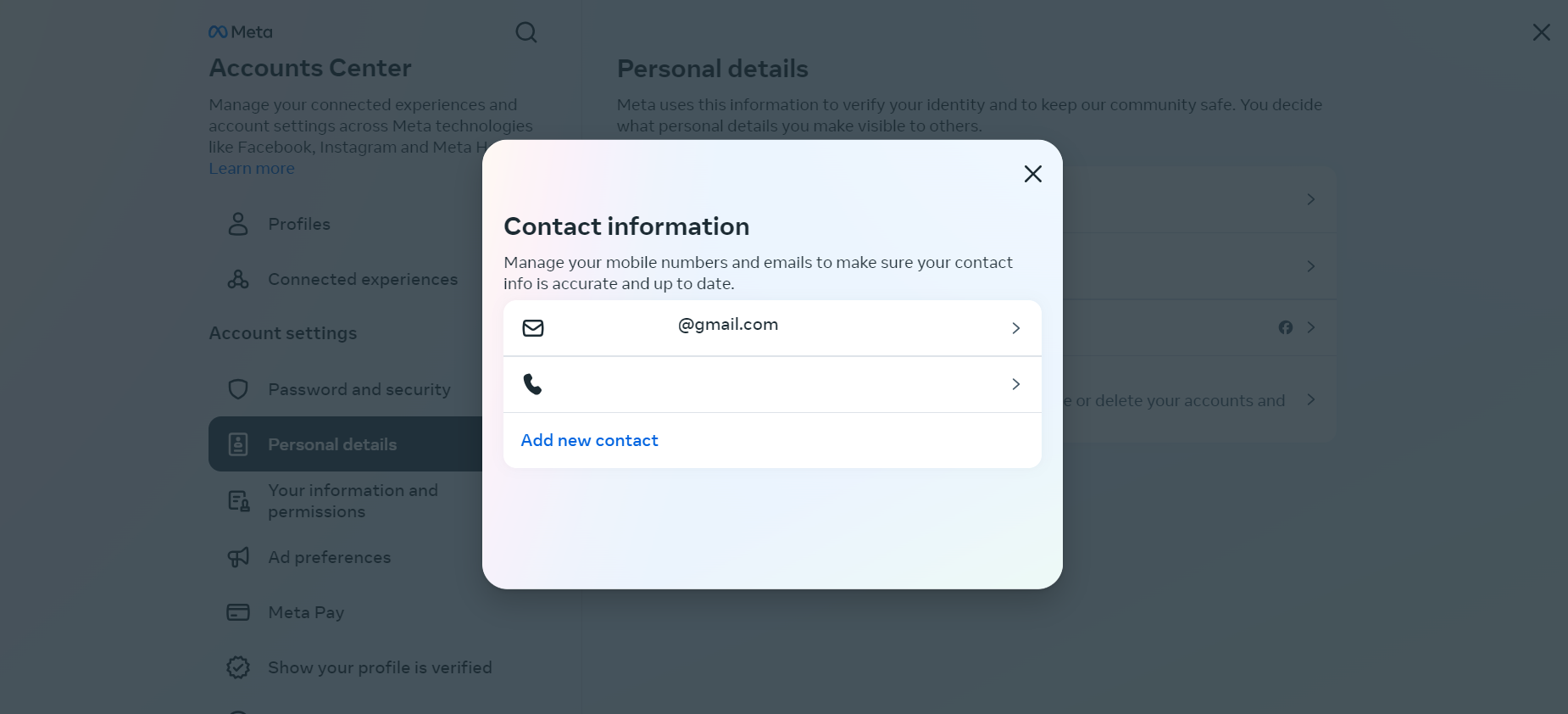
- Tap on your email & clicks on "delete email" to completely erase you email from Facebook.
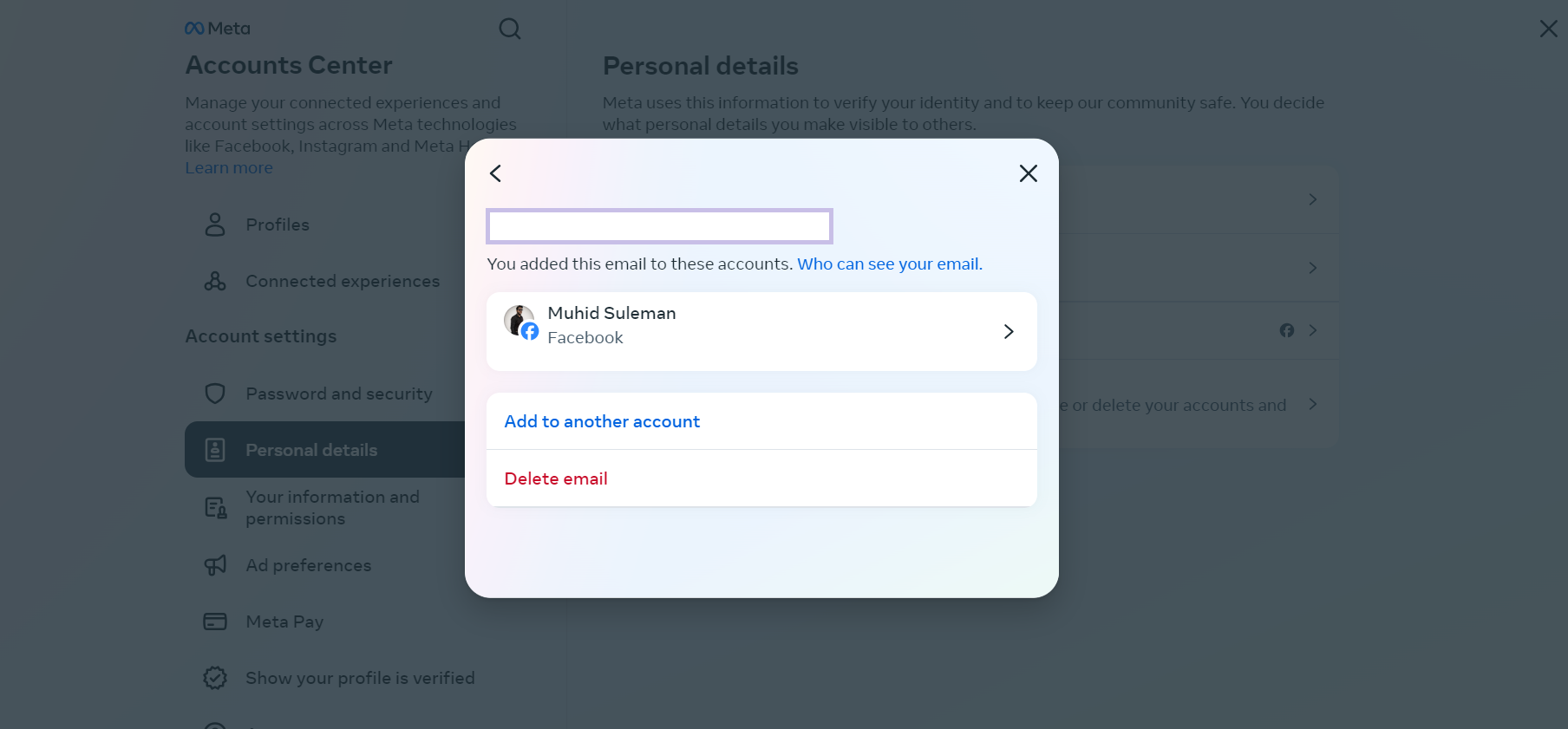
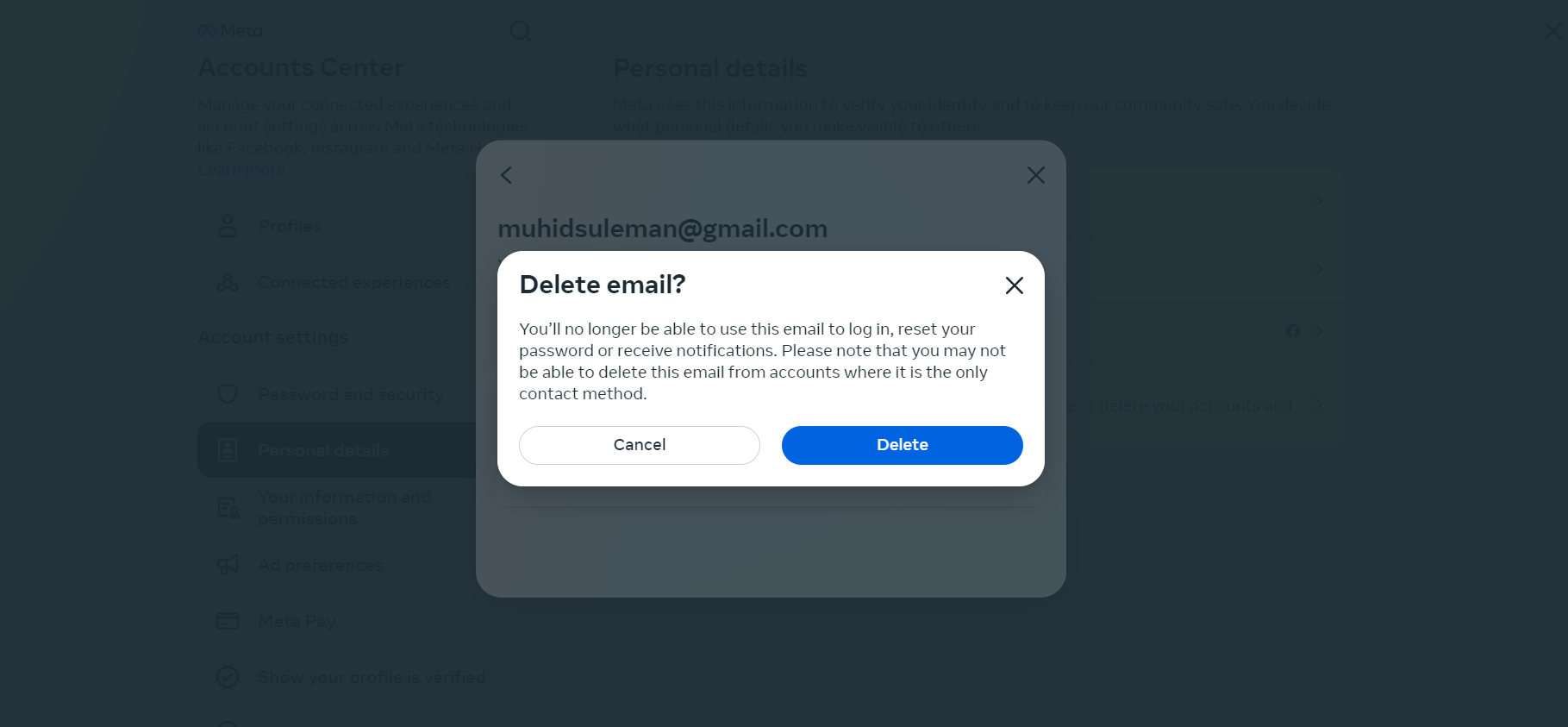
- Once you tap delete option your email is successfully vanished from facebook.
From Facebook App:
- Log in to your Facebook account on app.
- Click on hamburger icon at your top right corner.
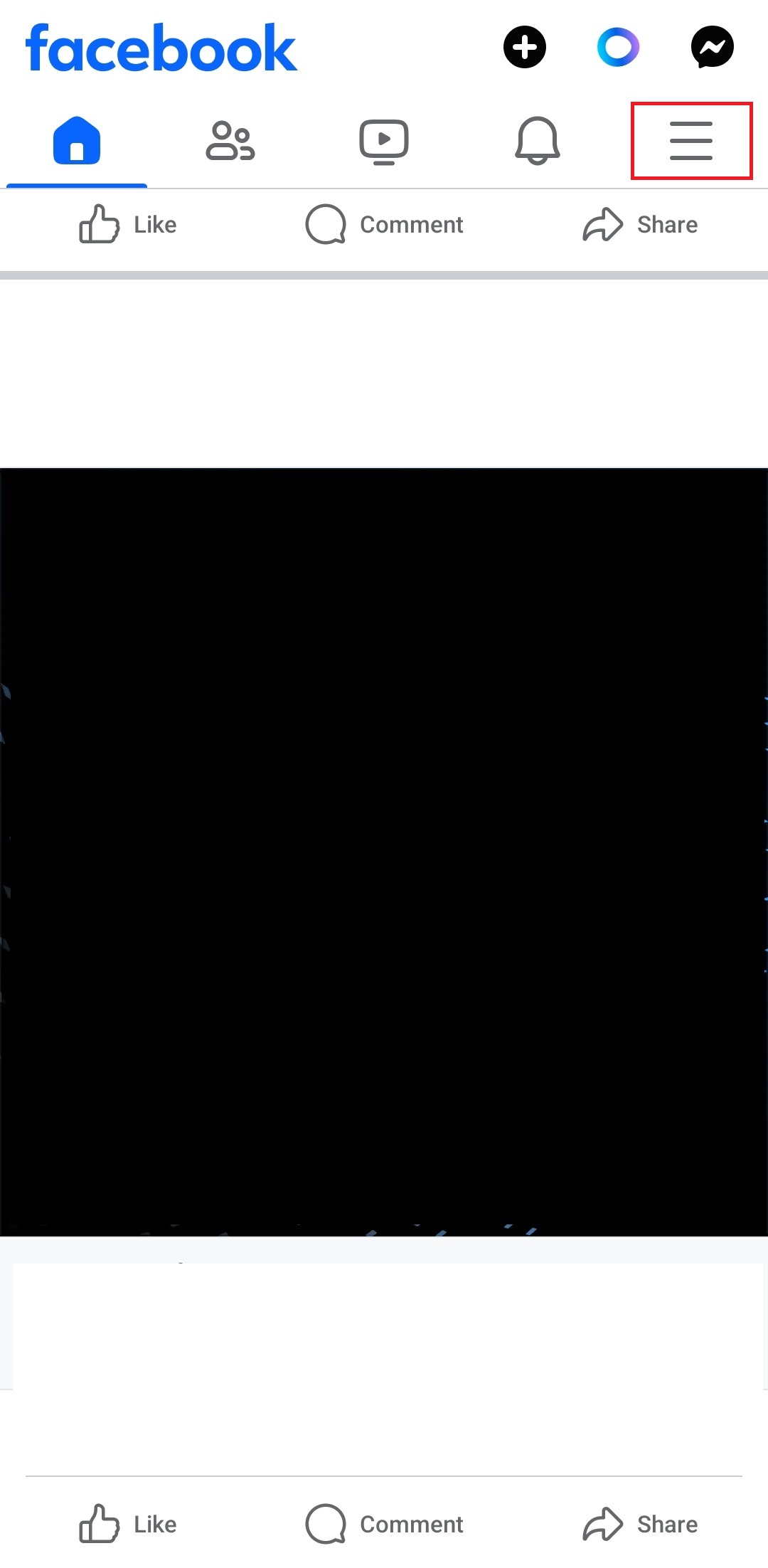
- Now click on "settings" gear icon to navigate to facebook account settings.
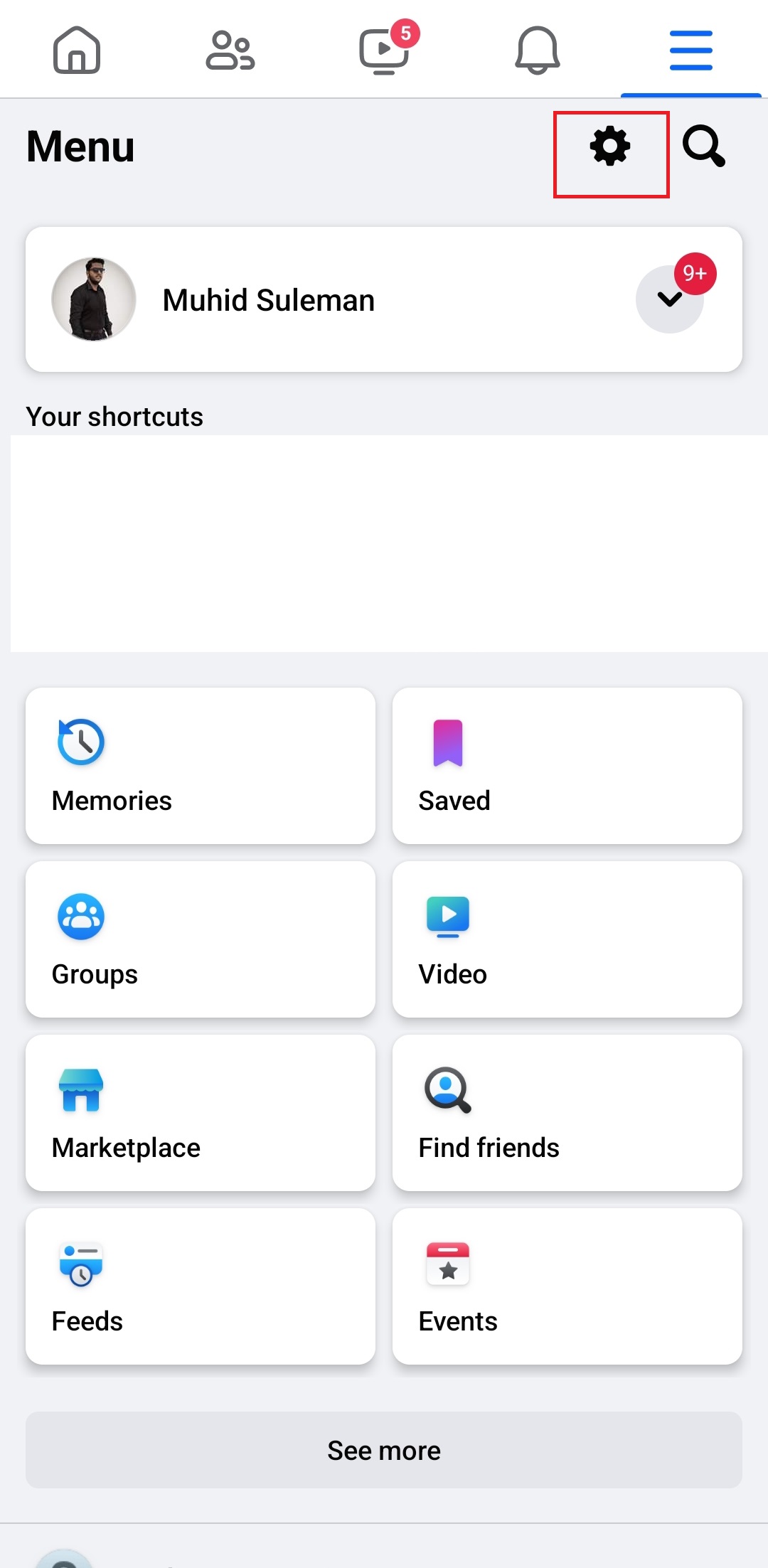
- Once you navigate to facebook account settings, Click on personal detail from meta account center option.
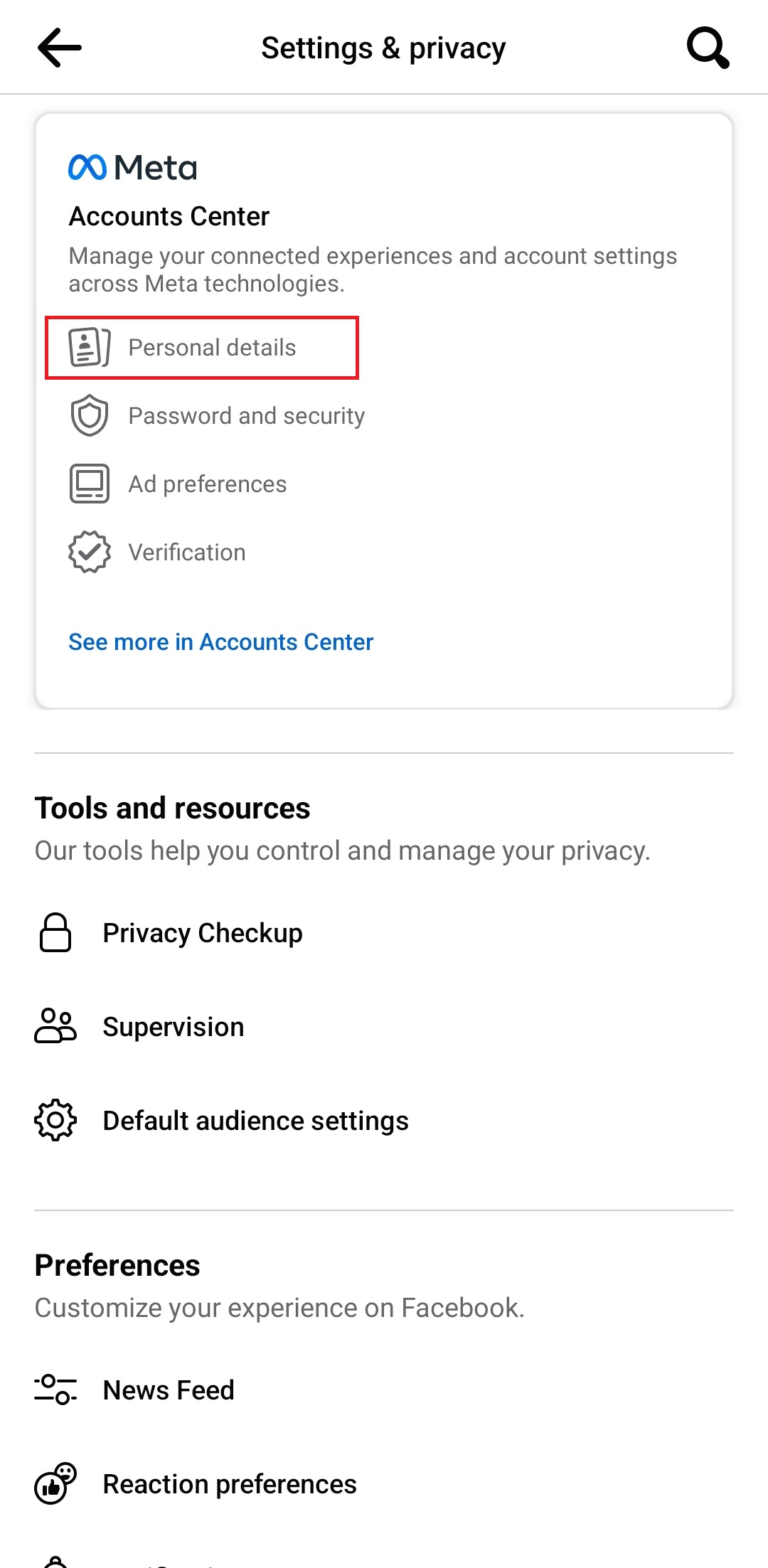
- In meta account center email settings is located at "personal details" section. which is located on your left bar, simply click on it
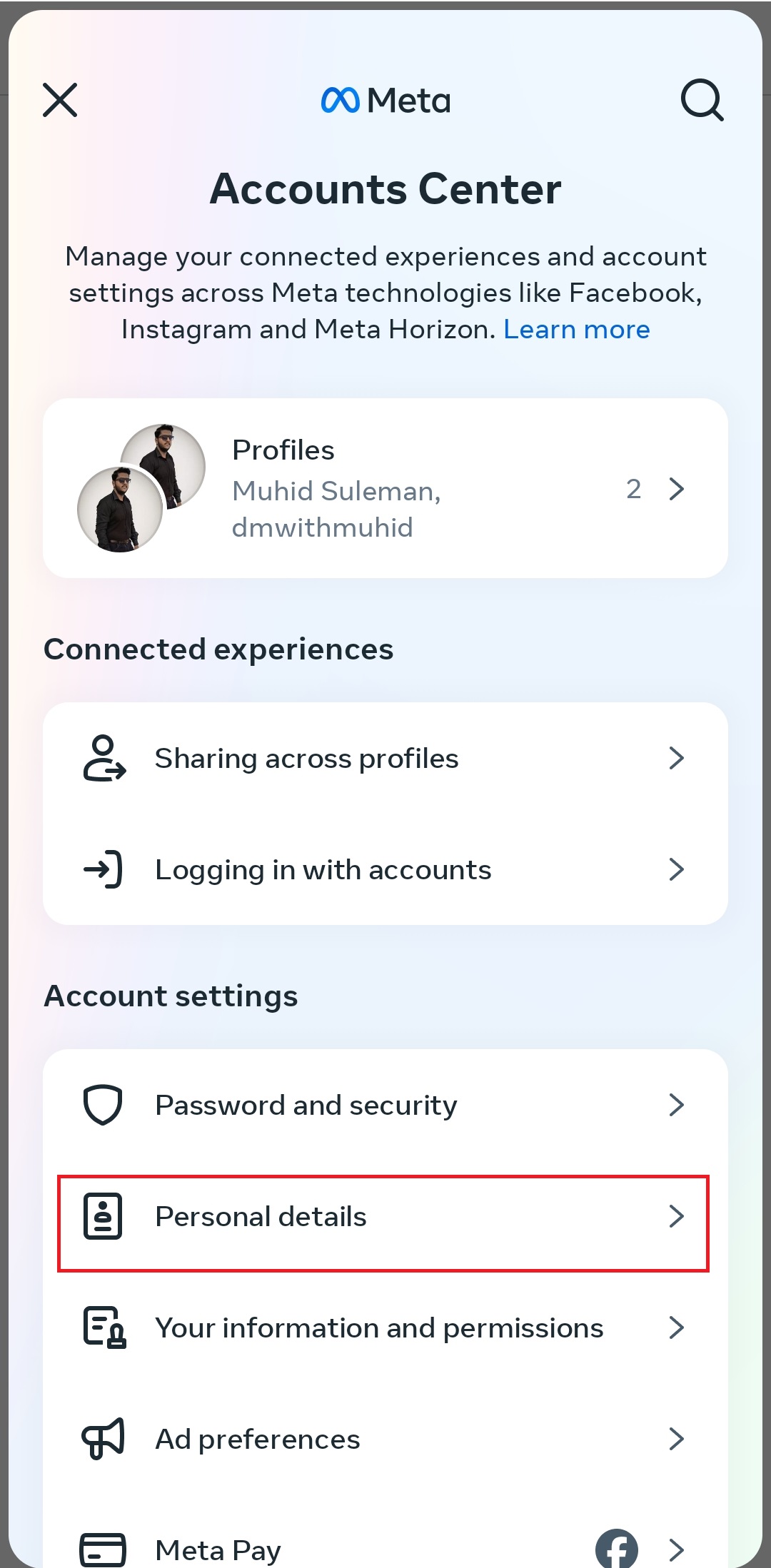
- Now click on first "contact info" option.
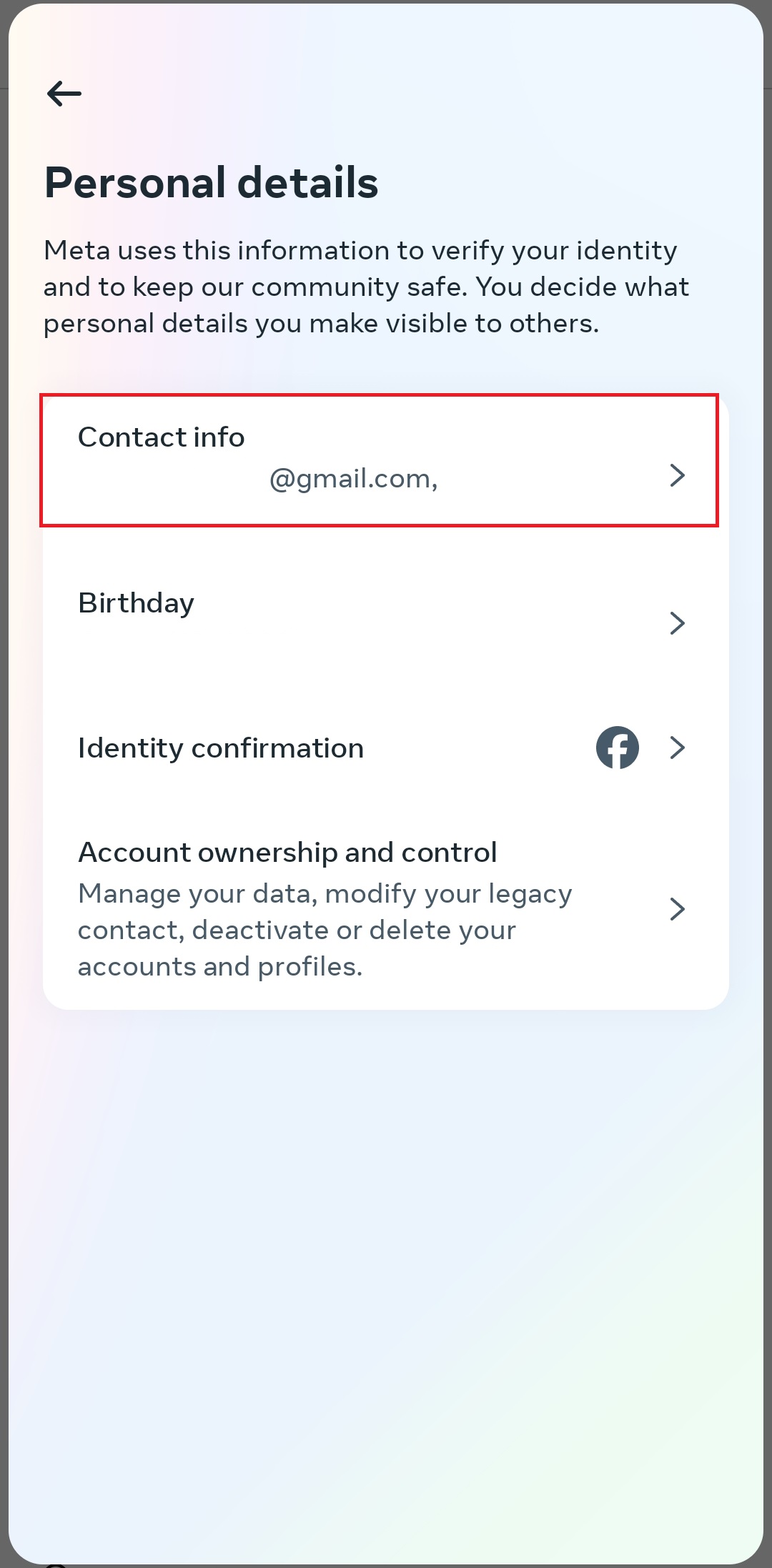
- Now simply select your email & delete it. This is will delete your email permanently from facebook account.
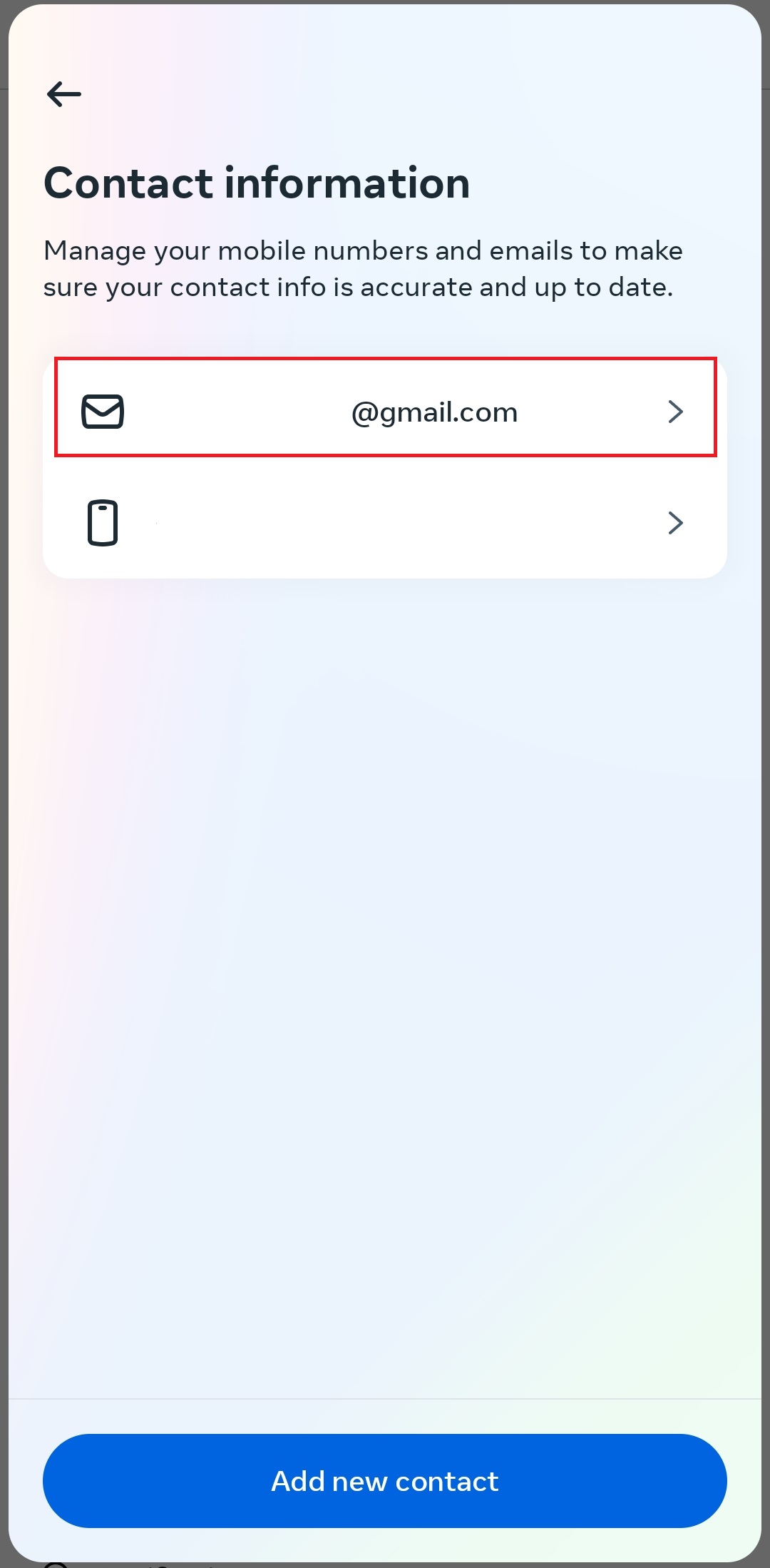
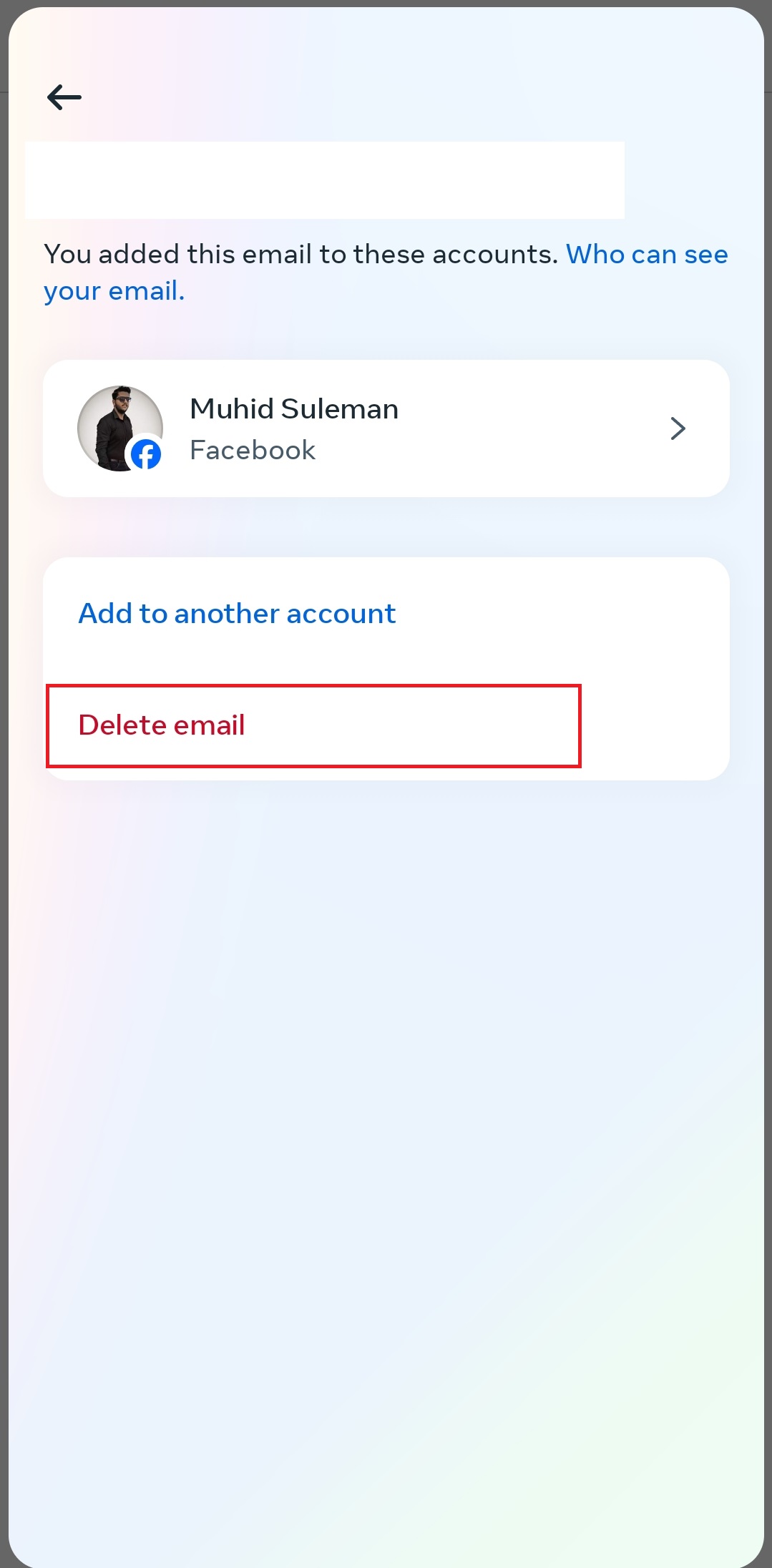
Hide Facebook Account Email Rather Than Deleting It:
You don't want to remove your email from Facebook? No problem, just hide it. However hiding it can save email from strangers and spammers won't see it. But it won't stop a hacker who breaks into your account – because once they hack your account they have access to all your active information.
Here is how you can hide your email address from Facebook with simple and easy steps:
- Go to your Facebook profile from left sidebar.
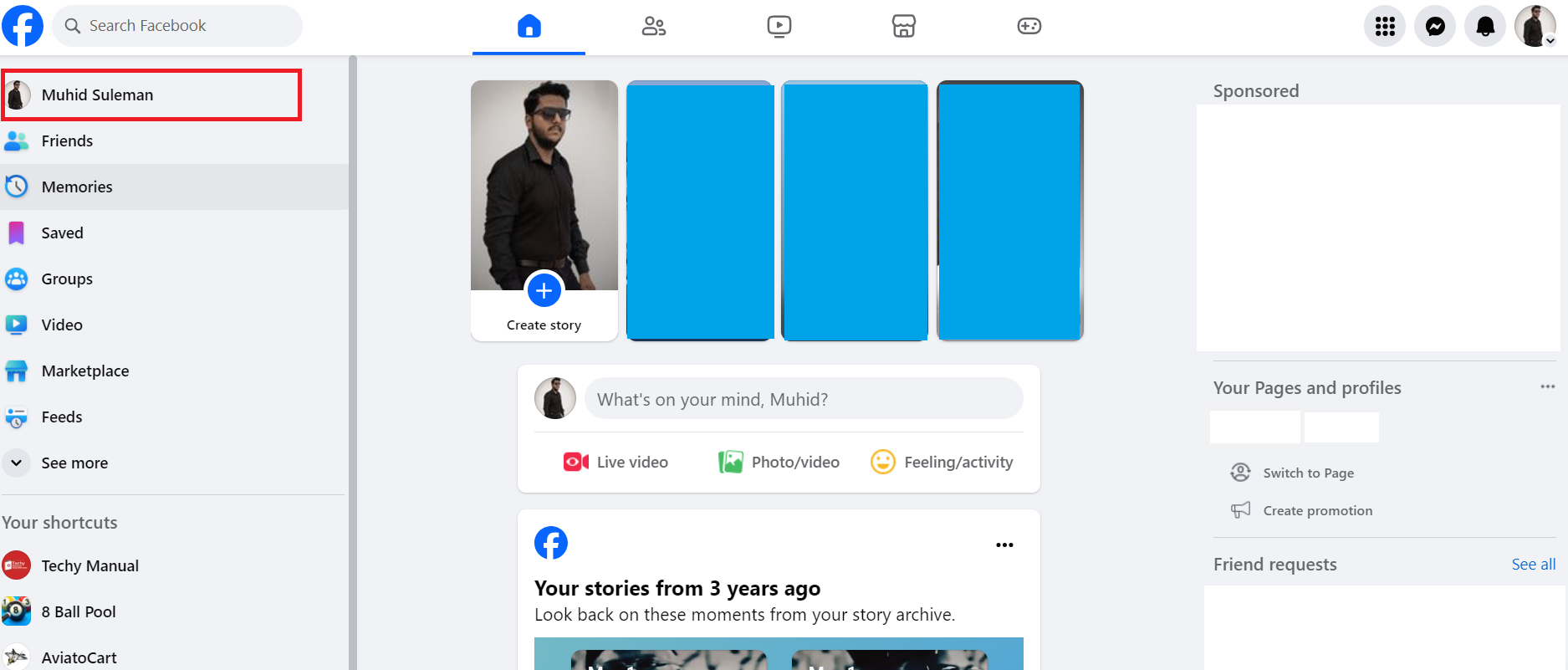
- Now simply click on "Edit Profile" Option.
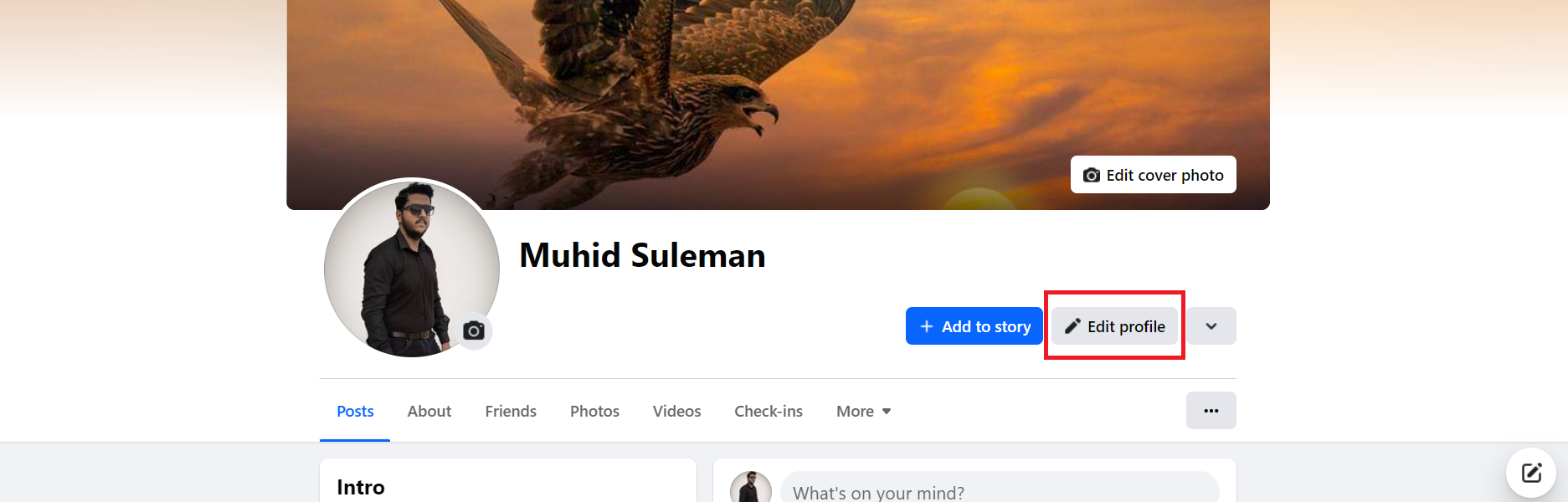
- Once you go to edit profile section, Scroll down and click on "Edit your About info" button.
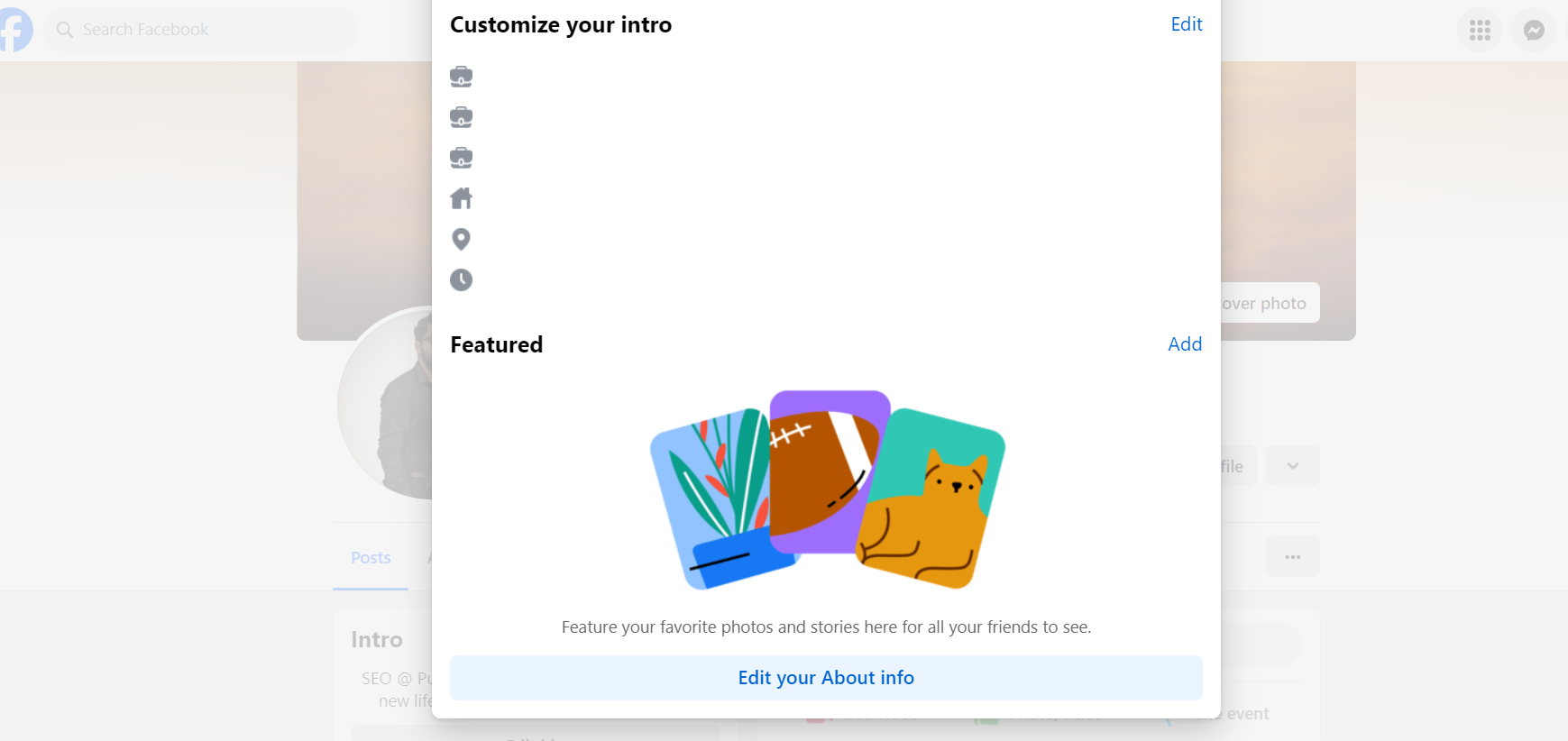
- Once you lands on about section. SImply go to "contact and basic info" section.
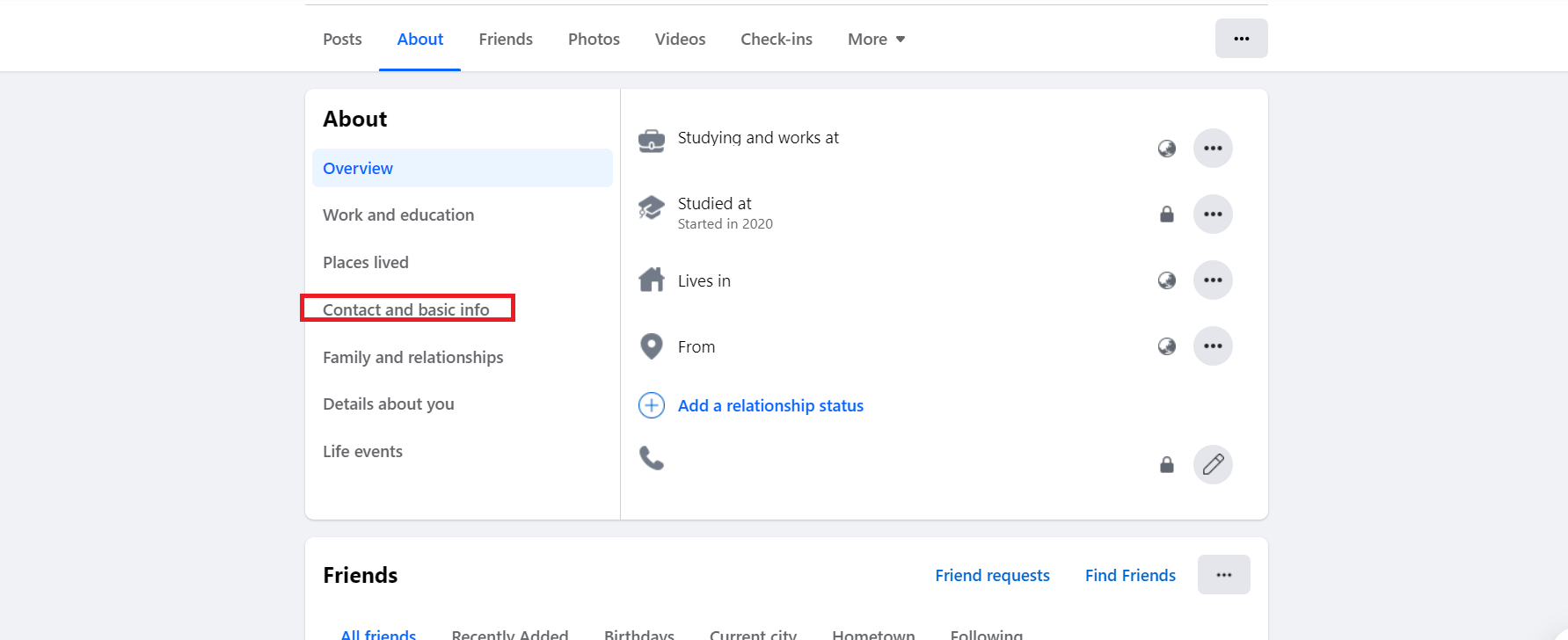
- once you get on contact and basic info option. Simple click on world icon after your email & change its to "only me". This will hide your email visibility from everyone.
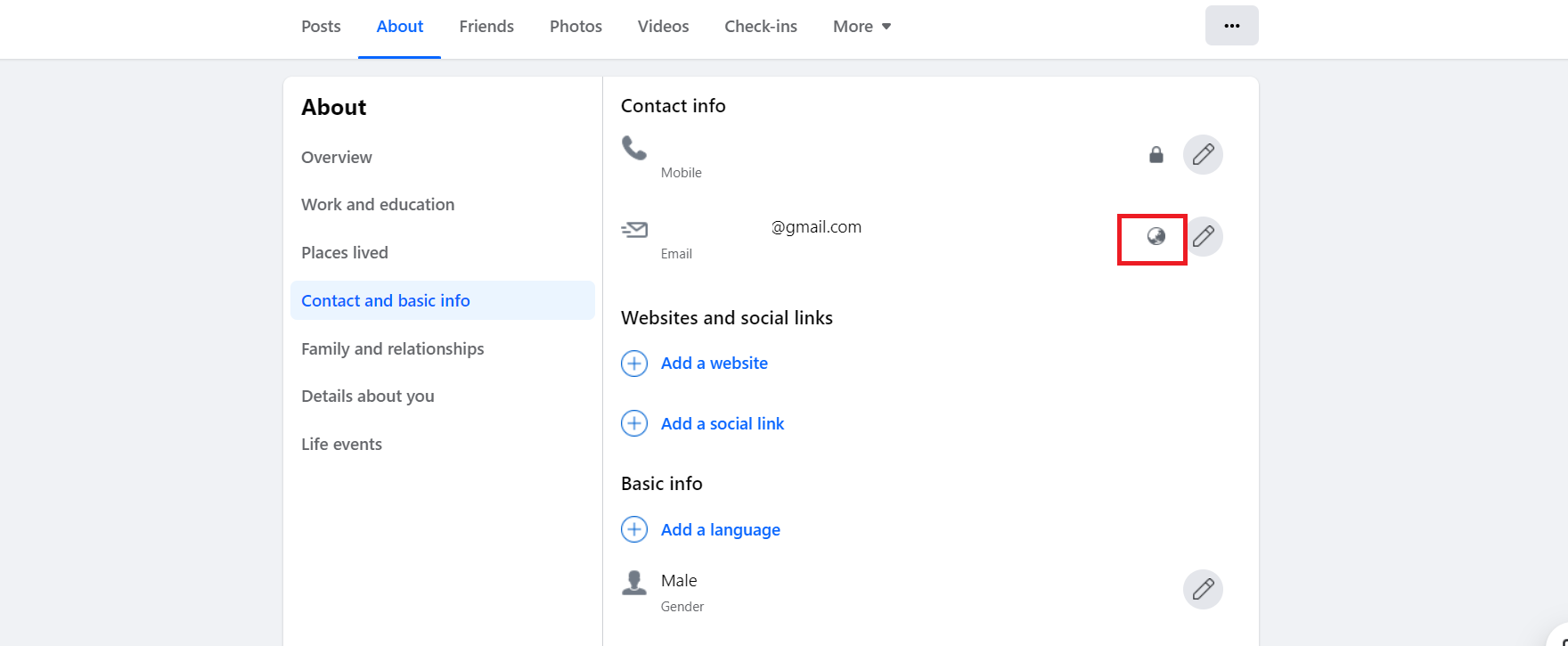
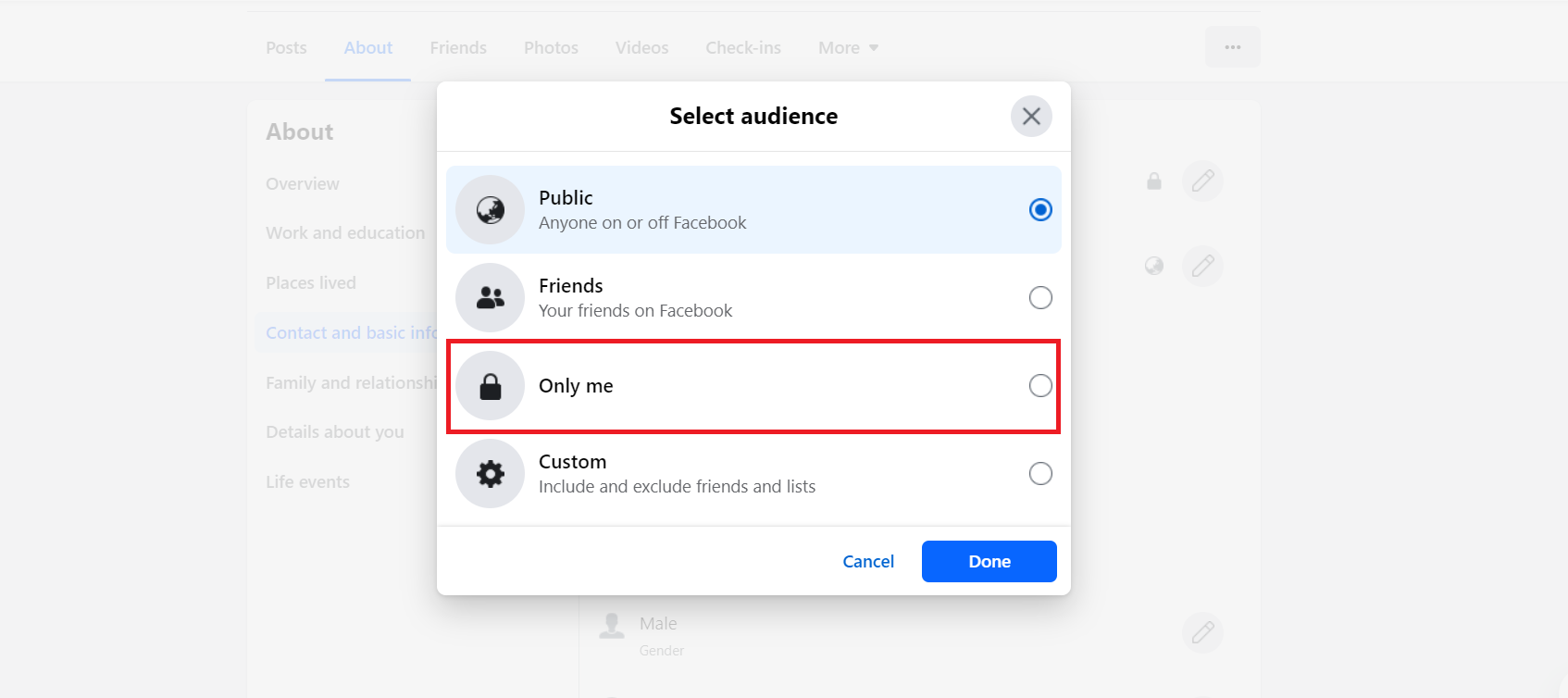
Frequently Asked Questions (FAQs)
-
is it necessary to keep an email on facebook?

No, keeping an email address on Facebook isn't necessary. While Facebook uses it for verification, security, and connections, you can manage your account with a phone number instead. This can be a good option if you're concerned about spam or privacy.
-
Will removing my email stop Facebook notifications?

Removing your email won't entirely stop Facebook notifications. You will still receive in-app notifications unless you disable them within your settings.
-
Is my account still secure if I remove my email from Facebook?

Removing your email address reduces a recovery option but doesn't necessarily compromise your account's security. You can maintain a good security posture by enabling two-factor authentication (2FA) and creating a strong password.
-
Will removing my email from Facebook deactivate my account?

No, removing your email address does not deactivate your Facebook account. You can still access and use Facebook normally.
Be the Guard of Your Personal Information
With this guide, you can effectively remove your email address from your Facebook account.
Remember to consider the potential implications and explore alternative options like adding a new email or enabling 2FA for a more secure and manageable experience.




