Table of Content
Entering a phone number is a must when creating a PayPal account. You may go in and delete the field with your old phone number if you later receive a new one.
After that, you have the option to input a new phone number or go without one. In just a few easy steps, you may quickly and easily change your phone number on PayPal.
We walk you through the procedure if you're experiencing problems getting into your account or if you need further help.
What is Paypal?
PayPal is a mobile app and internet payment platform that facilitates online money transactions between parties. Clients of PayPal open an account and link it to a credit card, checking account, or both.
PayPal acts as a middleman so that users may send and receive money online or in person once identity and financial verification are verified. PayPal is accepted online and offline by millions of small and major businesses.
Why Should You Remove Phone Number from Paypal Account?
In the first half of 2019, there were over 1,300 data breaches that revealed passwords and email addresses. One of the most important security features for your PayPal account is your phone number. But it can make you suffer from getting into a data breach or identity theft crime.
It is important to remove your phone number from your PayPal account and switch to another one. It supports you in safeguarding your account from unwanted access. PayPal can send you notifications and critical security alerts if you don't update your phone number.
Discover if Your Most Critical Identifiers Have Been Exposed on the Dark Web
Receive timely alerts and actionable insights with PurePrivacy's Dark Web Monitoring.
How to Remove a Phone Number from a Paypal Account
Step 1: After logging in to PayPal, select the "Setting" icon from the top menu.
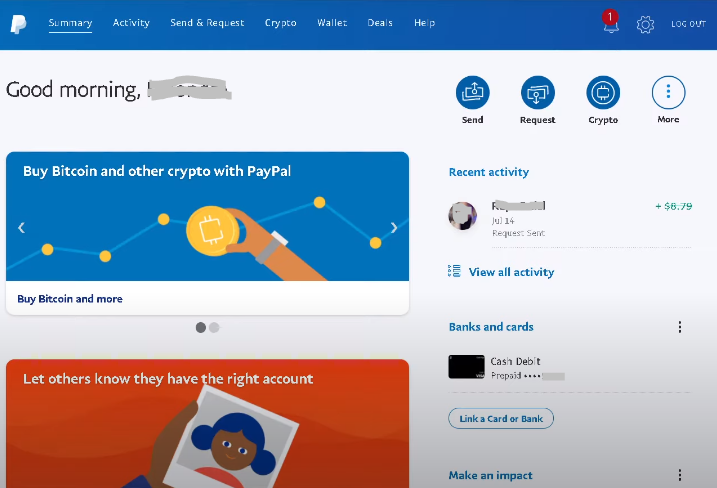
Step 2: Click the "Account" to get into the account section.
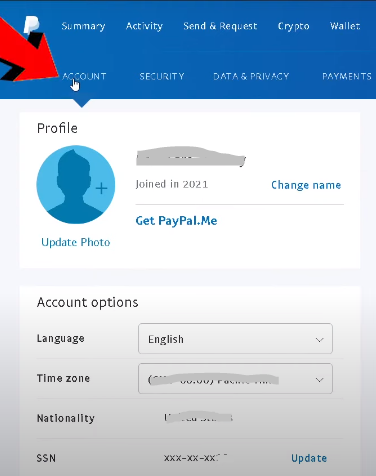
Step 3: Click the "Add New" option to remove your primary phone number.
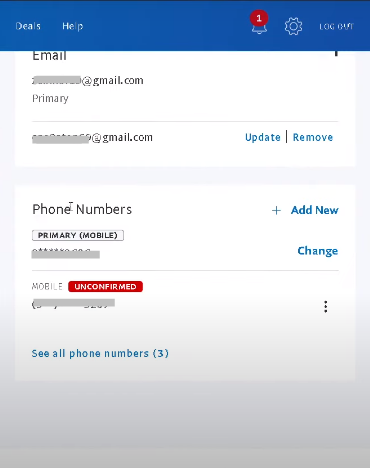
Step 4: Click the "Remove" option after selecting the phone number you wish to delete.
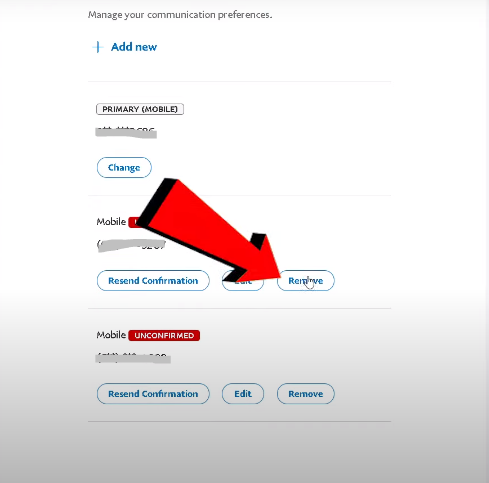
Step 5: To verify the action, click "Remove" once again on the next page. Now, if you'd like, you may add your new phone number.
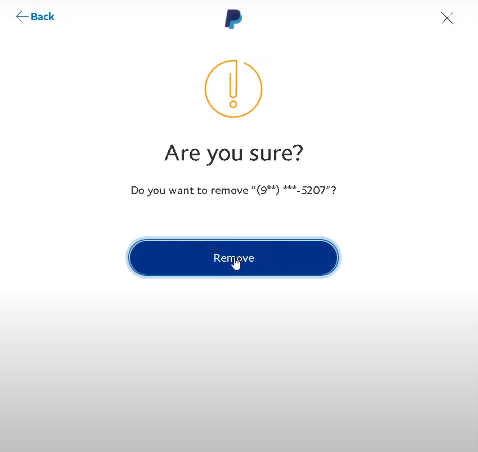
Step 6: You will see the notification that “You removed your phone number.” Now you can add a new phone number instead of your primary number.
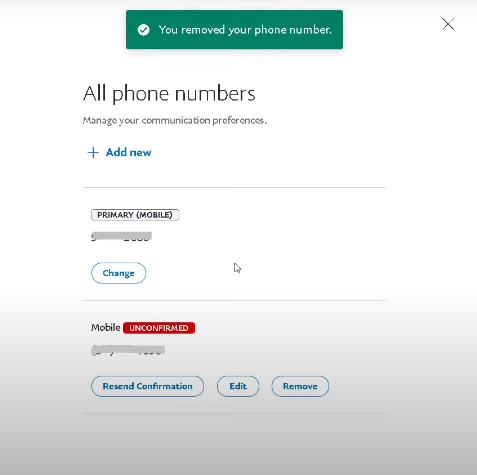
What Should You Do if PayPal Doesn't Allow You to Edit Your Phone Number?
Don't worry if you're having problems using PayPal to change your phone number. You can take a few actions to fix this problem. Verify that the phone number you are attempting to modify is real. You won't be able to alter it if it isn't.
Go to your PayPal settings and find the phone number area to see if your phone number has been verified. You should be able to verify your phone number if it hasn't been verified.
If you've verified your phone number and are still experiencing problems with it, get in touch with PayPal customer service. They might be able to assist you in fixing the problem. Through the PayPal website or app, you may get in touch with customer service.
Problems with certain devices or browsers can occasionally lead to problems with PayPal's phone number-changing feature. Try utilizing a different browser or device to test whether it fixes the problem.
What Steps Must Be Taken To Update Paypal Business Contact Details?
PayPal needs business contact information for a variety of customer service-related purposes, so it's vital. Go into your company account and choose Account Settings to modify your contact information. Choose Business information from the menu on the left, and then click Update.
You can edit contact details like your email address and phone number here. When you're done, save your updated information.
Connect to PurePrivacy to Protect Your Social Media
Social media privacy is of great importance in the modern digital environment. The Social Media Manager from PurePrivacy assists you in avoiding needless exposure. It examines your accounts, finds vulnerabilities, and makes security enhancement recommendations based on your requirements. A simple tap will strengthen your internet presence.
Threat Analyzer
The Social Media Account Manager from PurePrivacy monitors your social network accounts closely for any potential privacy flaws, much like a security guard.
Customized Safety
Select whether you want an open gate or a fortified fort for your social media defense. The manager suggests specific ways to protect your privacy based on your selection.
Easy Implementation
Strengthen your social media presence with only one tap. Put the suggested adjustments into practice to easily take charge of your online privacy.
Frequently Asked Questions (FAQs)
-
How does PayPal work?

Even if the recipient does not have a PayPal account, money can be sent to any phone number or email address.
To finish the setup process, users need to supply a credit card, debit card, or bank account in addition to their email address. Before allowing access to the service, PayPal confirms that the individual registering the account is the legitimate owner.
-
Can I start over by deleting my PayPal account?

Your PayPal account cannot be reopened after it has been closed. An account that has an outstanding balance, an account restriction, or other unresolved difficulties cannot be closed.
-
Does PayPal offer account security?

Yes, connecting your bank account to PayPal is very secure. To protect bank account information, PayPal has put in place several security measures, such as firewalls, end-to-end encryption for all transactions, and the storage of all financial data in a single, secure online vault.
-
What happens if I update my PayPal phone number?

When you switch to a new cell phone, be careful to change the PayPal account's mobile number if you have engaged in 2-step verification for login. If not, you won't be able to access your account and the access code will continue to be delivered to your old phone.
Get Online Security with Ease!
Removing your phone number from PayPal is a quick and easy approach to improving your online privacy and security.
Using the precautions mentioned earlier, you may lessen the chance of unwanted calls and illegal access. Use PurePrivacy for a more complete approach to internet privacy.






