Zoom rose to prominence as a video conferencing platform and achieved $1.137 billion in revenue. However, in case you do not require its services, you may permanently delete your Zoom account with this guide and remove your entire Zoom profile and related information.
How to Delete Your Zoom Account Through its Website
- Access the Zoom website and log in on your account.
- Click to your profile picture placed in the right corner of the screen.
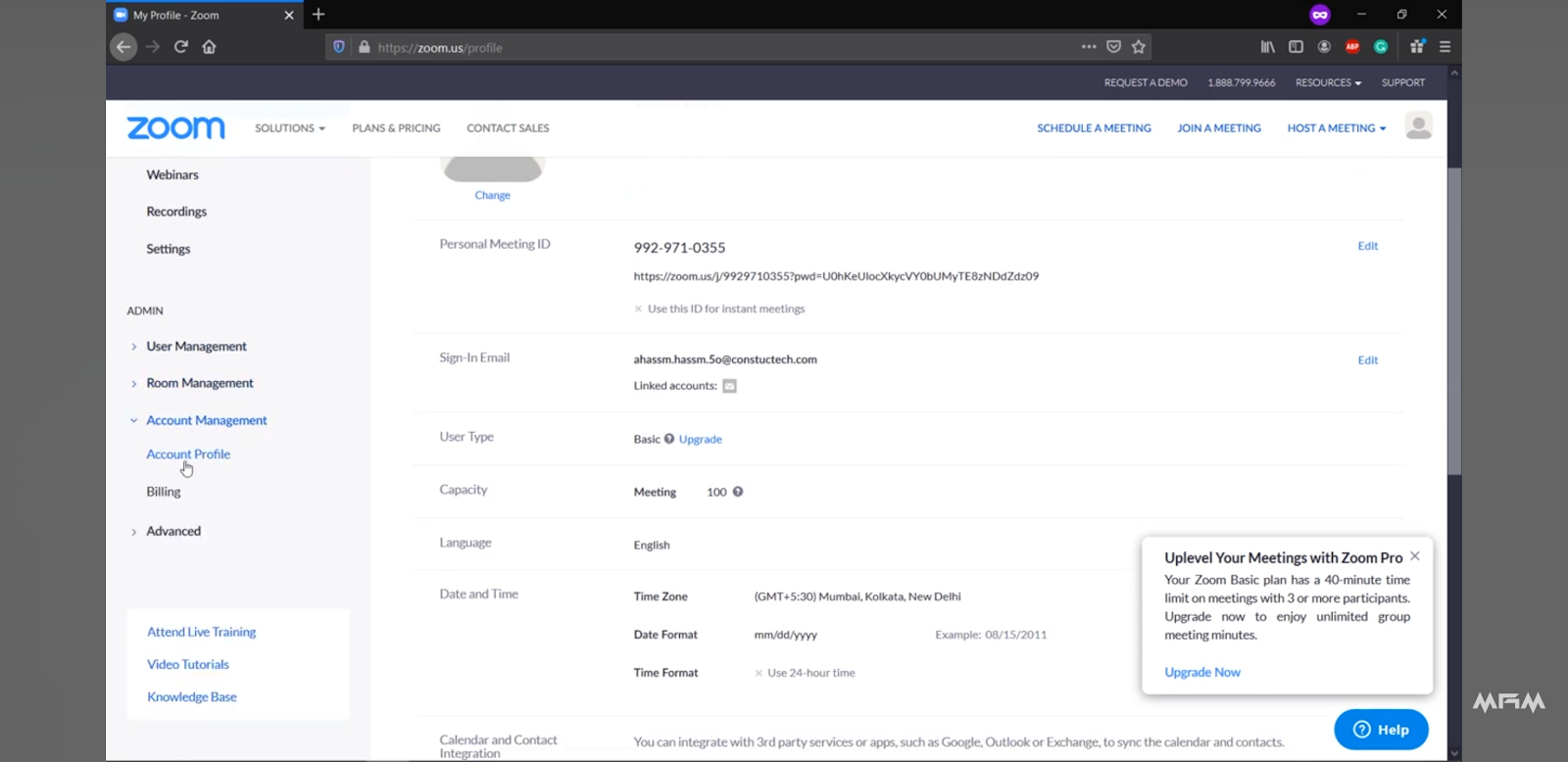
- Select "Account Management" from the dropdown menu.
- Click on "Account Profile."
- Scroll all the way down and discover the "Terminate my account" option.
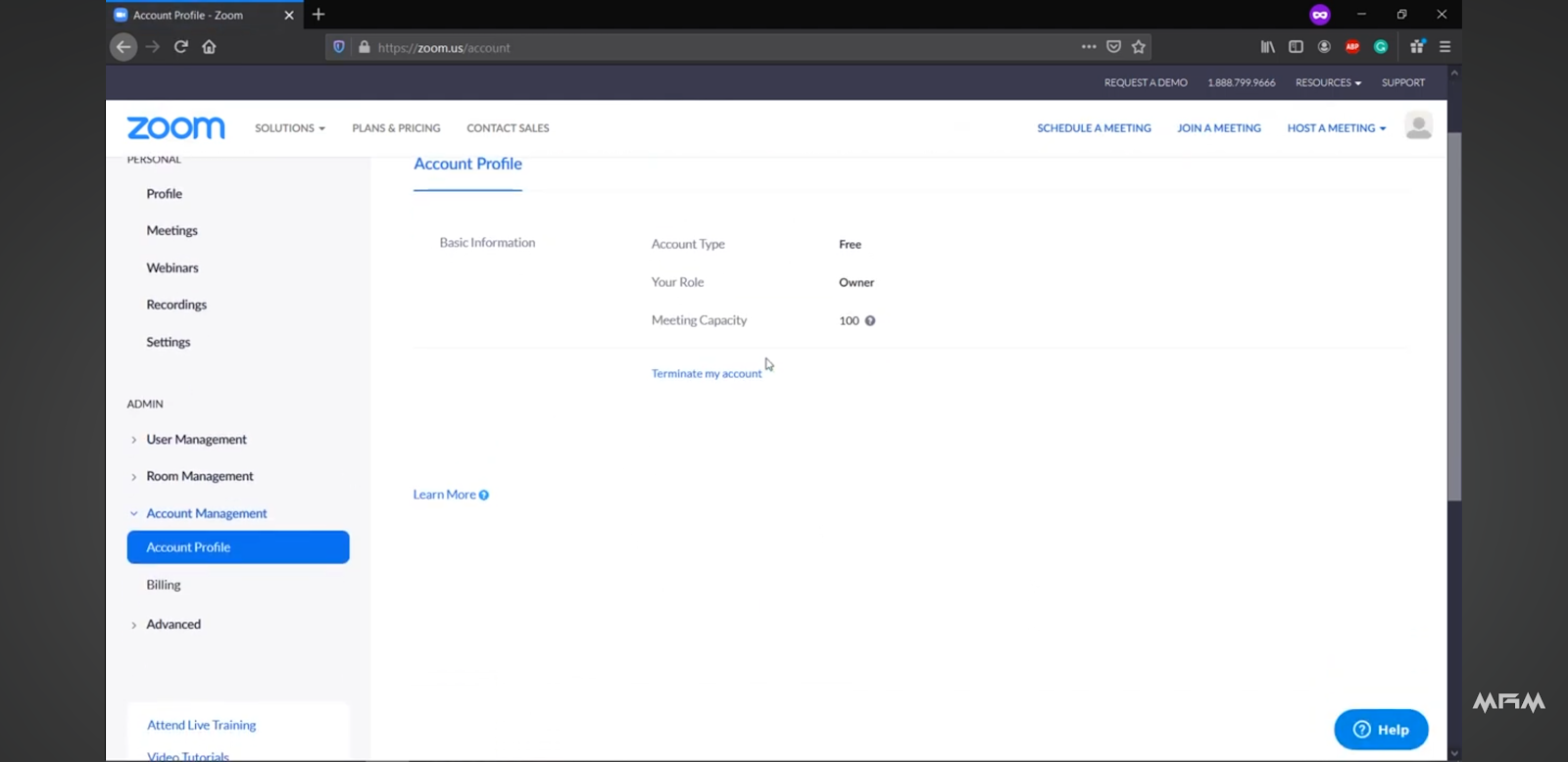
- Click on "Terminate my account."
- An affirmation pop-up window will appear, outlining the results of deletion. Carefully review the information.
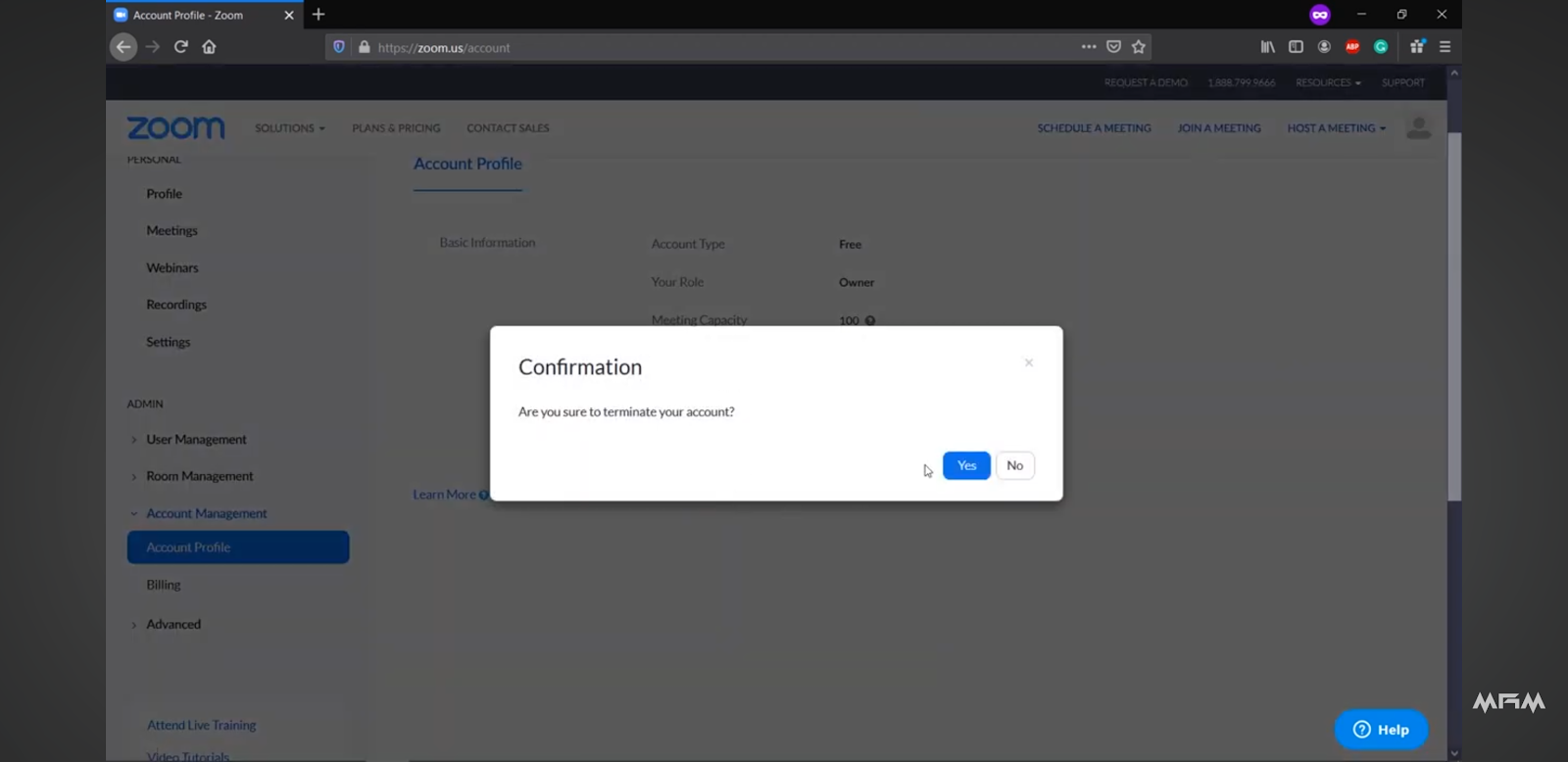
- Choose a reason for deactivating or deleting your account from the provided options (optional).
- Click "Yes" to confirm your choice.
How to Delete Your Zoom Account Through the Mobile App
- Launch the Zoom app on your phone or tablet and make certain you're logged in.
- Tap for your profile picture placed at the top right corner of the screen.
- Select "Settings" from the menu options.
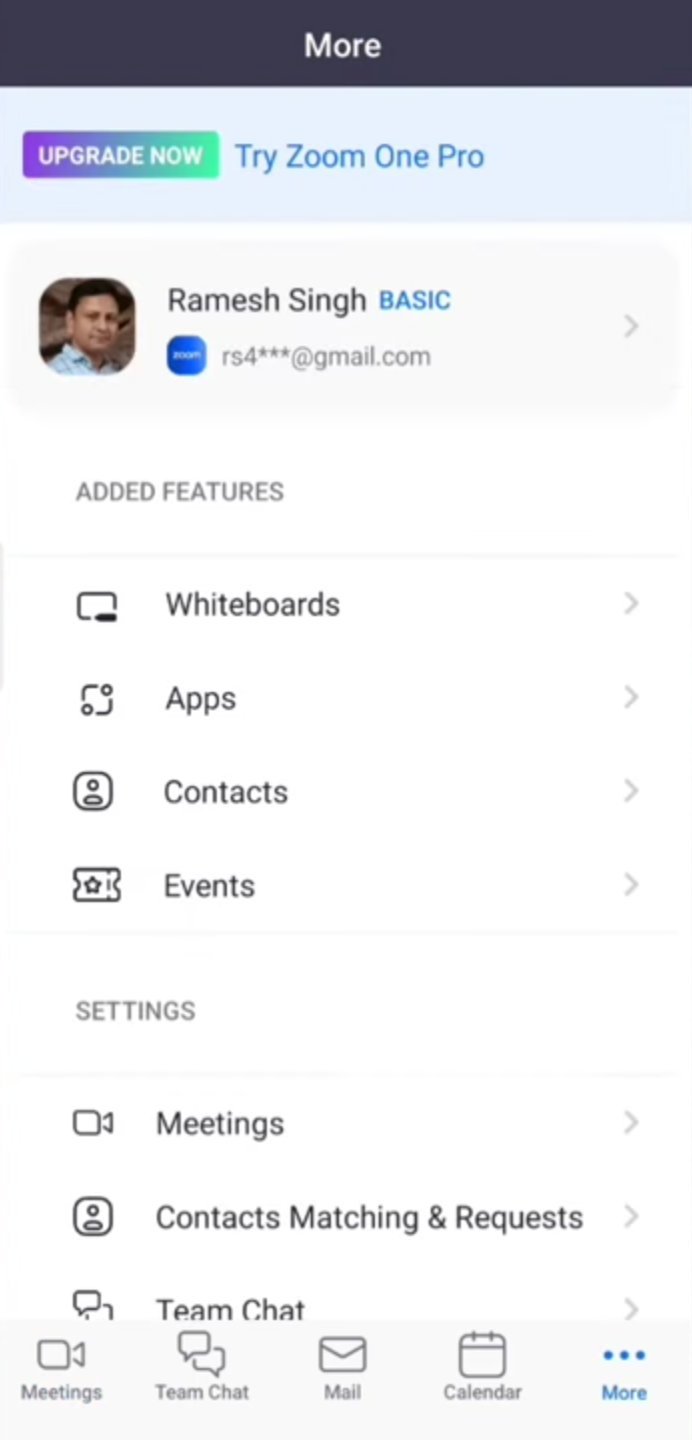
- Tap on "Account" from the list of settings.
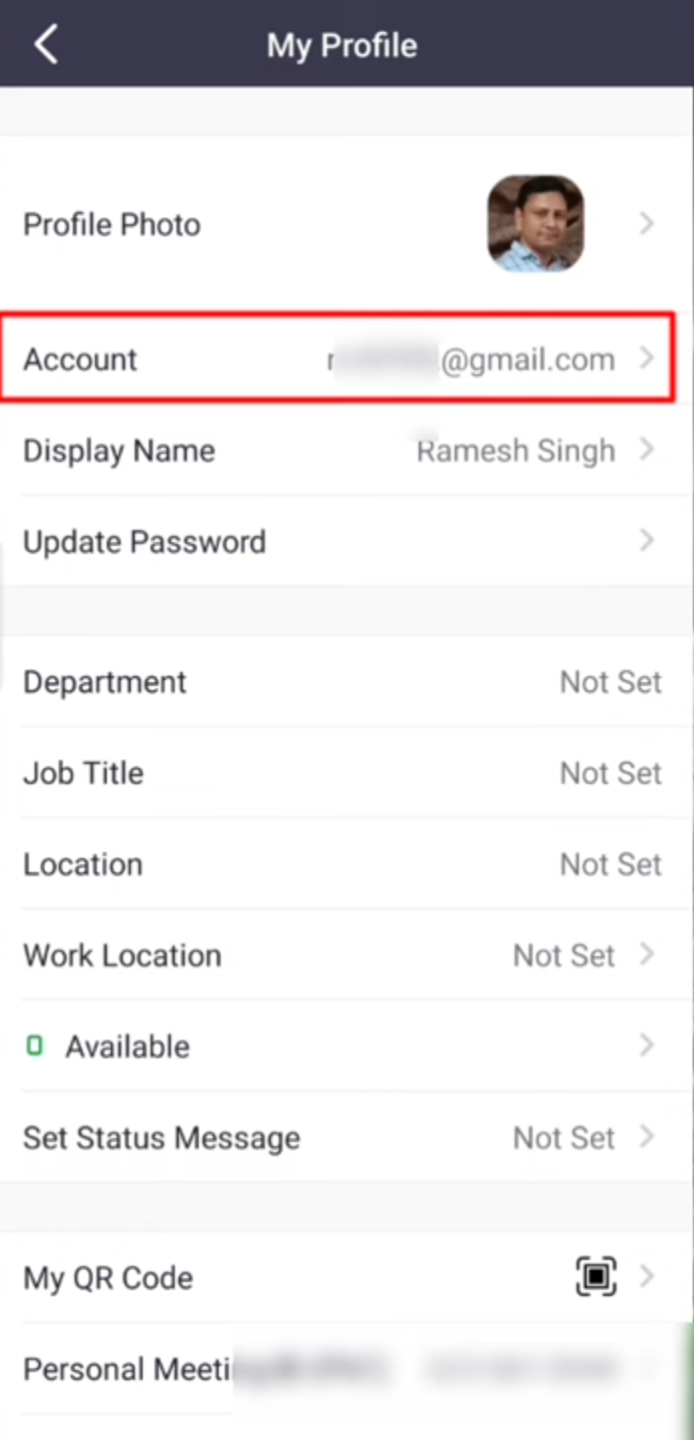
- Scroll down and discover the "Deactivate Account" option.
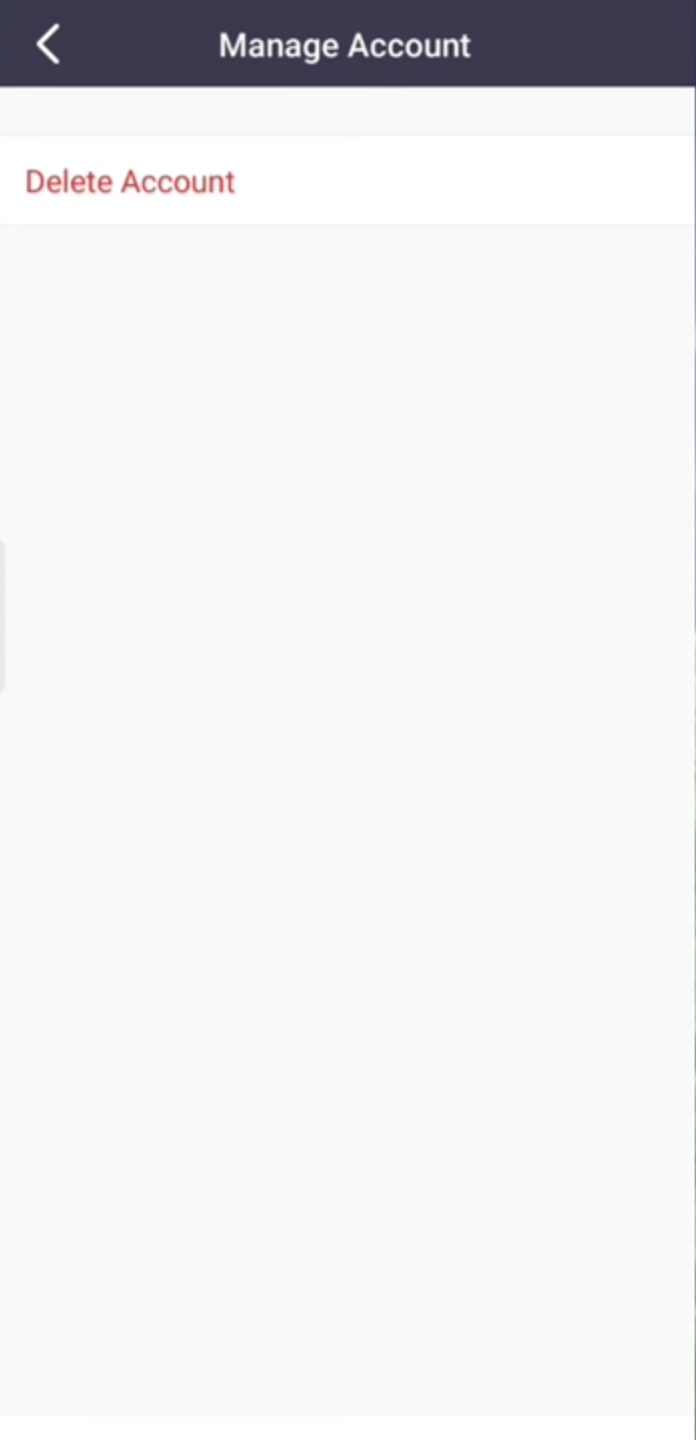
- Tap on "Deactivate Account."
- Now, go to the webpage of your account and select terminate my account.
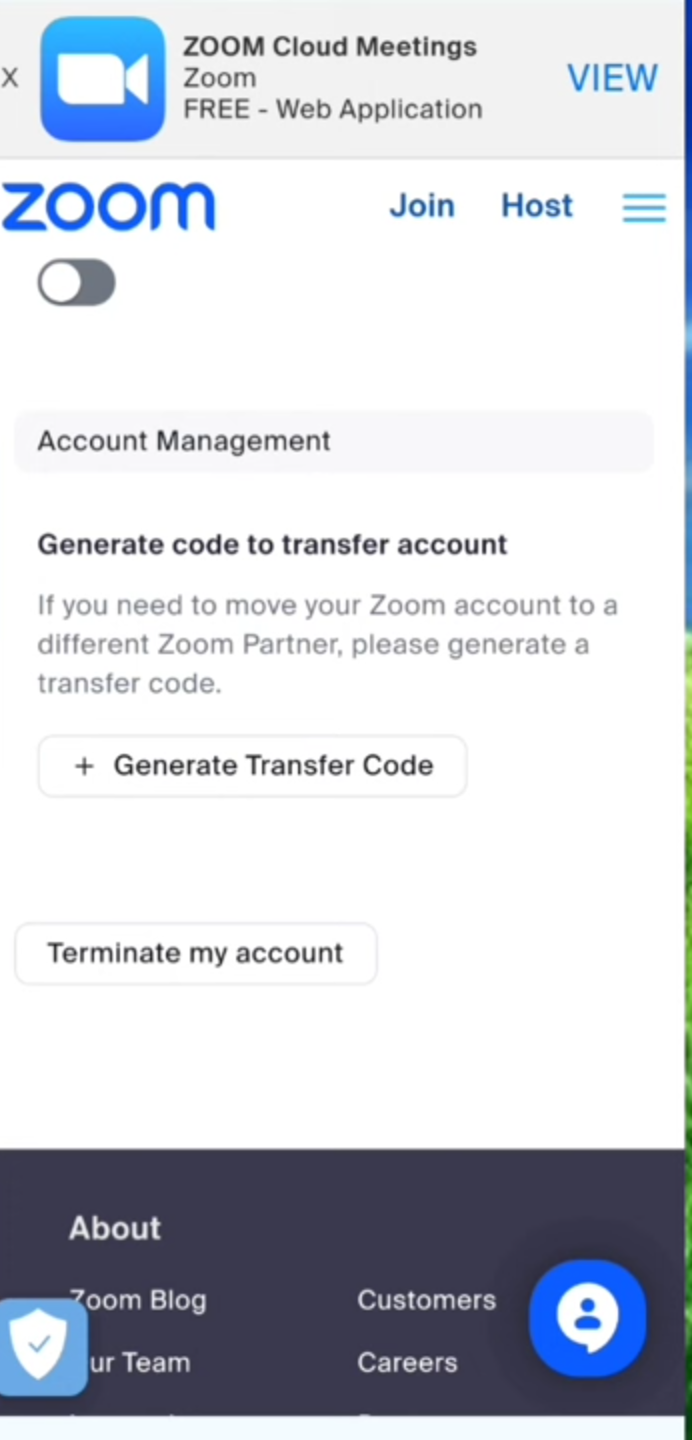
- Tap "Yes" to confirm your choice.
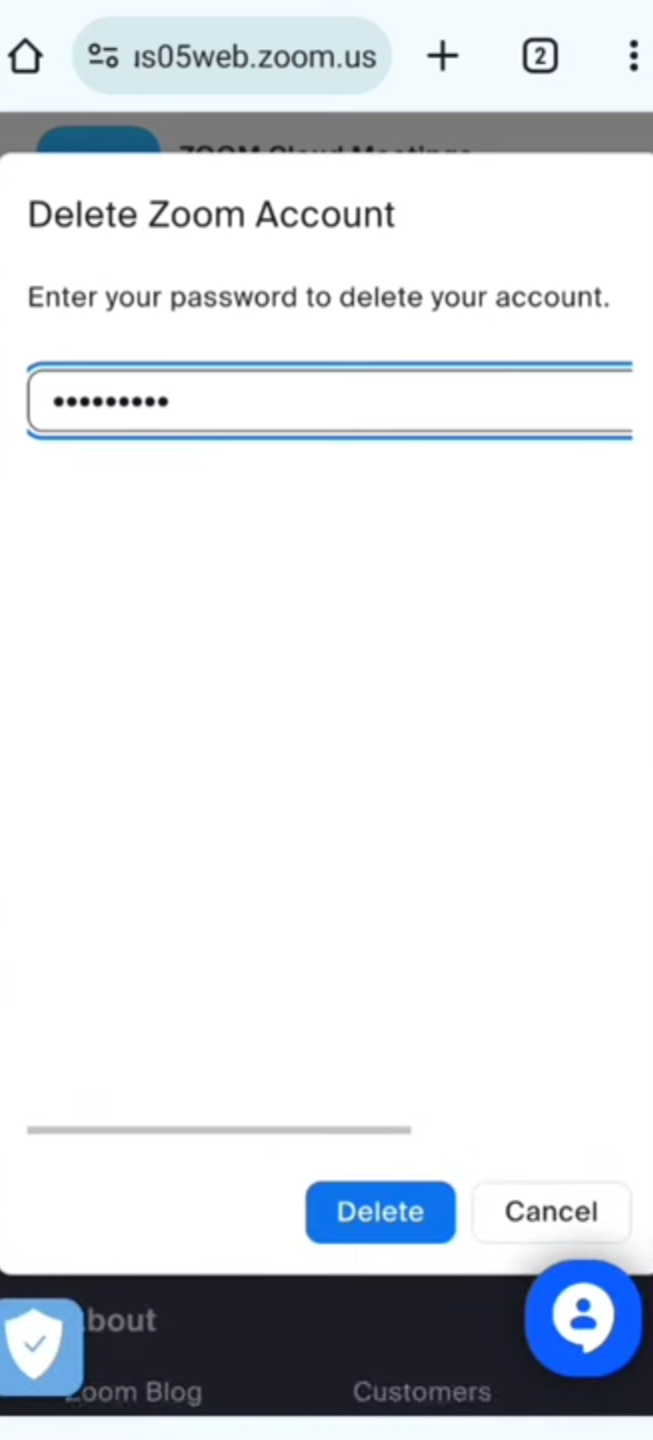
Will deleting my Zoom account cancel my subscriptions or conferences?
Yes, deleting your Zoom account will cancel any lively subscriptions related to the account. Any scheduled meetings or recordings associated with the account can also be deleted.
How much time does it take for my Zoom account to be deleted?
The deletion of your Zoom account is commonly processed immediately. However, it can take up to 30 days for all of your info to be completely eliminated from the Zoom servers.
Frequently Asked Questions (FAQs)
-
Can I reactivate my Zoom account after deleting it?

A: No, after you delete your Zoom account, it cannot be reactivated. If you want to use Zoom again in the destiny, you'll need to create a new account.
-
What happens to my Zoom recordings and information after I delete my account?

Deleting your Zoom account will completely delete all of your recordings, information, and settings related to the account. Make sure to keep any vital data before deleting your account.
-
Is there a way to quickly deactivate my Zoom account as opposed to deleting it completely?

No, Zoom does not offer an option for briefly deactivating accounts.
So, Wasn't It Easy to Follow?
By following the steps outlined above, you can efficiently delete your Zoom account and related info.
This guide empowers you to control your on-line presence and make knowledgeable decisions concerning your Zoom account.





