Although millions of users believe that TikTok may be a lot of fun, there are also certain disadvantages. The video-sharing website has dubious data collection methods and can waste much of your time.
This blog post will explain how to remove TikTok data and get it back if you decide to change your mind.
You will also learn how PurePrivacy helps you gain optimal control of your privacy and delete your data entirely from the internet with your consent.
Key Takeaways
- TikTok enables people to watch, make, and share video clips online.
- The Chinese software startup ByteDance released the app in 2016.
- With headquarters in Beijing, Los Angeles, Moscow, Mumbai, India, Seoul, South Korea, and Tokyo, TikTok is currently accessible in over 150 markets.
- Despite governmental opposition to operating in certain countries, like the United States, it continues to grow in popularity.
What is TikTok?
TikTok is a video-sharing software that enables people to make and upload short clips on whatever topic they want.
It's primarily mobile-based, although you can still view TikTok videos via the web app. By using voice overs, stickers, audio effects, background music, and filters, users may express their creativity with their creations on this platform.
TikTok operates as a stand-alone app called Douyin in the Chinese market, where it is among the most popular platforms.
At the moment, the app is used every day by over 1.5 billion users worldwide. TikTok keeps an individual number of active users from the Chinese version of the app.
Why Is It Important to Delete a TikTok Account?
Physical Well Being
If you want to step away from TikTok and all social media, including Facebook, Instagram, and Snapchat, deleting your account is a great alternative.
Social media has deeply integrated itself into our daily lives, and it's simple to let apps like TikTok control our leisure time. This can even have negative impacts on our mental health and attention span.
Privacy Concerns
In addition, if you have privacy concerns about the way TikTok handles your data, you should deactivate your account.
There's always a danger that data brokers, who purchase and sell user information in bulk, may obtain your personal information.
If something like this happens, it is difficult to determine who may have possession of data about your online activities.
Data Security
If there is a data breach on a social media site, data security may become even more of an issue. Your information might be compromised by this kind of attack and end up in the hands of criminals who might exploit it for social engineering schemes.
Financial Thefts
Alternatively, as the 2023 Threat Report stated, you might want to remove your TikTok account due to the frequency of TikTok financial thefts.
Scams on TikTok are increasing, mainly because of the social media platform's massive attack surface (one billion monthly users), which is being driven by the increasing usage of artificial intelligence (AI).
How to Delete TikTok Account Via App
Using the privacy settings to remove your TikTok account is the most effective method. Remember that after 30 days, a TikTok deletion becomes permanent. You can regain access to your TikTok account if you log in within 30 days of it being deleted.
- Go to Profile after opening TikTok. Tap the Menu symbol (three lines) in the upper-right corner.
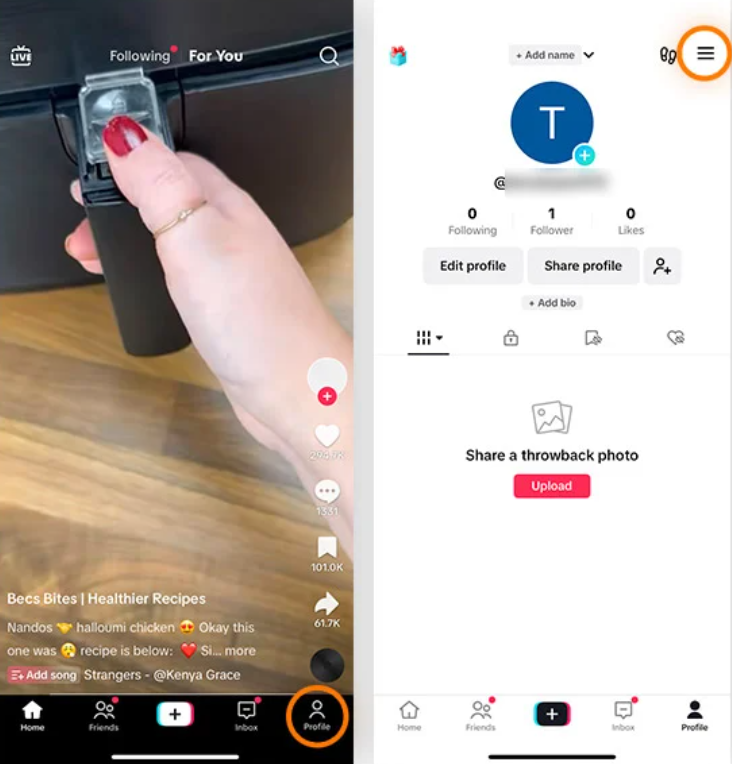
- After selecting Account, tap Settings and Privacy.
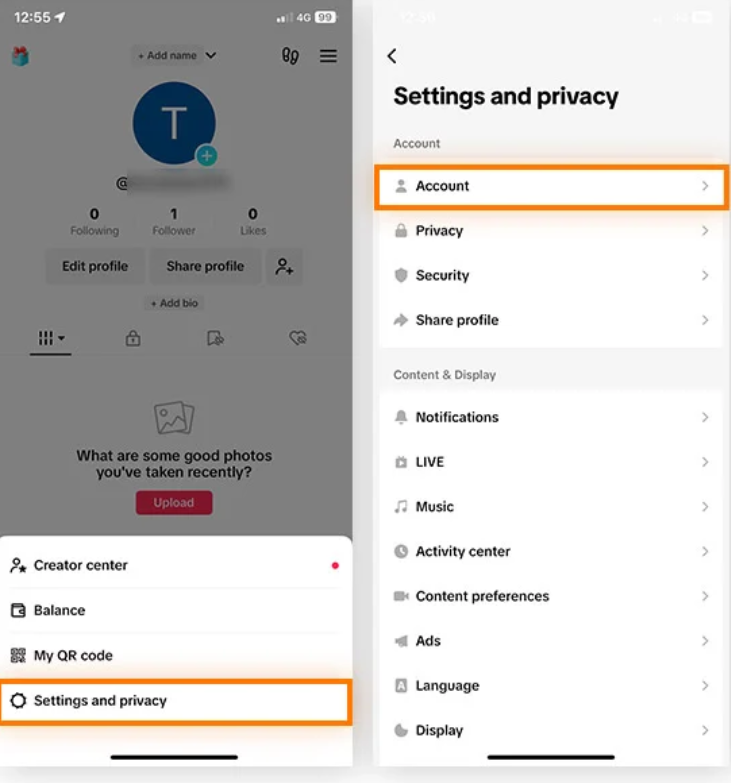
- After selecting "Deactivate or delete account," select "Delete account permanently."
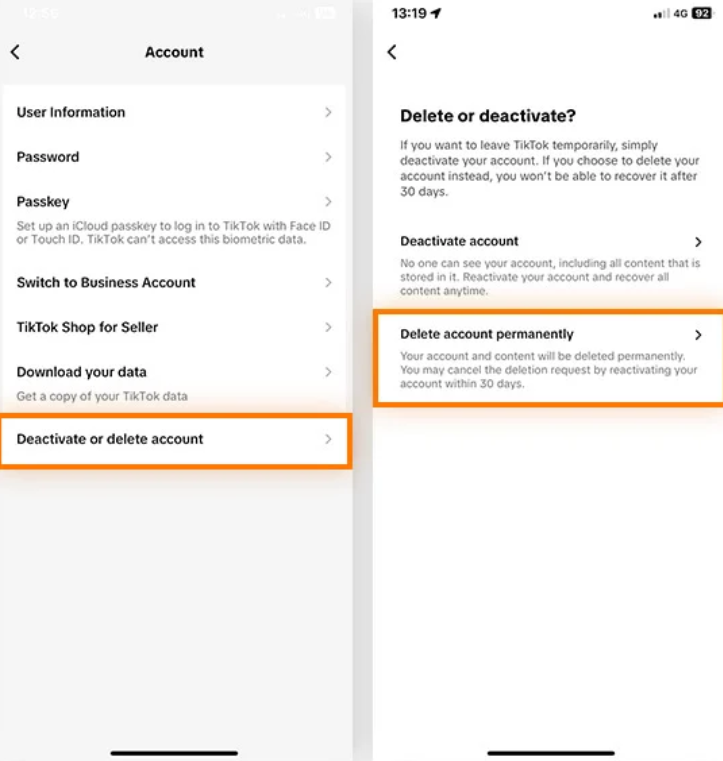
- Select the termination reason, then hit the Continue button. After you confirm the data download notification, press the Continue button once again.
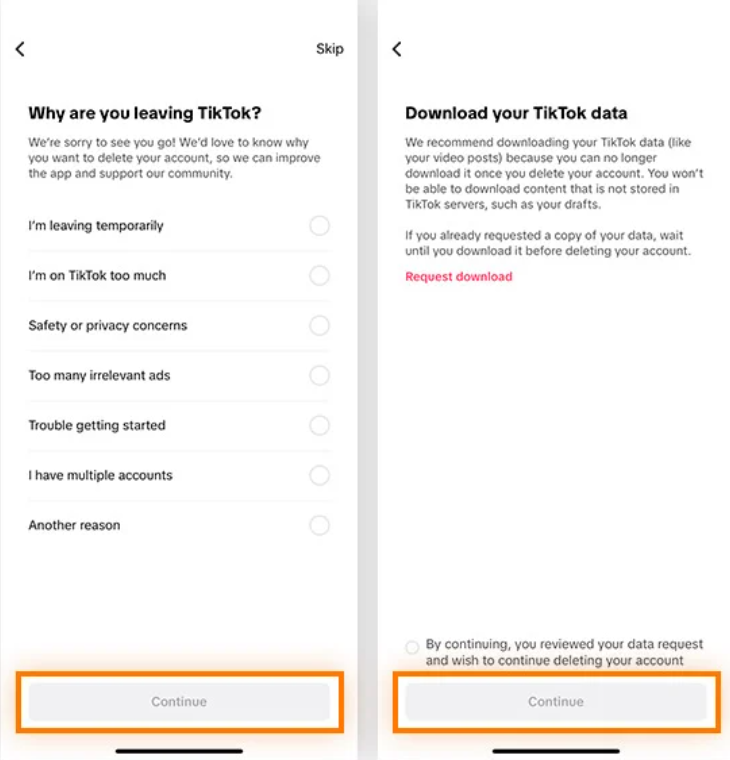
- Finally, tap Delete to complete the action.
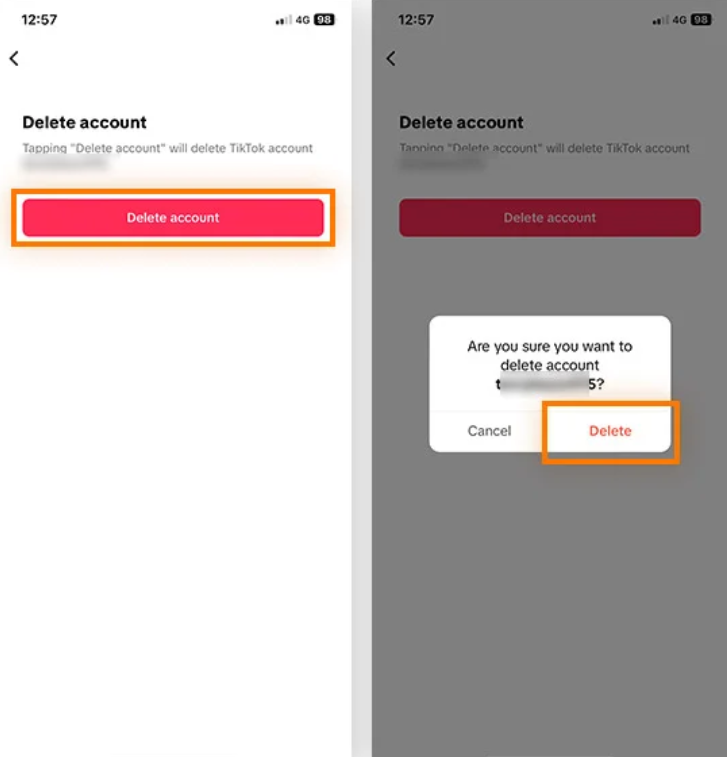
How to Delete Your TikTok Account on a Desktop
Just like with the app, you may remove your TikTok from a laptop or Macbook using a similar method. Simply visit the TikTok website, enter your account details, and select the privacy options.
- To access the Menu, click your profile image, then select Settings.
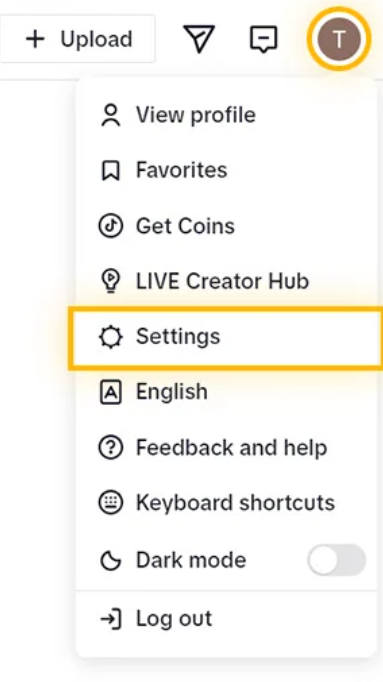
- Locate "Account control" from the menu, choose "Delete," then "Continue" for confirmation.
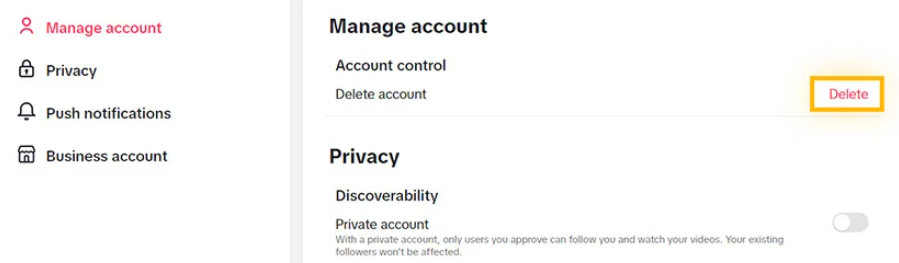
- To confirm your account, follow the given instructions. Next, select the Delete account and then Delete.
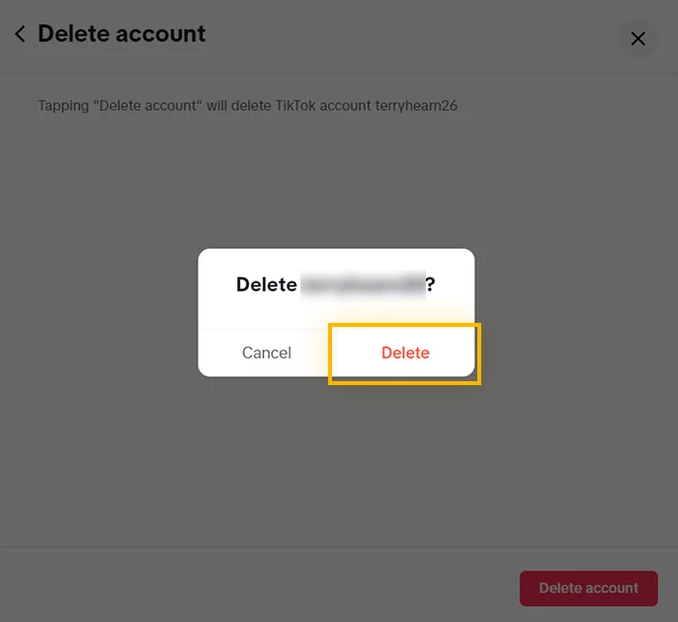
How to Get Your TikTok Account Back
If you want an account removal via TikTok, it will not be completed immediately. Alternatively, TikTok will delete your account completely after 30 days of deactivation.
That allows you enough time in case you decide to change your mind and reactivate your account. Here's how to get your TikTok back online:
- Launch the TikTok app, then sign in. Press Reactivate.
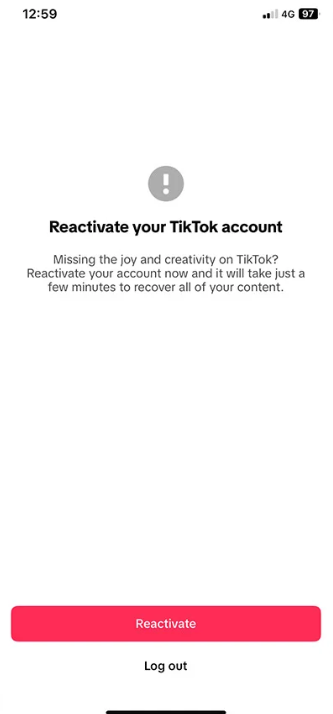
It's very simple to reactivate your TikTok account. It should be noted that the procedure for getting your TikTok account back is the same for both deactivated accounts and those that are still inside the 30-day term after a deletion request.
What Kinds of Information Does TikTok Gather?
One source of dispute is the safety of TikTok's recommendation engine. Utilizing behavioral data, the recommendation engine finds the user's interests and presents them with the necessary details. TikTok employs a variety of data, including the following, to accomplish this:
- Duration of a user's visit to a page.
- If someone shares a video.
- When a viewer swipes out of a video.
- If a viewer leaves a comment on a video.
- If a user likes a video.
- Basic login information, including a username, age, phone number, and email address.
- Location-related information.
- Internet Protocol address.
- Biometric information.
To prevent the viewer from viewing repeating content, dispersion strategies are applied. The whole set of TikTok's data-gathering procedures may be found on its privacy policy website.
The safety of TikTok and its relation to China are a cause for concern for many nations.
Why Is Tiktok Banned And Where?
- The US is thinking about imposing a national ban.
- Australia, Canada, India, and New Zealand are among the nations that have previously restricted TikTok on official devices.
- Some individuals are concerned that TikTok might be used to deliver false information or gather information from its users.
- According to TikTok, it does not exchange information with the Chinese authorities and keeps user data from Americans outside of China.
PurePrivacy can Help You Protect Your Privacy
PurePrivacy is an effective tool for increasing your online security by protecting your passwords and important information.
It simplifies access by putting data security and privacy first by providing users with a secure place to keep and oversee their login credentials across multiple websites and applications.
How Does it Work?
Account Analysis
- Your social media accounts are thoroughly scanned by PurePrivacy to find any security gaps and privacy concerns.
- The research includes limitations on access, sharing information permissions, and profile exposure settings.
Personalized Security Levels
- Customers are free to select the level of protection that best suits their needs, privacy concerns, and personal interests.
- PurePrivacy provides specific guidance to strengthen account security by customizing its recommendations.
One-Tap Suggestions
- Because of PurePrivacy's simple-to-use interface, putting specified security measures into practice is simple.
- With just one swipe, users may instantly implement recommended adjustments to their social media accounts, simplifying the process of improving privacy settings and lowering the possibility of unapproved data exposure.
Security Features
Improved Privacy Settings
- With PurePrivacy, users may strengthen their social media privacy by detecting and fixing possible weaknesses in the setups of their accounts.
- Users can lessen the chance of unwanted access to private data by effectively changing settings and permissions.
Fast Notifications and Updates
- Through PurePrivacy's frequent updates and notifications, stay up to date on the most recent privacy features and settings on social media networks.
- This guarantees that users can quickly put suggested security measures into practice to protect their online presence and stay informed about new dangers.
Simplified Security Operations
- Handling social media privacy is made simple with PurePrivacy, which removes the uncertainty involved in figuring out complicated privacy settings on many sites.
- PurePrivacy reduces the effort of keeping strong privacy protections on a variety of social networking platforms.
Frequently Asked Questions (FAQs)
-
What happens if you disable your TikTok account?

Your account is momentarily closed when you deactivate your TikTok. You may always reactivate your account at any time if you decide to change your mind, and all of your content will remain intact. Similar to deleting it, your deactivated account won't be accessible to other users.
-
Why am I unable to remove my TikTok account?

Your contact information may be inaccurate if you're experiencing trouble deleting your TikTok account. TikTok uses your contact details to confirm that the request to delete your account is authentic. Verify again that you entered your contact details accurately, then try again.
-
Is it possible to deactivate my TikTok account without using a password or logging in?

It is possible to remove an account without signing in. Request TikTok support to get it removed on your behalf. They will require your username, date of birth, and contact details (typically your email and phone number) associated with your account to identify your account and confirm your request.
-
Is it possible to delete my TikTok account without a phone number?

Indeed. Just use the app to remove your account and sign in with your email during the verification process if you no longer have the phone number associated with it.
-
Is it possible to make my TikTok account private?

It could be more convenient to make your TikTok account private to hide it from public view rather than to disable it. To begin this process, make sure that the Privacy and Safety settings changes for the Private account and Suggest your account to others are turned off.
Securing Your Online Presence by Deleting Your Account
Your choice to remove your TikTok account is personal. You can make wise decisions about your online visibility and data security by using this guidance and privacy tools like PurePrivacy.






