The United Parcel Service (UPS) was founded over a century ago as a minor delivery company by two young business owners. Many clients register for a virtual account on the organization's website to access its services online.
However, since most of you rarely visit your UPS accounts, it might be simple for them to lose the login credentials needed to either maintain or cancel the account. This blog will explain how to remove your UPS account and how PurePrivacy protects your personal information.
What is UPS?
UPS is the top courier company in the world and a top supplier of solutions for supply chain management worldwide. They run one of the biggest airplanes as well as one of the biggest collections of alternative fuel vehicles with the global UPS brand.
Daily, they transport items from 1.6 million shipping clients to 10.2 million delivery clients throughout more than 200 nations and territories. They shipped 22.3 million items every day roughly in 2023, for a total of 5.7 billion items annually. In 2023, they generated $91.0 billion.
Why Should You Delete Your UPS Account?
Seventy-eight percent of customers are likely to lose the passwords they used to register for internet services after 90 days of inactivity. According to research, three out of every ten people perceive password resets to be as challenging as aging.
However, there are several significant reasons to remove your previous UPS and other company accounts, such as:
- Since inactive accounts are rarely checked, data attacks can easily affect them.
- Your confidential information may end up in the possession of criminals if your dormant account is hacked.
- It is simpler for outsiders to monitor you and get hold of other accounts if you reuse the password from your previous account.
- Illegal use of your account puts you at risk for spam, phishing emails, and various other problems, and may result in illicit expenditures to the credit card linked to it.
Discover if Your Most Critical Identifiers Have Been Exposed on the Dark Web
Receive timely alerts and actionable insights with PurePrivacy's Dark Web Monitoring.
How to Delete Your Account from UPS
- Visit ups.com and sign in to your account by clicking on the login option in the top right corner.
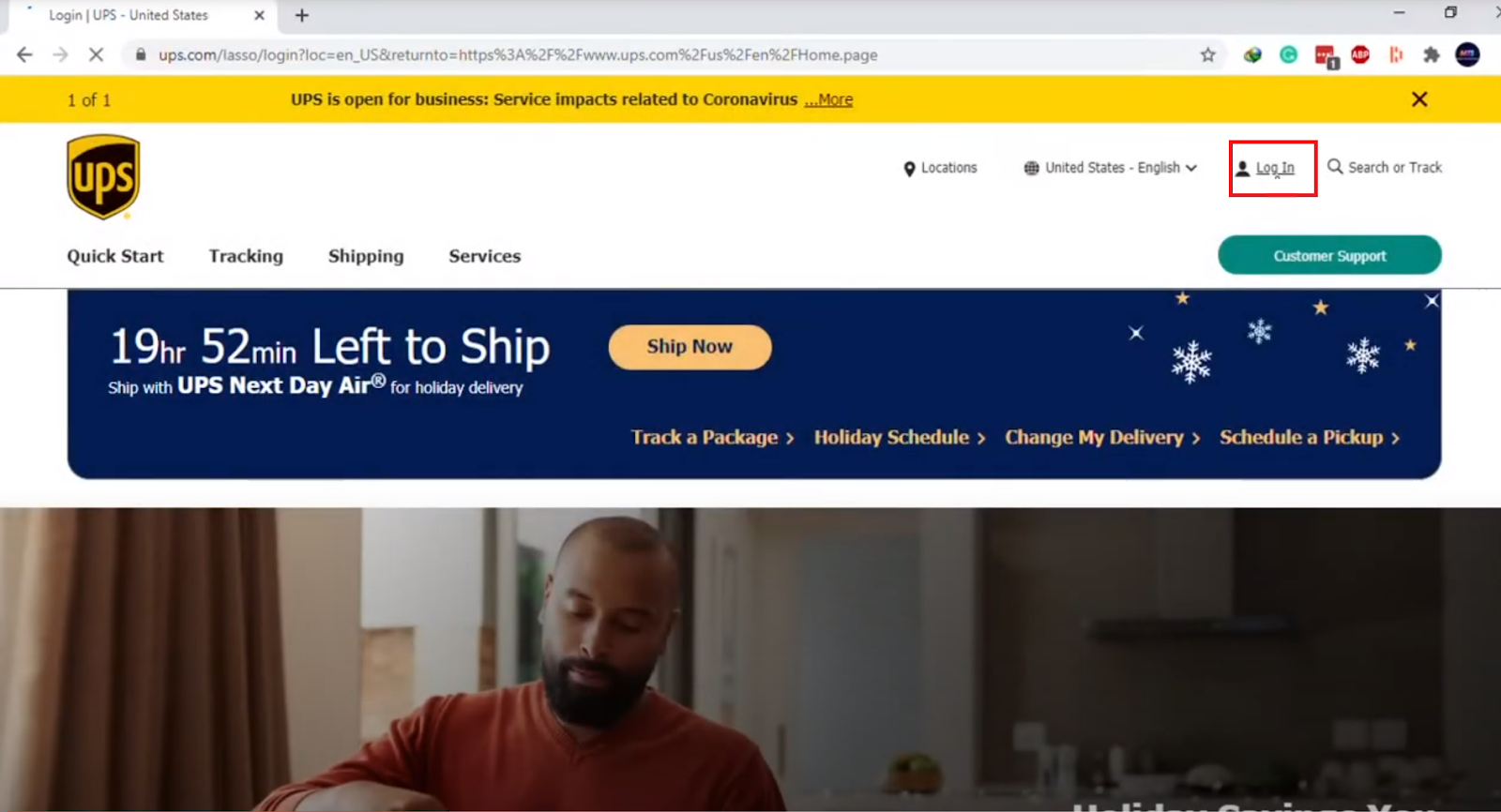
- Click on your username at the top right corner. A drop-down box menu will appear then select “My Information”.
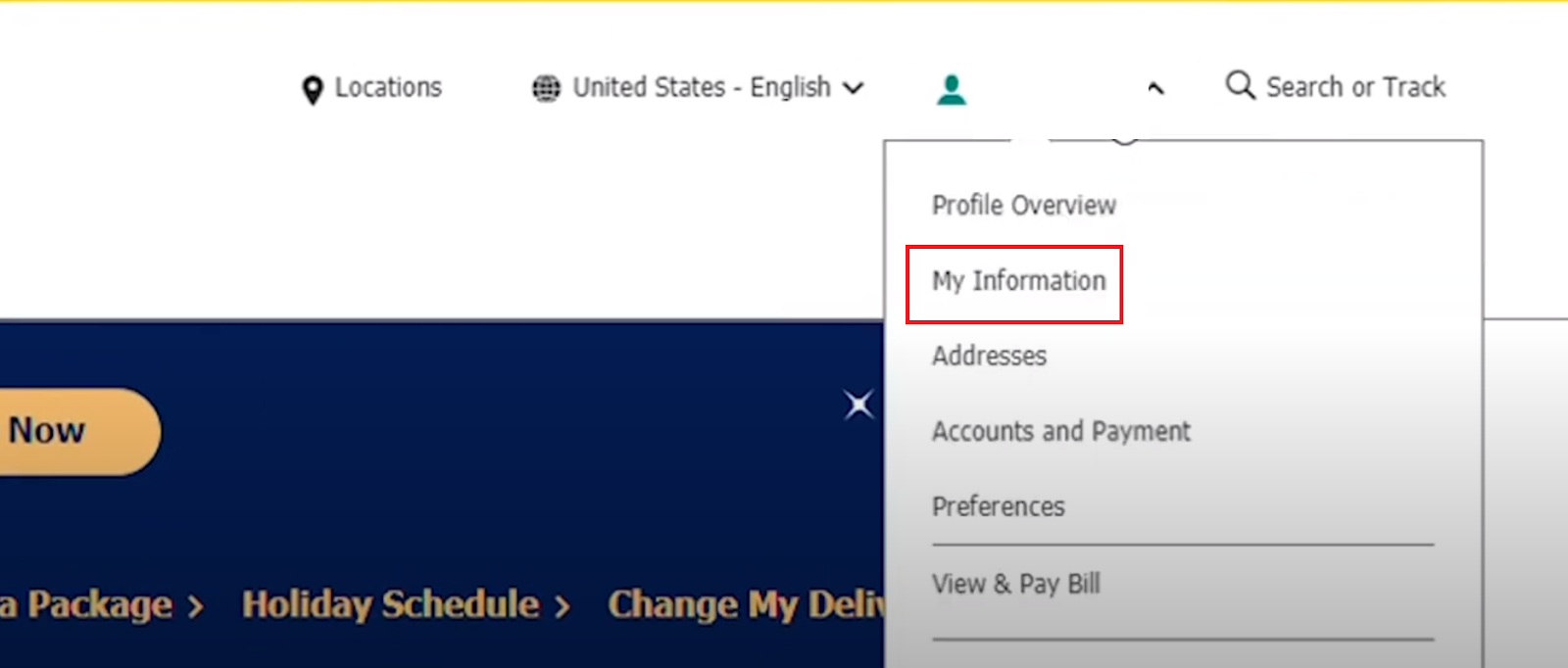
- Now click on the “Delete My Profile” at the top right side of your screen.
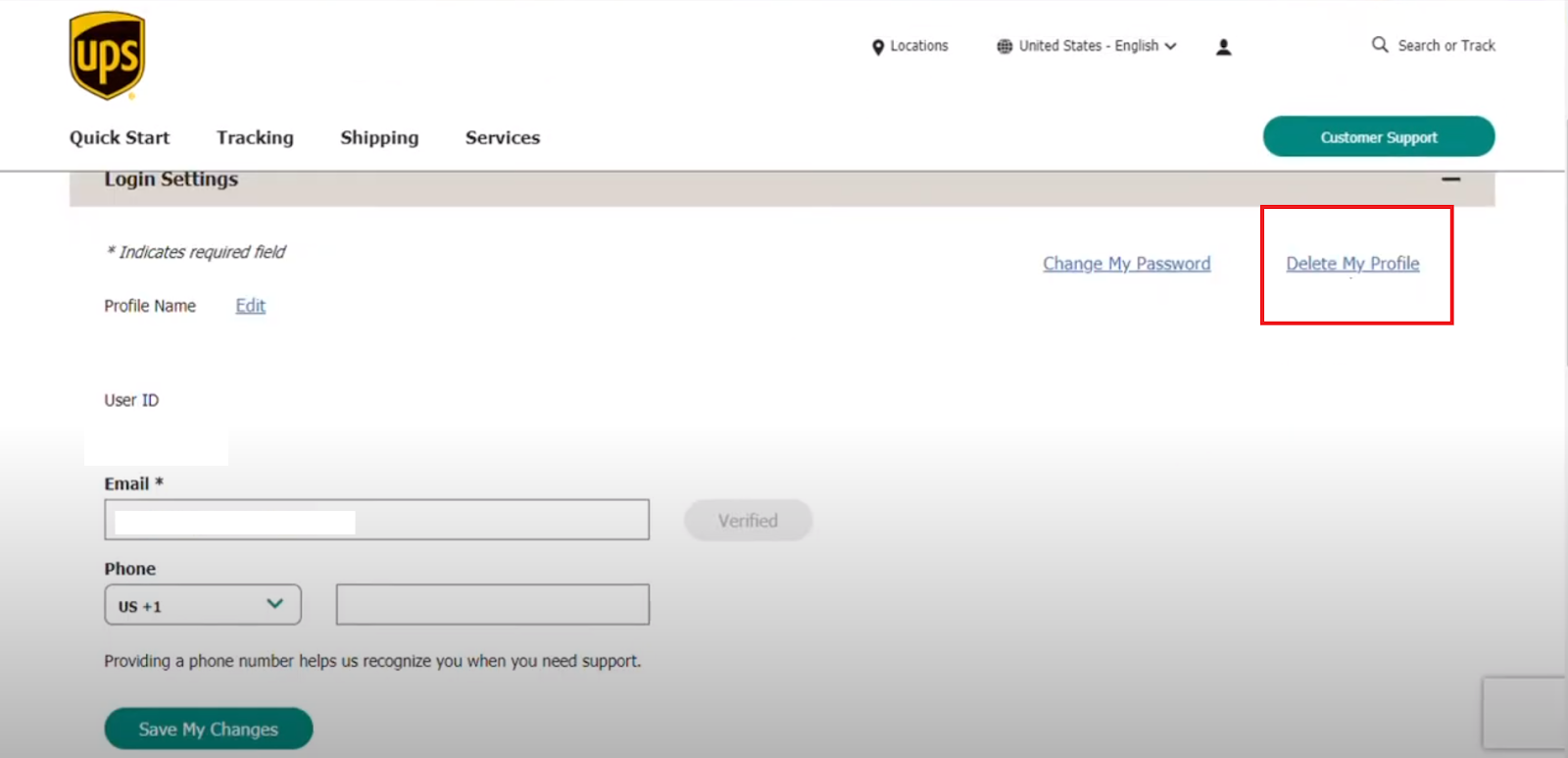
- After that, a pop-up notification will appear. Select “Yes” to continue.
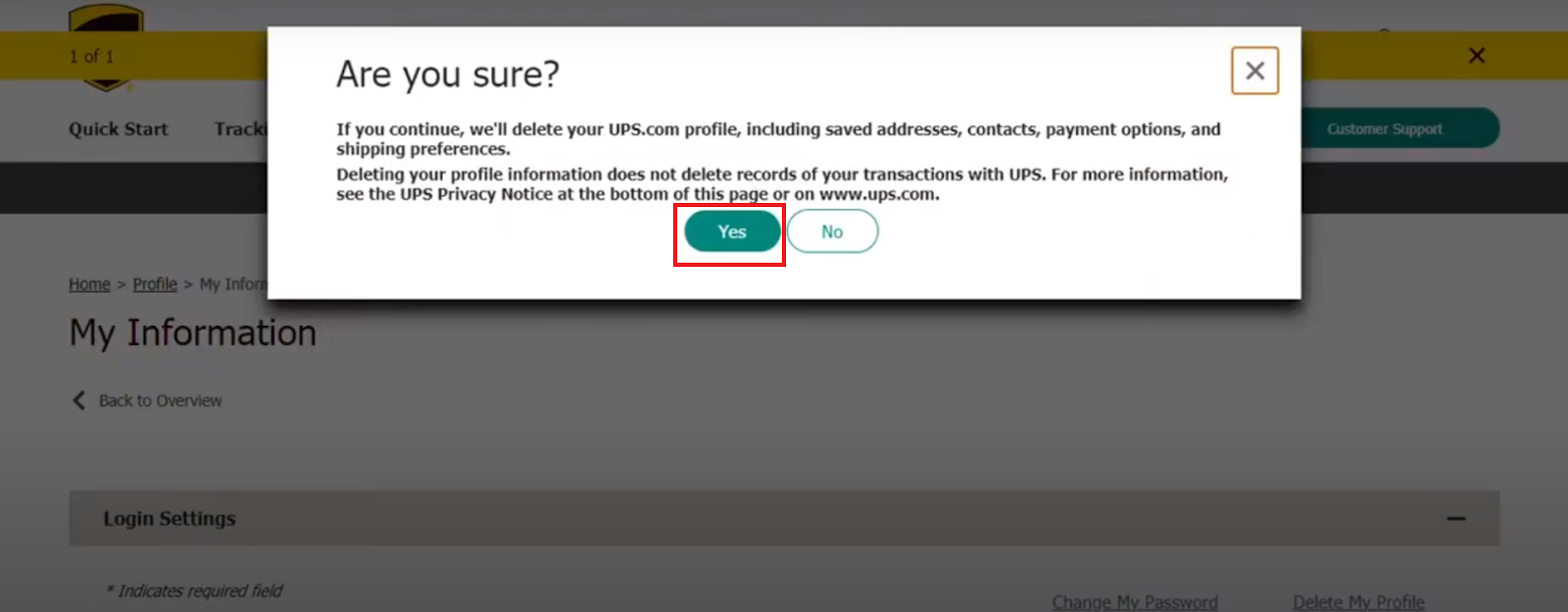
- Now click on the “Yes, Cancel Registration” button at the bottom.
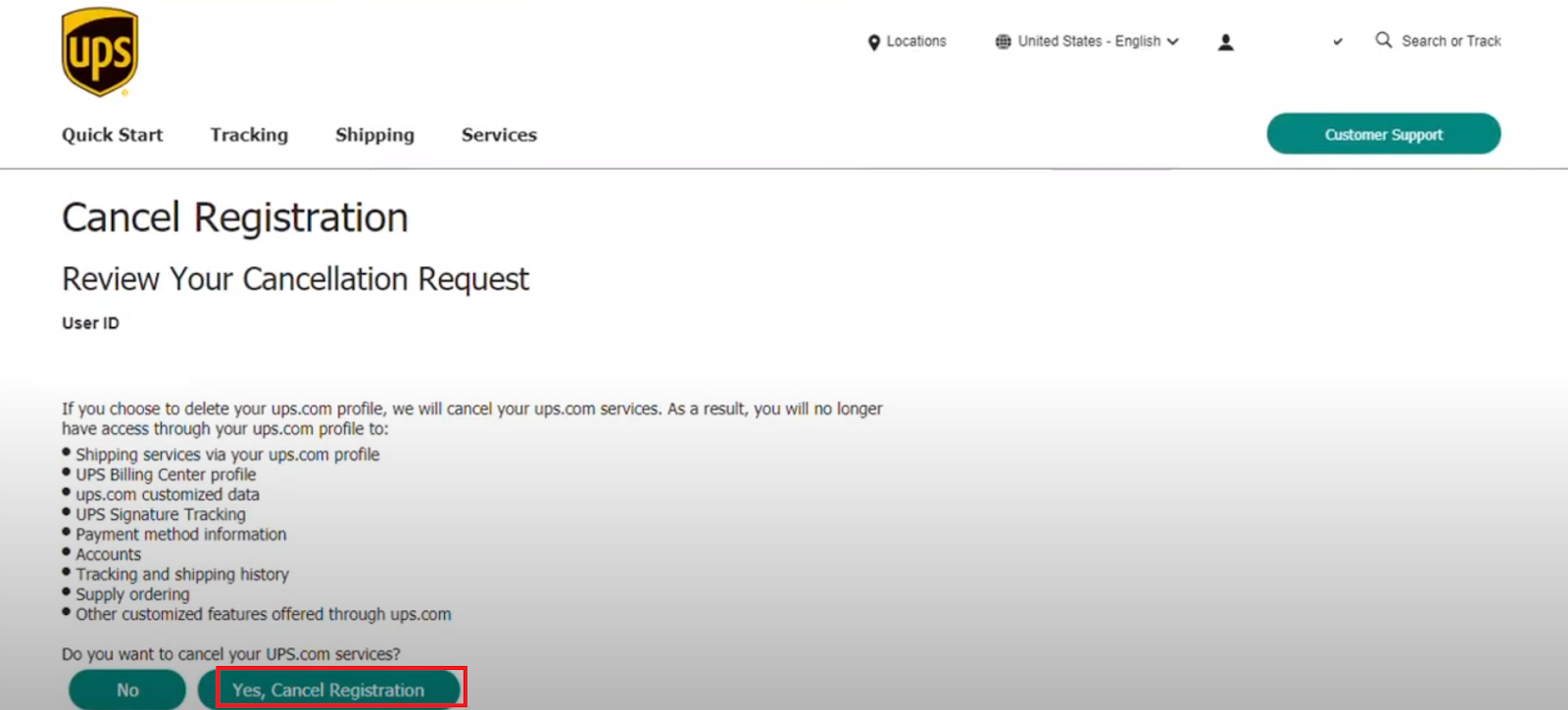
- That is it, you will see a notification on your screen like this that says you will receive an email regarding the confirmation of your account cancellation.

What Happens If Your UPS Account Is Deleted?
If you delete your UPS account, you will no longer be able to employ any of their services or obtain any related information.
It involves any information on shipment or monitoring, billing or payment, and any other information or choices relating to your account. Also, you will miss any awards or perks associated with your account, such as discounts or special offers.
It is important to realize that terminating your UPS account is a final and permanent action. Before terminating your account, it is recommended that you suspend any ongoing deliveries or services and obtain any relevant documents or information.
If you're not sure when to delete your account, deactivate it. If you later have second thoughts, you may restart the account.
What Would You Do If You Wish to Continue with the Account but Forgot Your Password?
One of the most frequent causes of accounts becoming active is forgotten passwords. You may choose to open another account, keeping the previous one as well as all the data associated with it inactive, instead of going through the effort of changing their password. Please use the UPS website's password reset procedure or contact the website's customer support
Improve Your Online Safety with PurePrivacy
PurePrivacy is an effective tool for increasing your online security by protecting your passwords and important information.
It simplifies access by putting data security and privacy first by providing you with a secure place to keep and oversee their login credentials across multiple websites and applications.
How Does it Work?
Account Analysis
- Your social media accounts are thoroughly scanned by PurePrivacy to find any security gaps and privacy concerns.
- The research includes limitations on access, sharing information permissions, and profile exposure settings.
Personalized Security Levels
- Customers are free to select the level of protection that best suits their needs, privacy concerns, and personal interests.
- PurePrivacy provides specific guidance to strengthen account security by customizing its recommendations.
One-Tap Suggestions
- Because of PurePrivacy's simple-to-use interface, putting specified security measures into practice is simple.
- With just one swipe, you may instantly implement recommended adjustments to their social media accounts, simplifying the process of improving privacy settings and lowering the possibility of unapproved data exposure.
Security Features
Improved Privacy Settings
- With PurePrivacy, you may strengthen their social media privacy by detecting and fixing possible weaknesses in the setups of their accounts.
- You can lessen the chance of unwanted access to private data by effectively changing settings and permissions.
Fast Notifications and Updates
- Through PurePrivacy's frequent updates and notifications, stay up to date on the most recent privacy features and settings on social media networks.
- This guarantees that you can quickly put suggested security measures into practice to protect their online presence and stay informed about new dangers.
Simplified Security Operations
- Handling social media privacy is made simple with PurePrivacy, which removes the uncertainty involved in figuring out complicated privacy settings on many sites.
- PurePrivacy reduces the effort of keeping strong privacy protections on a variety of social networking platforms.
Frequently Asked Questions (FAQs)
-
How do I delete my UPS account by email?

Please make sure you follow all of the steps listed below.
Make sure your email address is active.
Click Compose after that.
Send an email to [email protected].
Now Send an email with the subject line "REQUEST TO DELETE MY ACCOUNT."
Send an email requesting the deletion of your UPS account from their database, then click "Send." -
Can You Retrieve Account Information?

After that, you can access their accounts by resetting their user ID and password with their email address. They will need to wait half an hour before trying to log in again.
if you try to access your account over and over you may be locked out. Although customer service is ready to help, they are unable to do anything unless the safety lock duration has ended.
-
How can I cancel my UPS subscription?

Type "HELP" and send it to UPS to get assistance or details about the UPS Alerts text message service. Type "STOP" and send it to UPS to discontinue your membership at any time. They will confirm that the termination of your membership has been handled by sending you an SMS.
-
How can a UPS label be removed?

Access Your Shipping History by Signing Into UPS.com. To access the Actions menu, click the vertical ellipsis icon. Choose "Void." A red dot will show up close to the item in the Voided column after you have successfully voided it.
-
Am I able to use two UPS accounts?

UPS WorldShip is a widely used shipping application that facilitates the management of shipping requirements for people as well as companies. Whether it is possible to have numerous accounts on UPS WorldShip is one issue that is frequently asked. The answer is yes; it is feasible.
-
Are UPS accounts entirely free?

With a UPS account, you can take advantage of free shipping on all shipments from UPS and also get free shipping goods, regular pickups, and many other benefits. No coupon code is required.
Removing Your UPS Account and Protecting Your Digital Identity
This instruction first described how to remove your UPS account step-by-step and then highlighted the significance of digital privacy.
By simplifying social network account settings and providing a safe place to keep passwords, PurePrivacy would greatly enhance your digital safety.
Taking advantage of PurePrivacy's capabilities along with this guidance will help you protect your information and reclaim the charge of your UPS account.






