Yahoo connects hundreds of millions of people worldwide and is one of the most popular media and business platforms. However, there have been cases where a data breach exposed all consumers to risks to their privacy.
To safeguard personal information, you are concerned about your privacy and may want to delete your phone numbers from your Yahoo account. This post will teach you how to update your phone number on Yahoo Mail.
What is Yahoo?
Yahoo is a significant name in the Internet industry. It offers a range of services including email, news, weather, and a search engine with its web portal. Due to its prominence before Google and all of its associated product growth, it is regarded as one of the pioneering firms in the creation of the Network on a worldwide scale.
Why Should You Remove Your Phone Number From Yahoo Account?
Although Yahoo has widespread popularity. However, it faced two significant data breaches in 2013 and 2014, resulting in the compromise of 3 billion and 500 million accounts, respectively.
So, it shouldn't come as a surprise if you ask about how to update your phone number on Yahoo. That’s why, maintaining your online security and protecting your data from data breaches is your priority.
Discover if Your Most Critical Identifiers Have Been Exposed on the Dark Web
Receive timely alerts and actionable insights with PurePrivacy's Dark Web Monitoring.
How to Remove a Phone Number From a Yahoo Account
The steps needed to delete your phone number from Yahoo are listed below.
Step 1: Access your account on Yahoo Mail.
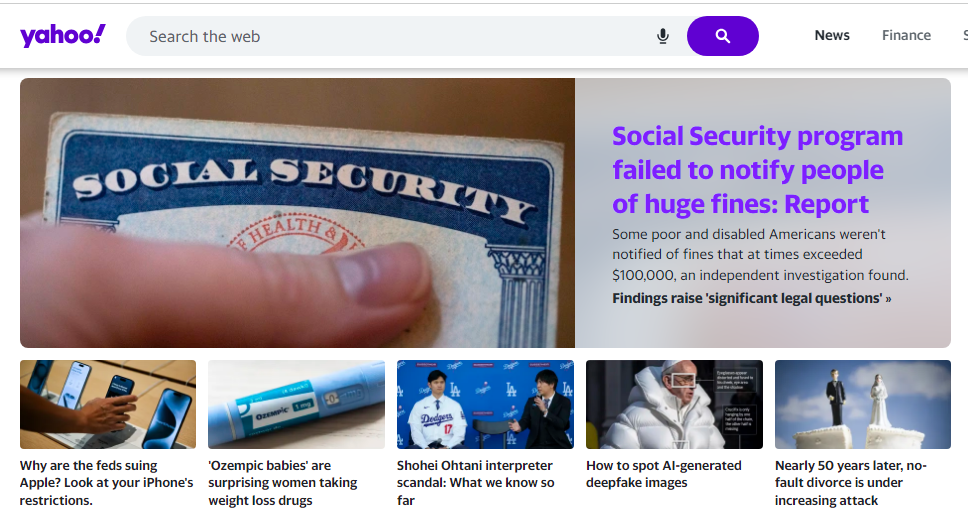
Step 2: Select Account Security by clicking on your profile name under Account details.
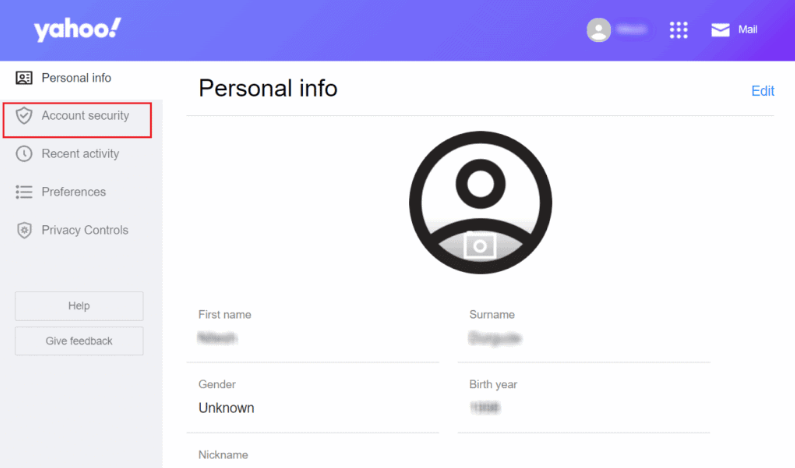
Step 3: Next, choose the phone number you wish to delete and click the Remove button.
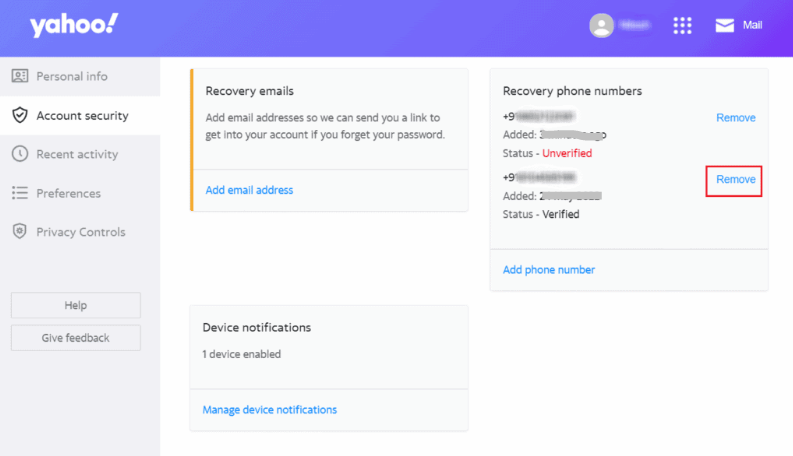
Step 4: To finish the procedure, choose Remove phone number from the window.
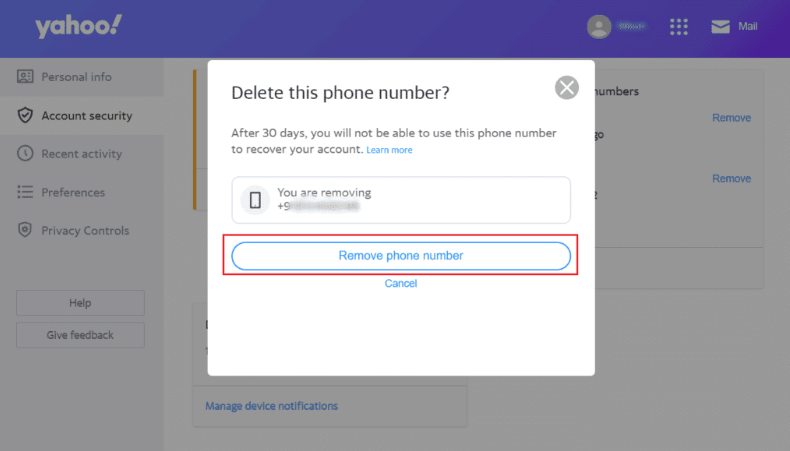
Why is it Difficult to Delete Your Phone Number from the Yahoo Account?
Since most online sites demand sensitive and detailed data, removing your details from them is not a straightforward process. For example, to create an account with Yahoo, you must provide sensitive personal data such as your name, date of birth, and phone number. Advertisers purchase this scanning data, which they then spread to several databases, making it difficult to completely remove.
Why Do You Have to Provide Recovery Contact Information?
The following explains why it's critical to have a backup email address and phone number in your account:
Use the Sign-in Helper to retrieve your account using your recovery phone number or email if you can't remember your password.
To get a verification code for a safe, password-free sign-in, you can use your cell phone.
Yahoo notifies you of account changes and provides your recovery email in that notice.
If you do not have your phone number or current number on file, request a recovery code or link to be sent to your other email address.
If you sign in from an unexpected location or forget your password, receive a recovery code or link delivered to your mobile device.
PurePrivacy Makes Social Media Security Easier
You can simplify and protect your social media privacy with the use of PurePrivacy's Social Media Manager tool. With the increasing complexity of social media privacy settings, this manager makes it easier for you to evaluate your accounts, select your security settings, and make suggested adjustments all in one location.
Analyze Privacy Settings
PurePrivacy looks for places where your privacy settings might be enhanced by scanning your social media accounts (Facebook, Twitter, Instagram, etc.).
Customize Security Levels
PurePrivacy’s social media manager makes suggestions for you, and you can select the degree of privacy you desire accordingly.
Safe Account
You can simply secure your accounts with only one tap to put the recommendations into practice.
Frequently Asked Questions (FAQs)
-
If I don't have a verification code, how can I recover my Yahoo account?

Enter your recovery cellphone number or another email address in the Sign-in Helper to find your Yahoo ID and get back into your account. Make sure you establish a strong password once you're back into your account if you know your Yahoo ID but need to reset your password.
-
How can I remove my Yahoo Mail verification?

Access the Yahoo Account Security page by logging in. Next to "2-Step Verification," choose Manage. To turn off 2-Step Verification, adhere to the on-screen instructions.
-
Can I use a single phone number to access several Yahoo accounts?

You can add and switch between up to 10 accounts.
-
Can I change my email address on Yahoo?

Although you are unable to change your Yahoo ID or email address, you may register for a new Yahoo Mail account or use your current account to generate throwaway email addresses.
Take a Smart Move for Online Security!
It is also possible that your Yahoo account security can be compromised by deleting your phone number. As a backup plan, add a recovery email address before moving forward and act smartly. You can quickly delete your phone number from your Yahoo account settings once you've confirmed a new recovery option.




