Would you like to remove your phone number or organize your Team's account?
Whether you are an administrator with access to multiple accounts or just a normal person maintaining their account.
This blog will walk you through the process of removing a phone number from Microsoft Teams.
Before moving further, keep in mind to make sure you have a backup contact process, such as an email address, in case you miss any important messages or confirmation requests.
What Is Microsoft Team?
Microsoft Teams is the best messaging tool for your company. It is a platform for conferences, document and app sharing, real-time collaboration, and sometimes even emojis! Everything is in a single spot, it is accessible and available to everyone.
As per Microsoft's most recent figures, the number of Team users increased from 300 million to 320 million. The team user base experienced a significant rise from 2018 to 2021.
Knowing the Functions of Microsoft Teams
Working with Microsoft Teams requires a knowledge of functions. Each function has different duties and degrees of authority.
The Owner Role
- The Owner role is the first one. Owners are in complete control of their teams.
- They can change setups, add and remove players, and erase the team as a whole.
- Those in charge of managing and supervising the team typically hold this function.
The Member Role
- The Member role is intended for important members.
- They converse, exchange files, and work together.
- They have less administrative authority than Owners.
The Guest Role
- The Guest role was created for other individuals.
- They receive an invitation from outside of their company.
- They can still join in discussions, access shared documents, and add even while availability to some functions is limited.
Occasionally, there are additional roles like Moderator or Presenter that give certain people greater authority to run sessions or give presentations.
Team members or admins can alter and personalize responsibilities as required. Because of this adaptability, companies can customize access levels based on each individual's job duties or project specifications.
How to Remove Phone Number from Teams
- First of all sign in to your Teams account then click on the profile icon or the three dots located on the top right corner of the page.
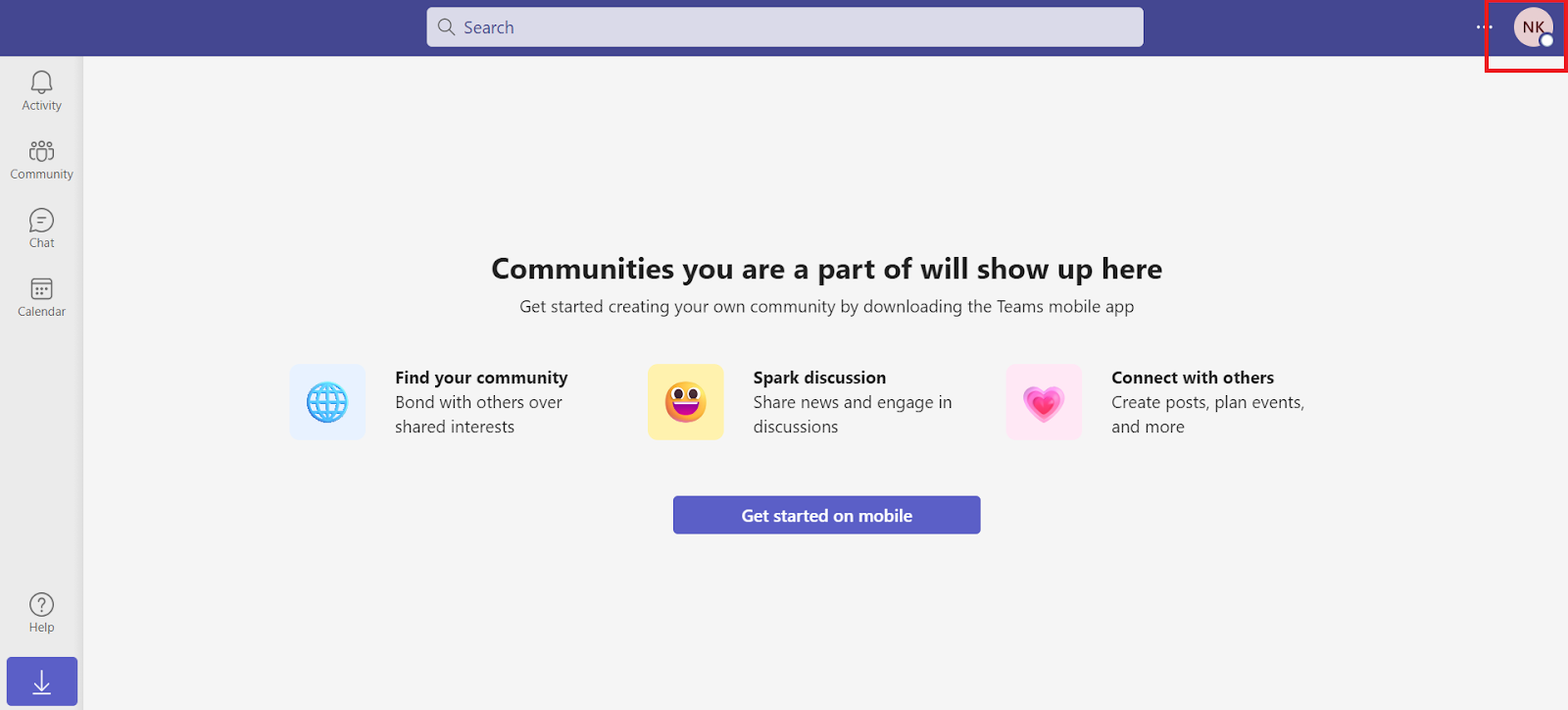
- Then from the drop-down menu click on the “Manage Accounts” option.
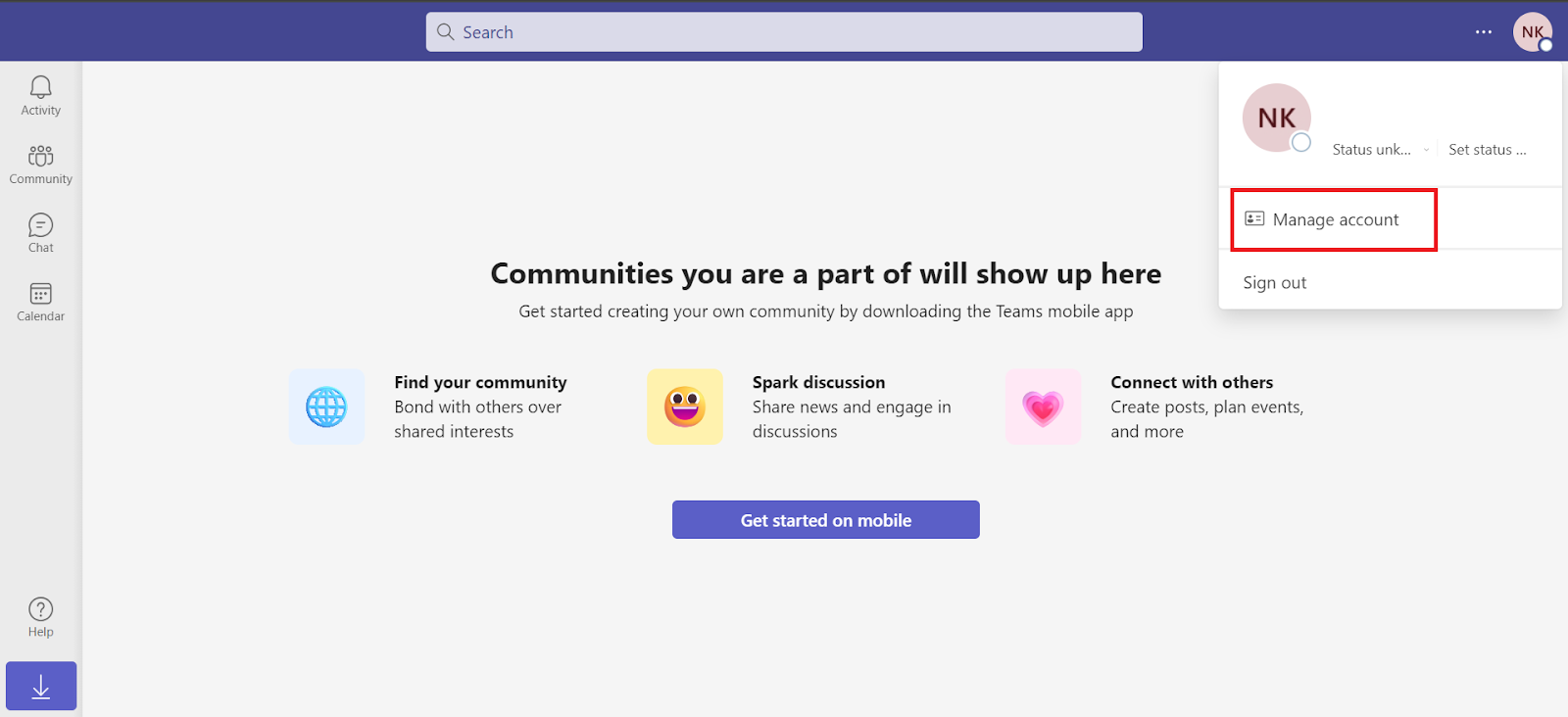
- After that click on the “Privacy” option at the right. Then you will see the “Manage contact information” option, simply click on it.
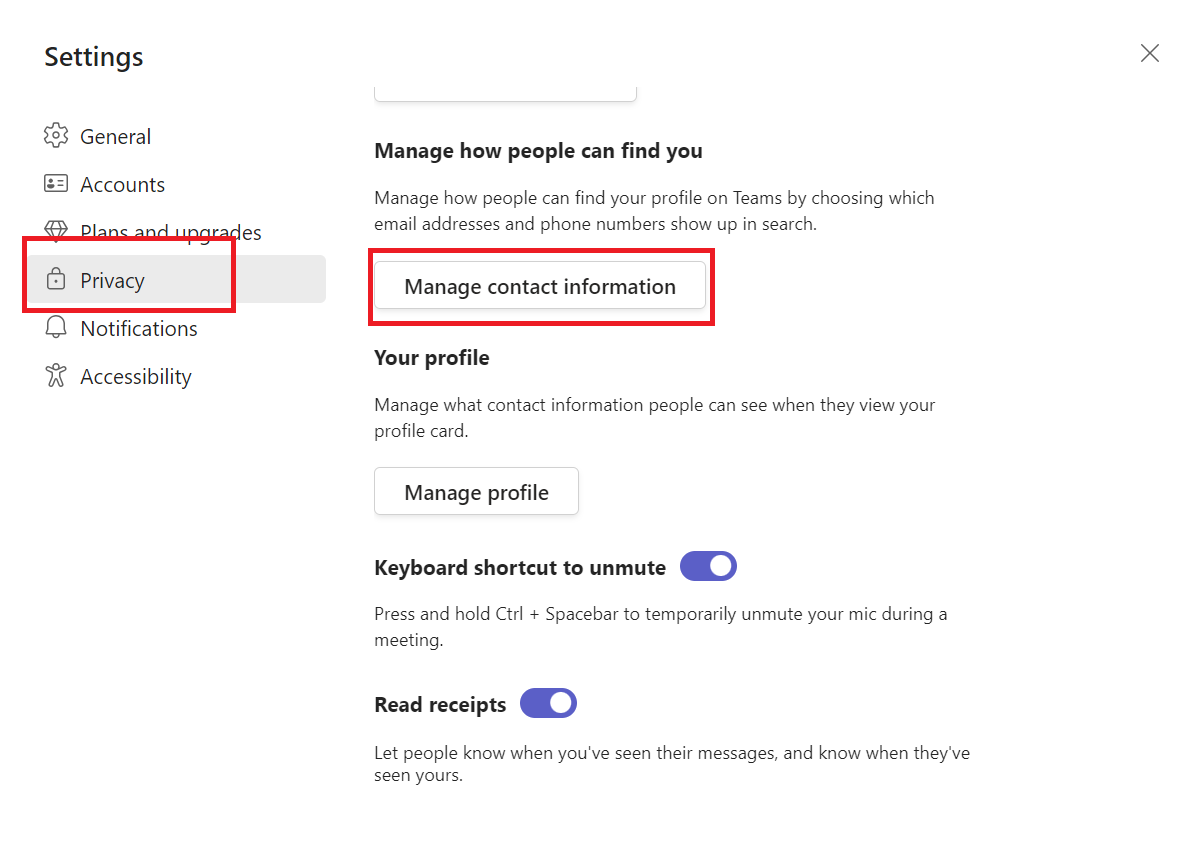
- Then there will appear a page that shows your contact info, you need to click on the hyperlinked interface that says “Visit your Microsoft Account”.
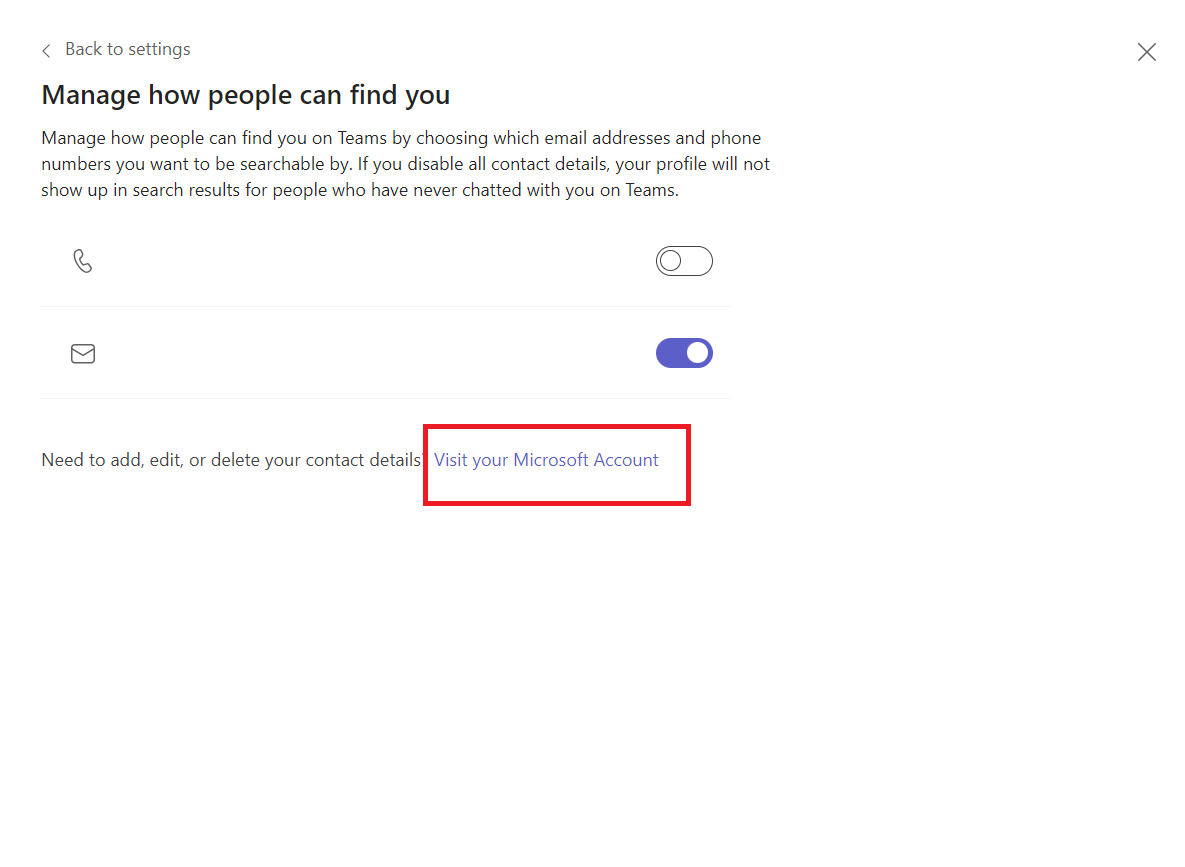
- Once you click on it you will appear on your Microsoft account where you will see your phone number mentioned and you will see the “Remove” option next to it, just click on it.
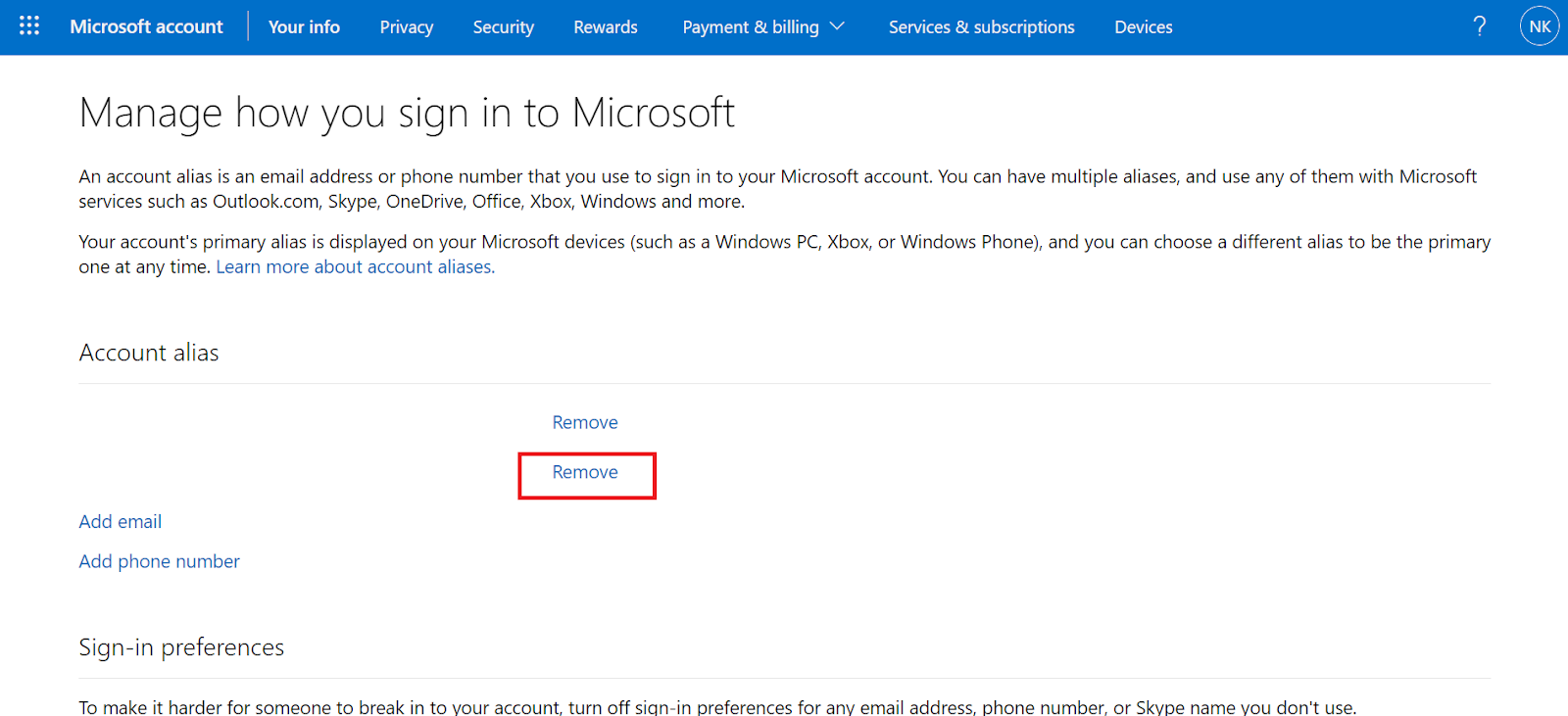
- Then an interface will appear that shows the option “Remove”, click on that button.
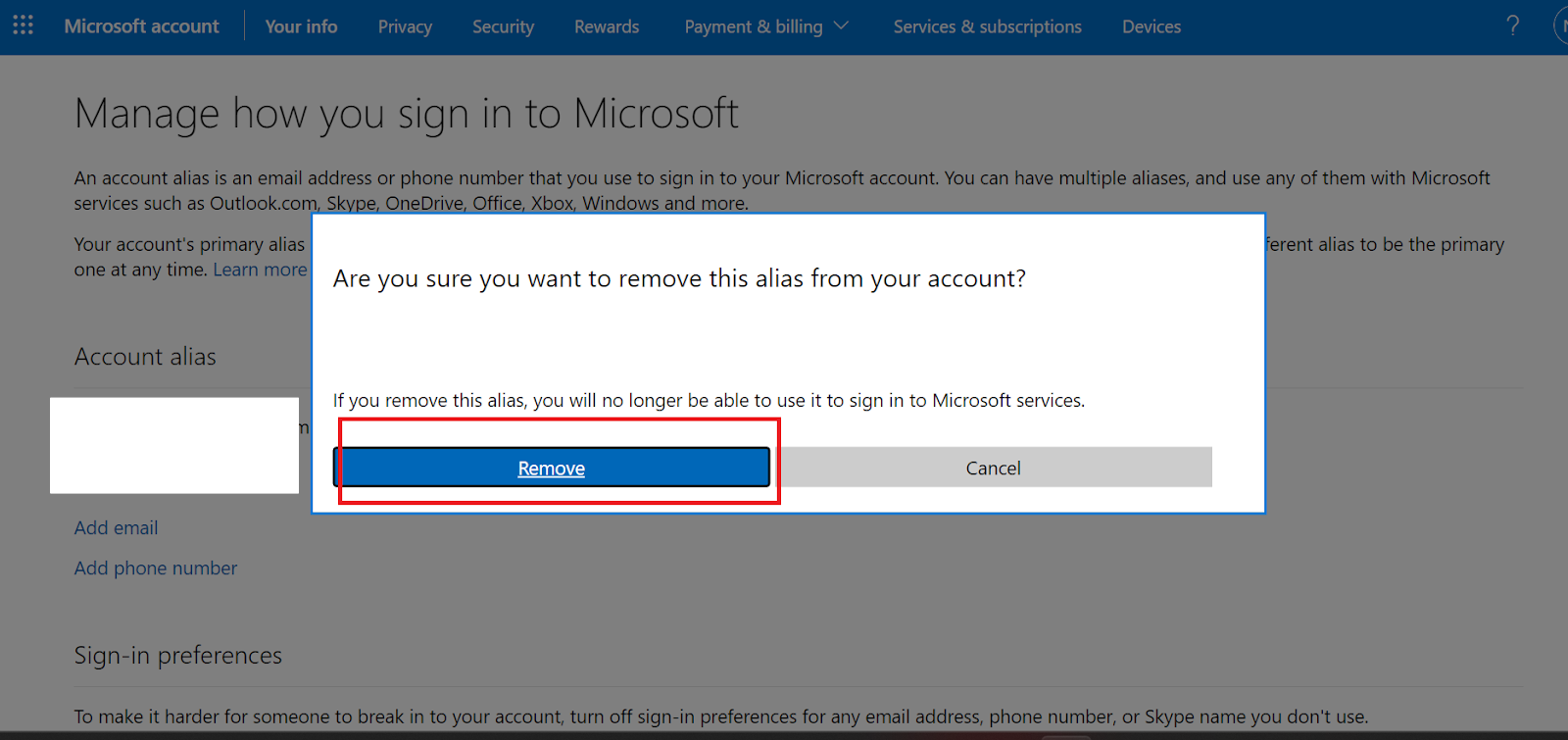
- Then you will see an interface that says “Send Code”, click on that button.
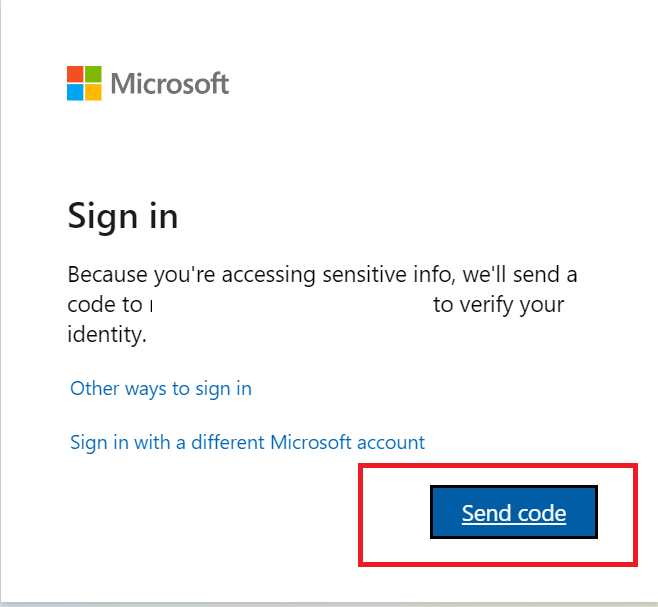
- After that you will receive a code on your email account, just add that code and click on the sign-in button.
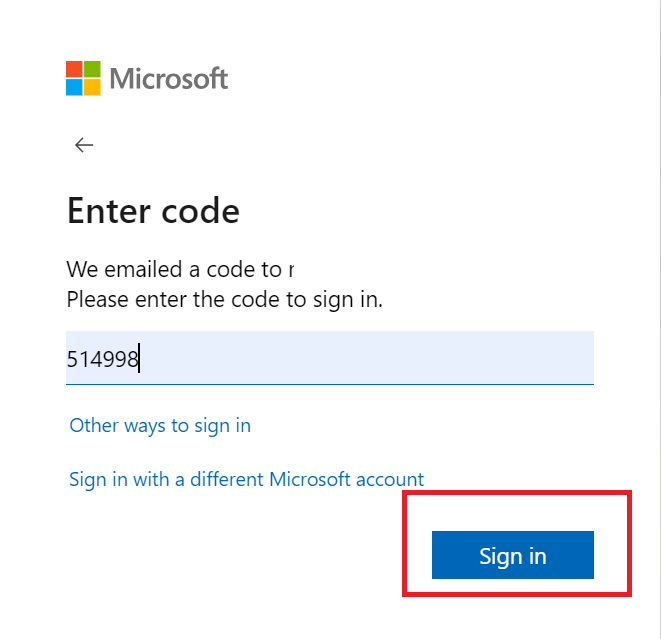
And Voila! You have successfully removed your phone number from Teams.
Why Do People Remove Their Phone Numbers from Teams?
There are many reasons why people unlink their mobile numbers from Teams, but account management, safety, and privacy are common ones.
Privacy Issues
- For many people, maintaining the privacy of their contact information is essential.
- Deleting phone numbers from Teams lowers the possibility of unsolicited messages or calls from coworkers.
- Teams cause phone numbers to be relatively exposed to other members.
Safety Precautions
- The Team's account may be vulnerable if your phone number is hacked.
- By taking it out, you take away the possibility that someone could use SMS authentication or another telephone-based safety check to obtain unwanted access.
Obsolete Data Management
- Individuals change phone numbers, thus it is essential to remove the previous one from Teams to keep their contact details up to date.
- This is very important when getting crucial messages or phone calls that would be overlooked.
Account Control
- If you are a Teams administrator, you may minimize misunderstanding and keep the directory more structured by eliminating the phone numbers of members who are not active. It also removes the chance that someone would attempt to get into an inactive account by using an outdated phone number.
Improve Your Safety with PurePrivacy
PurePrivacy is an effective tool for increasing your online security by protecting your passwords and important information.
It simplifies access by putting data security and privacy first by providing users with a secure place to keep and oversee their login credentials across multiple websites and applications.
How Does it Work?
Account Analysis
- PurePrivacy thoroughly scans your social media accounts to find any security gaps and privacy concerns.
- The research includes limitations on access, sharing information permissions, and profile exposure settings.
Personalized Security Levels
- Customers are free to select the level of protection that best suits their needs, privacy concerns, and personal interests.
- PurePrivacy provides specific guidance to strengthen account security by customizing its recommendations.
One-Tap Suggestions
- Because of PurePrivacy's simple-to-use interface, putting specified security measures into practice is simple.
- With just one swipe, users may instantly implement recommended adjustments to their social media accounts, simplifying the process of improving privacy settings and lowering the possibility of unapproved data exposure.
Security Features
Improved Privacy Settings
- With PurePrivacy, users may strengthen their social media privacy by detecting and fixing possible weaknesses in the setups of their accounts.
- Users can lessen the chance of unwanted access to private data by effectively changing settings and permissions.
Fast Notifications and Updates
- Through PurePrivacy's frequent updates and notifications, stay updated on the most recent privacy features and settings on social media networks.
- This guarantees that users can quickly implement suggested security measures to protect their online presence and stay informed about new dangers.
Simplified Security Operations
- Handling social media privacy is made simple with PurePrivacy, which removes the uncertainty involved in figuring out complicated privacy settings on many sites.
- PurePrivacy reduces the effort of keeping strong privacy protections on a variety of social networking platforms.
Frequently Asked Questions (FAQs)
-
How can I turn off my phone in Teams?

You must deactivate your mobile phone from Microsoft 365 Admin Center > User > Active users > Manage contact information if you wish to erase the phone number from your account. If the answer is useful, kindly select "Accept Answer" and give it a thumbs up.
-
How can I update my MS Team's phone number?

Navigate to Manage your Microsoft sign-in preferences and login to the account you created. Choose Add phone number or Add email, and they will walk you through the steps of linking the contact information to your account and having it verified. You may set a fresh email or cellphone number as the main identity by clicking Make Primary.
-
Can we completely remove our Teams account?

You have to delete the linked Microsoft account to delete your Teams account. Find out more about terminating your Microsoft account. The instructions here outline the process of deleting your account from a device; however, other actions might be needed.
Take Charge of Your Privacy
To sum up, deleting the phone number on Teams is a simple procedure that improves your privacy and safety.
To make sure that you are not missing any critical messages, be sure to change your contact details using another method, such as email.
You have command of your online appearance and protect your private data by sticking to these guidelines and taking into account additional safety precautions provided by programs like PurePrivacy.





