Table of Content
iFunny is a website and smartphone app that provides memes, jokes, images, and videos.
If you believe you have been using iFunny for too long, you have the option to delete your account.
You can regain your focus and online security by deleting the iFunny account. This guide will outline the ways to easily delete your iFunny account.
What is iFunny?
iFunny is a user-driven collaborative website, where people can collaborate to make and share jokes. People upload funny pictures, gifs, and movies, then vote on them and leave comments. In addition, the website offers goods, branded accounts, blogs, and events.
People create orbits, which are groups of related images, movies, or gifs that are voted on by other users inside of them.
Discover if Your Most Critical Identifiers Have Been Exposed on the Dark Web
Receive timely alerts and actionable insights with PurePrivacy's Dark Web Monitoring.
Why You Should Delete Your iFunny Account?
Since the language used in the comment section is offensive to you, you might want to think about deleting your iFunny account. The unsecured nature of old and inactive online accounts increases the risk of data theft or compromise, as you won't be able to notify the company of any suspicious activity.
Consequently, one method to guard against data leaks is to delete accounts that you no longer use. Also, it can be difficult to focus on other things and be productive because of iFunny's endless stream of addictive content.
How to Delete Your iFunny Account
You can delete your iFunny account through the website by using a PC.
Step 1: Go to the iFunny website on your PC or use the iFunny app on your mobile device.
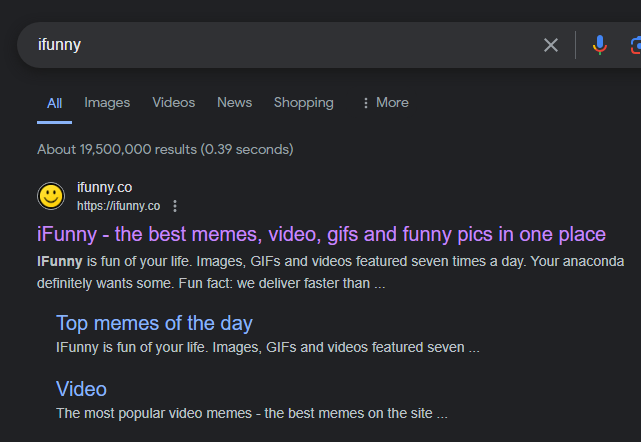
Step 2: Using your username and password, log into your iFunny account.
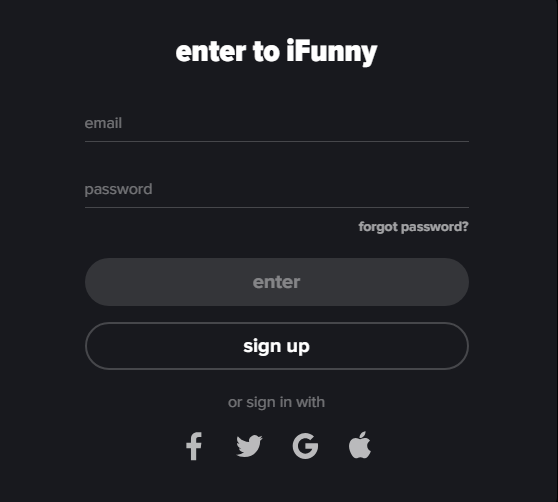
Step 3: Go to the profile settings of your iFunny account now.
Step 4: To access "Settings & Privacy," hit your profile on the mobile app.
Step 5: Look for the "Data deletion request" account deactivation option in the settings menu.
Step 6: The next step is to tap "Create a Request."
Step 7: Once you confirm that you want to delete your account, iFunny will prompt you to enter your password again as a security measure.
Step 8: Your account will be terminated in two to three days once you've validated your choice and finished the necessary processes.
How to Delete Your iFunny Account Via Email
You can also use email to delete your iFunny account by following these instructions:
Step 1: Go to iFunny support and click on the support email address.
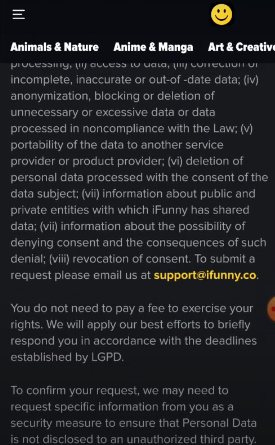
Step 2: Send an email with "Request to Delete Account" in the subject line.
Step 3: Write a message outlining your request and the reason behind your account's deactivation.
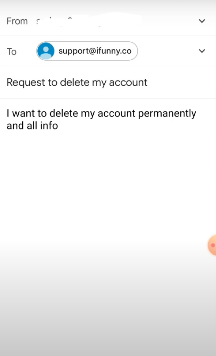
Step 4: Please email [email protected] to request that the iFunny support team erase your account and all related personal data.
How Can You Unsubscribe From iFunny's Emails and Messages?
You can simply stop getting emails and notifications from many sources by unsubscribing from emails. You can choose not to accept emails from that particular source.
Computers create emails automatically, and as soon as you open an account, you automatically subscribe to them. In the same way, you can turn off notifications for any app through the app settings on both iOS and Android.
However, this won't assist if you value your privacy, nor will deactivate. At that point, your iFunny account must be deactivated.
Secure Your Social Media Simply with PurePrivacy
The Social Media Manager from PurePrivacy is your one-stop solution for safeguarding and streamlining your online presence. With just one swipe, you may apply the customized security adjustments it recommends once it analyzes your accounts. Use PurePrivacy to regain control over your privacy!
Detects Vulnerabilities
PurePrivacy searches your accounts for places where your private information could be exposed.
Personalized suggestions
The manager makes recommendations for certain actions to enhance your privacy based on the security level you have selected.
Easy to use
Strengthening your privacy settings is made simple by being able to accept the recommendations with a single press.
Frequently Asked Questions (FAQs)
-
Is it possible to delete my iFunny account using the app?

Sure, you can use the app to delete your iFunny account. You can delete your account from iFunny by following the steps and procedures mentioned above.
-
Is the iFunny App Safe to use?

Despite having a function that lets users report offensive content, the majority of users either never use it or ignore it. The company advises against using this product on children or teenagers.
-
Is It Easy to Remove an iFunny Account?

First of all, you should know that this hilarious meme or video application is always available on the PlayStore and App Store. As a result, you will find it simple to download and use on your device as needed. They need to know that after downloading and installing the application, they need to complete the registration process.
Take Charge of Your Online Presence!
You may take back control of your time, privacy, and online identity by deleting your iFunny account. If you follow the above instructions, you can successfully deactivate your account from the site.
You can take charge of your online appearance by deleting your iFunny account, regardless of whether you want to focus on anything else or take a break from the endless flood of content.




