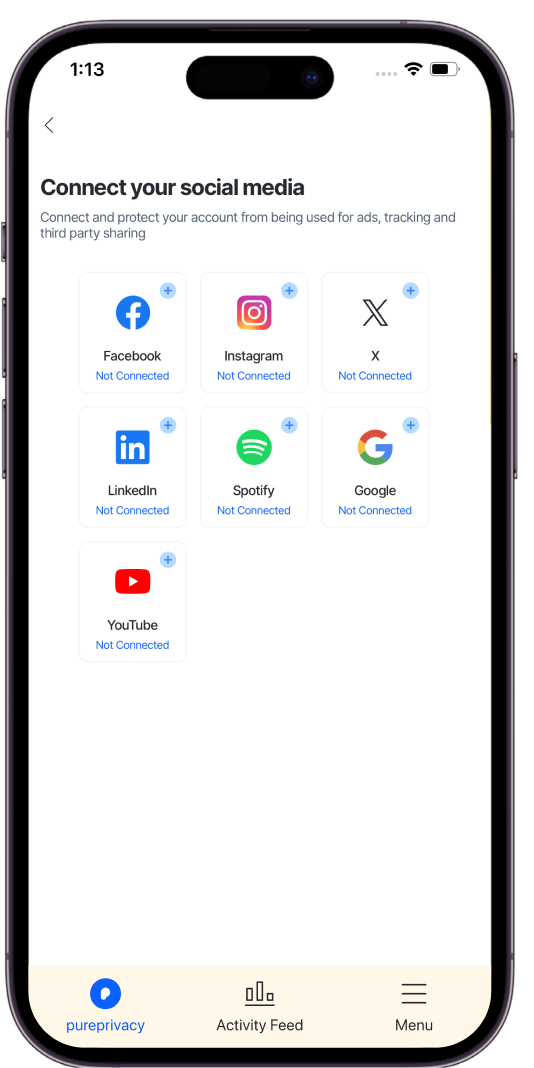How PurePrivacy Helps You Stay Secure?
Block Unwanted Trackers
Remove all hidden data trackers and prying eyes from monitoring your browsing activities and enjoy a secure online experience.
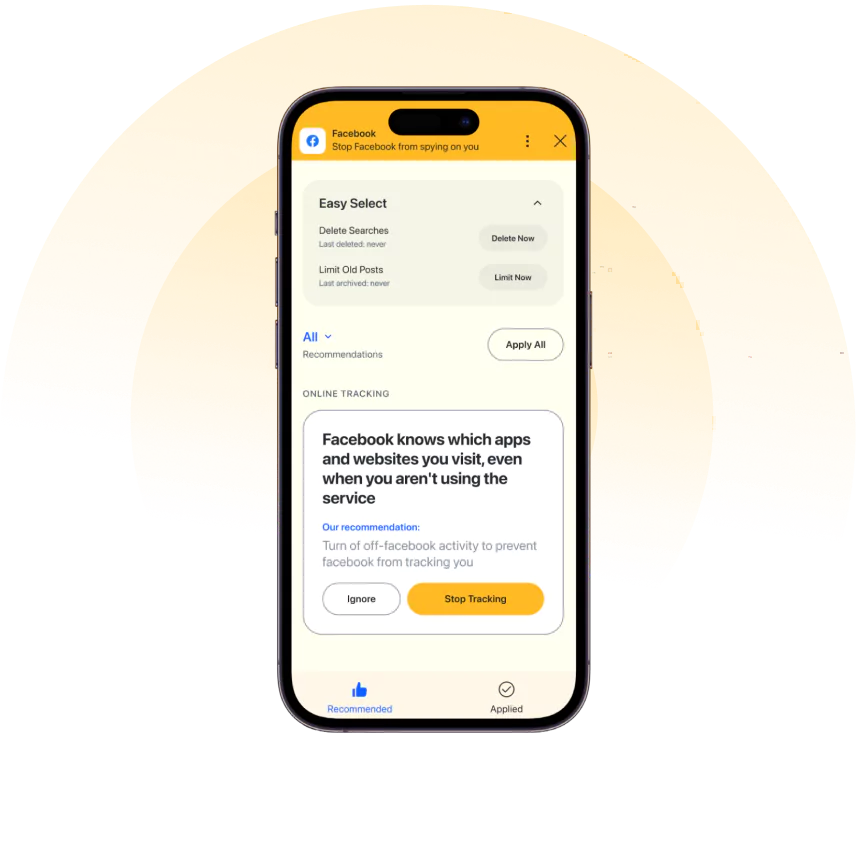
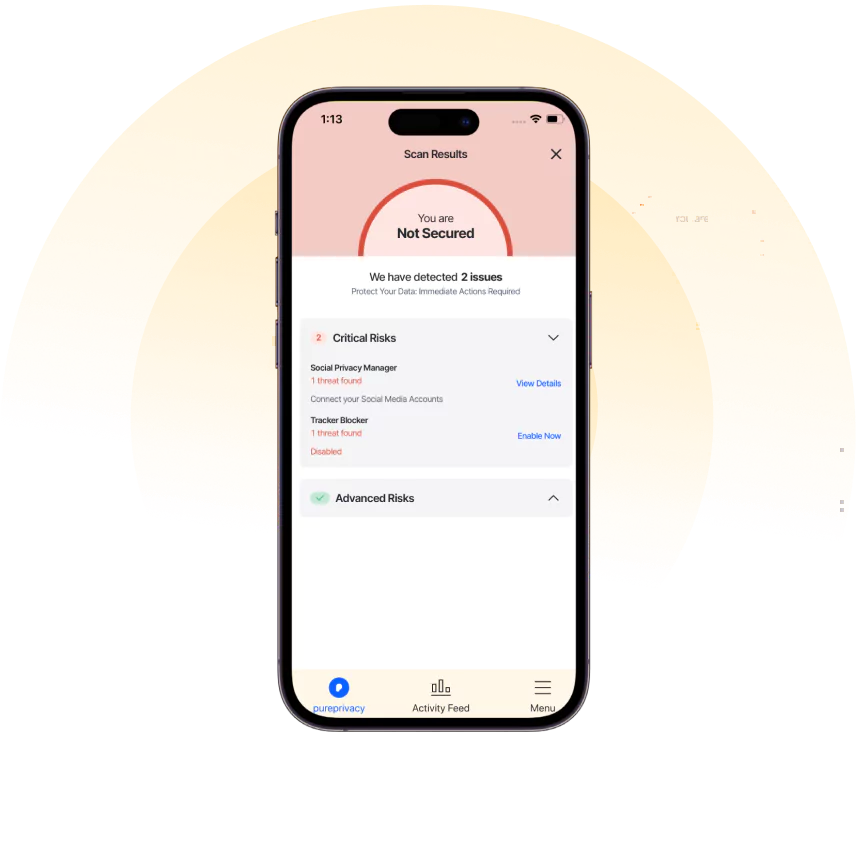
Prevent Data Harvesting Threats
Use PurePrivacy to block known and malicious trackers that are harvesting your data. Receive regular alerts from collecting your data and using it to their benefit.
Empowering You to Filter Trackers
You can use the chrome extension to whitelist safe trackers while completely blocking other data brokers to boost a private online experience.
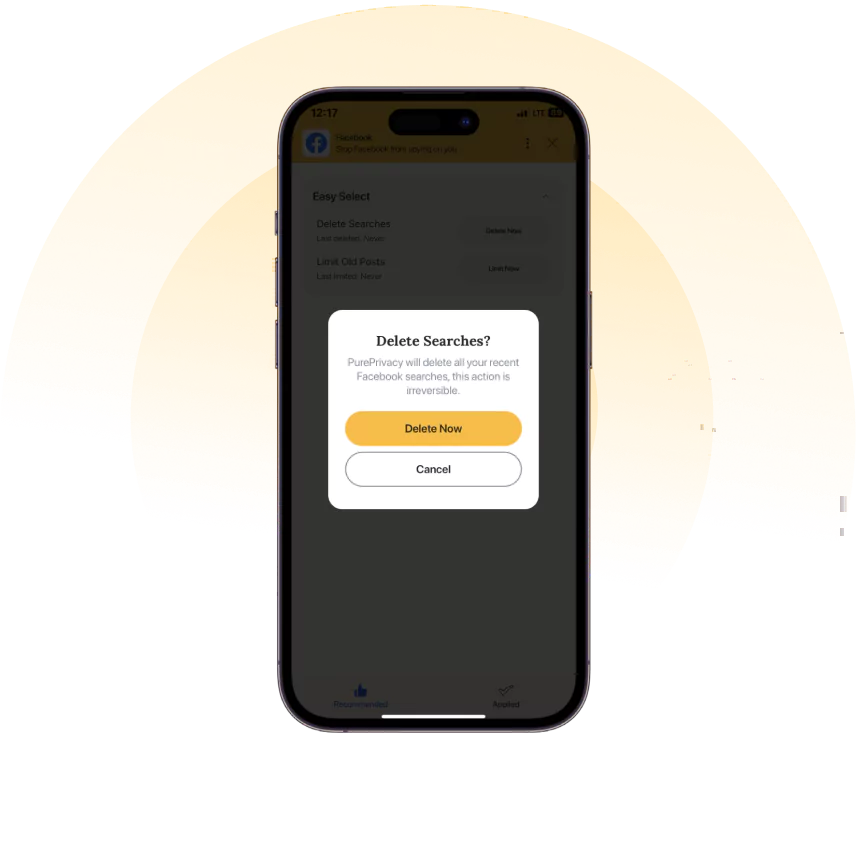
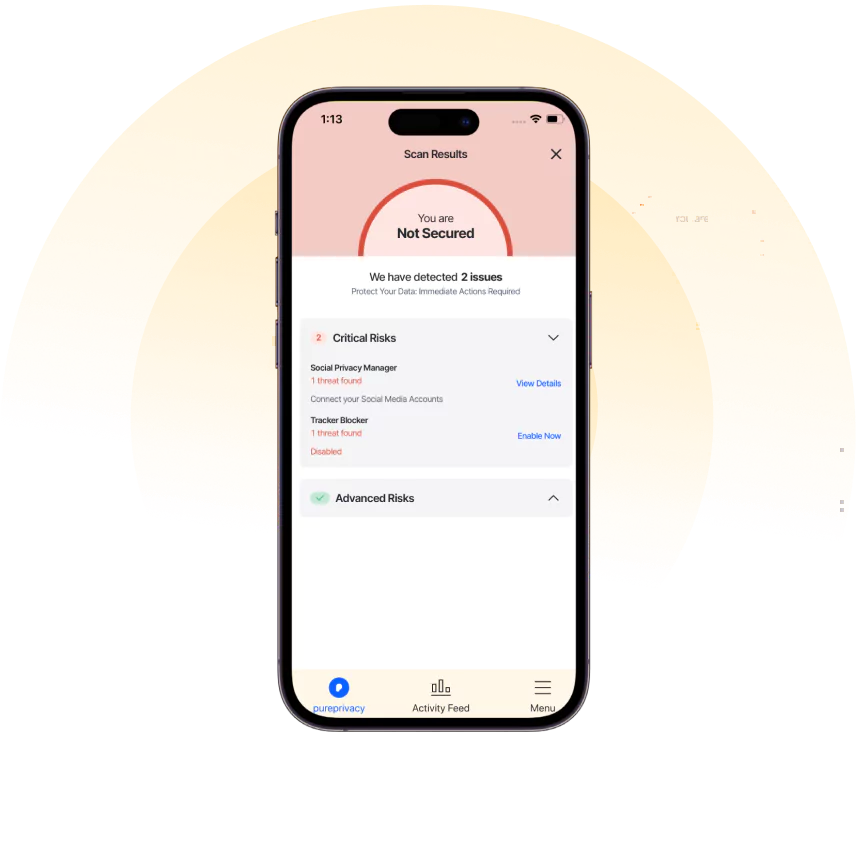
Tailor Your Online Privacy
Share what you want, with the right people, using PurePrivacy’s intuitive tools. Safeguard your privacy by keeping sensitive posts hidden or removed on Facebook.
Go Beyond Blocking Trackers
Track the progress of your data requests submitted to various data broker websites, all from a centralized dashboard. See how your information is being used and take control of your digital footprints.
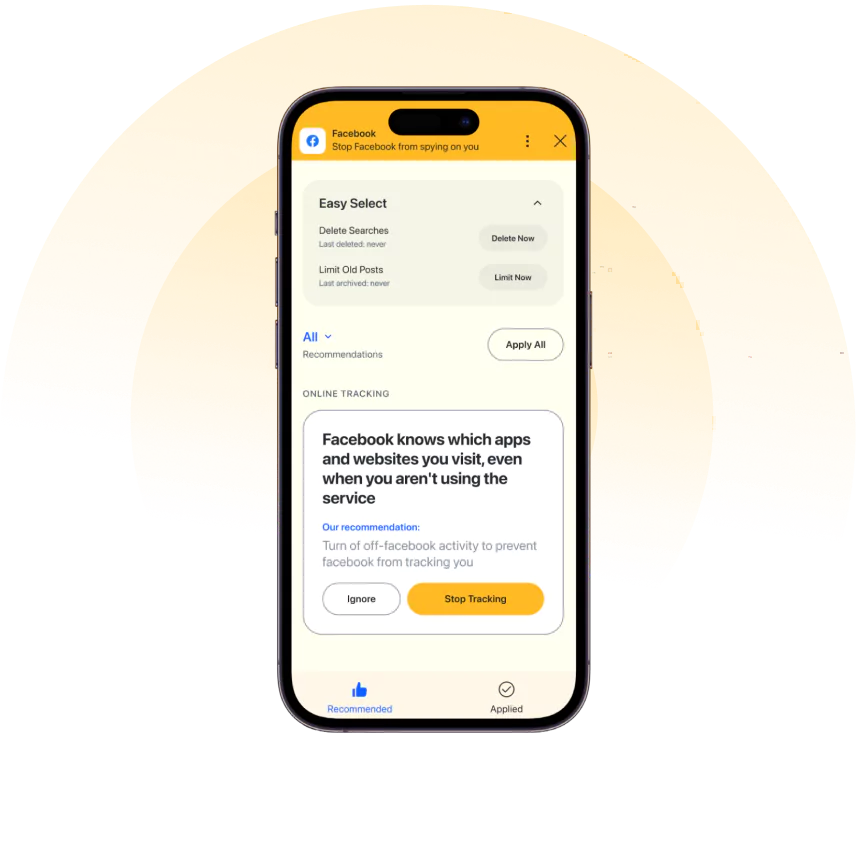
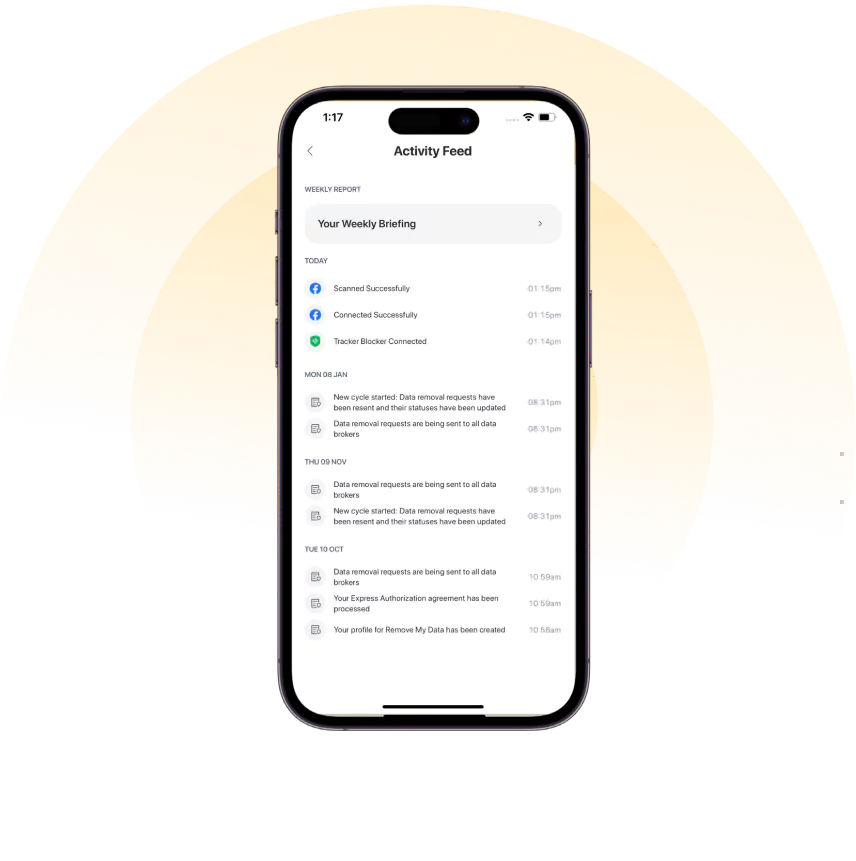
Schedule Automatic Scans
Periodic scans act as a follow-up on your internet activity. Together, these tools provide a layered approach to enhance online privacy protection.
Expose Data Brokers
Data brokers track your online presence, and PurePrivacy helps expose them. Discover hidden threats and keep your data safe.
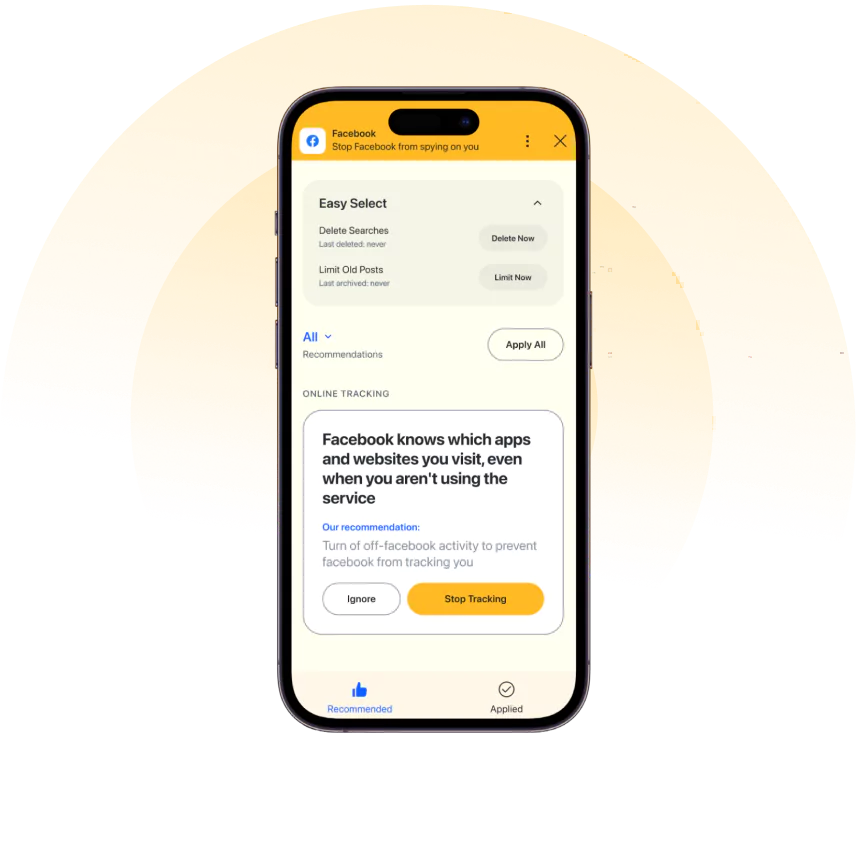
Have more questions? We’re here to help you 24/7.
Frequently Asked Questions
Need more? Reach out at [email protected]
-
How do I block a tracker on Chrome?

You can improve your online privacy using the PurePrivacy tracker blocker Chrome extension, which can instantly prevent platforms from storing or collecting your data. All you have to do is log in to PurePrivacy, turn on the Tracker Blocker, and you’re done.
-
How do I block ad trackers?

You can block multiple ad trackers using PurePrivacy on your devices. You can manually or automatically block incoming trackers with a single click of a button.
-
Does VPN block ad trackers?

Websites and advertising cannot monitor browsing across websites when your internet traffic is routed through a secure VPN server. But if your information is stored or collected on any platform, you have to use PurePrivacy instead.
-
Do ad blockers stop tracking?

Yes, ad blockers can temporarily stop pop-up ads that are flooding your screens. But these free ad blockers work on certain platforms only. And, this is where PurePrivacy comes to the rescue.