Table of Content
Do you wish to cancel your Klover subscription? This guide is for you!
Klover is a useful program to handle money. But, it's a good idea to delete your account if you are not actively using it and ensure all of your private data is removed from the system.
You can completely delete your Klover account by following the instructions in this blog post. We will also explain how PurePrivacy may be a virtual savior and what to prepare for after deletion.
What Is Klover?
Klover is an application for smartphones that offers little payments in return for information about users, which it then gives to advertisers and other companies.
In addition to offering loans depending on bank account activity, the app allows users to earn loans by connecting retail accounts, uploading receipts, and completing surveys.
Discover if Your Most Critical Identifiers Have Been Exposed on the Dark Web
Receive timely alerts and actionable insights with PurePrivacy's Dark Web Monitoring.
How to Use the Klover App
- First, customers download the Klover application. For iOS users, it may be accessed through Apple's App Store, and for users of Android, through Google Play.
- After that, you need to link your bank account to the Klover app and provide a few basic details.
- Furthermore, there is a 24-hour to 48-hour waiting time after account setup during which the user's details and account are checked.
- The user can then ask for a "boost" or cash advance. The money is typically transferred into an account within one or two business days, but if you demand it sooner, then you can pay an extra charge for a quick cash loan.
- The person who borrows can use the funds as needed once they are in their account. When the customer's next payment arrives, the app will automatically deduct the sum of borrowed money from their salary.
- Klover collects the same amounts that were borrowed on the return day. For instance, when a user withdraws $50, the app will deduct the same amount.
How to Delete an Account from Klover
- First, you need to open the Klover app or go to the https://www.joinklover.com/ website to log in. Click on the “Get Started” option which is located on the top right corner of the screen.
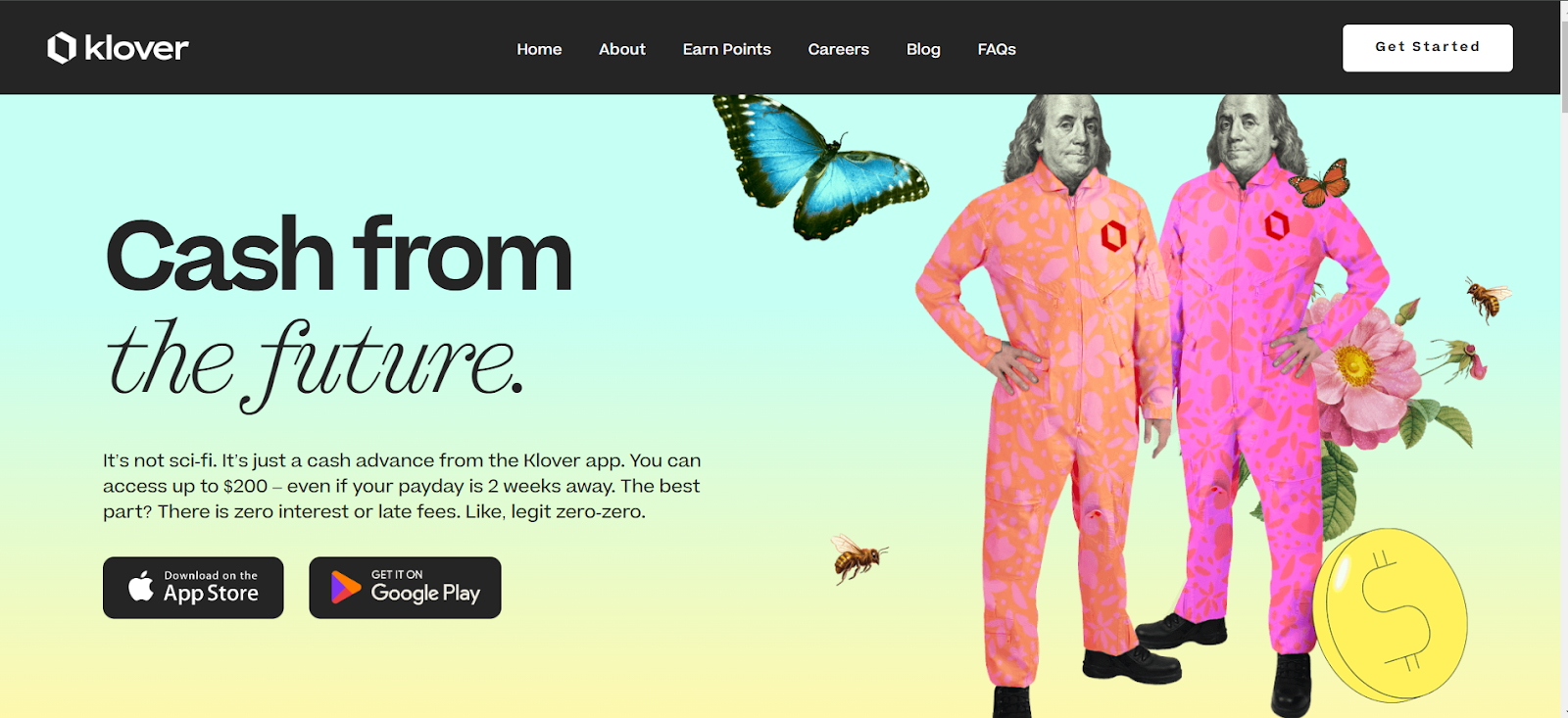
- Then you need to click on “Get Started” again to log in to your account.
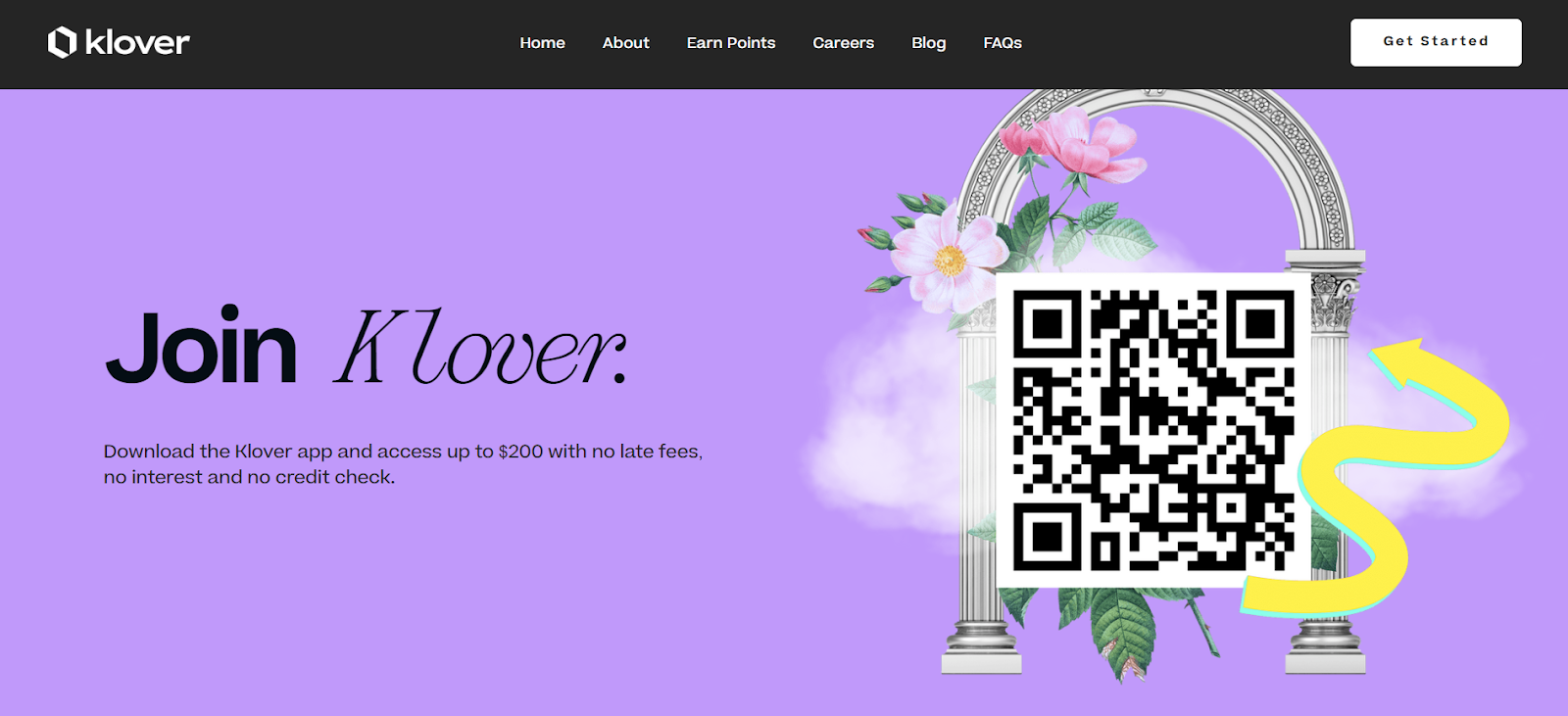
- You may easily cancel your Klover subscription by logging into the app and then choosing Cancel from the subscription section of your profile.
- After that, you will be prompted to select an acknowledgment box and choose your cancellation reason.
- Once this is done, your membership will be canceled, but you will still have access to the free version of the application.
- You must get in touch with customer service using live chat, email, or by completing the request form on the Klover website if you want to completely close your account.
Klover Promises to Protect Your Information
In exchange for having access to banking services, Klover publishes real-time customer transaction info, survey-based information, and retailer-specific data from big retailers.
However, it does not in any manner trade or exploit any private data or any personally identifiable data. Additionally, Klover claims that customers can easily remove their data at any time. In addition, Klover protects the confidentiality of information provided by users by using 256-bit encryption.
One of the safest methods of shielding data digitally is to use 256-bit encryption. It is employed in practically all advanced security systems and would require years to get through.
Frequently Asked Questions (FAQs)
-
What is the process for deleting my Klover Care account?

Contact the professional support staff to close your Klover account! Here's how to get in touch with them: Send in a request: To submit a request, click the "Help" button located in the lower right corner of this screen. Email: Send them an email with the subject "Close Account" to [email protected].
-
Do you have to give your Social Security number to Klover?

To register with Klover, you do not need to provide your Social Security number, since they do not conduct credit checks. They are unable to make changes to any personal data that has been set with your online account at this time. Name, phone number, email address, and home address are all included in this.
-
What occurs if you fail to repay Klover?

Klover has the right to temporarily close your account until all of your debt is paid in full. However, if you have a solid payback history, the company can let you increase your due date up to three times a year by up to 28 days. You must get in touch with customer service at least two working days before your planned payment date to access this.
-
Is Klover a legitimate company?

Klover is a recognized company with an A+ rating from the Better Business Bureau (BBB). The company was founded in 2019 and is headquartered in Chicago, Illinois.
-
Why is Klover refusing to let me advance?

Remember that you won't be able to use your advance if there is a freeze on your bank account or debit card. Re-linking your debit card would be the initial action in solving this issue. For additional help, see Adding/editing my debit card if you are unable to attach your debit card.
Taking Control of Your Online Identity by Deleting Your Account
You have finally learned to delete your account from Klover and remove your private details from their database for better security.
However, there are still chances that your information might reappear on the internet after being removed.
So, do not worry, we have covered this issue as well by explaining to you how PurePrivacy can help you manage your online privacy and stay safe.







