The sudden shutdown of TikTok and its associated apps, including the popular video editor CapCut, sent shockwaves to influencers and content creators. The restriction was lifted after President-Elect Trump stepped in. But staying on a single platform for creative projects can paralyze your skills.
The future of TikTok and its community is still uncertain. Many content creators are actively looking for solid CapCut alternatives to ensure workflow continuity. Platform restrictions and developing algorithms can impact editing software's usability and functionality.
Using different tools can push the envelope of your creative boundaries and editing skills. Expanding your skill set across several video editing platforms improves your adaptability in an ever-changing online world.
30 CapCut Alternatives You Can Use for Your Videos
If CapCut joins TikTok under a government ban, here are some of the best alternative video editing apps that offer many of the same and unique features.
1. Adobe Premiere Rush
Adobe Premiere Rush is an all-in-one video editing app that allows you to create and share videos across several devices.
It’s best for:
Social media creators can create interesting short-format videos for YouTube, Instagram, and TikTok.
Beginners: The user-friendly interface, combined with intuitive tools, allows for quick learning and modification.
On-the-go editing: Switch seamlessly between mobile and desktop devices to edit wherever and anywhere you want.
Supports:
- Windows
- macOS
- iOS
- Android
- iPad
Price: $9.99 per month for a single app.
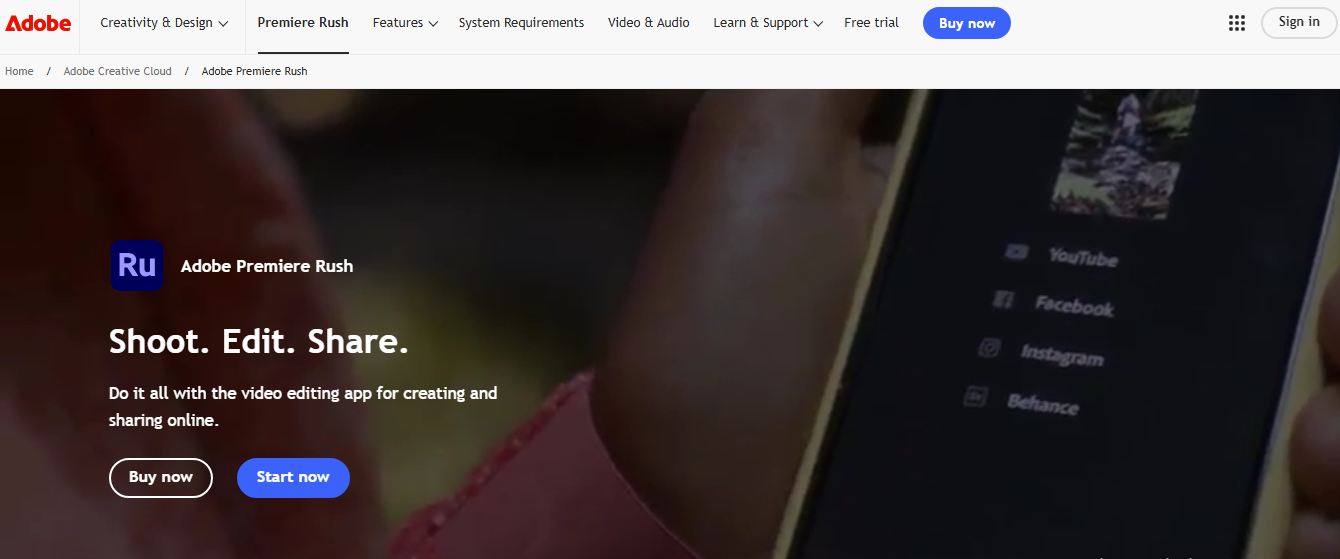
2. Inshot
Inshot is a video editing app that allows you to make advanced video and photo edits by adding music, text, and transition effects, as well as smooth, slow-motion videos.
Best for:
Social media enthusiasts can create aesthetic content for platforms like Instagram, TikTok, and YouTube.
Quick edits: Ideal for trimming, adding music, filters, and text to videos and photos on the go.
Beginner editors: User-friendly interface with simple tools makes it easy to learn and start editing.
Supports:
- iOS
- Android
Price: Free
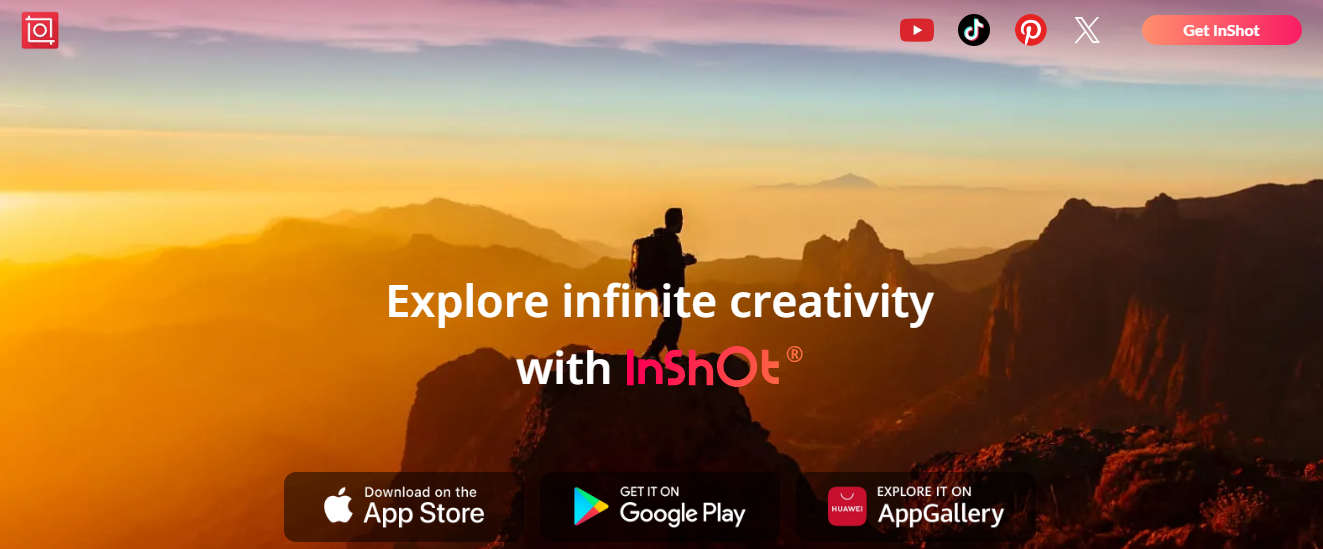
3. Descript
Descript is a video and audio editor that features innovative, text-based editing AI social-media clip creation.
Best for:
Podcasters: Transcription and AI-powered capabilities such as filler word elimination and overdubbing help to streamline editing.
Video creators: The unique editing method allows for exact tweaks and creative freedom.
Teams: Collaboration capabilities enable several people to work on projects together.
Supports:
- Windows
- macOS
- Web
Price: Free, and premium subscriptions starts from $12 per month.
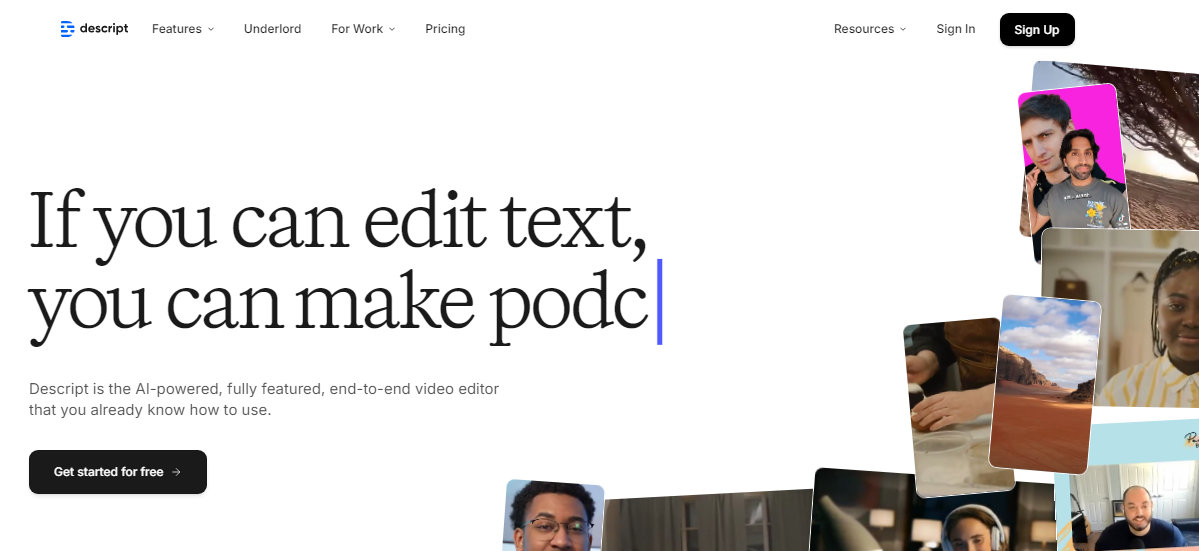
4. DaVinci Resolve
It is a professional-grade video editing tool that includes advanced color adjustment, visual effects, and audio post-production features.
Best for:
Filmmakers and professional editors to meet industry standards for high-end video productions.
The artists who use advanced color grading technologies to achieve cinematic looks.
Audio engineers: Comprehensive audio editing and mastering capabilities.
Supports:
- Windows
- macOS
- Linux
Price: Free or buy for $295.
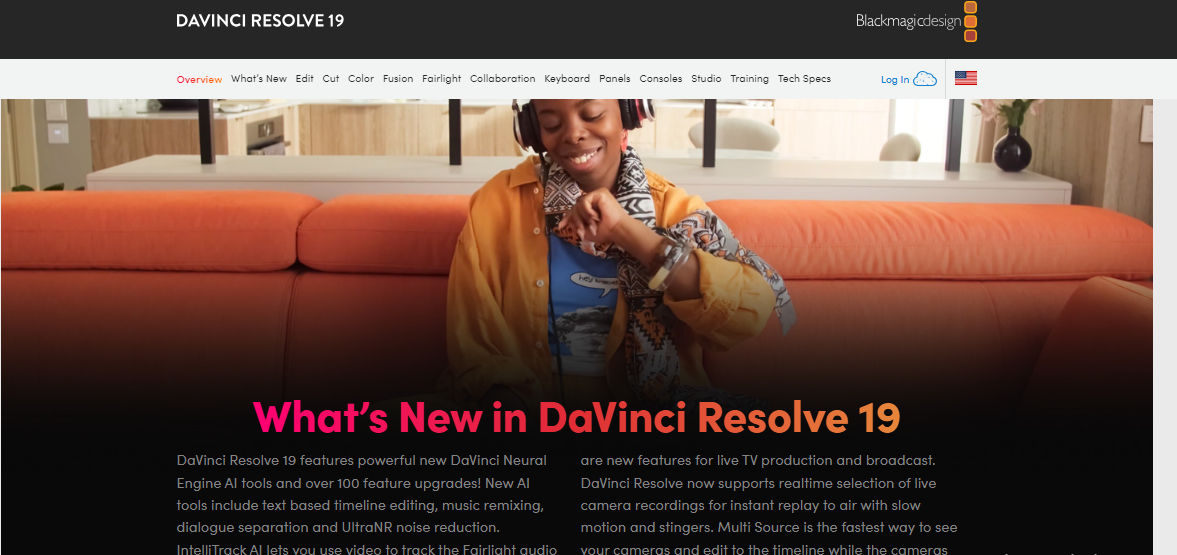
5. Olive Video Editor
A powerful, open-source video editor with a focus on professional-level color correction and compositing.
Best for:
Filmmakers and VFX artists: Advanced tools for color grading, visual effects, and compositing.
Tech-savvy users: Require some technical knowledge to master the node-based interface.
Easy integration: The open-source nature enables modification and integration with other applications..
Supports:
- Windows
- macOS
- Linux
Price: Free
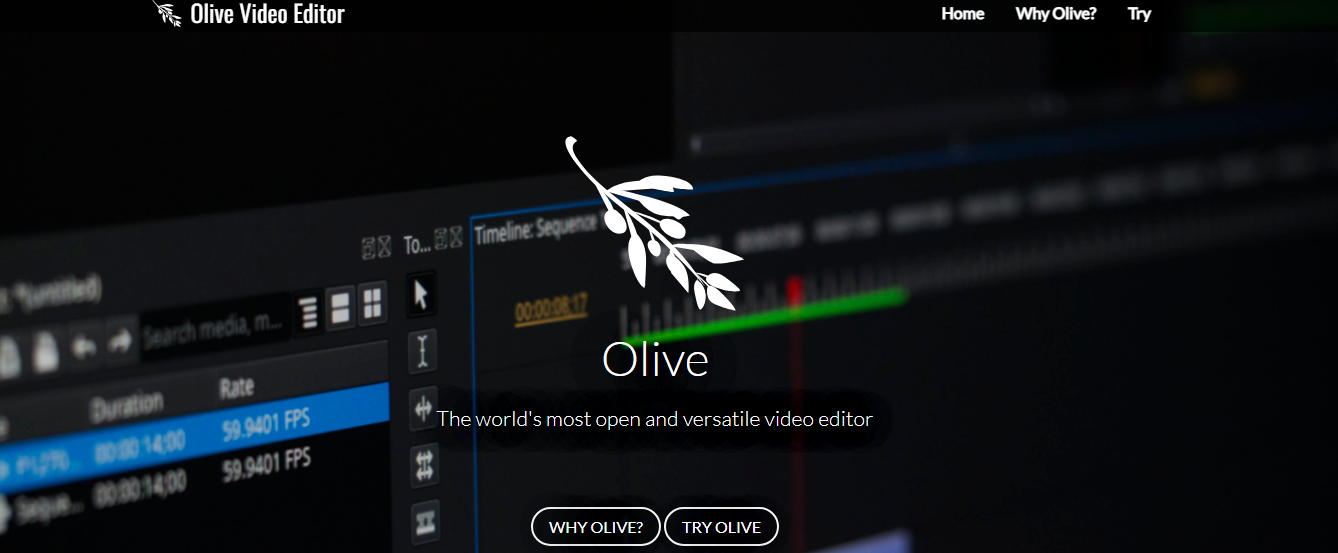
6. Open Video Editor
It is a free and open-source video editor with a simple interface and offers plenty of editing options.
Best for:
Beginners: The user-friendly interface makes it suitable for individuals who are new to video and reel editing.
Casual users: Perfect for making simple home-based or DIY videos, slideshows, and short films.
Budget-conscious creators: Provides extensive functionality without the need for a subscription.
Supports:
- Windows
- macOS
- Linux
Price: Free

7. MAGIX Vegas Pro
It is a convenient video editing app known for its seamless workflow and advanced audio editing capabilities.
Best for:
Video professionals: It provides a comprehensive tool set for high-quality video production.
Audiophiles: Excellent audio editing capabilities, including multitrack recording and mixing.
Streamlined workflow and adaptable interface for quicker editing.
Supports:
- Windows
Price: $95.88 and $119.88 per year
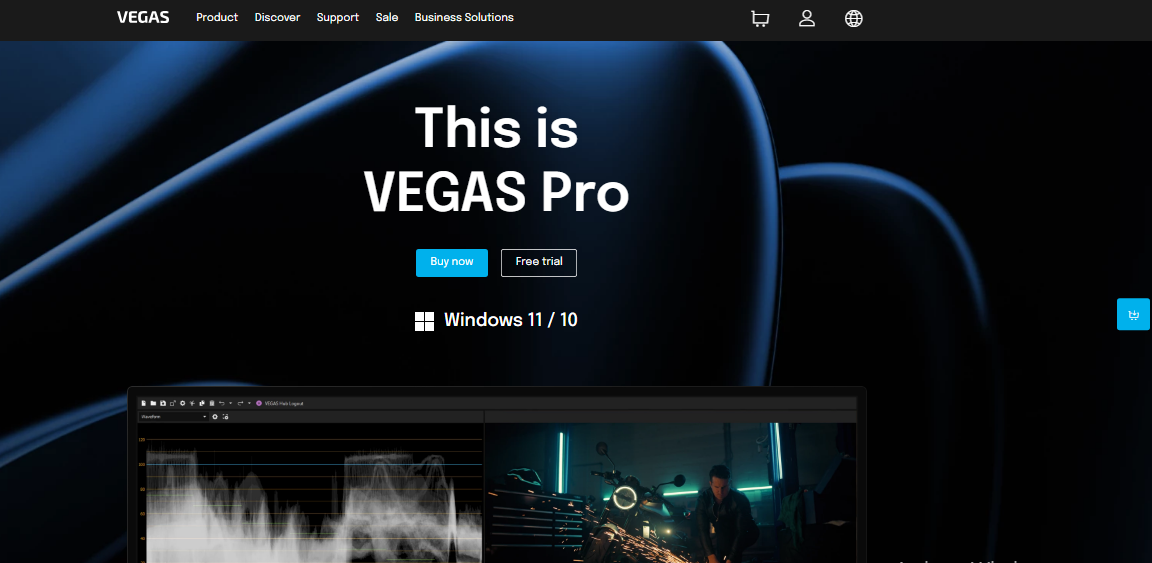
8. VirtualDub
An advanced video editing app that works in batch processing and extensive video filtering, offering faster recording and encoding features.
Best for:
Tasks such as frame rate conversion, video stabilization, and filtering several movies simultaneously.
Archiving and restoration: Helps clean up old video files and prepare them for storage or further processing.
Tech-savvy users: Require some technical expertise to master its command-line interface and advanced features.
Supports:
- Windows
Price: Free
9. Camtasia
Camtasia is a screen recording and video editing software for producing professional tutorials, presentations, and online courses.
Best for:
Educators and trainers for developing compelling online courses and instructive videos.
Businesses: Used to make software demos, product tutorials, and marketing videos.
YouTubers and content creators can use powerful tools to capture games, create screencasts, and edit videos for online platforms..
Supports:
- Windows
- macOS
Price: US$179.88 per year
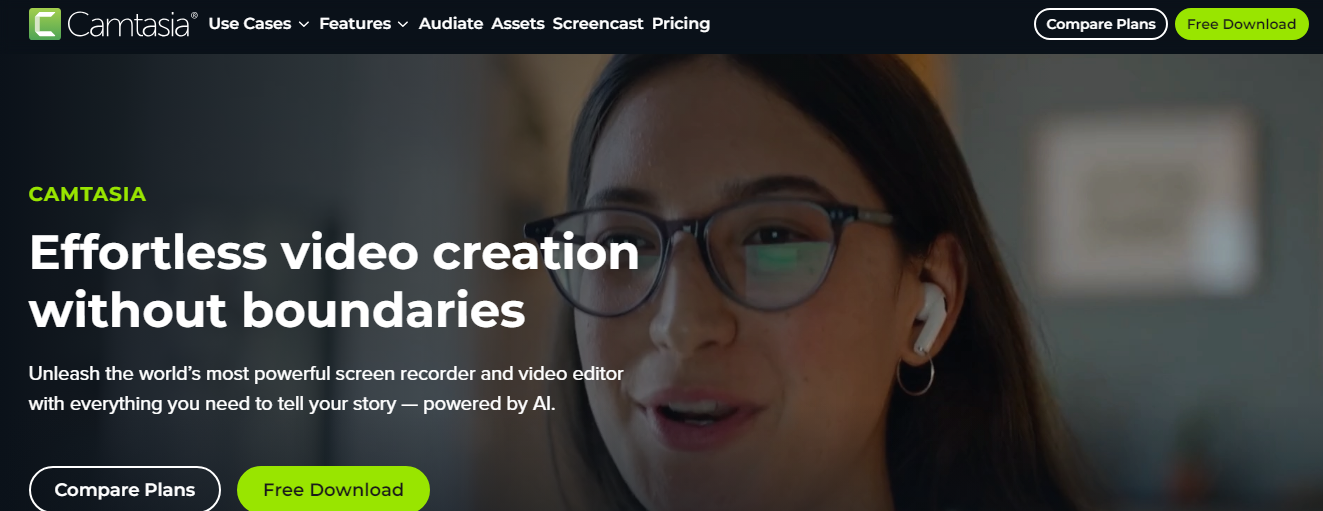
10. VivaVideo
It is a powerful all-in-one video editor with a user-friendly interface and a vast library of effects.
Best for:
Beginners and above average video editors.
Creating engaging social media content (Instagram Reels, TikTok videos).
Adding creative effects and transitions to videos.
Supports:
- iOS
- Android
- Windows
- macOS
Price: Free
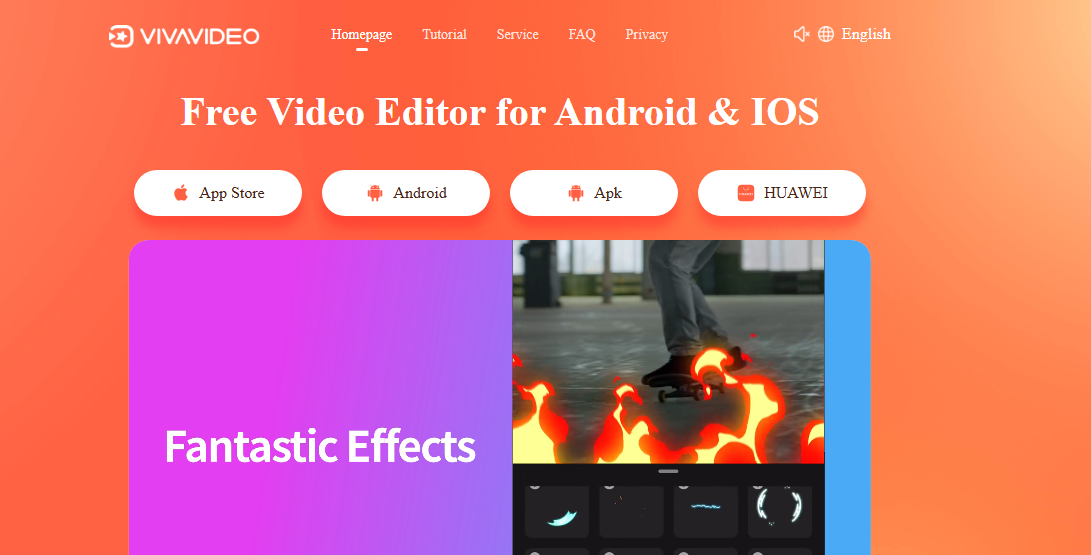
11. Canva Video
It is a user-friendly video editor with a focus on design-centric tools and templates.
Best for:
Social media marketers who create visually appealing videos for platforms such as Instagram, TikTok, and Facebook.
Beginners will benefit from its user-friendly design and drag-and-drop functionality.
Graphic designers: You can access an extensive library of templates, stock footage, and design elements.
Supports:
- Windows
- macOS
- Linux
- iOS
- Android
Price: Free
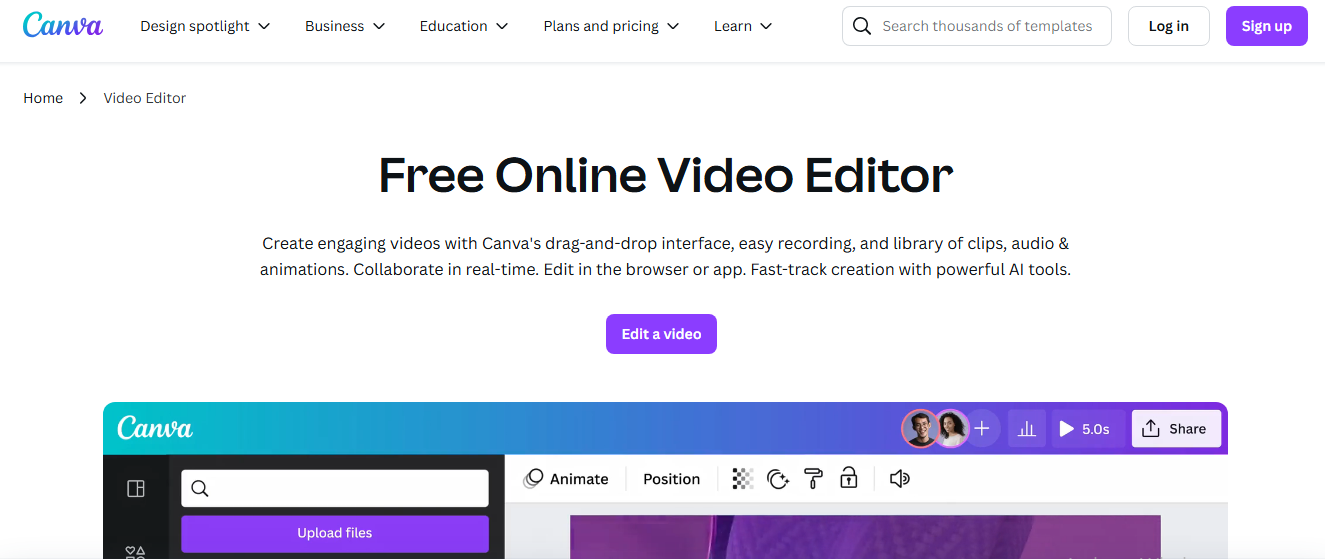
12. Kapwing
An online video and image editor with a focus on quick and easy content creation for social media.
Best for:
Social media marketers: Easily create memes, GIFs, short videos, and other engaging content.
Students and educators: Simple tools for creating presentations, educational videos, and online projects.
Those seeking quick edits: Ideal for fast turnarounds with features like meme generators, GIF makers, and subtitling tools.
Supports:
- Windows
- macOS
- Linux
Price: Free
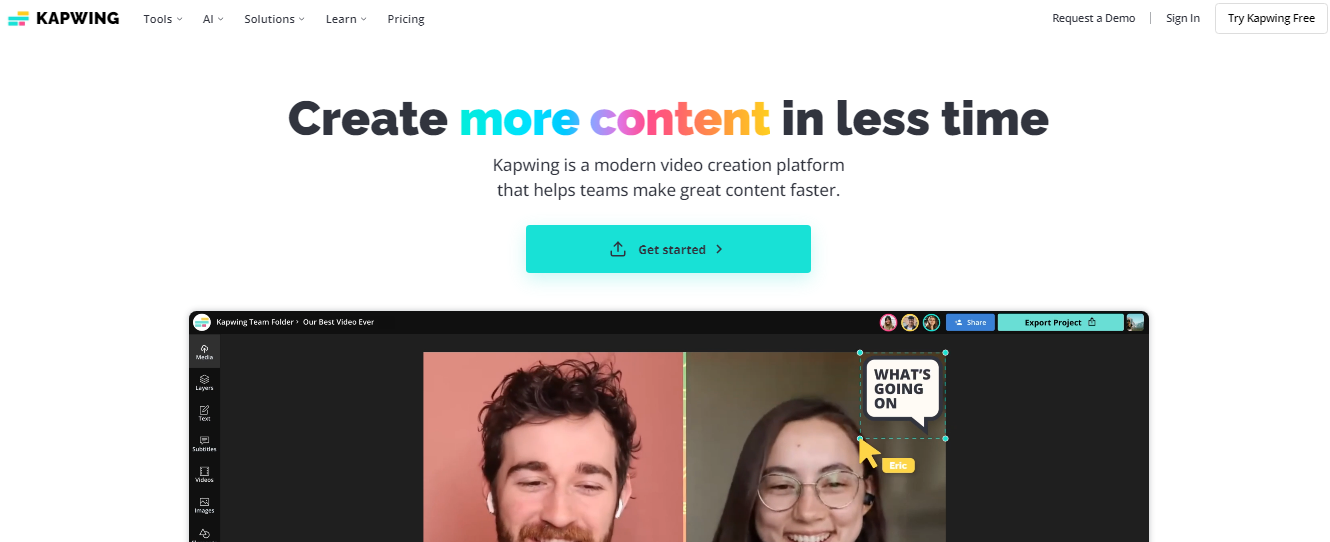
13. Shotcut
Free and open-source, cross-platform video editor with a focus on flexibility, and a wide range of editing capabilities.
Best for:
Intermediate users: Offers a powerful set of tools for advanced editing techniques.
Budget-conscious creators: Provides professional-level editing capabilities without the cost of a subscription.
Supports:
- Windows
- macOS
- Linux
Price: Free
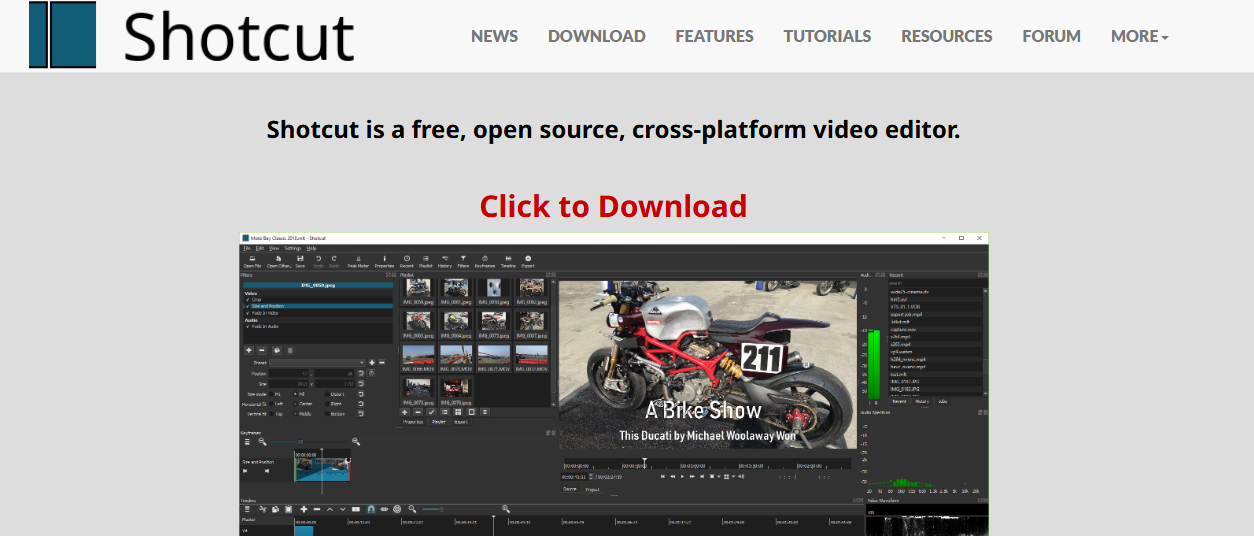
14. Clipchamp
Clipchamp is the most recent video editor of Microsoft 365, simplifying home video editing and allowing you to create high-quality videos.
Best for:
Beginners: The intuitive UI and drag-and-drop features makes it simple to learn.
Social media creators: It's suitable for creating interesting content for platforms such as YouTube, Instagram, and TikTok.
Added convenience: It's cloud-based software that enables editing from any device with internet connectivity.
Supports:
- Web browser (Windows, macOS, Linux)
- Windows (as a standalone app)
- iOS
- Android
Price: Free
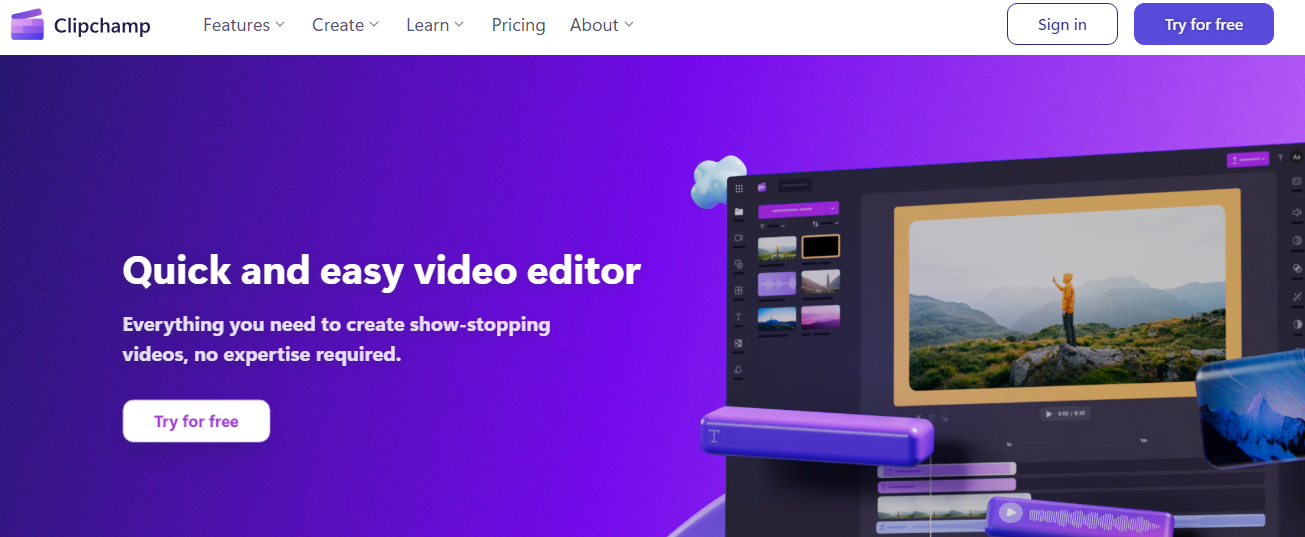
15. Online Video Cutter
It is a simple online tool for trimming and cutting video files.
Best for:
Quick edits: Easily remove unwanted sections or shorten long videos.
Social media sharing: Prepare clips for platforms like TikTok, Instagram, and YouTube.
Those without editing software: Provides an accessible way to trim videos without installing any software.
Supports:
- Windows
- macOS
- Linux
Price: Free
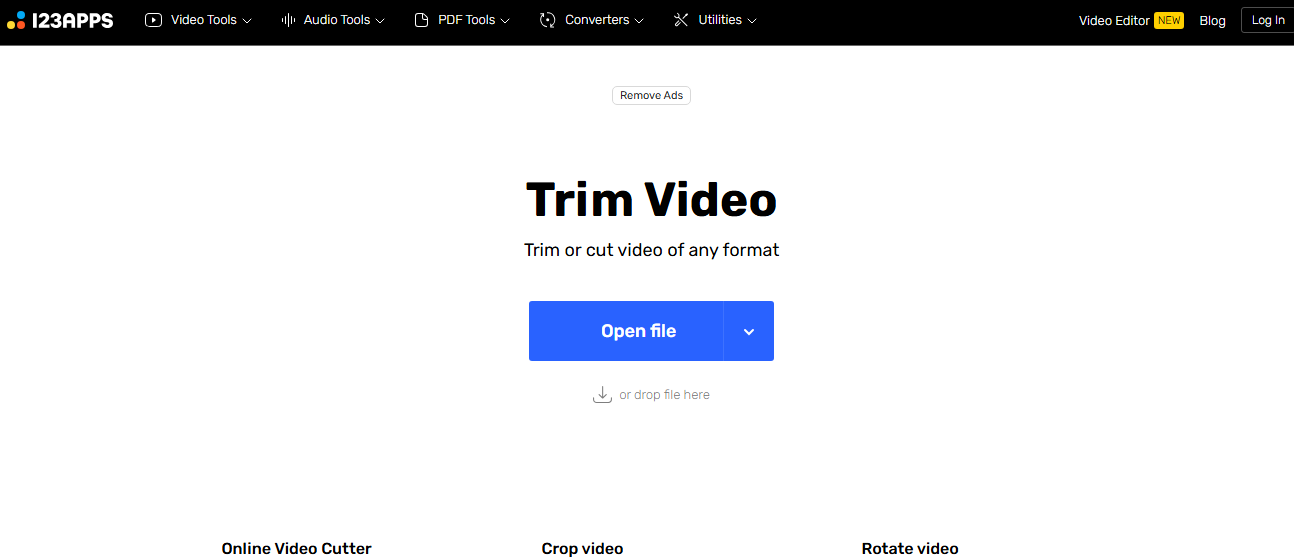
16. PowerDirector
The app allows you to edit, record, and restore audio with a single click, providing much-needed clarity for your podcasts, voiceovers, narration, and chats.
Best for:
Intermediate users: It provides an appropriate balance of usability and complicated functionality.
YouTubers and content creators are perfect for creating high-quality videos for various online platforms.
For those looking for AI-powered features, it offers AI-powered solutions for backdrop removal, noise reduction, and motion tracking.
Supports:
- Windows
- macOS
- iOS
- Android
Price: $5
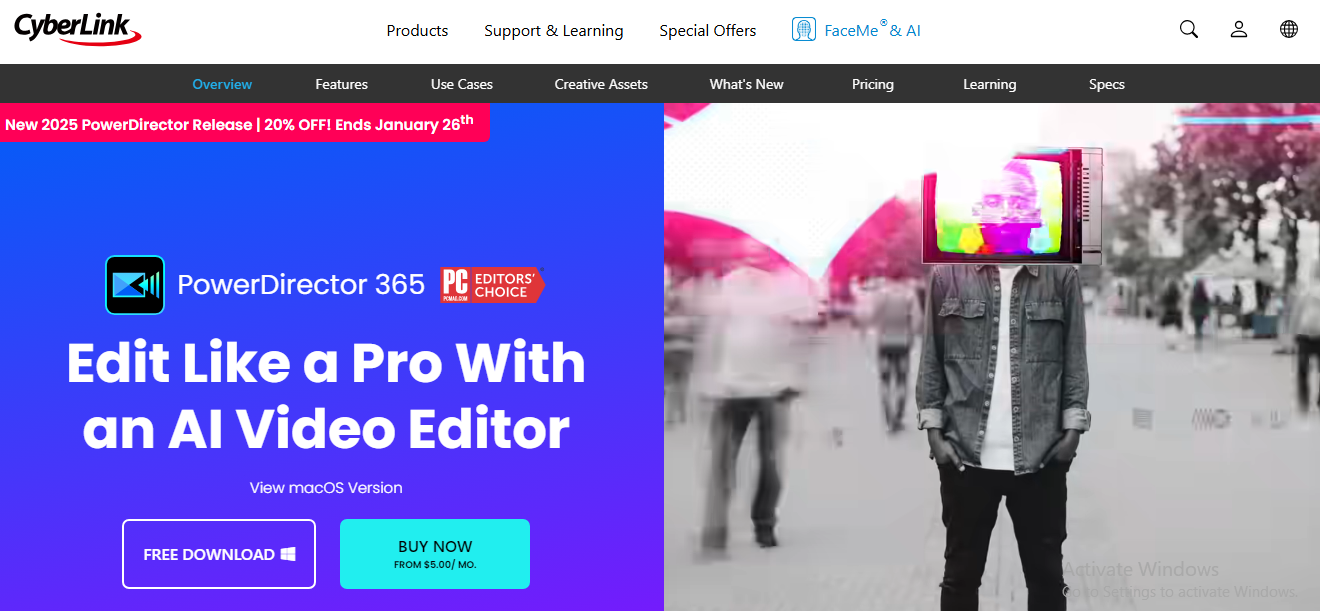
17. Filmora
Filmora offers a comprehensive set of features geared toward both professionals and enthusiasts. It provides customized templates and AI-powered automation.
Best for:
YouTubers and content creators: Ideal for creating high-quality videos for online platforms.
Those seeking AI-powered features: Offers AI-powered tools for tasks like background removal, noise reduction, and motion tracking.
Supports:
- Windows
- macOS
Price: Starting from$9.99 per month.
18. GoPro Quik
It is a mobile app designed specifically for editing GoPro footage, but it can also be used with other videos.
Best for:
GoPro users: Easily create highlight reels and short films from GoPro footage.
On-the-go editing: Intuitive interface for quick and easy edits on your phone.
Social media sharing: Quickly create and share videos directly to social media platforms.
Supports:
- iOS
- Android
Price: Premium for $49.99 yearly and premium+ for $99.99.
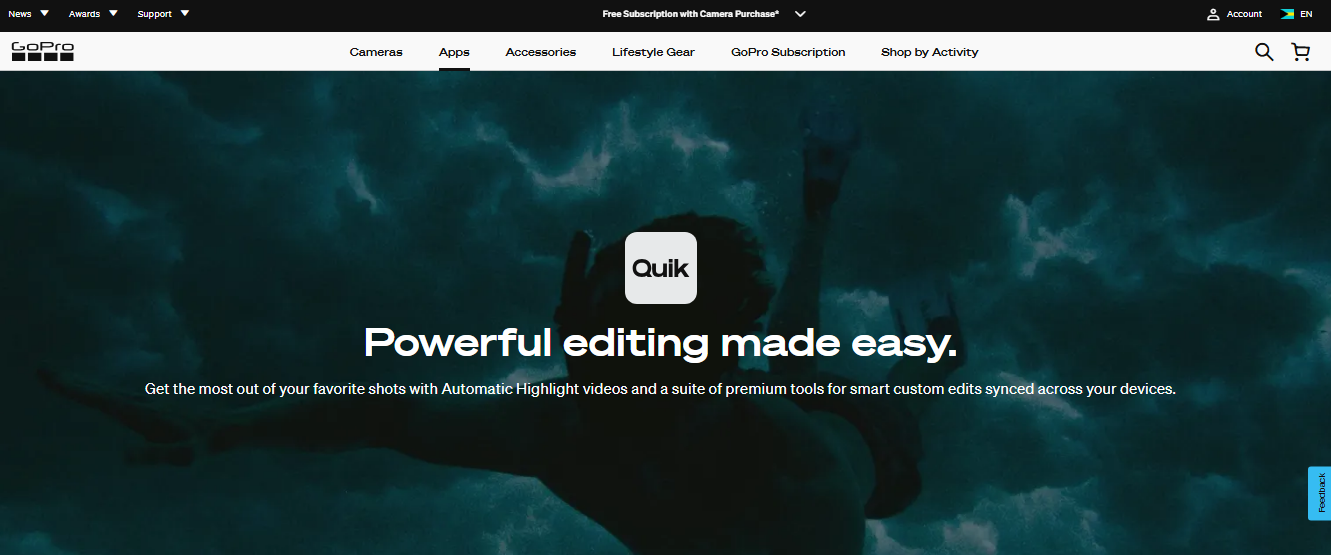
19. LumaFusion
It’s a professional editing app with royalty-free music tracks, videos, backgrounds and sound effects. It can handle media up to 4K smoothly.
Best for:
Mobile filmmakers: Offers a professional-level editing experience on mobile devices.
Those seeking advanced features: Supports multi-camera editing, color correction, and advanced audio editing.
Professionals on the go: Ideal for pro editors who need to work on projects while traveling.
Supports:
- iOS
Price: $29.99

20. VN - Video Editor & Maker
VN is a free, simple video editing app with no watermarks. Its user-friendly interface makes video editing simple and requires no prior experience.
Best for:
Social media creators looking to create high-quality videos for TikTok, Instagram, and YouTube.
Those looking for professional results: It has capabilities for color grading, keyframing, and complex visual effects.
Supports:
- iOS
- Android
Price: Free
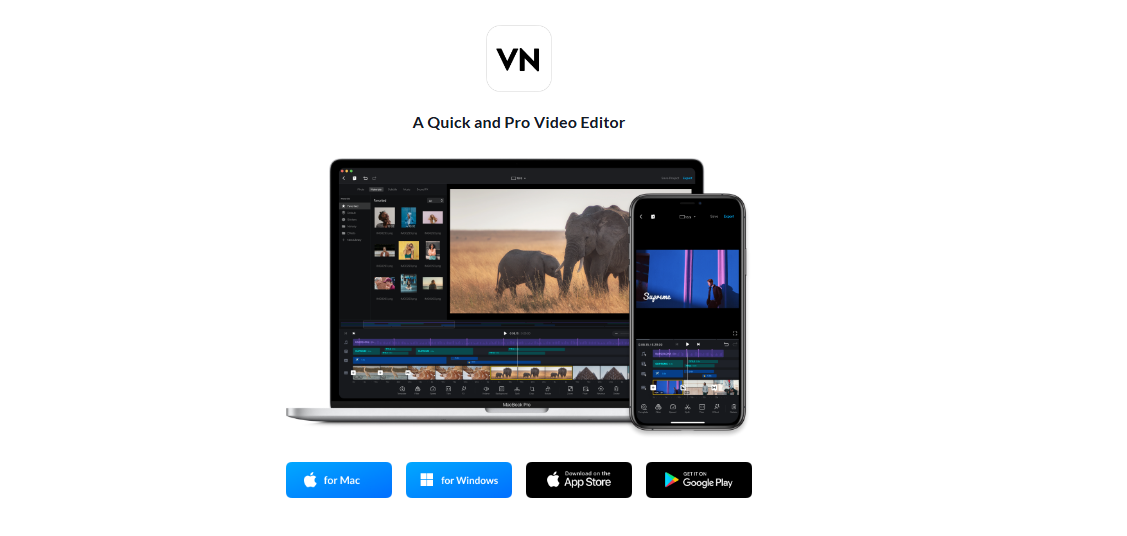
21. VLOGit
VLOGit is a free video editing app that allows you to add music, effects, and text to videos, export in 1080P, and create custom thumbnails.
Best for:
Vloggers and YouTubers: Offers a range of tools specifically tailored for creating engaging vlog content.
Beginners: User-friendly interface with intuitive tools make it easy to learn and start editing quickly.
Social media creators: Easily create and share videos directly to social media platforms.
Supports:
- Android
- iOS
Price: Free
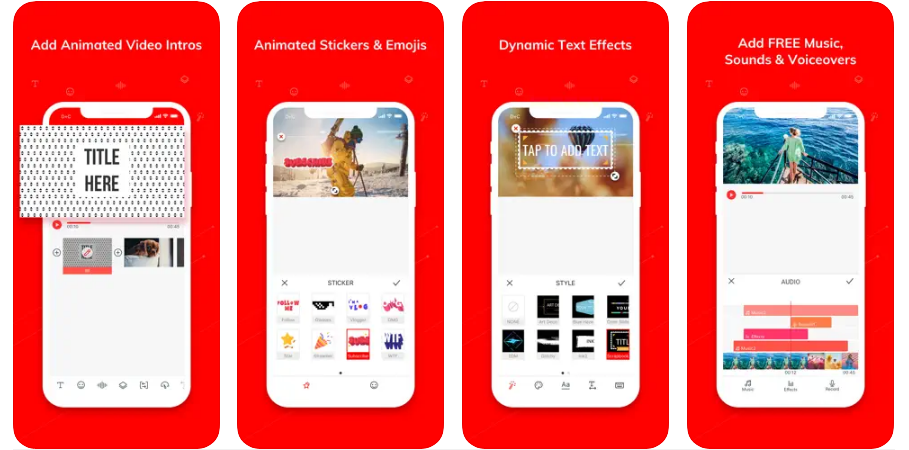
22. VEED
A free AI video editor that includes text-to-video, avatars, auto-subtitles, voice translations, and other features.
Best for:
- Beginners
- Social media creators
- Those seeking convenience (cloud-based)
Supports:
- Windows
- macOS
- Linux
Price: Free and paid subscription starting from $9 per month.
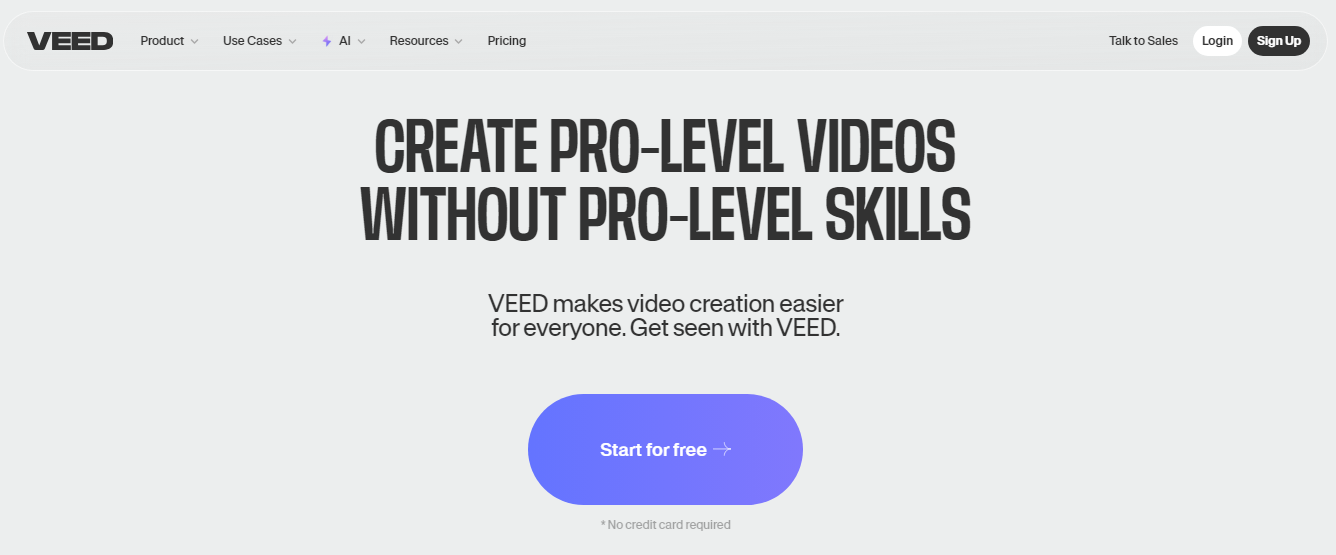
23. Picsart
Picsart is a multipurpose creative platform that offers a variety of free AI design tools. Its expertly created templates help you create content quickly.
Best for:
Social media marketers who want to create eye-catching and engaging content for products.
Those seeking trendy filters and effects to match the social media algorithms.
Supports:
- iOS
- Android
- Web browser (Windows, macOS, Linux)
Price: Free and paid subscription starting from $5 per month.
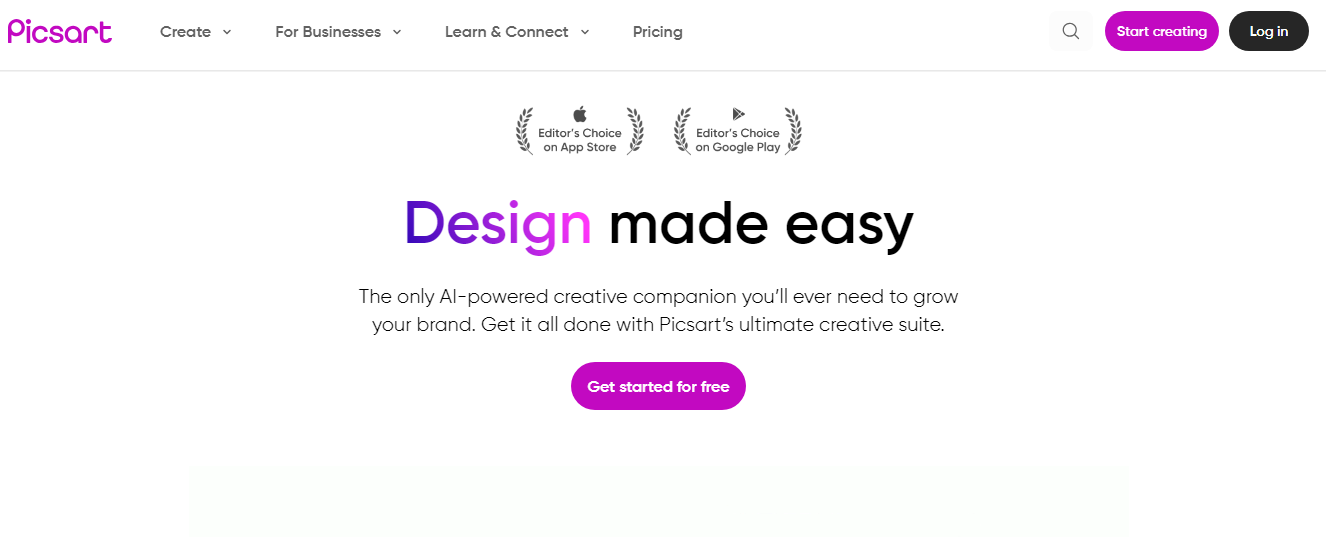
24. EasyCut
It's a feature-rich video editing program that allows you to create and edit clips using various tools and effects.
Best for:
- Beginners.
- Quick edits.
- Those who need a straightforward tool.
Supports:
- iOS
- Android
Price: Free
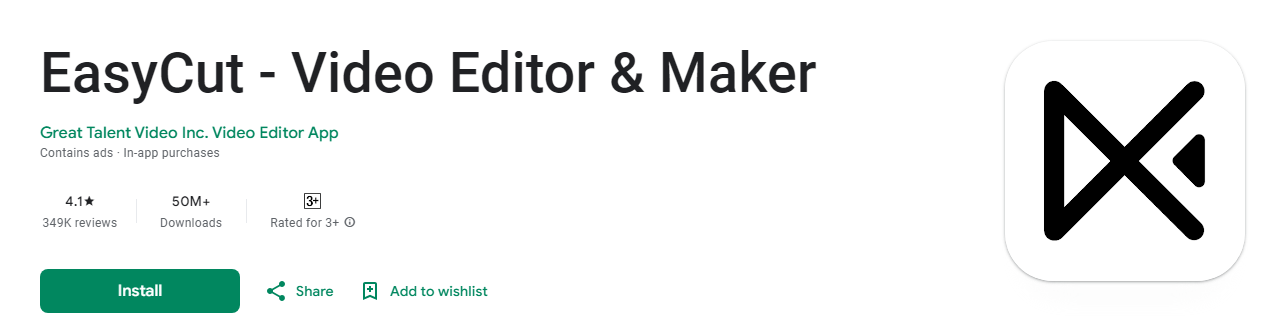
25. VivaCut
Viva Cut is a professional video editor with music only for cool transitions, VFX, glitch effects, editing, trimming, and more.
Best for:
- Intermediate and advanced users.
- Social media creators.
- Those seeking professional results.
Supports:
- iOS
- Android
Price: Free
26. Alight Motion
Alight Motion is a motion graphics tool for producing animated videos. It's a great tool for beginners.
Best for:
- Animators.
- Motion graphics artists.
- Advanced users seeking powerful tools.
Supports:
- iOS
- Android
Price: Free
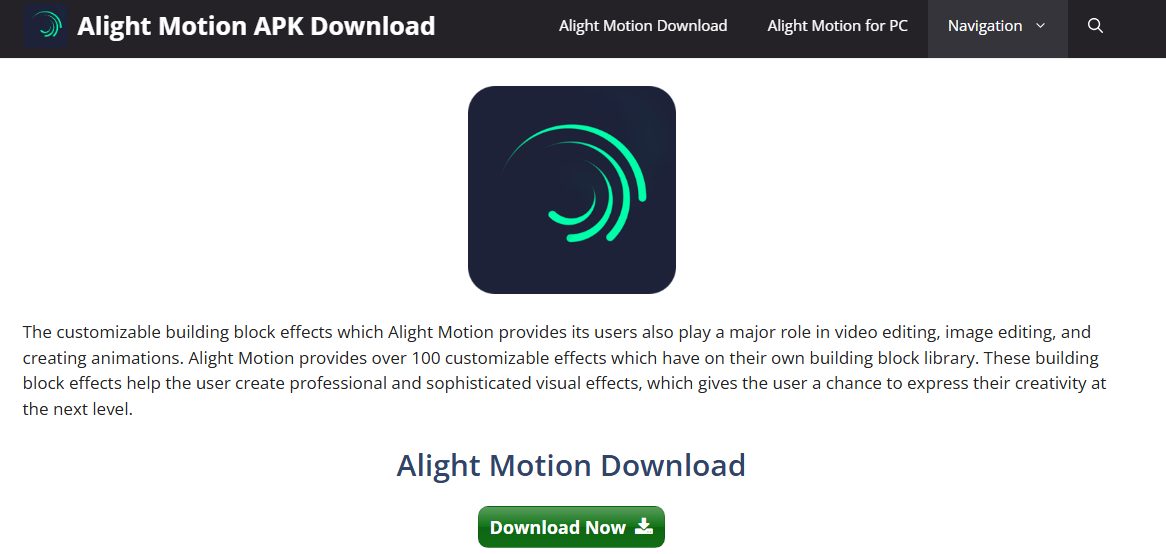
27. Efiko
Efiko is a video and photo editor having bold filters and stunning effects, particularly its aesthetic presets.
It is best for:
- Social media users who want to personalise their content with distinctive visual styles.
- Those who cherish engaging with the latest filters and effects.
- Beginners seeking an easy-to-use app with an emphasis on aesthetics..
Supports:
- Android
Price: Free

28 Motion Ninja Video Editor
Motion Ninja is a multimedia program that lets you create animation and visual effects for your videos.
Best for:
- Animators and motion graphics artists.
- Creators of fan edits, AMVs (Anime Music Videos), and short films.
- Those seeking professional-level editing tools on mobile.
Supports:
- Android
Price: Free
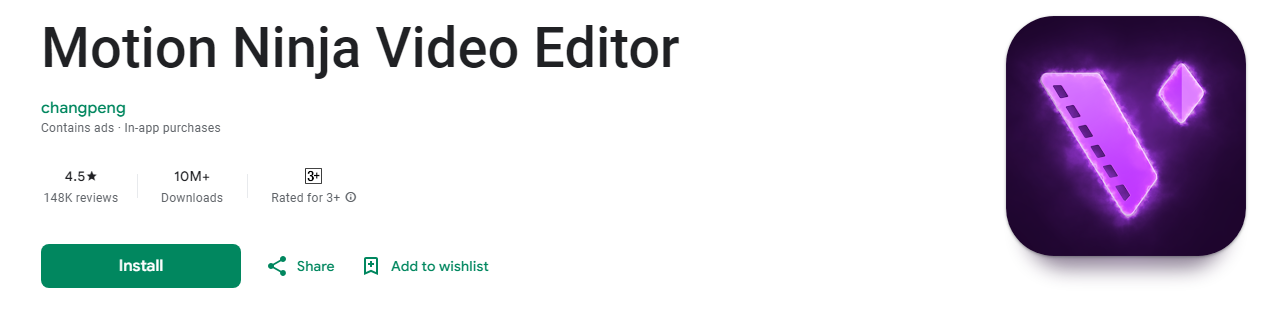
29. iMovie
iMovie is a free basic video editing app for macOS, with a user-friendly interface and specifically designed to work flawlessly across all iOS devices.
Best for:
- Beginners.
- Home video makers.
- Those who want to create simple and shareable videos.
Supports:
- iOS
Price: Free
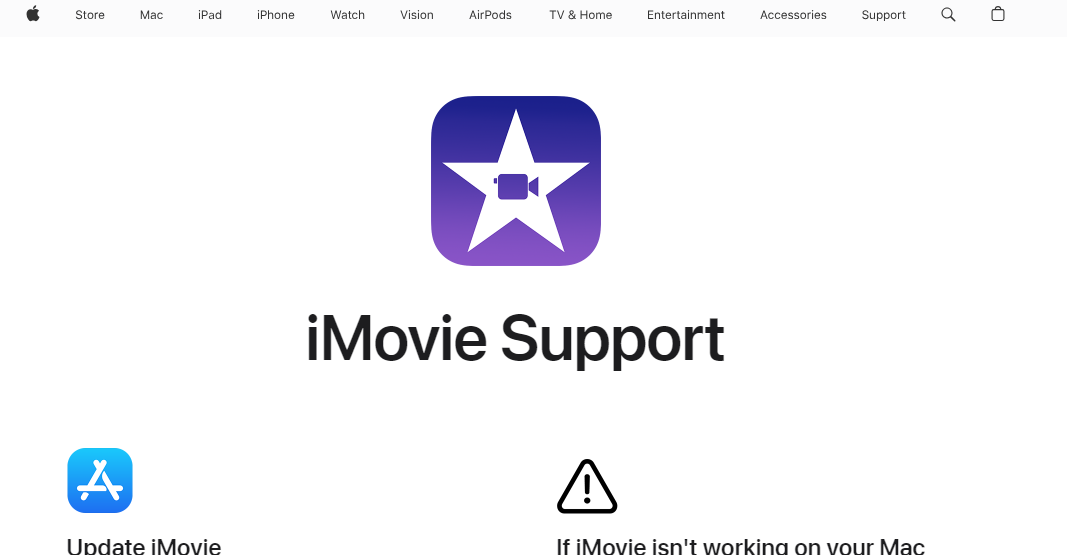
30. Kinemaster
KineMaster provides a complete NLE video editing experience, including professional audio editing, video editing, and graphic resources packaged in a simple interface.
Best for:
- Intermediate and advanced users.
- YouTubers and content creators.
- Those seeking professional-level editing tools on mobile.
Supports:
- Android
- iOS
Price: $8.99 per month
Instagram is Creating a CapCut Clone App
Recently, Instagram released a new app called Edits, which many believe is a direct competitor to CapCut, a well-known video editing tool. This move coincides with a ban on TikTok in the US, providing an opportunity for Instagram to fill the gap left by the popular short-form video platform.
“Edits” is intended to provide users with a comprehensive set of tools for generating compelling video content, including a variety of filters, effects, and editing options.
Instagram creates a CapCut clone after the app goes dark pic.twitter.com/Csv2VhEFMd
— 2Cool2Blog (@2Cool2Blog) January 20, 2025
The launch of Edits is consistent with Instagram's ongoing efforts to compete with TikTok in the short-form video sector. By providing easy-to-use and feature-rich video editing software, Instagram hopes to attract both content makers and casual users.
CapCut has gained a large following because of its user-friendly design, huge collection of effects, and seamless connection with TikTok. To build a solid foundation in the video editing industry, Instagram must effectively market and differentiate its Edits from those of its competitors.
Frequently Asked Questions (FAQs)
-
Why should you consider using CapCut alternatives?

The recent US ban on CapCut has prompted many users to seek alternative video editing options. This change is necessary to maintain access to critical video editing tools and minimize disruptions in content creation workflows.
-
Is TikTok actually getting banned in the USA?

TikTok stopped operations in the USA after the Supreme Court refused ByteDance, the platform's Chinese owner, a last-ditch legal effort against a new statute outlawing it. The US court ruled that the statute did not violate TikTok and its 170 million users' First Amendment rights, as the corporations claimed.
-
Is CapCut connected to TikTok?

Yes, because ByteDance owns both TikTok and CapCit. This connection enables seamless interaction between the two apps, allowing users to edit videos effortlessly in CapCut before sharing them directly on TikTok.
-
Is CapCut available in the USA?

Since ByteDance failed to divest its platforms by Sunday, TikTok, CapCut, and numerous other platforms have been blocked in the USA, making it illegal for US internet hosting services and app stores to sell them.
Wrapping Up!
The official release of Instagram's "Edits" app represents a significant shift in the social media environment. The app aims to capture a large market share in the video creation industry. While it faces heavy competition from apps like CapCut, Instagram's large user base and connection with its platform may give Edits a competitive edge.
The future of TikTok and CapCut is still fluid. Meanwhile, you can use the video editing alternatives mentioned above to maintain your creative workflow without hassle.



