Table of Content
Cybercriminals can use your private data on the dark web to get access to your credit card details and steal your online identity for fraud.
But how can I know if my SSN (social security number) is on the dark web? Not all of us will log in to the dark web to look after your personal information.
The dark web is a part of the internet that requires you to use a Tor browser or other specialized search engines to access it. But according to cybersecurity experts, the dark web is a very scary place.
Protecting your online identity is crucial because sometimes personal information can end up on the dark web. This hidden part of the internet can put your privacy in danger and lead to potential misuse.
In this blog, we'll break down how your information might get exposed on the dark web, the risks involved, and simple ways to protect yourself.
How Can I Check If My Online Identity Is on the Dark Web?
To find out if your online identity is on the dark web, use dark web monitoring tools. These tools search hidden areas of the internet for personal information like your name, address, or other sensitive details.
What Should I Do If My Online Identity Leaks on the Dark Web?
If you find out that your online identity information is on the dark web, follow these steps to protect yourself:
Change Your Passwords
- Update your passwords for online accounts to new, strong ones that are difficult to guess. This helps protect your accounts from unauthorized access.
Enable Two-Factor Authentication
- Add an extra layer of security by requiring a second form of verification (like a code sent to your phone) in addition to your password.
Set Up Fraud Alerts
- Get in touch with credit reporting agencies to set up alerts. These alerts will notify you if there’s any suspicious activity on your credit report, helping you catch fraud early.
Contact Your Bank
- Let your bank know that your information might be exposed. Follow their instructions to secure your accounts and keep an eye out for any unusual transactions.
Check Your Credit Reports
- Regularly review your credit reports for any signs of unauthorized accounts or activities, and address any discrepancies you find.
Report Suspicious Activity
- Tell the right authorities or organizations, such as the Federal Trade Commission, about any suspicious transactions or fraud.
Update Your Security Settings
- Review and adjust your privacy and security settings on online accounts and devices to enhance protection against future breaches.
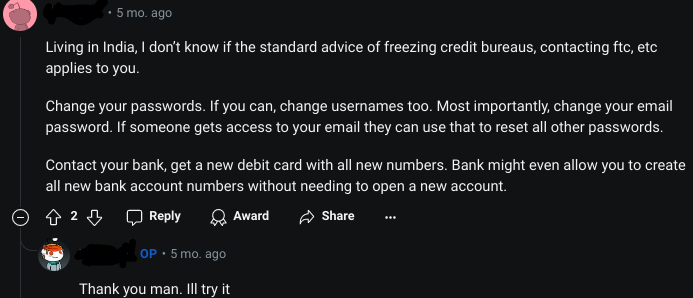
How Did My Online Identity Appear on the Dark Web?
Your online identity might end up on the dark web through various methods, including:
Phishing Scams
- Scams that try to trick you into giving your personal information through fake emails or websites.
Malware Infections
- Harmful software can steal your information or compromise your device when installed.
Data Breaches
- When hackers get into companies or websites and steal personal information without permission.
Social Engineering
- Tricking people into sharing personal information by pretending to be someone they know and trust.
Weak Security
- Insufficient protection on your accounts or devices makes it easier for hackers to access your information.
Insider Threats
- Risks from people inside a company who misuse their access to steal or leak personal information.
Is It Possible to Remove My Online Identity from the Dark Web?
Removing your online identity from the dark web is tough but manageable. Use dark web monitoring to find your information, request removal from sites where it appears, secure your accounts with strong passwords and two-factor authentication and report misuse to authorities.
How Do Identity Fraudsters Trick People?
A lady shared her story on a subreddit about how she received two spam calls in a row.
The first claimed to be from Chase Bank and the second claimed to be from a government agency.
Both calls tried to trick her into sharing personal information such as credit card details and SSN.
She was aware of such online scams, and didn’t reveal any data and took immediate steps to protect her information:
- Locking credit cards, online accounts, and bank accounts
- Setting up Equifax Premier Monitoring
- Reaching out to credit bureaus to lock and freeze anything
- Getting an IP PIN from the IRS via id.me
- Contacting the Social Security Administration to flag their accounts
- Unfreezing credit cards for eVerify purposes
- Use Dark Web Monitoring to detect if your details are being shared on the dark web.
- Use Tracker Blocker to prevent unauthorized tracking and data collection.
- Use the Remove My Data feature to automatically send information removal requests.
- Use Social Privacy Manager to enhance your privacy on social media platforms.
Monitor the Dark Web 24/7
Get alerts if your personal information is detected on the dark web using PurePrivacy’s dark web monitoring.
Prevent Trackers and Data Collection
Stop unauthorized access and block hidden trackers from gathering your information.
Automate Your Opt-Out Requests
Send automated requests to data brokers to reduce the exposure of your personal information.
Boost Your Social Media Privacy
Enhance privacy settings on social media to protect your information from exposure.
Frequently Asked Questions (FAQs)
-
What does it mean if my online identity is found on the dark web?

If your online identity is found on the dark web, it means your personal information, like your name and address, has been exposed. Cybercriminals might use this information to harm you or commit fraud.
-
How can my online identity end up on the dark web?

Your online identity can end up on the dark web through data breaches, malware infections, or phishing scams. Hackers may also obtain this information through other illegal activities.
-
What should I do if my online identity is found on the dark web?

If you find your information online, immediately change your passwords, enable MFA, monitor your financial accounts, and scan your devices for malware. PurePrivacy’s dark web monitoring can also help you stay protected.
Wrapping Up
As online risks become more common, keeping your digital identity secure is essential. Combining PurePrivacy with a VPN can protect your personal information and guard against criminals on the dark web.






