TikTok is restricted in many countries because the platform is associated with ByteDance and the Chinese government. However, if you want to customize your feed based on the region, changing your TikTok location is an excellent way to find new content creators and engaging videos.
In this blog post, we'll walk you through how you can change your TikTok location settings, leading to a more personalized and engaging user experience.
TikTok will be banned in the US on 19 January 2025.
Access TikTok in the USA in just $0.99.
2 Ways to Change Location on TikTok
Here are the following ways that will show you how to change location on TikTok:
Method 1: How to Change Location Through the App’s Settings
- First of all, open the TikTok app on your smartphone.
- After that tap on the Profile option on the bottom right corner of the screen.
- Then tap on the Hamburger icon on the top right corner of the screen.
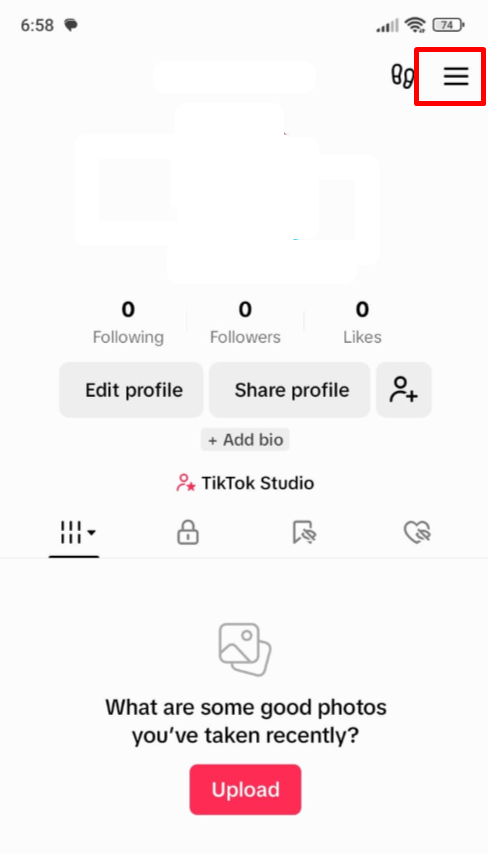
- Then tap on the Security and Privacy option from the dropdown list.
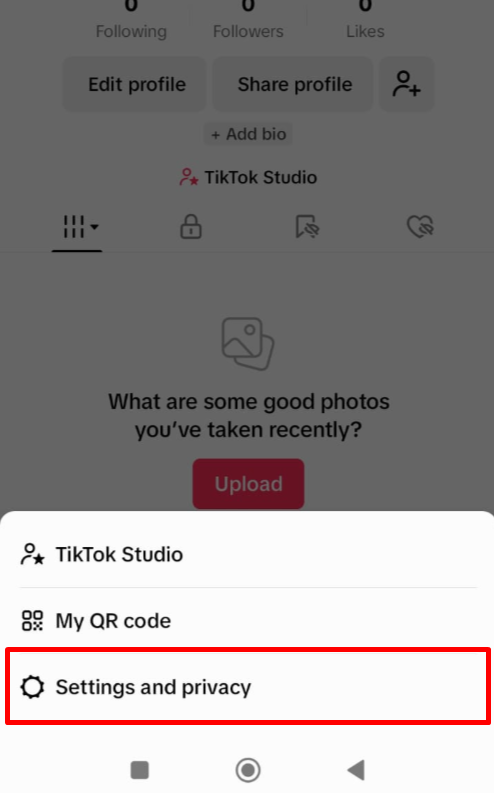
- Next, tap on the Account option on the next page.
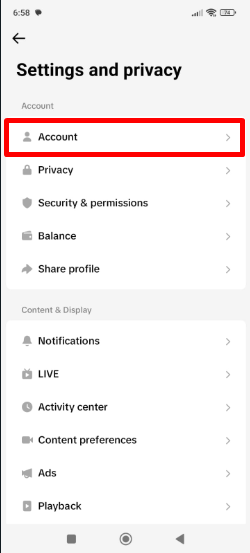
- After that tap on the Account Information option on the next page.
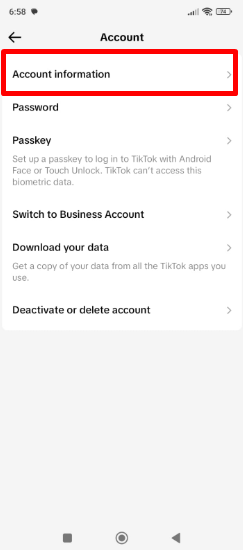
- Then tap on the Account Region option on the next page.
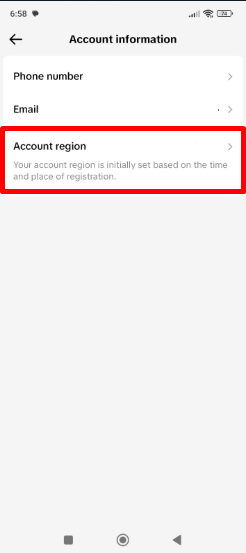
- Lastly, tap on the country you want to change your location to.
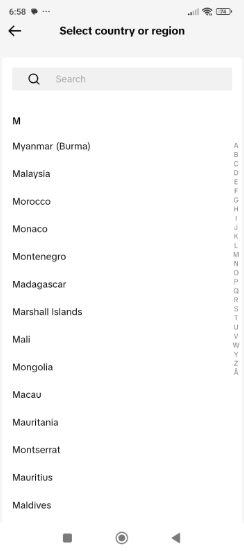
- That is it, your location on TikTok will be changed.
Method 2: How to Change Location on TikTok with VPN
- First of all, select a trustworthy VPN provider like PureVPN and download their app.
- After that sign up for an account on your device.
- Then launch the VPN application, then establish a connection with a server at the location you have chosen.
- Make sure that your VPN connection is safe and stable.
- Next, give the TikTok app permission to access your location when you start it.
- Content from the location you choose on the VPN should now appear on TikTok.
Why Do You Need to Change Location on TikTok with a VPN?
- Access geo-restricted content: Some TikTok content is only available in specific areas. You can gain access to this content by masking your IP address with a VPN.
- Bypass censorship: If TikTok is restricted or strongly censored in your country, a VPN can allow you to access the platform without restrictions.
- Enhance privacy and security: A VPN protects your internet traffic, making it more difficult for third parties to monitor your online activity.
- Prevent restriction: Some internet service providers can restrict your connection, especially if you use video-streaming apps like TikTok. A VPN can assist in getting past these restrictions.
- Test new features: TikTok occasionally introduces new features in specific regions. You can gain early access to these services by changing your location with a VPN.
Issues While Changing Location on TikTok with a VPN?
Here are some frequent challenges you can face while changing your TikTok location with a VPN:
- Wrong Server Selection
- Choose a trustworthy server: Make sure the server you choose is stable and known to work with TikTok.
- Check server load: Overloaded servers should be avoided as they might have an influence on performance and connection stability.
- Leaked IP Addresses
- Enable IP leak protection: Your VPN must have a function that prevents your real IP address from being exposed.
- Use a trustworthy VPN provider: A reliable VPN provider will secure your privacy with strong security measures.
- Problems with Cookies and Caches
- Remove all browsing data: Cache data can occasionally result in problems with changing location. Get rid of the cookies and cache in your browser.
- Try using a different browser: There are situations when trying a different browser fixes problems.
- Mismatch in GPS Location
- Disconnect location services: If your device's GPS location clashes with the VPN's location, temporarily turning off location services can be beneficial.
- Try restarting your device: Restarting your device can sometimes minimize location-related problems.
- TikTok Detection
- Use a reliable VPN: A trustworthy VPN service can more effectively hide your location and avoid detection.
- Avoid any suspicious actions. Warning signals could be raised by using multiple VPN accounts or by constantly switching locations.
- Temporary Bans or Limitations
Follow the TikTok terms of service: Follow TikTok's rules to stay away from any potential issues.
Use VPNs with caution: Excessive or abusive use can result in temporary account suspensions or limitations.
More to explore in Location guides
- How to Change Location on Safari
- How to Change Location on Disney+
- How to Change Location on Computer
- How to Change Location on PC
- How to Change Location on Mobile
- How to Change Location on Snapchat
- How to Change Location on Kindle
Frequently Asked Questions (FAQs)
-
How do I change the TikTok region?

TikTok uses your SIM region code to determine what you view; hence, changing your SIM card to a foreign one will change your location and allow you to see material specific to that country. To be sure that you are not tracked, you should also disable the GPS option on your mobile device.
-
How can I change my TikTok location algorithm?

Use a VPN. A Virtual Private Network (VPN) allows you to change your IP address, making it look as if you are connecting to the internet from another location. This is one of the most effective techniques used to trick TikTok into showing your content from a different region.
-
How do I create a TikTok account in the United States?

To open a TikTok account in the United States, download the TikTok app from the App Store (iOS) or Google Play (Android). Install the app, sign up with your email or phone number, and then follow the on-screen directions to finish the registration process. Make sure to set your account's location to the United States throughout the setup process.
-
Why is the TikTok region restricted?

TikTok restricts your region based on where you registered your account. If you move, you will be unable to change your TikTok region. The only way back is to delete your TikTok account, and then wait 30 days before creating a new one in the new region.
In Conclusion
Changing your TikTok location can greatly improve your user experience. By following the easy steps shown in this guide, you can personalize your For You Page and find new material. Whether you use the app's built-in settings or a VPN, you can simply change your location and have a more tailored TikTok experience.




