The Apple App Store offers a vast library of apps and games, but their availability varies by region. For example, apps like Hulu or iPlayer might not be accessible in your country. This limitation can become even more frustrating when traveling, as some apps may not stop working altogether.
Changing your iPhone's region settings seems like a simple fix, but it doesn’t always work because of your IP address. To fully unlock all the apps, you may need more advanced solutions. Let’s start with simpler methods before considering things like VPNs.
Why Change Your Apple ID Location?
Changing your Apple ID location can help in a few ways:
- Get Access to More Apps and Games
Some apps and games are only available in certain countries. Changing your location lets you download these apps that might not be in your region.
- Use Apps While Traveling
When you travel, some apps may not work in other countries. Changing your location helps you use apps from wherever you are.
- Save Money
The prices for apps and in-app purchases can be different in other countries. By changing your location, you might find cheaper options.
Changing your location helps you get more out of your device and make sure you have everything you need.
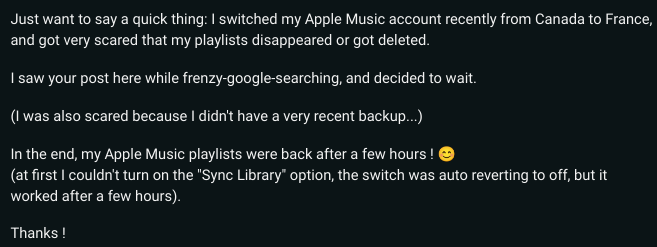
How to Change Your Apple ID Location
Here are three effective methods to change your Apple ID location:
Method 1: Change Your iOS Region Settings
This is the simplest way to change your Apple ID location:
- Open the Settings app on your iPhone or iPad.
- Tap your Apple ID at the top, then select Media & Purchases > View Account.
- Sign in with your Apple ID credentials.
- Tap Country/Region and select Change Country or Region.
- Follow the on-screen instructions:
- Agree to Apple’s terms and conditions.
- Select a payment method (choose None if you don’t have one for the new region).
- Enter a valid billing address (this doesn’t have to be your actual address).
- Tap Done to save the changes.
Important Notes:
- Your account balance must be $0.00, and you shouldn’t have any active subscriptions.
- If you have an unusable balance (like $0.08), contact Apple Support for assistance.
This method works in many cases but might still leave some apps unavailable due to IP or GPS restrictions.
Method 2: Create a New Apple ID for a Different Region
If changing your existing Apple ID region doesn’t work, you can create a new one with the desired location:
- Create a new Apple ID.
- Select the desired country or region during the setup process.
- Use a new email address and provide valid contact details.
- Log in with this new Apple ID on your iOS device.
While straightforward, this method requires you to manage two Apple IDs, which can be inconvenient if you need apps tied to your original account.
Method 3: Use a VPN to Change Your IP Address
Changing your Apple ID region might not be enough if your IP address or GPS location still points to your original country. In such cases, a VPN can help by masking your IP address and allowing you to browse as if you’re in a different region.
Steps to Use a VPN:
- Choose a reliable VPN provider like PureVPN.
- Install the VPN app on your iOS device and log in.
- Connect to a server in the country where you want to access the App Store.
- Change your iOS region settings as outlined earlier.
Using a VPN ensures complete access to region-specific apps and protects your online privacy.
Services to Avoid When Changing Your Apple ID Location
Not every tool is reliable or safe for changing your Apple ID country to access apps from another region. Some services may seem helpful but often have serious drawbacks that make them a poor choice.
Here are the tools you should avoid:
- Smart DNS
A Smart DNS can sometimes bypass geo-restrictions, but it doesn’t encrypt your data. This leaves you vulnerable to hacking and other security risks.
- Proxy Servers
Proxy servers redirect your internet traffic, but they don’t offer strong security. Your connection remains open to privacy issues and data breaches.
- Free VPNs
While some free VPNs might work, they usually have data limits and weak security features. This makes them unreliable for safely changing your region.
In most countries, changing your iPhone region isn’t illegal. However, some apps you download may have rules against using tools like VPNs or proxies. Always check the app’s user agreement to stay on the safe side.
With PureVPN, you can switch regions with ease and confidence, knowing your data is secure and your experience is hassle-free.and the steps you’ve already tried to solve it.ted firmware can cause compatibility issues with certain apps, including VPNs.
Frequently Asked Questions (FAQs)
-
Will I lose my apps or subscriptions if I change my Apple ID location?

Some apps or subscriptions might stop working if they’re not available in the new country. It’s a good idea to download your apps and check your subscriptions before making the change.
-
Do I need a local payment method to switch my Apple ID region?

Not always. Apple might ask for a payment method from the new region, but you can often select None if you don’t have one.
-
Can I switch back to my original region later?

Yes, you can change your Apple ID region as often as you need, but you’ll need to meet Apple’s requirements, like having no account balance or active subscriptions.
-
Will changing my Apple ID region affect my iCloud data?

No, your iCloud data like photos, files, and backups won’t be affected when you switch your Apple ID region.
Wrapping Up!
Changing your Apple ID location is a practical way to access region-specific apps, save on in-app purchases, and enhance your Apple experience. Whether you're traveling or exploring new content, these methods offer flexibility and convenience. Always prioritize security and ensure you follow Apple’s guidelines when making changes to your account.




