Table of Content
To protect your privacy or manage your online presence, it's important to delete your Netgear account. This guide will walk you through the account deletion process to help secure your personal information.
What is Netgear?
Netgear is a website, which makes gadgets to help you connect to the internet. They sell things like routers, which let you use the internet on your devices, and other equipment to make your internet connection better. On their website, you can learn about their products, get help if you have problems, and find out more about the company.
Why is it Important to Delete a Netgear Account?
Protect Your Privacy
Deleting your account helps keep your personal information safe and private, especially if you're no longer using Netgear services.
Stop Unwanted Emails
If you're getting too many emails from Netgear and don’t want them anymore, deleting your account will stop these messages.
Avoid Account Misuse
If you think someone will use your account without permission, deleting it will prevent any potential misuse.
Reduce Online Footprint
Having fewer accounts online can make it easier to manage your digital presence and reduce the risk of data breaches.
Discover if Your Most Critical Identifiers Have Been Exposed on the Dark Web
Receive timely alerts and actionable insights with PurePrivacy's Dark Web Monitoring.
How to Delete a Netgear Account
To delete your Netgear account via email, you need to send a request to [email protected].
In your email, include your account details such as your username or email address associated with the account. Clearly state that you want to delete your account and provide a brief reason if necessary.
After sending your request, you should receive a confirmation email from Netgear with further instructions or confirmation of the account deletion. Make sure to check your inbox for any responses from Netgear to complete the process.
Things to Consider Before Deleting Your Netgear Account
Backup Important Information
Make sure to save any important settings or data from your Netgear account before deleting it.
Check for Active Subscriptions
Look for any active subscriptions or services linked to your account that need to be canceled first.
Understand the Consequences
Know that deleting your account will remove your access to any Netgear services or support.
Review Associated Devices
If you have devices connected to your Netgear account, be sure they are properly set up to work without it.
Is Netgear Considered a Safe Online Platform?
Netgear is generally safe for handling your home internet, but there can be risks if their software isn’t kept up-to-date or if there are security issues.
To add extra protection, you need to use PurePrivacy. It’s an app that helps safeguard your personal information by blocking trackers and keeping your online activities private. This can help ensure your internet experience is secure.
Protect Your Online Identity and Private Data from Hackers
PurePrivacy helps keep your social media accounts safe. It connects to your accounts, checks your settings, and gives simple tips to improve your security, all with just one click.
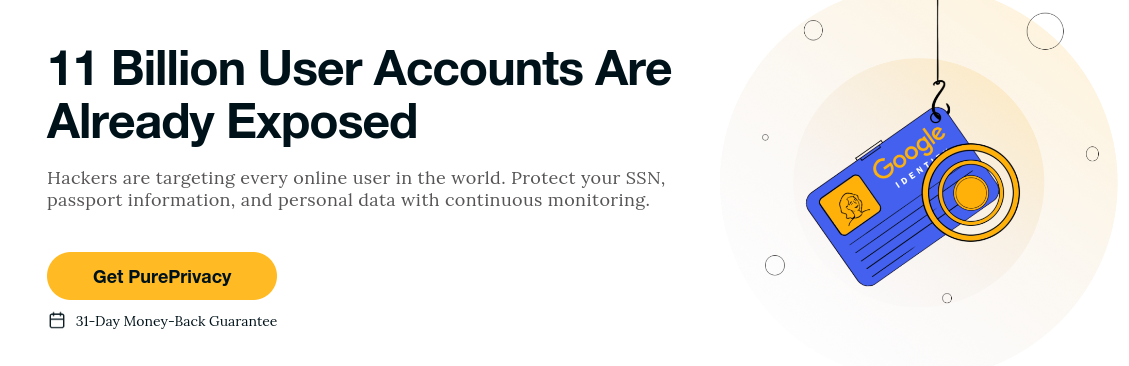
Scan Your Accounts
Get PurePrivacy to check your social media accounts for vulnerabilities and receive actionable recommendations to enhance your security.
Customize Your Security
Adjust your preferred security settings for your social media accounts and get personalized tips to boost your privacy.
Eliminate Data Brokers
Remove your personal information from over 200 data brokers with PurePrivacy to ensure your data is completely deleted.
Stay Alert on the Dark Web
Receive immediate alerts from PurePrivacy if your personal information is found on the dark web, allowing you to act quickly.
Frequently Asked Questions (FAQs)
-
Will Deleting My Netgear Account Remove My Device Settings?

Yes, deleting your Netgear account will erase any saved settings for your devices. Make sure to back up any important information before you delete your account.
-
What Happens to My Netgear Subscriptions When I Delete My Account?

When you delete your Netgear account, any subscriptions you have will be canceled. If you need help managing these subscriptions or keeping your data safe, PurePrivacy can help with better privacy protection.
-
Do I Need to Cancel Netgear Services Before Deleting My Account?

Yes, it’s a good idea to cancel any Netgear services or subscriptions before deleting your account to avoid unwanted charges.
-
Will Deleting My Netgear Account Affect My Netgear Devices?

Deleting your Netgear account will not directly affect your devices, but you may lose access to certain online features or settings.
-
Can I recover my CareerBuilder account after deletion?

Once you delete your account, you can’t get it back, so save any important information first. PurePrivacy helps you manage your data and privacy to avoid losing important details.n
In Conclusion
By following this blog’s steps, you can close your CareerBuilder account and manage your data privacy. Use PurePrivacy to better protect your information and keep it under your control.





