Table of Content
If you’ve decided to delete your Vistaprint account, this guide will walk you through the simple steps to complete the process. Whether you’re deleting your account due to changes in your business needs or concerns about privacy, we’ll ensure you know exactly what to do.
What is Vistaprint?
Vistaprint is an online service for designing and ordering printed items like business cards, flyers, and personalized gifts. You can customize products with your designs or use their templates. It's popular for businesses creating marketing materials and individuals seeking custom items for special occasions.
Why is it Important to Delete a Vistaprint Account?
Get Added Privacy
Deleting your Vistaprint account helps safeguard your personal information and prevents it from being stored or misused.
Data Security
It reduces the risk of your data being exposed in case of a data breach or unauthorized access.
Reduce Unwanted Communication
Removing your account stops Vistaprint from sending you promotional emails or other marketing communications.
Manage Online Presence
Deleting your account helps in managing and reducing your digital footprint, especially if you no longer use the service.
Prevent Unwanted Charges
If you have saved payment methods or subscriptions, deleting your account can prevent accidental charges or future transactions.
How to Delete a Vistaprint Account
To delete your Vistaprint account, follow these steps:
Step 1: Visit the Vistaprint website. Log in to your account.
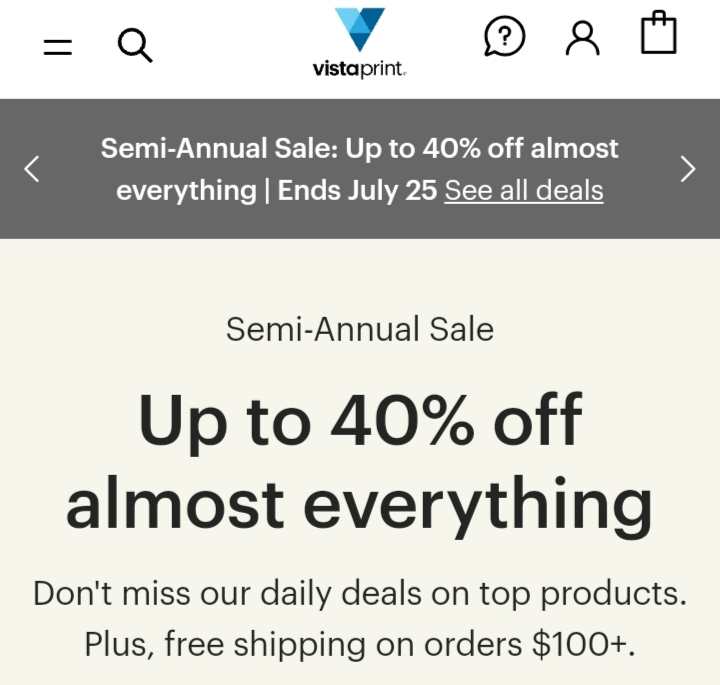
Step 2: Once logged in, go to the Help Center by scrolling to the bottom of the page and clicking on "Contact and Support."
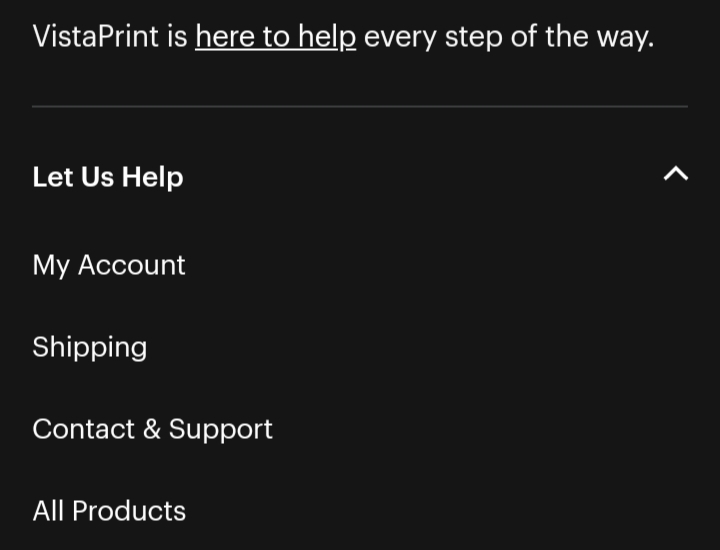
Step 3: In the Help Center, look for the option "Contact Us" and click on it. Choose the method you prefer (phone, live chat, or email).
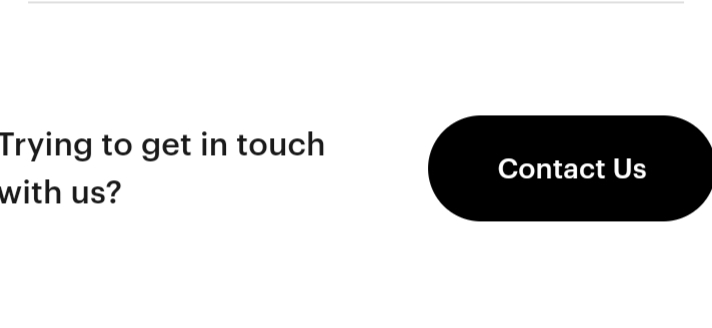
When contacting support, request to delete your account. Provide your necessary details, such as your account information and reason for deletion, if required.
Check your email for any confirmation or extra steps from Vistaprint to finalize the deletion. You’ll get a confirmation once your account is deleted.
Things to Consider Before Deleting Your Vistaprint Account
Backup Important Information
Ensure you save or print any important documents or designs before deleting your account, as you won't be able to access them afterward.
Cancel Any Active Orders
Make sure to complete or cancel any pending orders or transactions to avoid issues or loss of money.
Review Subscription Services
Check if you have any active subscriptions or recurring payments associated with your account and cancel them if necessary.
Unlink Payment Methods
Remove any stored payment information to prevent future charges or misuse of your financial data.
Contact Customer Support
Consider reaching out to Vistaprint's customer support to address any final queries or to ensure a smooth account deletion process.
Is Vistaprint Considered a Safe Online Platform?
Vistaprint generally maintains robust security measures to protect user data. The platform employs encryption to safeguard your personal and payment information during transactions.
However, like other online services, there is always some level of risk associated with storing personal information on the Internet.
For better online privacy and security, try PurePrivacy. This extension blocks trackers, encrypts your data, and gives you tools to manage your privacy, so you can protect your information and stay safe online, including on Vistaprint.
Manage and Secure Your Information Now!
PurePrivacy helps secure and protect your social media accounts. It links to your accounts, reviews your settings, and provides easy recommendations to boost your security. You can do all this with just a single click.

Scan Your Accounts
PurePrivacy checks your accounts for any privacy weaknesses and areas where you can enhance your settings.
Choose Your Security Level
Choose the level of security you want for your accounts, and get tailored recommendations to match your choice.
Send Automated Data Removal Requests
PurePrivacy takes care of removing your personal information, like emails, names, and addresses, from brokers' databases.
Get Alerts with Dark Web Monitoring
Dark web monitoring searches the concealed corners of the internet to detect and notify you if your personal information is found in any breaches.
Frequently Asked Questions (FAQs)
-
What happens to my personal information after I delete my Vistaprint account?

Vistaprint removes your personal information from their main database, but it might be kept in backups for a while. PurePrivacy can help protect your data and enhance your privacy.
-
Will I lose all my designs if I delete my Vistaprint account?

Deleting your account will mean you lose access to any saved designs or documents. Be sure to download or save them first.
-
How long does it take to delete a Vistaprint account?

Account deletion usually takes a few days, but it can vary based on your request.
-
Can I delete my Vistaprint account if I have an active order?

It is recommended to complete or cancel any active orders before deleting your account to avoid any issues.
-
How do I ensure my data is completely removed from Vistaprint?

To make sure Vistaprint removes your data, follow their deletion steps and check with customer support. For extra security, use PurePrivacy to protect your data.
Wrapping Up
Managing your digital footprint starts with deleting unused accounts like Vistaprint. Enhance your online privacy PurePrivacy to keep your personal information secure.





