Table of Content
Have you found your ideal partner yet? Online dating sites like Badoo are well known for connecting people and facilitating conversations.
However, you have the option of deleting your account if you decide you no longer need Badoo's services or if you have discovered a more suitable platform.
Your private data and profiles will be fully removed from the platform when you delete your account or the one of a loved one who is no longer there.
This comprehensive blog will help you through the procedure of either temporarily or permanently removing your Badoo account if you decide to discontinue dating.
What Is Badoo?
Badoo is a dating service where users can chat, date, and meet others online. It is currently a part of the Bumble company.
The website claims to have the second-highest user base worldwide, its distinct features make Badoo unique from its rivals. Russian businessman Andrey Andreev launched Badoo in 2006, and following its debut in Moscow, it soon became well-known throughout the world.
With more than 493 million registered members globally, Badoo is now open to a broad range of consumers worldwide, operating in 190 countries and offering 47 different languages.
Why Should I Delete My Badoo Account?
If you're an active internet user, there might be a moment when you want to take charge of your online persona, for reasons like preserving your privacy, clearing out clutter, or just taking your mind off things.
This takes us to the subject of terminating your Badoo account, as well as the most typical reasons to do so.
Security Concerns
- To make an account on Badoo, users must submit personal information, much like on a lot of other social networking and dating services.
- Users may decide to cancel their accounts to protect their privacy if they become uncomfortable with the quantity of personal information they have shared over time.
Minimizing Digital Impact
- For either personal or professional reasons, users may choose to minimize their online presence.
- A Badoo user can reduce their digital trace by canceling their account.
The Choice for Alternative Platforms
- With so many dating apps accessible, users may discover that they are more attracted to the features, community, or user experience of a different website.
- It makes sense under these situations for consumers to deactivate their Badoo accounts and divert their attention to other, more useful and interesting platforms.
Break from Online Dating
- For personal reasons, some people may choose to stop dating online and instead begin dating someone they met in person or via the service.
- As part of this process, they can delete their account so they can concentrate on their present relationship.
Someone You Cared About Passed Away
- You might be in charge of someone else's account who has passed away, and you want to remove their profile to protect their privacy.
- In this instance, getting in touch with the company to request that the account be closed is a wise move.
Discover if Your Most Critical Identifiers Have Been Exposed on the Dark Web
Receive timely alerts and actionable insights with PurePrivacy's Dark Web Monitoring.
How to Delete a Badoo Account
Method 1: On the Computer
- Go to the official Badoo website.
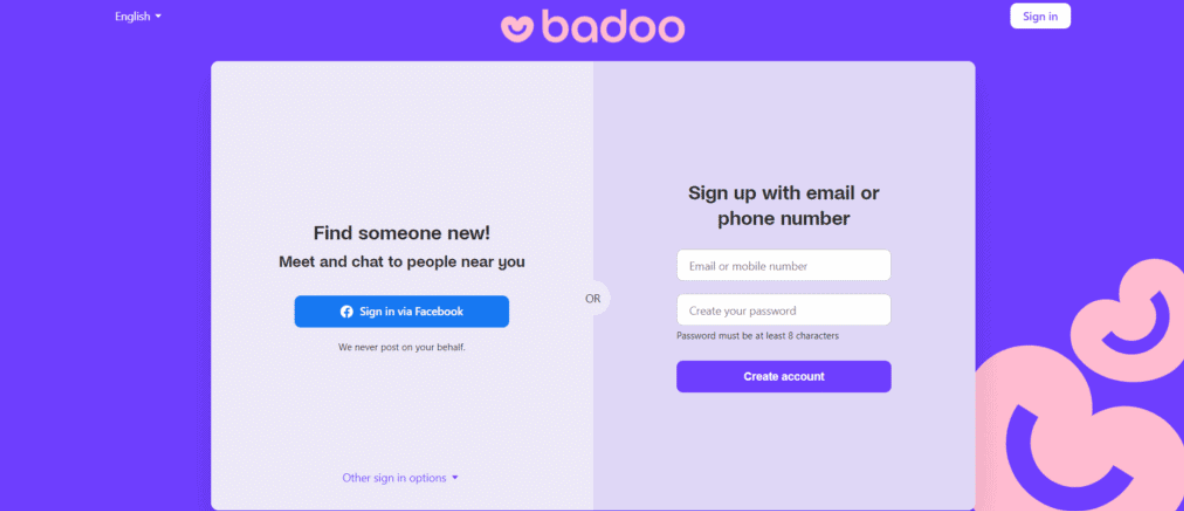
- Select "Sign In."
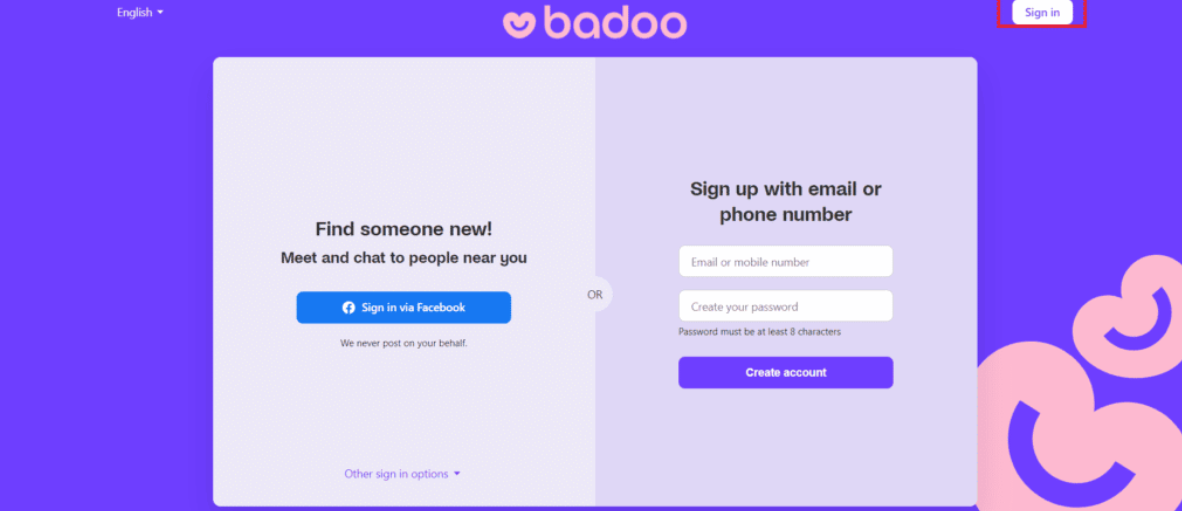
- Log in to Badoo using the same password and email address you used to register.
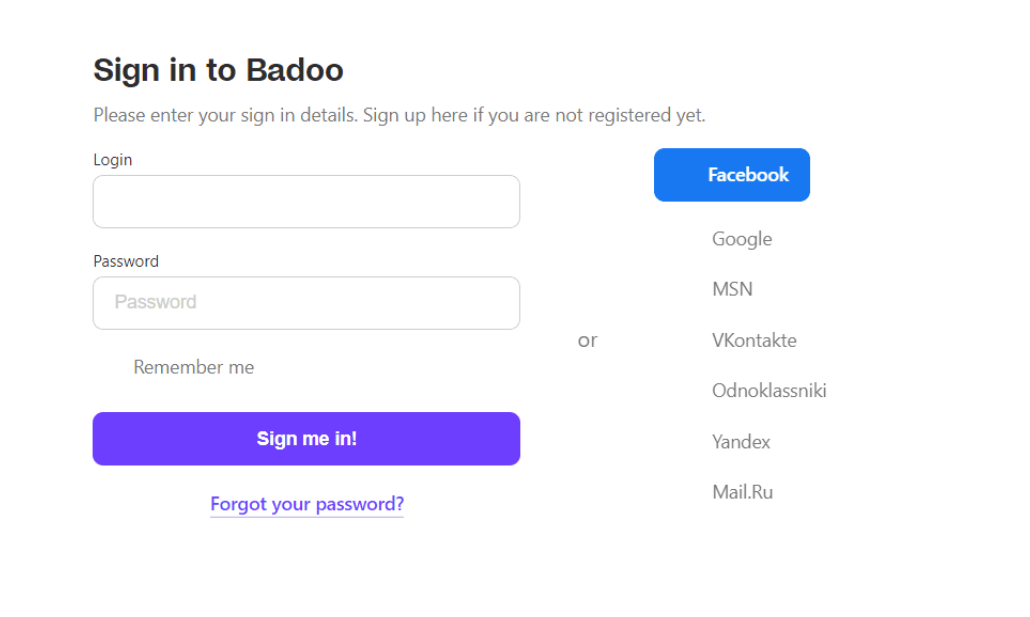
- After logging in successfully, click your name in the upper left corner to see your profile.
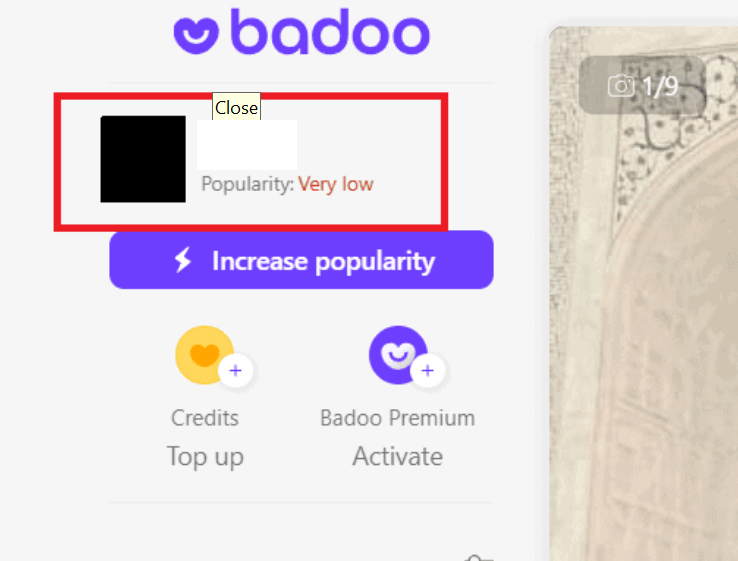
- Click on the Settings icon located in the top-right corner of the display.
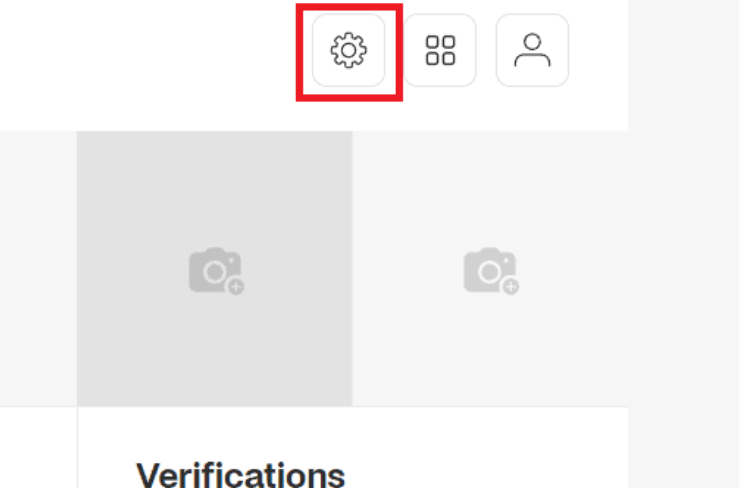
- Find "Delete account" at the bottom of the page by scrolling down. Select this option.
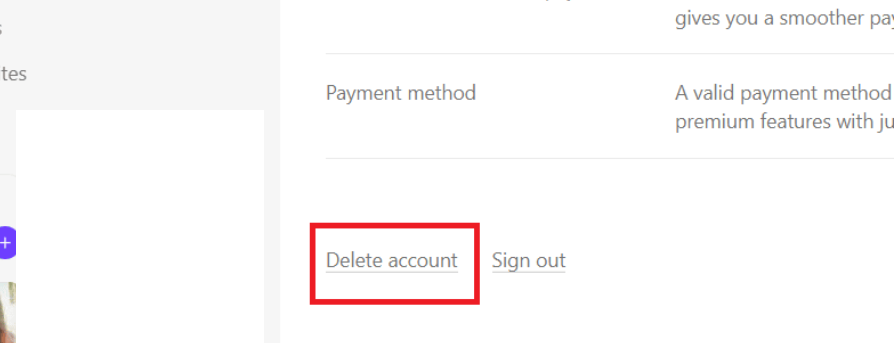
- Choose to delete your account from badoo.com. Delete your account.
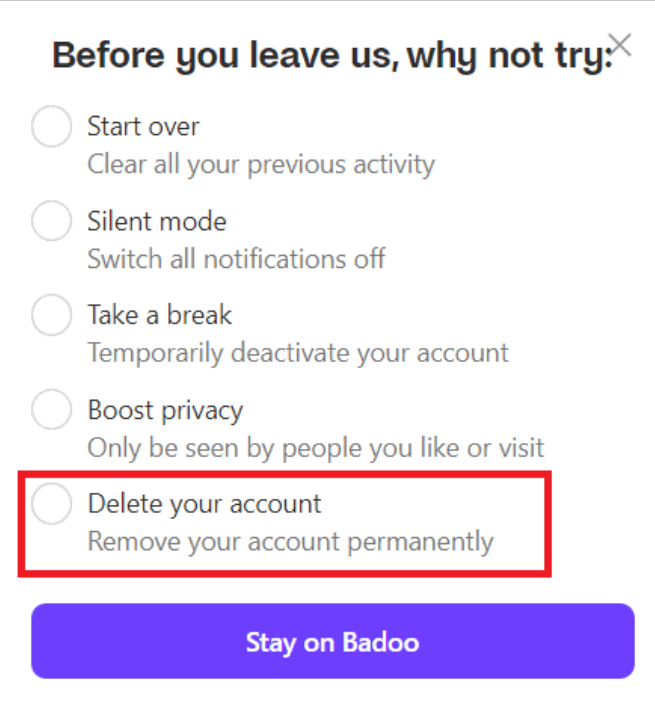
- Select "Continue."
- At this point, the question "Why are you leaving Badoo?" will show up. Just choose one of the explanations. Press the "Continue" button.
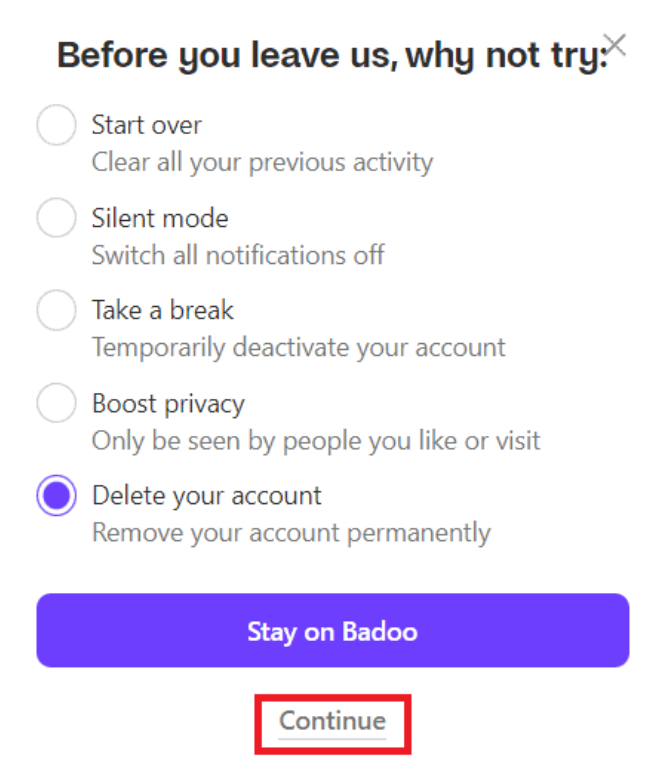
- When you select to delete your account, a new popup window displays, asking for your reason for leaving. Verify the stated explanation or give one of your own. Click the "Continue" button after that.
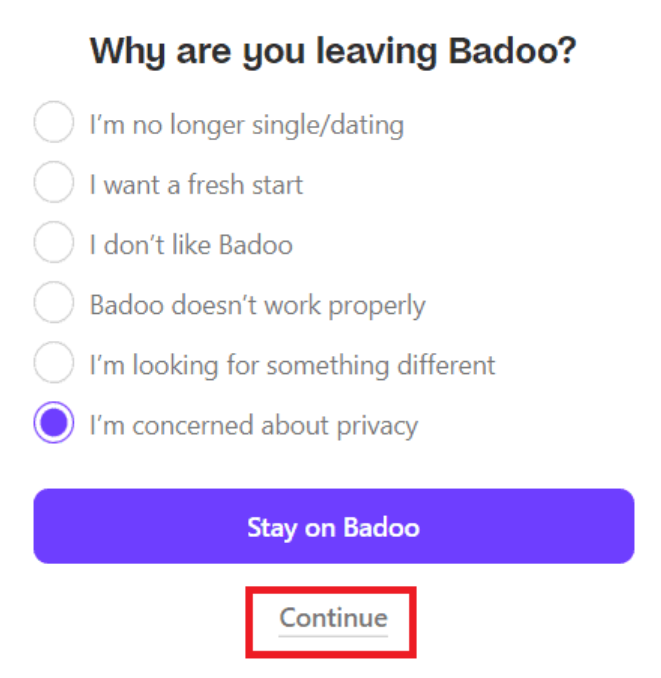
- Typing the password and entering the special characters (captcha) to validate your selection is the last step in canceling your Badoo account.
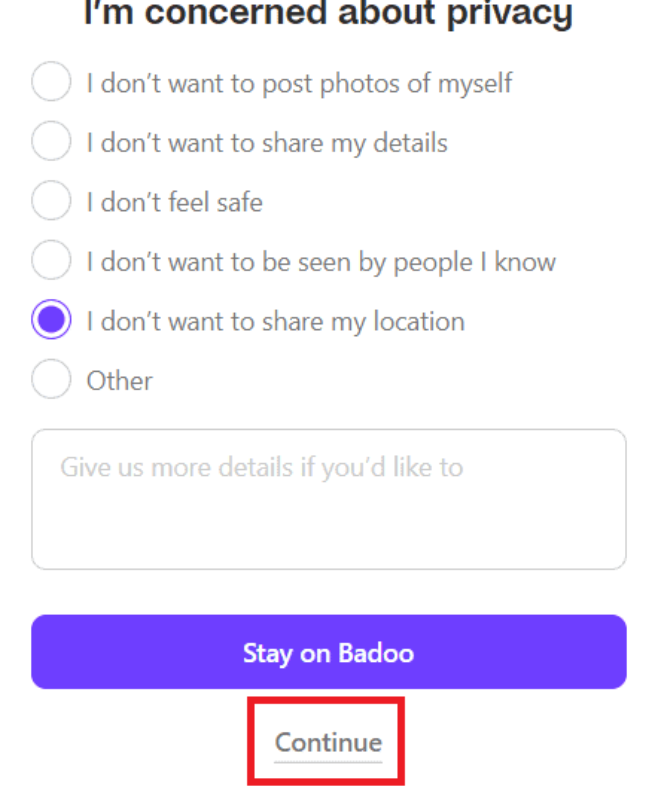
12. Select "Delete my account" by clicking the option once more.
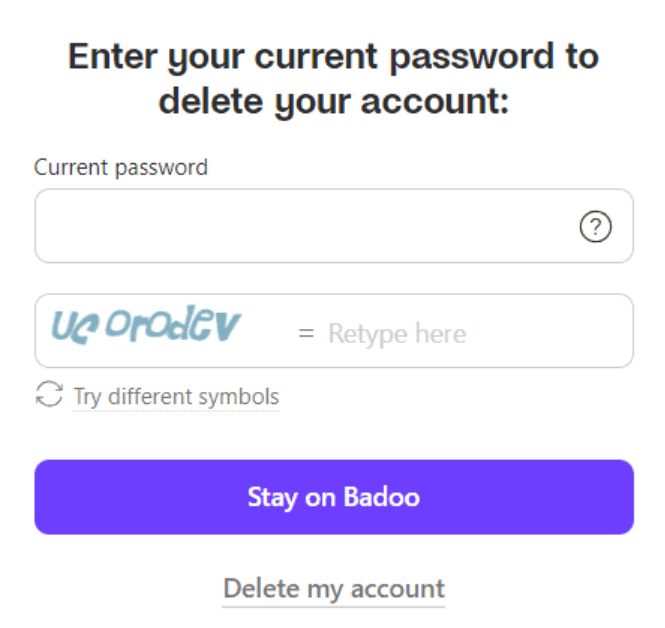
You have now successfully deleted your Badoo profile. You will receive a confirmation notice when you delete your Badoo account on your PC.
Method 2: With Android
- Open the Badoo application.

- Now, to sign in, select "Continue another way" Or, if you're already logged in, open your profile.
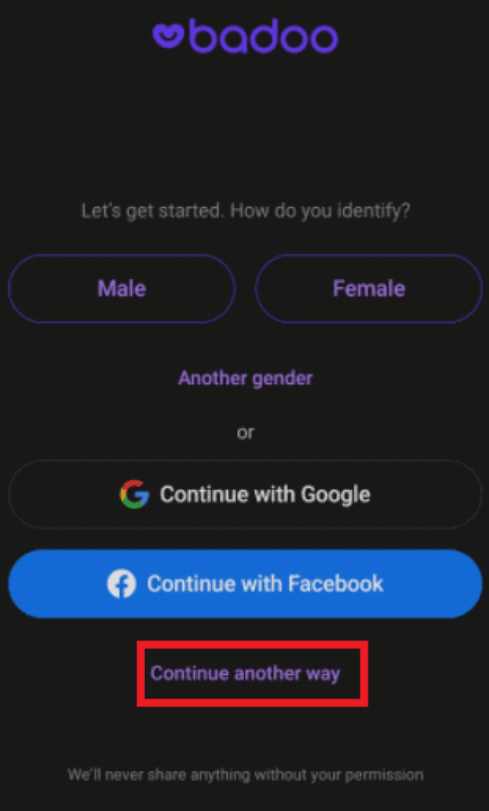
- Select how you want to sign in.
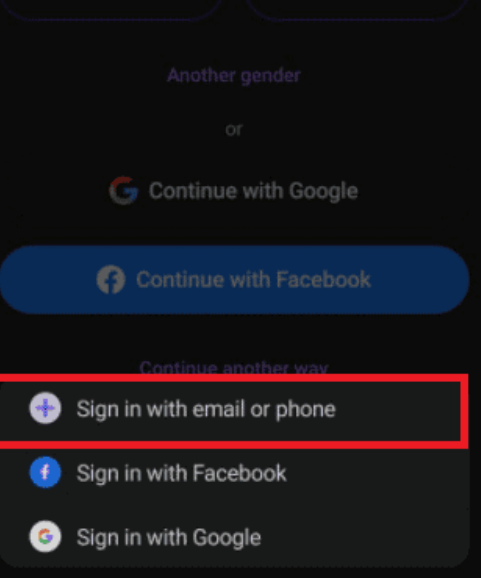
- Log into Badoo by entering your login information.
- Select the Profile option.
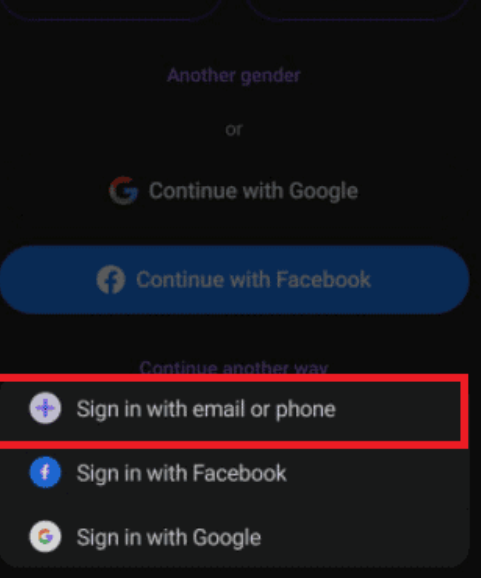
- Choose the Setting option from the menu on the upper left section of the profile tab.
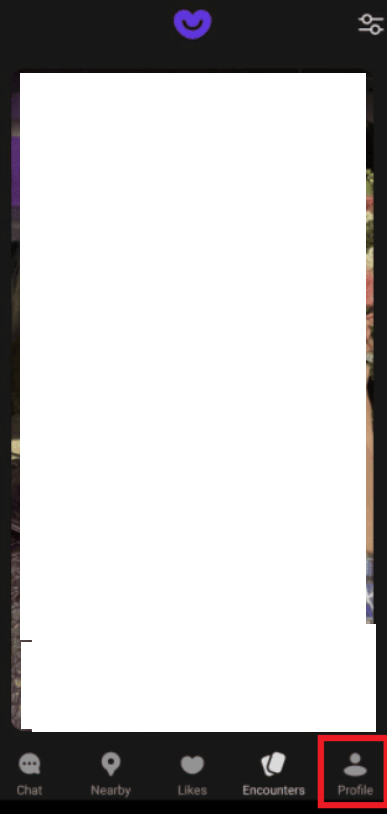
- Select an Account.
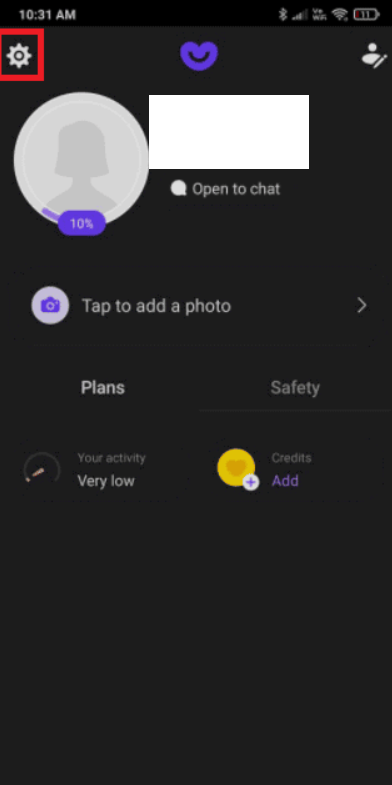
- Select "Delete account" after that.
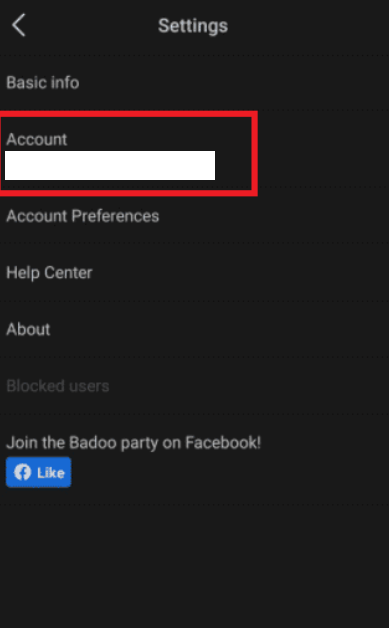
Even if Badoo has given you numerous opportunities to stay, you must now be sure that you are canceling the account.
- Select Continue after selecting the Delete your account option.
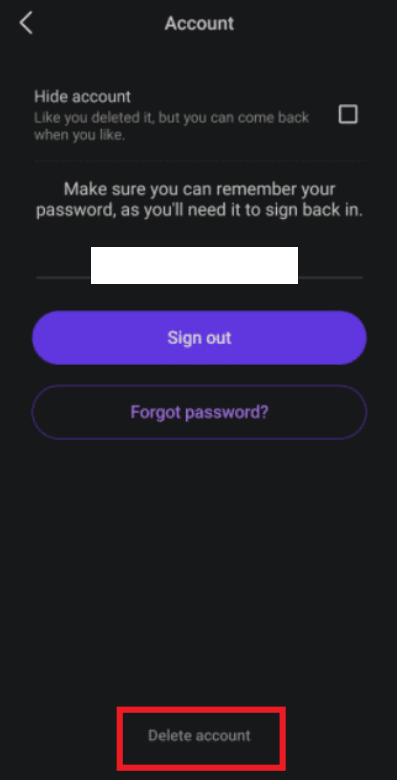
- You'll see an offer for premium services; choose to turn it down by No, delete my account.
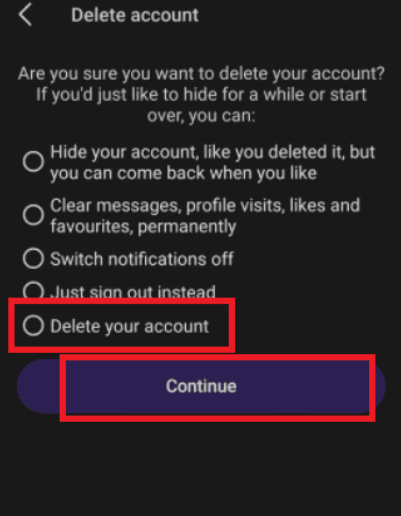
You will then be prompted to explain your reason for leaving badoo.com. Choose one of the reasons from the list. following the entry of your reasons. You can select from the pre-selected answers or select Other to provide a customized explanation for your Badoo departure.
- Press "Delete account" to finish.
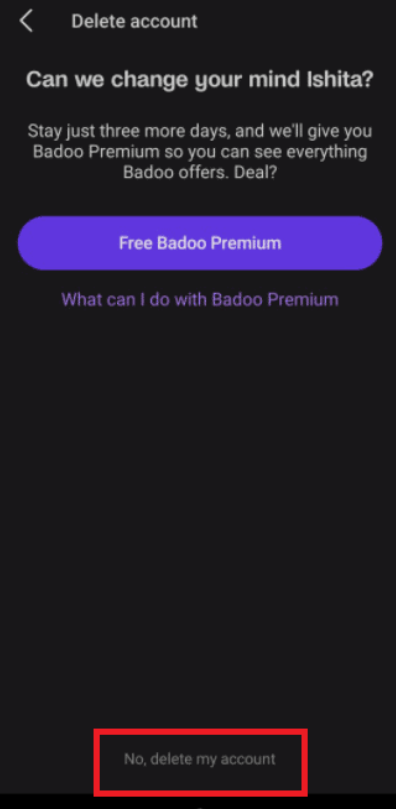
You'll see a brief pop-up in green color alerting you of the cancellation of your account. With your Android app, you have now successfully deleted your Badoo account.
What Happens When You Delete Your Badoo Account?
Your dating profile is deleted from the Badoo site and you are no longer visible to other users when you deactivate or delete your account.
Within 30 days, all information related to your account will be removed from the website if you decide to deactivate it.
Your data will be permanently deleted, thus you won't be able to recover your deactivated account.
It is advised that you cancel your premium membership before canceling your account because Badoo is unable to refund premium subscriptions. If you delete your account, you will not be able to use any premium features or benefits.
Protecting Your Online Presence with PurePrivacy
Everything you need in one convenient set to protect your online identity. It is critical to protect your personal information in the ever-changing digital environment.
You can take charge of your online persona with PurePrivacy and protect yourself against prying eyes, identity theft, and cyberattacks. Put your trust in us to deliver the best peace of mind and digital protection.
How Does It Operate?
Managing Social Media Privacy
Examine and pinpoint weak points in social media profiles to enhance privacy configurations.
Adaptable Security Settings
Adapt your security settings based on particular recommendations.
Suggestions with a Single Tap
Simplify your use of suggested security measures by applying them with a single tap.
Constant Updates
Learn about any new privacy options available on social networking sites as quickly as possible.
Tracker Blocker
By stopping third-party trackers from connecting with their websites and enhancing your online safety, tracker blockers safeguard user data.
Users can disable advertisements and receive security monitoring from other providers with the help of this application.
The Main Components
Data Security: Stop the exchange of information across domains.
Blocking websites and domains: Preserve your privacy by limiting access to specific websites and domains.
Frequently Asked Questions (FAQs)
-
Is it possible for me to temporarily disable my Badoo account rather than deleting it permanently?

Yes, you can temporarily deactivate your account on Badoo. This enables you to leave the platform temporarily without wiping off your data and profile forever. To temporarily disable your Badoo account, you will need to follow the instructions provided in the guide.
-
How long will it take to remove my profile from Badoo?

It is important to note that deleting your Badoo profile fully takes 30 days, after which your profile will not be accessible to the general public. You can always use the option in the email to restore your profile if you change your mind.
-
Does removing my Badoo account mean that my data is no longer available on the website?

Certainly, you may completely remove all of your data from Badoo, including your matches, images, messages, and profile. But as stated in its privacy policy, it might hold onto certain data for a short while.
-
Is it possible to regain my Badoo account once it has been deleted?

No, if you remove your Badoo account, you cannot get it back. Your account can never be recovered, and all of your personal information is gone. You will have to register for a new account if you want to use Badoo once more in the future.
-
When I delete my Badoo account, will all of my premium features and subscriptions end?

You cannot immediately remove any memberships or premium features you may have by deleting your Badoo account. If you currently have a subscription, stop it individually to stop getting charged again.
-
Do I need to get in touch with Badoo customer service to cancel my account?

Generally, you can use the account settings or privacy choices to directly remove your Badoo account. But, getting in touch with Badoo's customer service might be beneficial if you run into any problems or have particular questions since they can offer advice and support.
Ensuring optimal privacy with PurePrivacy
We hope that this blog has addressed all of your inquiries. AND, you have figured out how to effectively delete your Badoo account.
But remember that your specific information is still stored in the company's database.
We also addressed this issue; you can completely remove your information online with the help of PurePrivacy, which guarantees absolute privacy and complete security.




