Table of Content
- What is Bath and Body Works?
- Why Is It Important to Delete an Account from Bath and Body Works?
- How to Delete Your Account From Bath and Body Works
- Essential Things to Keep In Mind Before Deleting the Account from Bath and Body Works
- Is Bath and Body Works a Secure Platform?
- Take Back Control of Your Digital Identity
- Frequently Asked Questions (FAQs)
- Streamline and Protect Your Online Activity
Clean up your online life and protect your info!
No longer using your Bath & Body Works account?
Deleting it is a quick way to simplify your logins and safeguard your personal data.
This guide makes the process easy, whether you're on your computer or using the app. Let's get started!
What is Bath and Body Works?
Bath & Body Works, the inventor of America's Favorite Fragrances, is a global leader in personal care and home fragrances that has become an independent public business in August 2021.
Their most popular collections include fine fragrance mist, body lotion and cream, 3-wick candles, home fragrance diffusers, and liquid hand soap.
Discover if Your Most Critical Identifiers Have Been Exposed on the Dark Web
Receive timely alerts and actionable insights with PurePrivacy's Dark Web Monitoring.
Why Is It Important to Delete an Account from Bath and Body Works?
There are a few reasons you can choose to remove your Bath & Body Works account:
Clear Private Details
- Deleting your account deletes the personal data Bath & Body Works keeps, reducing the chance of disclosing your information in the case of a data breach.
Reduce Unwanted Marketing Emails
- You will unsubscribe from Bath & Body Works marketing communications by canceling your account, resulting in fewer promotional emails.
Improve Login Management
- If you have many online accounts, removing unused ones, such as Bath & Body Works, can help you streamline your login procedure and manage your active accounts more easily.
Prevent Unwanted Account Access
- By deleting your account, you reduce the possibility that someone else can get access to your personal information or account rewards.
Close Unused Accounts
- If you no longer purchase at Bath & Body Works or use their rewards program to avoid clutter.
How to Delete Your Account From Bath and Body Works
Deleting an account from Bath and Body Works is not a straightforward procedure. However, here are the steps mentioned below to do so:
- Go to your Bath and Body Works account, scroll to the page's footer, and click on the Privacy Policy link.
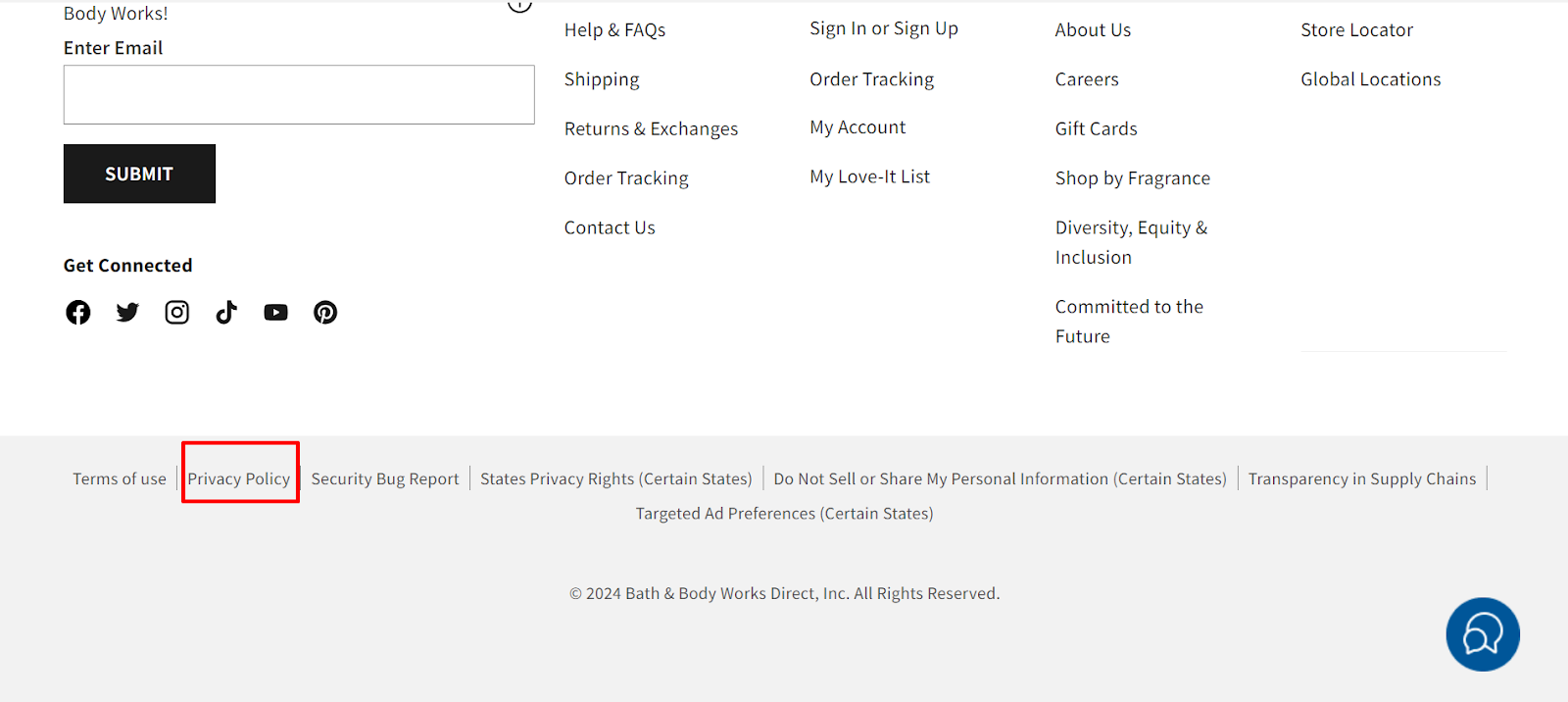
- Once you click on that, you will see the privacy policy page and check the account cancelation section.
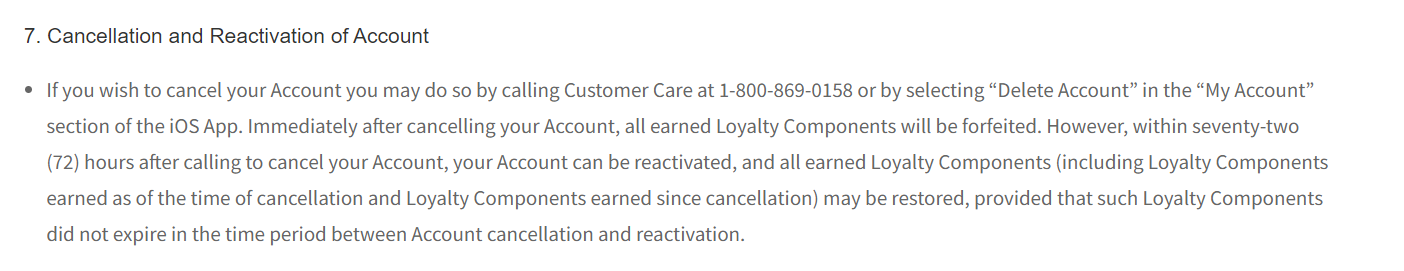
- You can call Customer Care at 1-800-869-0158 this number and get your account deleted.
- Once you request them to delete your account, the process will take 72 hours.
Note: You can also reactivate your account by clicking the reactivation link in the email confirming your Account cancellation.
Or by calling Customer Care and requesting that your Account be reactivated. Once the time has ended your account will be deleted permanently, and you will receive the message via email.
Essential Things to Keep In Mind Before Deleting the Account from Bath and Body Works
Here are some essential factors to consider before deleting your Bath & Body Works account:
Loss of Rewards Points or Perks
- If you gained rewards points or benefits in your account, such as birthday offers or free products, deleting your account will result in losing these benefits.
Inaccessibility of Past-Order History
- If you delete your account, you can no longer access your previous orders or purchases.
- This information can be helpful for tracking returns, warranty claims, or personal references.
Potential Future Purchases
- If you want to shop at Bath & Body Works again, canceling your account will require you to recreate it the next time you purchase.
Promotional Emails
- Although deleting your account would unsubscribe you from marketing communications, you might miss out on future promotions or special deals that interest you.
Is Bath and Body Works a Secure Platform?
In general, Bath & Body Works provides a secure online shopping environment. They use safety measures such as data encryption and safe payment channels to protect customer information. However, it is critical to be aware of internet scams.
Be aware of clicking on fraudulent links or making transactions from unauthorized websites that resemble Bath & Body Works.
Data breaches are common. Leaked data can lead to ransomware attacks, exposing you to the dark web.
Data is a treasure! We must keep it private by following best practices and using reliable privacy management applications, such as PurePrivacy, that provide 360-degree coverage against data breaches.
Take Back Control of Your Digital Identity
PurePrivacy simplifies online security by providing a comprehensive solution for managing social media privacy, removing personal information from the internet, and protecting against online tracking.
How It Simplifies Your Online Presence
Recommendations to Improve Privacy
Receive specific recommendations to maximize your social media privacy settings and improve your security posture.
Risk Score for Data Brokers
Analyze the potential risks connected with data stored by data brokers.
Tracker Blocker
Use Tracker Blocker to avoid online tracking and targeted advertising by blocking known trackers from connecting with their domains.
Whitelist or Blacklist Trackers
You can customize your tracker blocker experience by whitelisting safe trackers.
Run a Privacy Scan
Identify key privacy issues linked with your account based on the number of pending actions for each feature.
Frequently Asked Questions (FAQs)
-
How do I reset my Bath and Body Works password?

- Simply access the Bath and Body Works website and seek for the Sign-in option.
- Once you find it, click on Forgot Password: A window will pop up, prompting you for your email address or account number.
- Enter the needed information and click Submit. -
Why is my Bath & Body Works account locked?

If you try to log into your account with the wrong password more than five times, the system will lock you out as a safety precaution. They will email your login address with a link to unlock your account. You can unlock your account by clicking on the link provided in the email.
-
What are the new Bath and Body Works policies?

Customers at select U.S. stores will be limited to $250 in non-receipted returns or exchanges within 90 days. The corporation will employ an electronic system to record, monitor, analyze, and restrict returns and exchanges. Customers must present a government-issued ID to trace any returns and exchanges.
-
Does Bath and Body offer free shipping?

No, Bath & Body Works does not typically offer free shipping, but it does during promotional periods and with promo codes.
Streamline and Protect Your Online Activity
To remove your Bath & Body Works account, contact customer care at 1-800-869-0158.
While deleting streamlines your online presence, remember that you will lose your rewards and transaction history.
Consider using PurePrivacy to protect your online identity further.







