Table of Content
You can easily unsubscribe from your subscription in your account settings if you subscribe through a web browser. If you made your membership using a mobile device, you must cancel it through the Google Play Store (Android) or your Apple ID (iOS).
This step-by-step guide will teach you how to cancel your Crunchyroll Premium subscription using your preferred device.
What is Crunchyroll?
Crunchyroll is Currently one of the most popular anime streaming services worldwide. It features a vast selection of anime films and TV series, from the most recent releases, such as Chainsaw Man, to the classics. For new Premium users, the website also provides a free 14-day trial, which you can cancel at any time.
Why You Should Delete Your Crunchyroll Account?
Crunchyroll does not require any personal data to utilize the app. In addition to requiring an email address for account creation and a payment method for subscription payments.
Accounts become vulnerable due to the use of the same password across several websites. Cybercriminals will attempt to get access to numerous other websites using the same email address and password when there is a data breach on one website.
Legal action was filed against Sony and Crunchyroll in September 2022 because they had disclosed private user information to Facebook, Google, Adobe, and other companies.
Discover if Your Most Critical Identifiers Have Been Exposed on the Dark Web
Receive timely alerts and actionable insights with PurePrivacy's Dark Web Monitoring.
How to Delete Your Crunchyroll Account
Here's how to delete your account completely and cancel your premium Crunchyroll membership.
Step 1: Open a browser and head to crunchyroll.com.
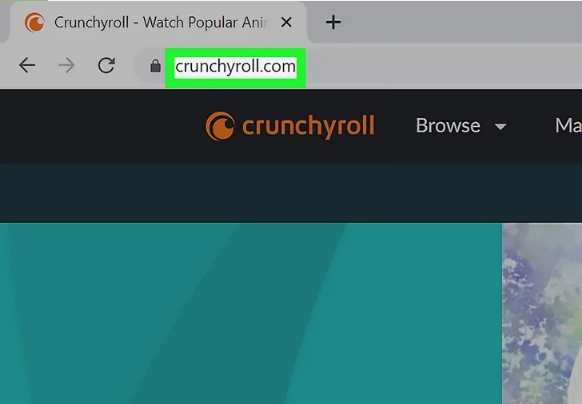
Step 2: Open your account and log in.
Step 3: On the homepage, click on your profile icon in the upper right corner.
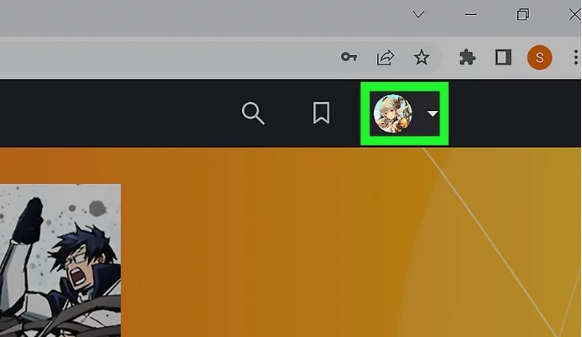
Step 4: Click the drop-down box and choose My Account.
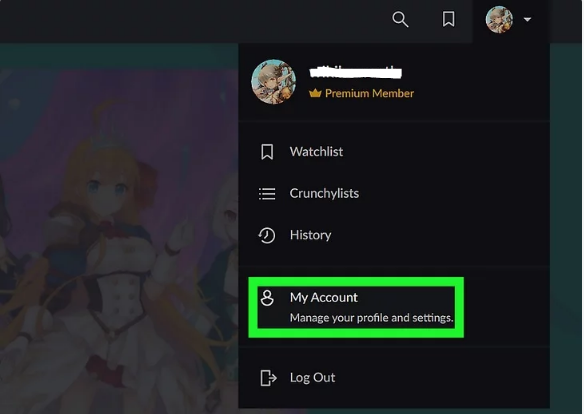
Step 5: Press the Membership Info link under General.
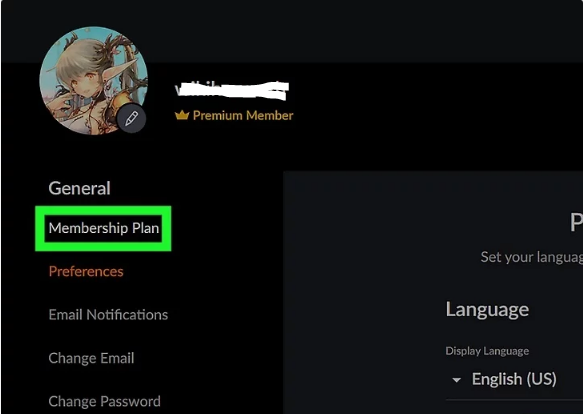
Step 6: Select the Cancel Membership option located beneath the details of your Membership Information.
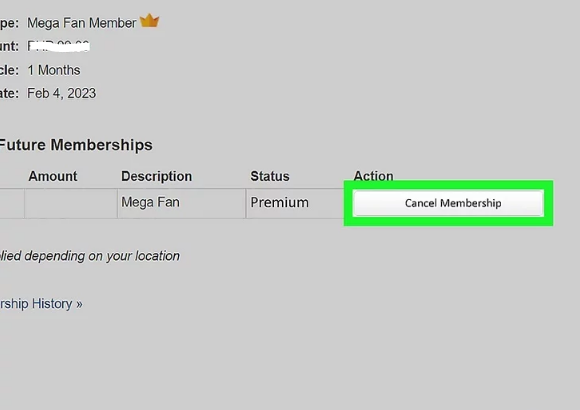
Step 7: To end your subscription, select the Cancel Premium or Premium+ Membership button when you get to this confirmation screen.
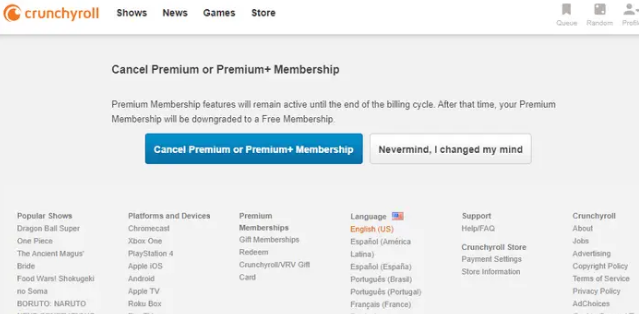
How to Delete a Crunchyroll Account for Someone Who Died
Deleting an account on Crunchyroll isn't the easiest process, but it's also not the hardest. Therefore, if you have the login credentials for someone dead, simply follow the instructions below to remove his Crunchyroll account.
However, you must use this "Contact Page" link to get in touch with the Crunchyroll support team and explain your situation if you do not have the deceased person's login details.
- Enter your email address, choose "Membership" as the issue, and write "Request to delete account" or "Request for Account deletion" in the subject line.
- Next, fill out your application, making sure to include the user's email address that has passed away.
- Enter your email address, choose "Membership" as the issue, and write "Request to delete account" or "Request for Account deletion" in the subject line.
- Next, fill out your application, making sure to include the user's email address that has passed away.
- The Crunchyroll support staff will help you right away and permanently remove the account along with all of its related data.
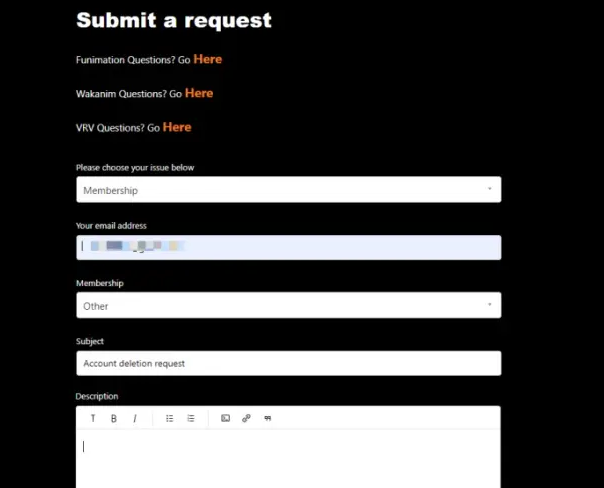
What Are the Other Options to Consider Instead of Crunchyroll?
After canceling your membership at Crunchyroll, you have some excellent options if you're seeking a new location to watch anime. Numerous top streaming sites offer their collection of anime TV shows and films.
With a vast selection of classic shows and brand-new, original programs like "Castlevania," "Delicious in Dungeon," and "Aggretsuko," Netflix is among the best. Classic Studio Ghibli films including "Princess Mononoke," "Ponyo," and "Spirited Away" can be found in Max.
New releases on Hulu include "Spy x Family" and "Chainsaw Man," while cult favorites on Amazon Prime Video include "Ranma 1/2" and "Kaiba."
Frequently Asked Questions (FAQs)
-
Is it simple to discontinue Crunchyroll?

Indeed! In just a few simple steps, you may simply terminate your subscription. Depending on the payment method you use to obtain the membership, it does offer a variety of approaches.
-
Why won't my membership be canceled by Crunchyroll?

Any of the following could be the reason for this: A transaction is pending. Your payment method may differ from a credit card. You are logged in with the incorrect email address.
-
Is it possible for me to use my Crunchyroll account in another country?

Use a VPN to view Crunchyroll as if you were in a different nation. By using a VPN, you can trick Crunchyroll into believing that you are viewing from the server's location by changing your IP address to that of the VPN server.
-
What happens if I delete my Crunchyroll account?

First, you will continue to have access to your account until the conclusion of your current billing cycle even if you decide to terminate your subscription. This implies that all of the shows for which you have already paid are still available for you to watch.
Keep an Eye on Your Social Media Accounts!
We hope that our solution and detailed, step-by-step instructions were able to assist you. Finally, we would like to remind you that to protect your identity and keep hackers out of your accounts, you should deactivate any unused internet accounts.







