Table of Content
- What is Kraken?
- Why Is It Important to Delete Your Kraken Account?
- How to Delete Your Kraken Account
- Important Factors to Keep In Mind Before Deleting Your Kraken Account
- Is Kraken Considered a Safe Platform?
- Enhance Privacy in the Crypto World with PurePrivacy
- Frequently Asked Questions (FAQs)
- Wrapping Up
Moving on from Kraken, do you want to cancel your account? You have come to the right place.
While Kraken does not provide a one-click deletion option, this guide will walk you through the process of successfully closing your account and ensuring you are no longer accountable for any activity.
We will also go over important issues before deleting, such as any remaining funds or open orders.
What is Kraken?
Kraken (officially called Payward, Inc.) is a cryptocurrency exchange based in the USA that was launched in 2011.
It was one of the first bitcoin exchanges to be listed on Bloomberg Terminal and was valued at $3 billion by January 2024.
In 2018, the company was the target of various regulatory investigations, and it has agreed to pay more than $30 million in overall fines.
Discover if Your Most Critical Identifiers Have Been Exposed on the Dark Web
Receive timely alerts and actionable insights with PurePrivacy's Dark Web Monitoring.
Why Is It Important to Delete Your Kraken Account?
Although Kraken does not provide a direct account deletion option, closing your account can provide various advantages:
Stops Further Payments
Closing your account ensures that you will not be charged for account maintenance or inactivity fees.
Secures Your Banking Information
By cancelling your account, you reduce Kraken's holdings of personal banking information, which is especially significant if you are concerned about information security.
Maintaining a Strong Account Position
An inactive account with remaining balances can give warning signs about future financial plans. Closing an account shows proper financial management.
Improves Internet Safety
Knowing your account is closed decreases concerns about unauthorised access or unexpected activities.
How to Delete Your Kraken Account
- First of all, go to kraken.com and log in to your account.
- Once you are logged in, click on the Support button on the top right side of the screen. Then click on the Visit Kraken Support option from the dropdown menu.
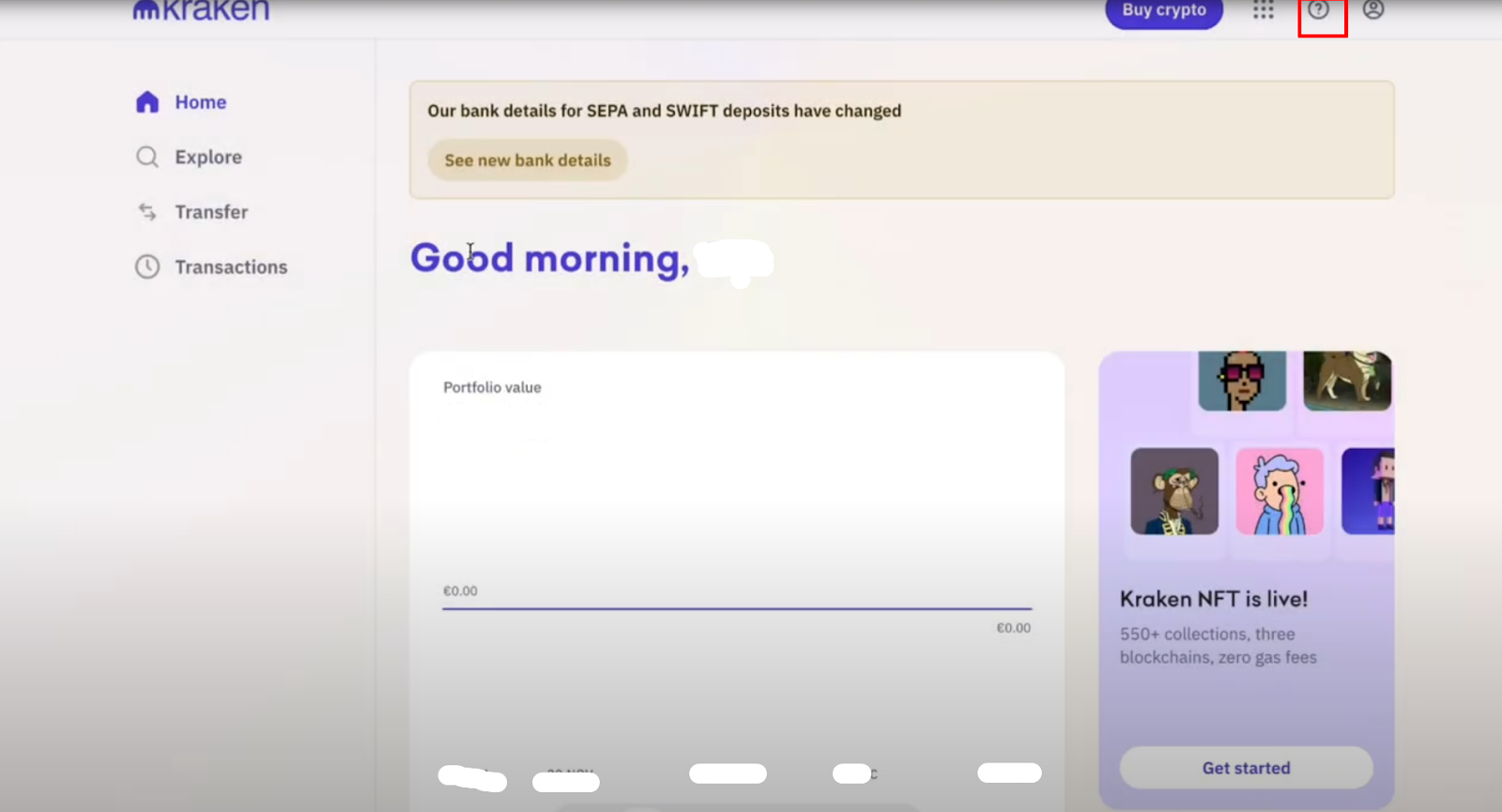
- Now click on the Contact Us button on the top right corner of the next page.
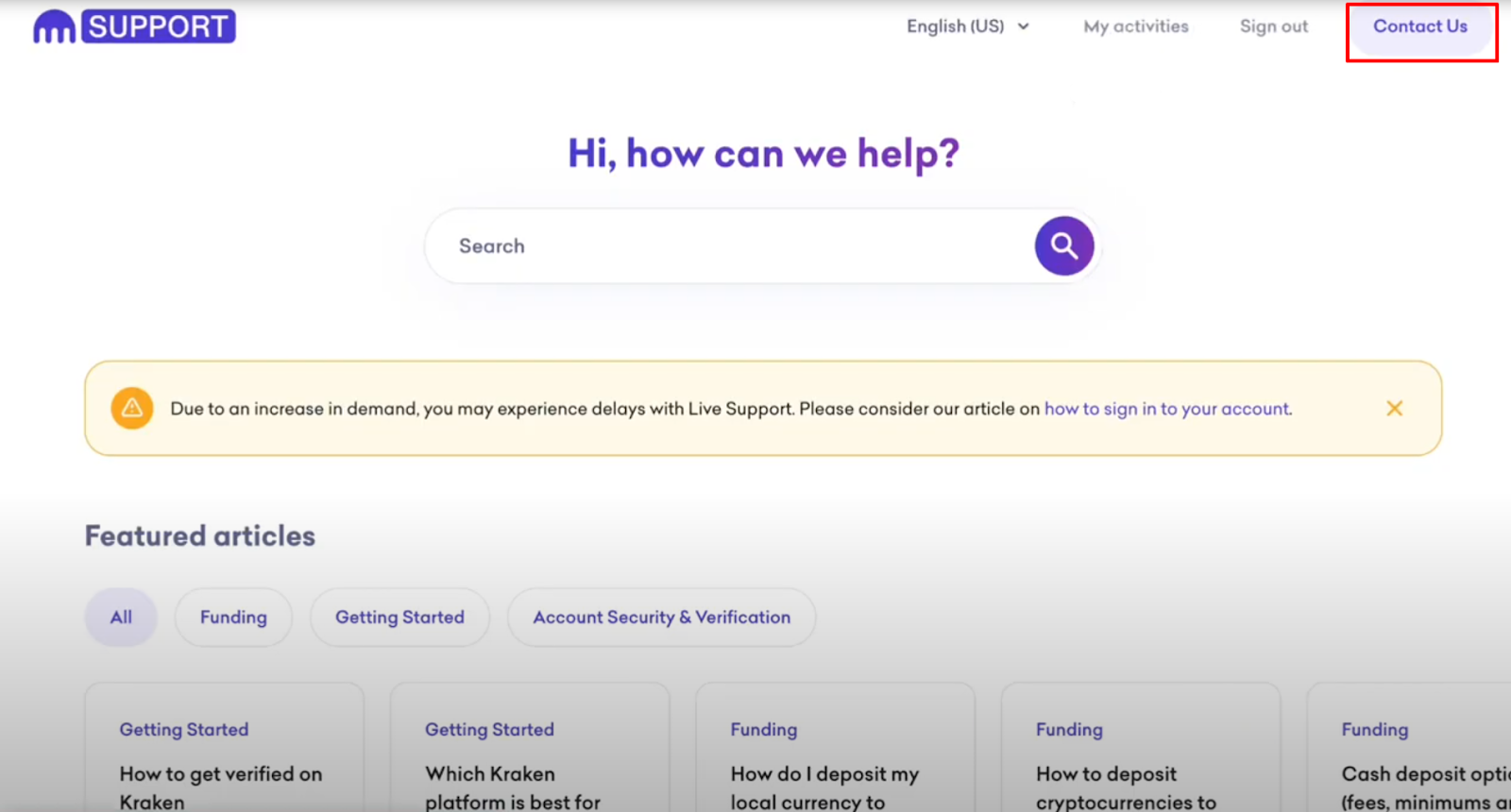
- Now, on the next page, scroll down a bit and click on the Other Questions option.
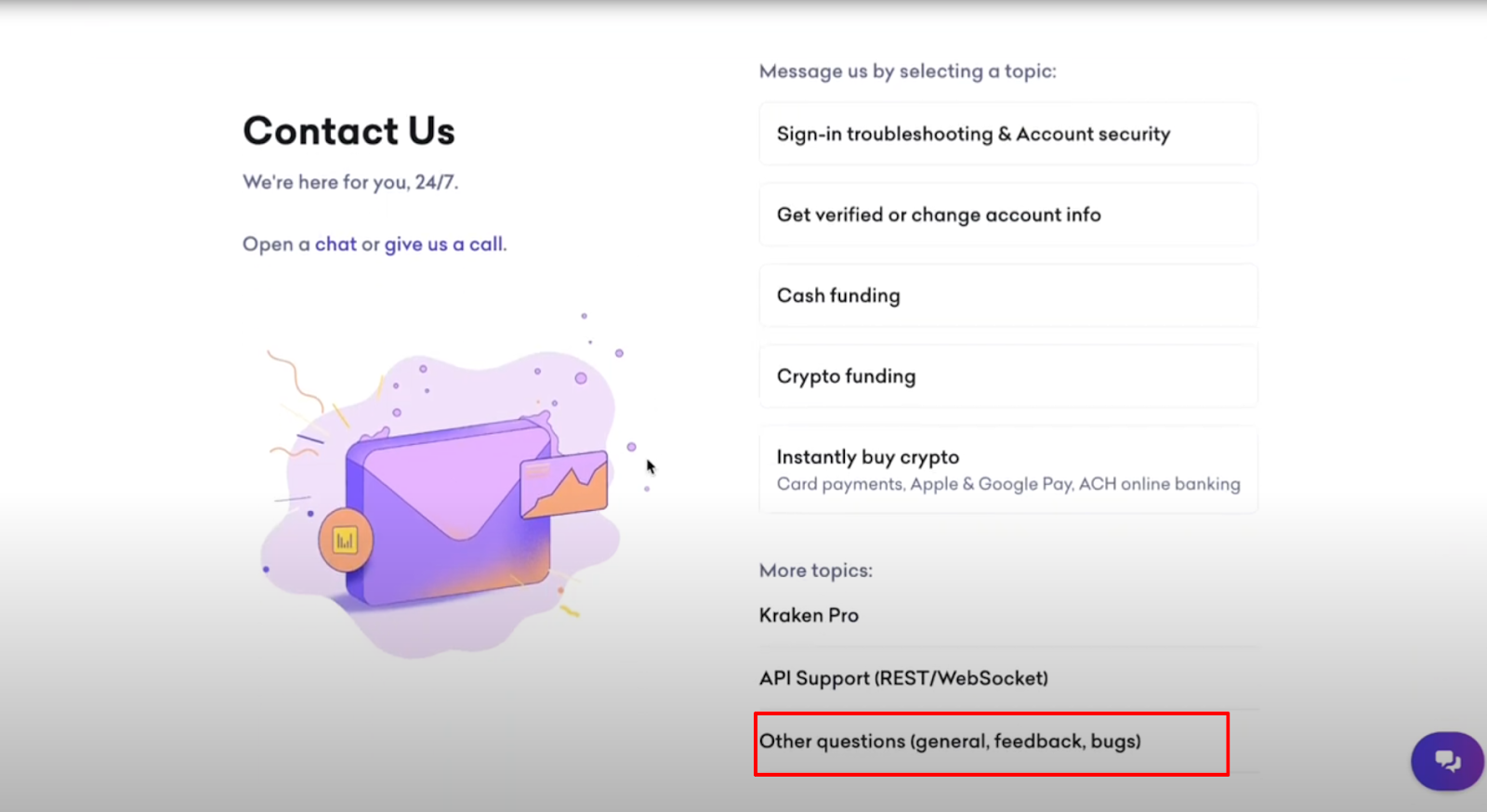
- After that, on the next page, fill out the required details like closing your account and reasons for closing it. Check all the terms and conditions, then finally click on the Submit button.
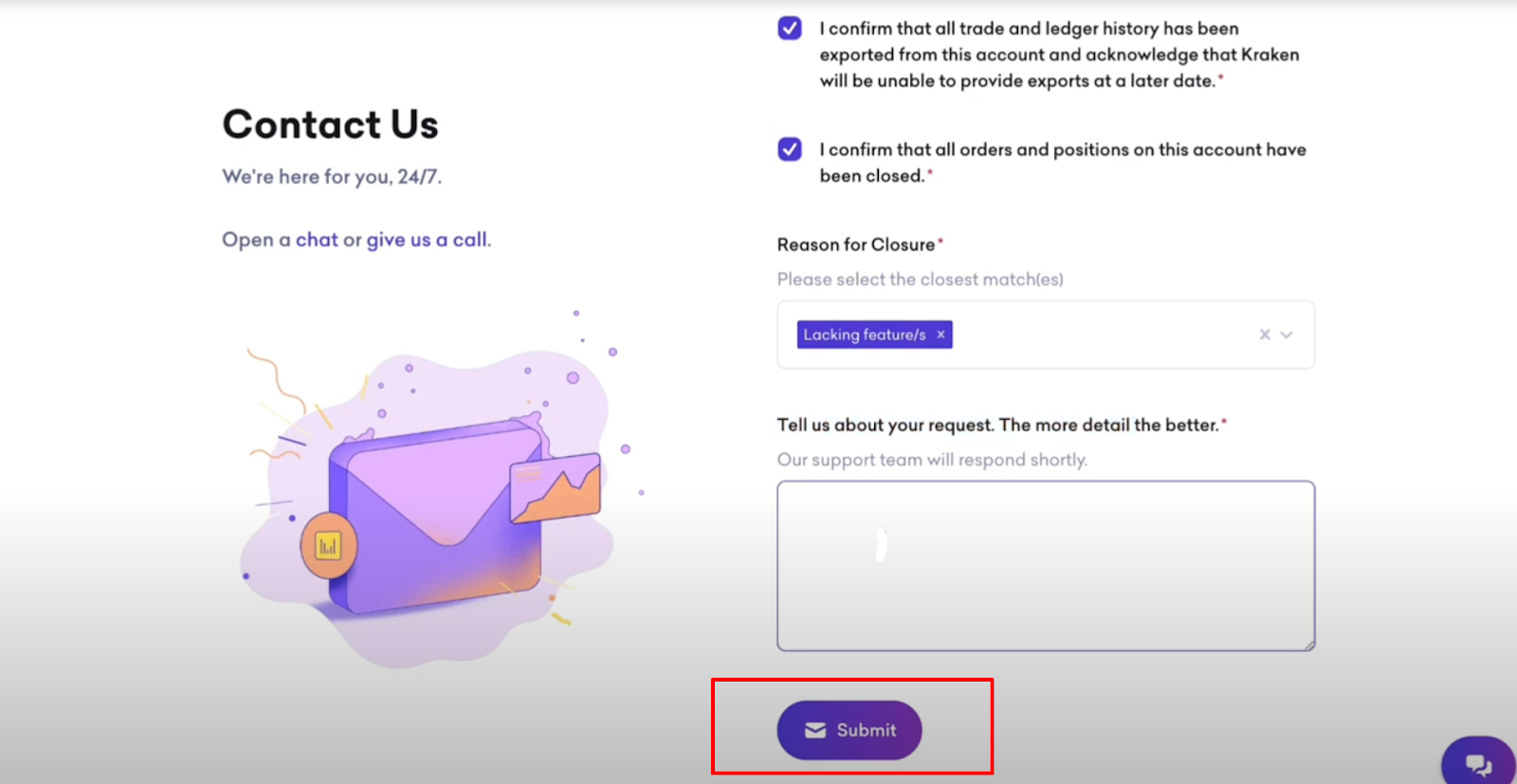
That is how you can delete your Kraken account.
Important Factors to Keep In Mind Before Deleting Your Kraken Account
Before you delete your Kraken account, here are some important points to consider:
Withdraw All Remaining Funds
- Make sure you have withdrawn all of your Bitcoin and fiat currency (USD, EUR, etc.) from your Kraken account.
- Any remaining money may be subject to dormancy fees or recovery issues after account closure.
Close Every Open Order
- When you delete the account, any open purchase or sell orders will be cancelled.
- Close these orders to avoid any unexpected trades or missed opportunities.
Download the Transaction History
- If you require transaction data for tax or personal bookkeeping purposes, get a complete history of your Kraken transactions before deactivating your account.
- You may be unable to access this info if the account is closed.
Consider Account Deactivation
- While Kraken might not enable direct account termination, some exchanges do.
- This stops your account but does not permanently close it.
- You may be able to reactivate it again if you want to get back to the Bitcoin market.
Back-Up Your Two-Factor Authentication Information
- If you use 2FA for your Kraken account, make sure you have a secure backup of your secret keys or codes.
- These will be required if you ever need to reassess your Kraken account, even if only to recover transaction history.
Understand the Irreversibility
- Deleting your Kraken account is permanent.
- Once it's closed, you won't be able to recover it and will have to start over if you wish to use Kraken again.
Is Kraken Considered a Safe Platform?
Kraken is generally considered a secure site for cryptocurrency trading. They use robust security features like multi-signature cold storage for the majority of user funds, account verification, and two-factor authentication.
However, no platform is completely risk-free. Potential security concerns include phishing scams that target your login credentials, malware that infects your device and compromises your account security, and targeted attacks by hackers who attack weaknesses.
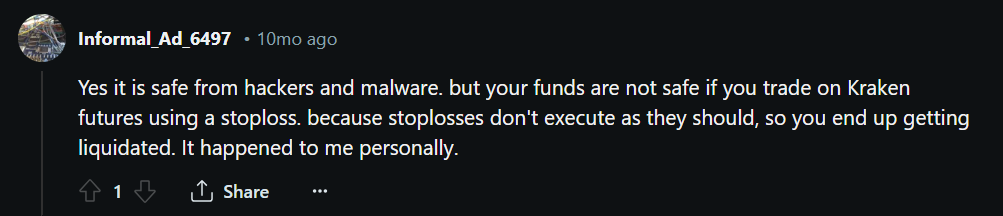
Even while Kraken has its security processes in place, using PurePrivacy can provide a higher level of protection for your online privacy.
PurePrivacy focuses on adjusting your social media settings, which you can also do with your Kraken account.
PurePrivacy reduces the trace that you create online when managing your cryptocurrency on Kraken by offering you privacy scores, recommending improvements, and automatically removing your data.
Enhance Privacy in the Crypto World with PurePrivacy
PurePrivacy is a complete digital safety application that allows you to control your online privacy.
When you are vulnerable to financial data theft, PurePrivacy helps to protect your essential information from hackers.
How PurePrivacy Helps:
Add Social Media Accounts In-App
Connect your social media accounts to PurePrivacy and receive specific privacy recommendations.
Privacy Score on Social Media
PurePrivacy evaluates your social media settings and assigns a "Privacy Score" that reflects their overall security.
Automatically Delete Search History
This feature allows you to delete your search history, keeping your online activities hidden.
Frequently Asked Questions (FAQs)
-
How do I avoid the Kraken fees?

Trading fees are incurred when your order is executed (matched with another client's order). Orders that are cancelled before being completed (also known as "untouched" orders) are not charged any costs. If you trade with leverage (an optional, advanced feature), you will incur additional margin opening and rollover costs.
-
Can you cancel a Kraken withdrawal?

Keep in mind that to cancel a withdrawal, click the grey 'X' next to it. A withdrawal cancellation can only be requested while in the "Initiated" or "Pending" status. A cancellation request, while in the pending status, can not ensure that the withdrawal will be cancelled.
-
Can my Kraken account be hacked?

This is a common way for a Kraken account to be compromised. If someone has got hold of your email, they can make username requests and password resets, providing complete access to your account. If you have not enabled sign-in two-factor authentication or a Master Key to prevent unauthorised password resets.
-
Is it safe to create a Kraken account?

If you use proper online safety procedures, your Kraken account will be protected from fraudsters attempting to take out your funds. Once an account has been funded, it is recommended that two-factor authentication be enabled. You can create distinct two-factor codes for sign-in, account withdrawal, and trades.
Wrapping Up
Delete your Kraken account to avoid further charges and secure your personal information. Withdraw funds, cancel orders, and then contact support.
PurePrivacy enhanced Kraken's security by controlling social media privacy and providing deletion of information options.





