Table of Content
Have you ever become too enthusiastic during a QVC shopping spree in 2025?
Perhaps you are feeling overwhelmed by the constant arrival of catalogues and late-night temptations.
If you're ready to leave QVC for good, you can close your account.
This guide will help you through the simple steps of deleting your QVC account.
We will give you clear instructions to ensure a seamless and hassle-free experience.
What is QVC?
QVC (short for "Quality Value Convenience") is an American free-to-air television network and flagship shopping channel that specialises in televised home shopping, owned by Qurate Retail Group.
QVC was founded in 1986 by Joseph Segel in West Chester, Pennsylvania. It currently operates over 350 million homes in seven countries, including channels in the UK, Germany, Japan, and Italy. It also has a joint venture in China with China National Radio called CNR Mall.
Discover if Your Most Critical Identifiers Have Been Exposed on the Dark Web
Receive timely alerts and actionable insights with PurePrivacy's Dark Web Monitoring.
Why Should I Delete My Account from QVC?
Here are a few reasons you might want to delete your QVC account:
Urge to Overspend
QVC's business strategy is built on impulse purchases. By deleting your account, you lose the convenience and ongoing exposure to appealing offers, potentially reducing unnecessary spending.
Catalogue and Email Clutter
QVC sends out numerous catalogues and emails marketing its products. Deleting your account removes both physical and digital clutter, streamlining your inbox and mailbox.
Privacy Concerns
If you are unhappy with QVC keeping your personal information, cancelling your account will remove it from their system.
No Longer Interested
Your buying habits have changed, or you simply no longer find QVC's products appealing. Deleting your account assures that you do not get unwanted promotions.
Data Sharing:
While QVC's privacy policy specifies how they handle your information, cancelling your account gives you ultimate control over it.
How to Delete Your QVC Account
Unfortunately, QVC does not presently provide a self-service option for account cancellation via their website or app. There are two ways to close your QVC account:
Contact Customer Service
This is the preferred method. The QVC customer support team will manage your account closure request directly. Here is how to contact them:
- Phone: Contact QVC customer support at 1-800-345-5788 (US).
- Email: While they do not expressly offer an email address for account deletion, you can email them by submitting a request here.
- Fill out all the required information in the form and click on the Submit button
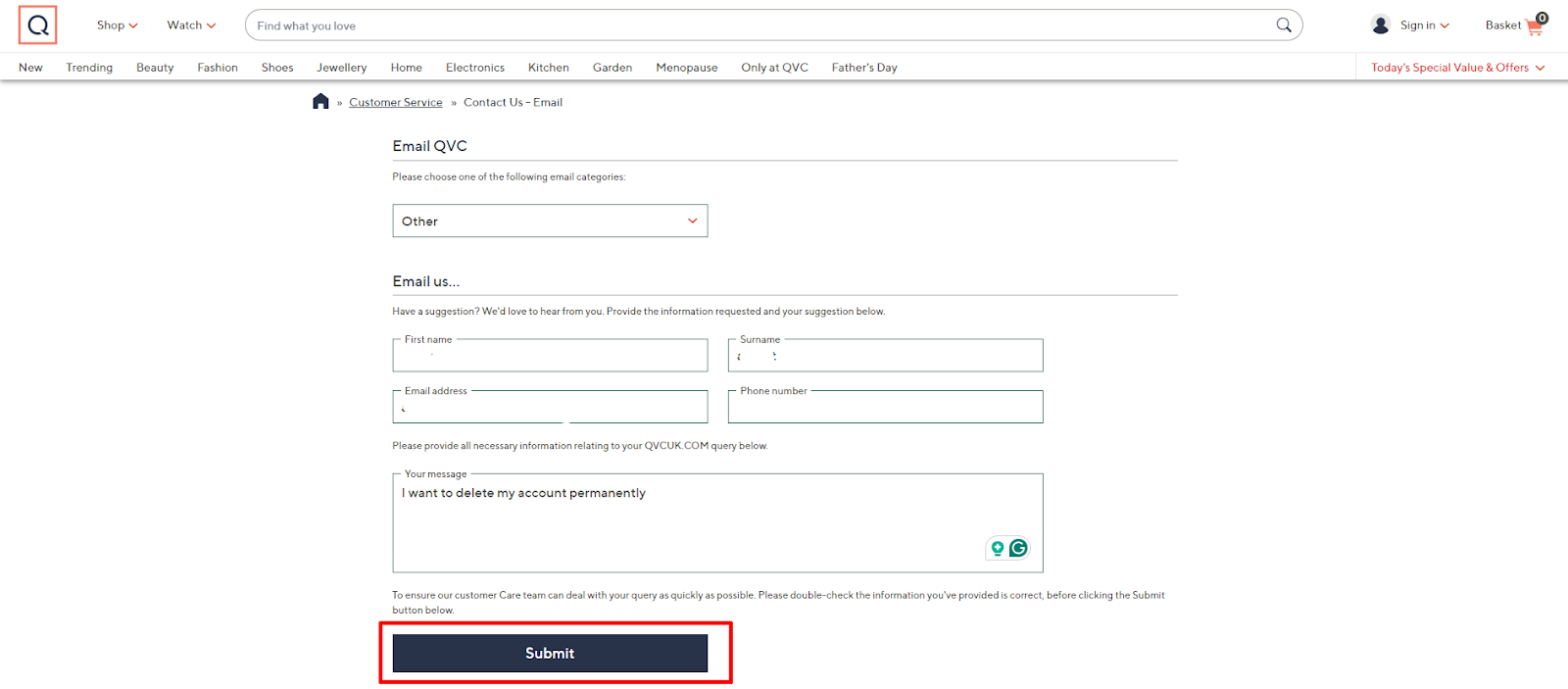
- Then you will see this window once you click on Submit.
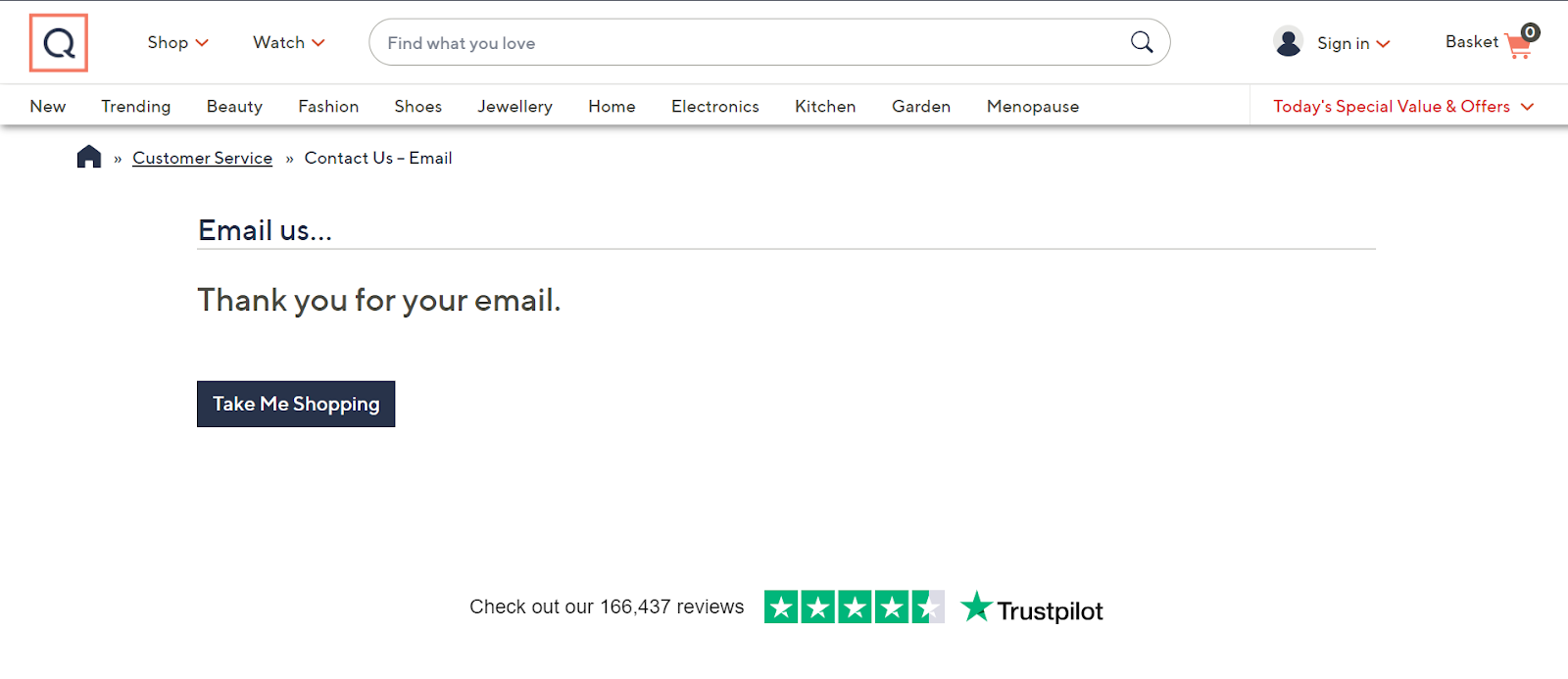
That is how you can successfully delete your account.
What Happens When I Delete an Account from QVC?
Here is what happens if you delete your QVC account:
Lack of Account Access
- You will no longer be able to log into your QVC account or use any of its features.
- This includes reviewing order history, tracking packages, updating wishlists, and utilising previously saved payment methods.
No More QVC Promotions
- You will no longer receive emails and catalogues from QVC, ending the regular overflow of promotions and offers.
Data Deletion
- According to QVC's privacy policy, cancelling your account removes all linked information.
- This includes information such as your name, address, email, phone number, and order history.
Limited Returnable Items
- There might be restrictions on returning things purchased before your account closure.
- It is best to contact customer support during the closure process to understand their policy.
No Impact on Previous Purchases
- Deleting your account will not impact the status of any previous purchases you have made.
- You should still be able to get warranties and customer service for those products.
Potential Data-Sharing Continuation
- It is important to remember that QVC's privacy policy can enable them to disclose some anonymized data even after the account is closed.
- This is for overall business analytics, not to identify you individually.
Is QVC Considered a Secure Platform?
QVC is widely considered a safe shopping platform. They employ industry-standard encryption for payments and have protections in place to secure customer data. However, like with all online buying, there are certain potential security risks to be aware of.
These include phishing attacks (emails or phone calls imitating QVC to steal information), malware downloaded accidentally by clicking on unsafe links in QVC emails, and unauthorised account access if you use weak passwords.
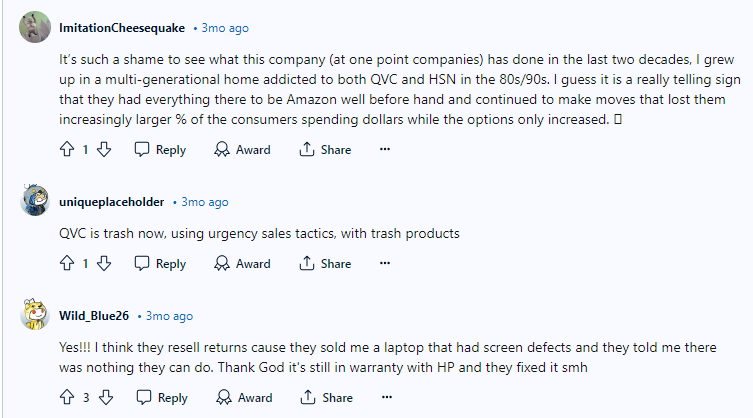
While QVC is safe, online shopping always involves some risk. PurePrivacy can help by protecting your information outside QVC.
It will warn you of suspicious emails or links pretending to be from QVC (phishing), avoid malware downloads from clicking malicious links, and assist you in creating strong passwords to prevent unwanted access to your QVC account.
How to Get Optimal Privacy with PurePrivacy
PurePrivacy is a robust privacy app that allows you to control your online privacy.
It serves as your digital security companion, assisting you in managing social media privacy settings and preventing data brokers from spreading your personal information.
How PurePrivacy Helps Prevent Identity Theft:
Scan/Rescan Social Media Settings
- Run a scan of your social media settings to get personalised suggestions for improving your privacy settings.
- PurePrivacy's system analyses your accounts and makes specific recommendations.
Remove Your Data
- This feature automates the request for data removal from compatible data brokers.
- With your permission, PurePrivacy will send periodic requests based on your information. You can track your progress using the app.
Risk Score for Data Brokers
- PurePrivacy examines data broker privacy policies to identify possible risks linked with the data they hold.
- This allows you to understand the importance of your data risk.
Frequently Asked Questions (FAQs)
-
How can I close a QVC credit card account?

To cancel your QVC Credit Card, call customer support at (877) 490-1787. If a balance remains on the cancelled account, you must continue to make at least the minimum monthly payment until the balance is paid in full.
-
Can I order from QVC without providing an email address?

For all other platforms, you will need your membership number rather than your email address, as well as your QVC PIN. You can also place an order via the iPhone, Android, and iPad apps or by contacting the touch-tone ordering system QCut at Freephone 0800 52 42 32.
-
Does QVC charge every month?

Easy Pay allows you to receive an item immediately and pay in monthly instalments using your QCard, major credit card, or PayPal account at no additional cost. The purchase price, handling and shipping charges, and any applicable sales tax will be divided among the specified number of payments.
-
Does QVC provide refunds?

QVC wants you to be completely satisfied with your purchase. If you are dissatisfied for any reason, the return policy allows you to send back returns-eligible merchandise within 30 days of receiving the package for a refund of the purchase amount, less shipping plus handling, and the Q Return Label price.
Enhance Your Privacy and Manage Online Safety
If you are no longer interested in QVC's offerings or constant promotions, cancelling your account is a simple process.
Following the steps given in this blog post will allow you to successfully close your account and prevent annoying emails, catalogues, and the temptation to make impulse purchases.
PurePrivacy can help you secure your online identity beyond QVC, securing you against phishing scams and data breaches.






