Table of Content
Nearly two-thirds of companies acknowledge the significant risk of insider threats leaking sensitive data.
This means your data becomes vulnerable to multiple risks once collected by data brokers or advertisers.
Understanding the importance of your personal information is essential. Platforms like SeatGeek can share your information with the highest bidders.
You must delete your SeatGeek account to manage your privacy better.
What Is SeatGeek?
SeatGeek is a mobile ticketing app that allows users to buy and sell tickets for sporting events, concerts, or other live events.
In the United States, 11% of users said they were likely to continue using SeatGeek. These features make SeatGeek the best, most trusted retailer, making it easier for fans to purchase tickets and attend events.
Why Is iIt Essential to Delete Your SeatGeek Account?
SeatGeek stores personal information like your name, email, and purchase history. Deleting your account minimizes the data they hold, reducing the potential risk of data breaches or misuse.
Plus, if you no longer use SeatGeek, deleting it prevents unnecessary clutter in your online accounts.
Deleting the account removes you from SeatGeek's marketing efforts, potentially reducing the number of promotional emails or targeted ads you receive.
Things to Consider Before Deleting Your SeatGeek Account
While deleting your SeatGeek account offers privacy benefits, there are a few things to consider beforehand:
- If you need a record of past purchases or transactions for personal or tax purposes, download it before deleting the account.
- Ensure you have alternative reminders set up for any upcoming events booked through SeatGeek to avoid missing them.
- If you have unused gift certificates or vouchers associated with the account, consider using them before deletion. You might also be able to contact SeatGeek customer service for assistance transferring them.
How to Delete Your SeatGeek Account
Deleting your SeatGeek profile is simple and may be done in a few different ways. To delete your account, follow these instructions:
- Log into the SeatGeek account using your email.
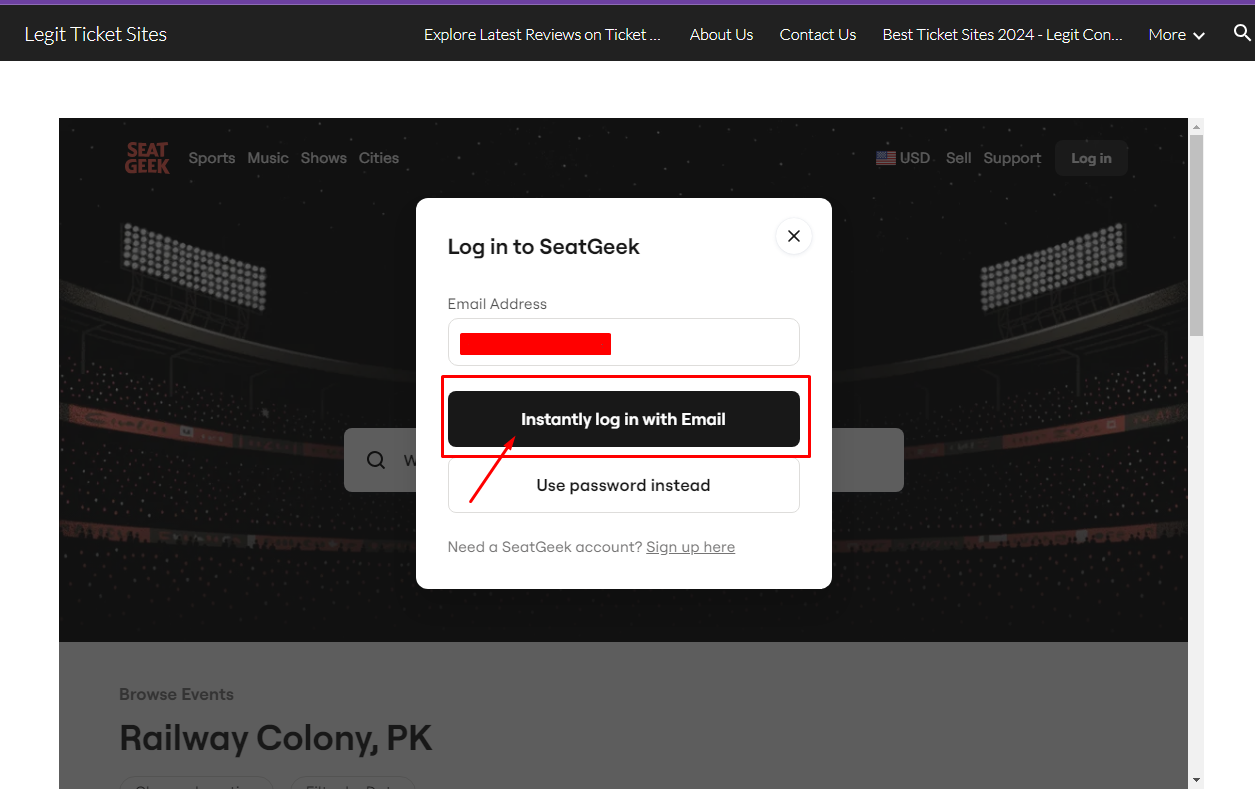
- Scroll down and click on help and support.
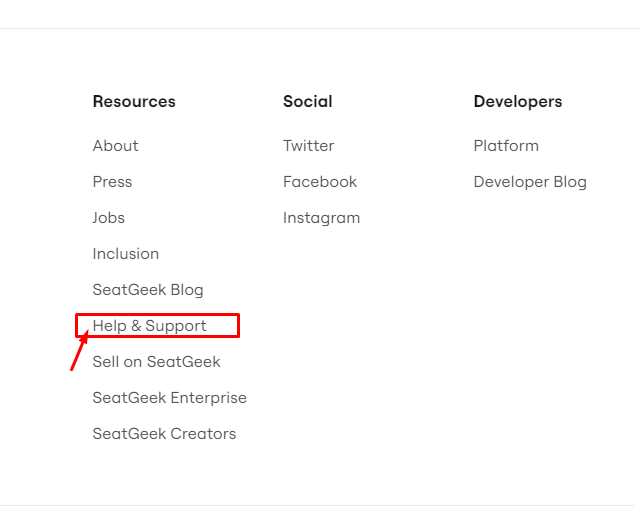
- Clicking on help and support will take you to the support page, then scroll down and click on FAQ.
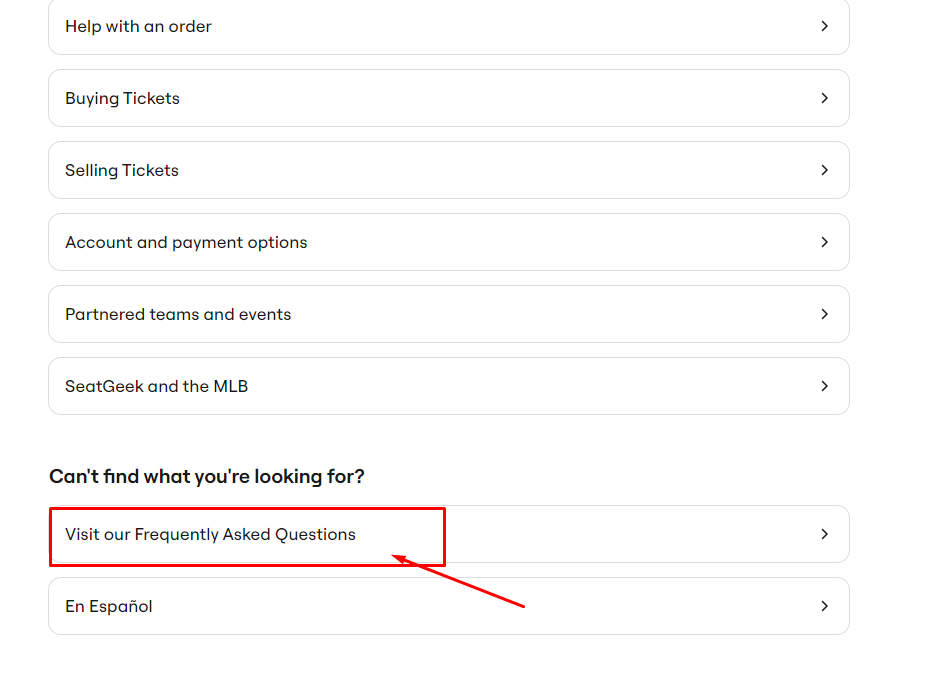
- Search delete account on the help center page, then click the first option.
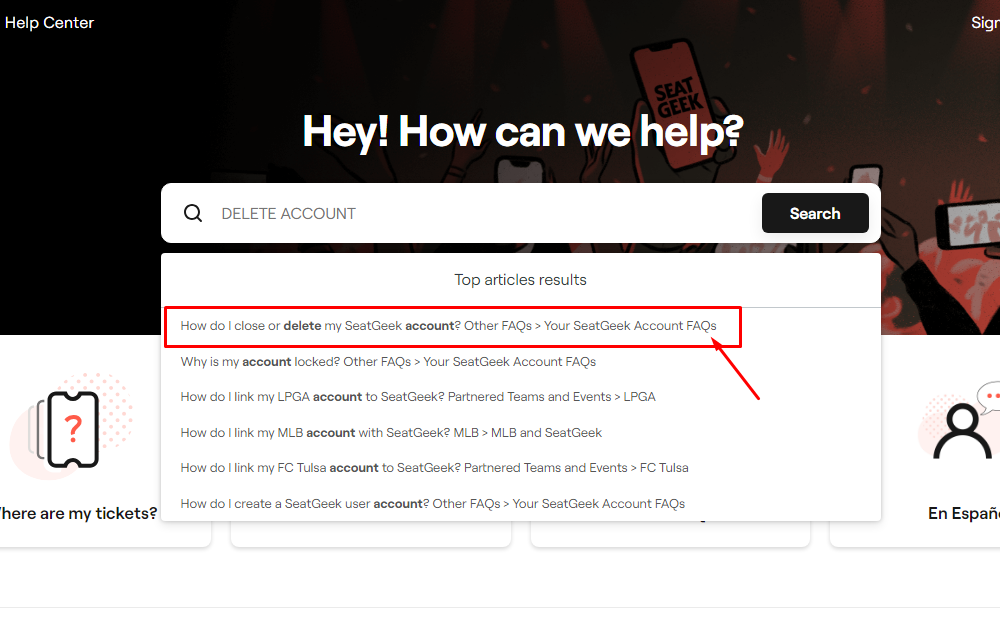
- Click the Contact Us option, then send a request message.
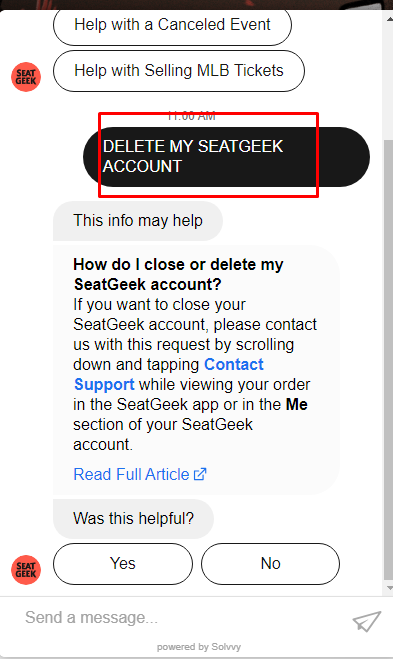
- Fill out the Contact Us form with all the requirements and submit it.
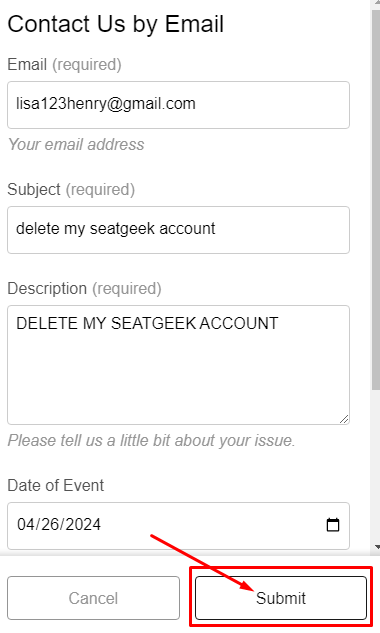
- Your request has been submitted!
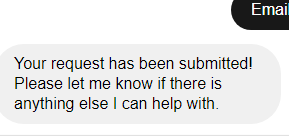
SeatGeek does not offer a self-service account deletion option, so you must contact support. Once deleted, purchase history, payment methods, and personal information are permanently removed.
Improve Your Safety with PurePrivacy
PurePrivacy is an effective tool for increasing online security. It can help you secure your personal information, block online trackers, and protect your social media accounts.
It simplifies access by prioritizing data security and privacy and provides you a secure place to store and manage their login credentials across multiple websites and applications.
How Does it Work?
Account Analysis
- PurePrivacy thoroughly scans your social media accounts for security gaps and privacy concerns.
- The scan includes limitations on access, sharing information permissions, and profile exposure settings.
Personalized Security Recommendations
- You are free to select the level of protection that best suits your needs, privacy concerns, and personal interests.
- PurePrivacy provides specific guidance to strengthen account security by customizing its recommendations.
One-Tap Suggestions
- PurePrivacy's simple-to-use interface makes privacy easy for all.
- You can instantly implement recommended adjustments to your social media accounts, simplifying the process of improving privacy settings and eliminating data exposure.
Frequently Asked Questions (FAQs)
-
Can I restore my SeatGeek account after deleting it?

No, your SeatGeek bank account can not be restored when erased. Ensure you carefully analyze your selection before proceeding with the account deletion procedure.
-
Is SeatGeek a safe site?

SeatGeek is considered safe because it has licensed sellers and has a good reputation in the market. You can not trust how SeatGeek handles its data. Therefore, it is always advisable to be careful while you give your personal information online.
-
What consequences will I face if I close my SeatGeek account?

Closing your SeatGeek account can result in lost ticket history, data deletion, and cancellation of future orders.
-
Does SeatGeek disclose any personal information?

Yes, SeatGeek disclose your information to advertisers, track your cookies, share your data with its affiliates and partners and can also share it to third parties.
Taking Control of Your SeatGeek Account Deletion
This article provides a step-by-step guide on deleting SeatGeek accounts, discussing the reasons for deleting accounts and providing precautions.
It emphasizes the importance of careful decision-making and safeguarding before account deletion.
Following these methods, you can successfully manage your personal information.
But using PurePrivacy helps manage your data footprints across platforms, giving you more control over your information.




