In this detailed blog, we'll walk you through how to delete a Slack account, covering the step-by-step process for deactivating or deleting your account.
We will guide you through the essential steps and considerations, whether your goal is to simplify your online presence, avoid interruptions, or say goodbye to the platform.
We can help you with everything from contacting Slack support to backing up crucial data. Now that you're prepared to take charge of your Slack presence, let's get started and review the details of deactivating and deleting accounts.
Learn more about how PurePrivacy may help you improve your privacy on social media and the internet.
What is Slack?
Slack is a widely used tool for collaboration and communication that enables users to establish workspaces, join channels, and communicate with team members instantly.
To optimise their processes, users may quickly customise their notification preferences, manage their account settings, and integrate a variety of tools and apps. Slack provides capabilities such as file sharing, search performance, and the ability to thread discussions, which improves the entire communication experience.
It is an ideal choice for people and companies wishing to improve productivity and collaboration in a digital workspace because of its user-friendly interface and smooth cross-platform compatibility.
Why Is It Important to Delete Slack?
One might think about closing their Slack account for several reasons, including switching to another platform, company reforms, or personal preferences for ways to communicate.
Many users may decide to remove their Slack account to transfer to a new communication platform that better meets the developing demands of their enterprise. Similar to this, users may be prompted to remove their account when their connection with the company changes due to organisational transitions like mergers or restructurings.
Some people just prefer using different channels for communication, which is why they deleted their Slack account in favour of using other channels that more effectively fit their work style and personal preferences.
How to Permanently Delete a Slack Account
- Go here to launch Slack. This will open your Slack homepage if you are already logged in.
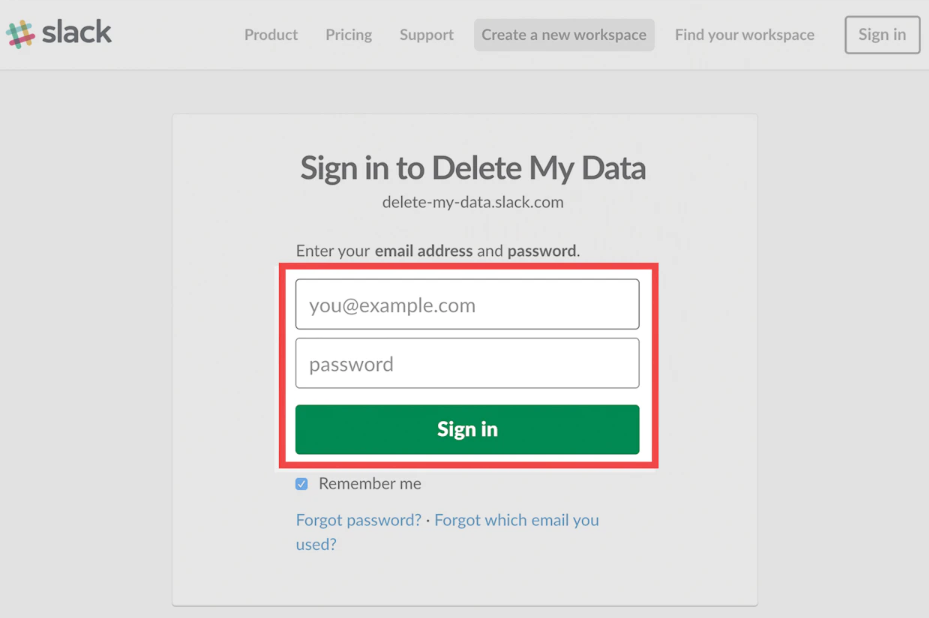
- In the upper left corner, click the name of your workspace.
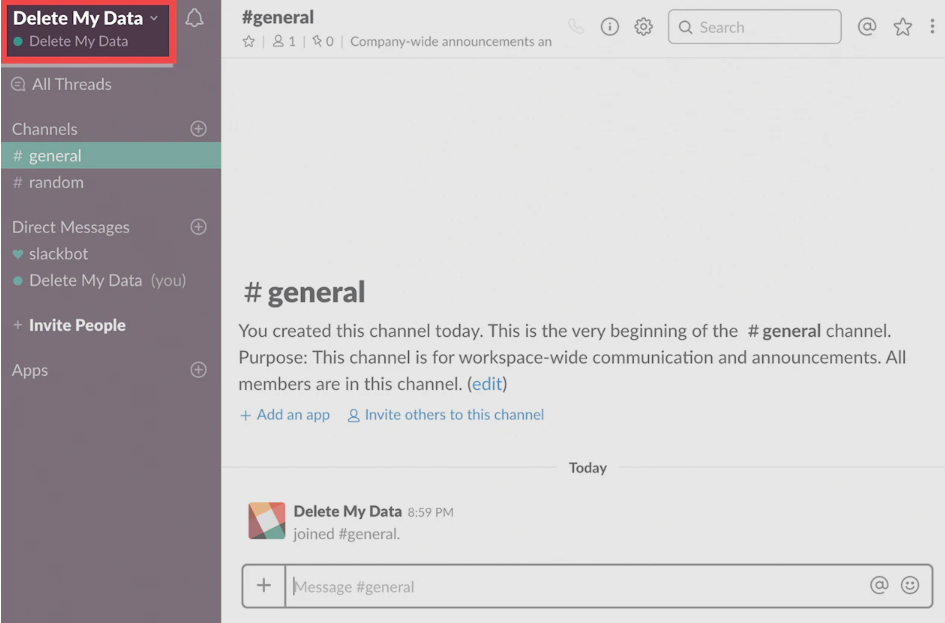
- From the menu, choose *profile and account *.
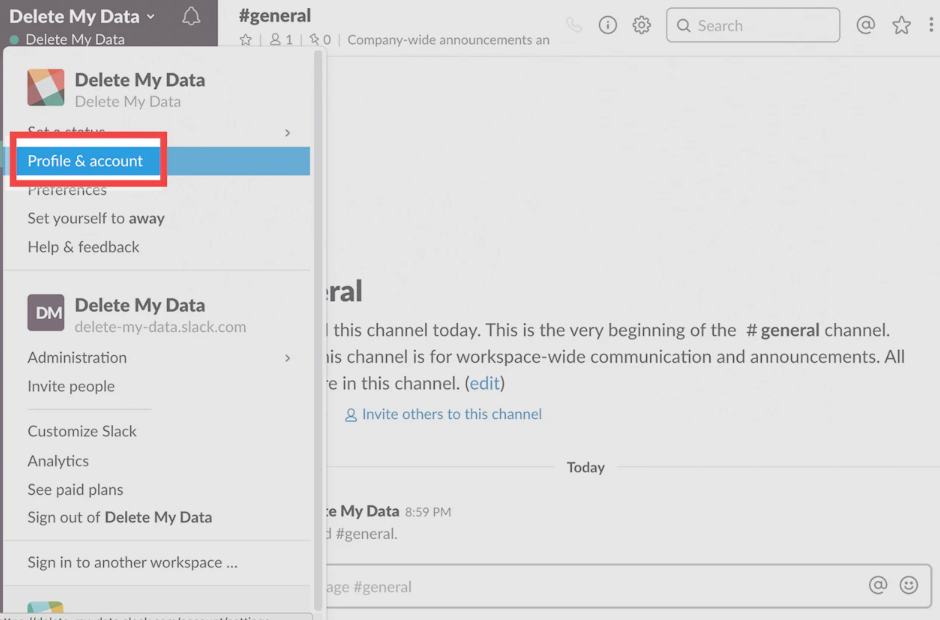
- Select the *gear icon * located on the right side.
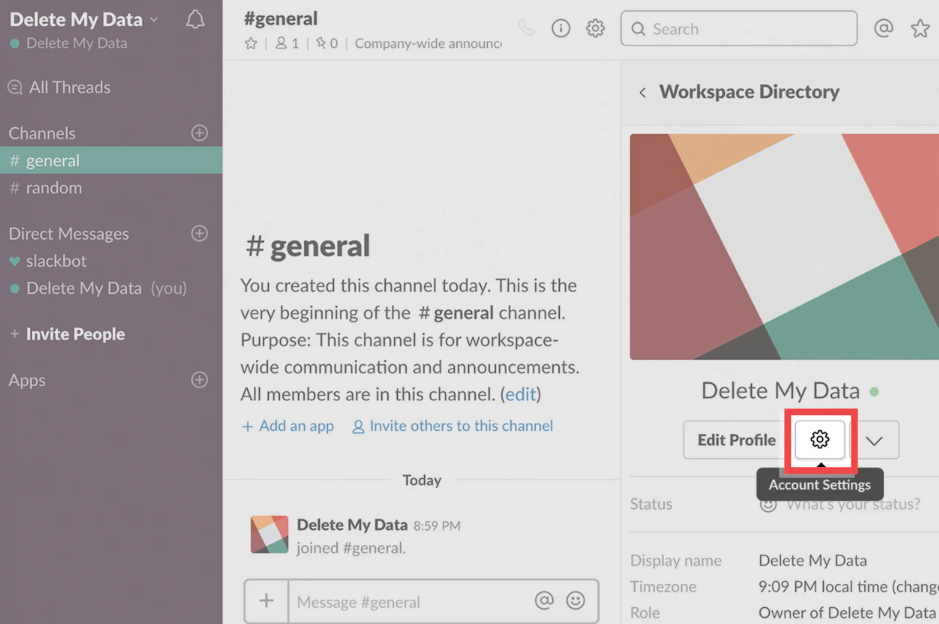
- Go to the Menu.
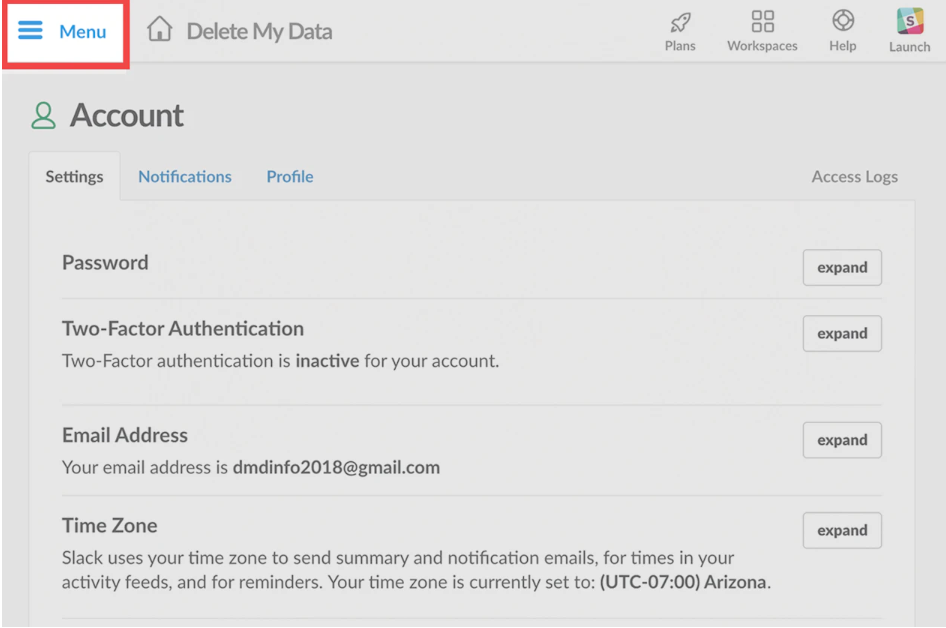
- Press the Settings and Permissions button.
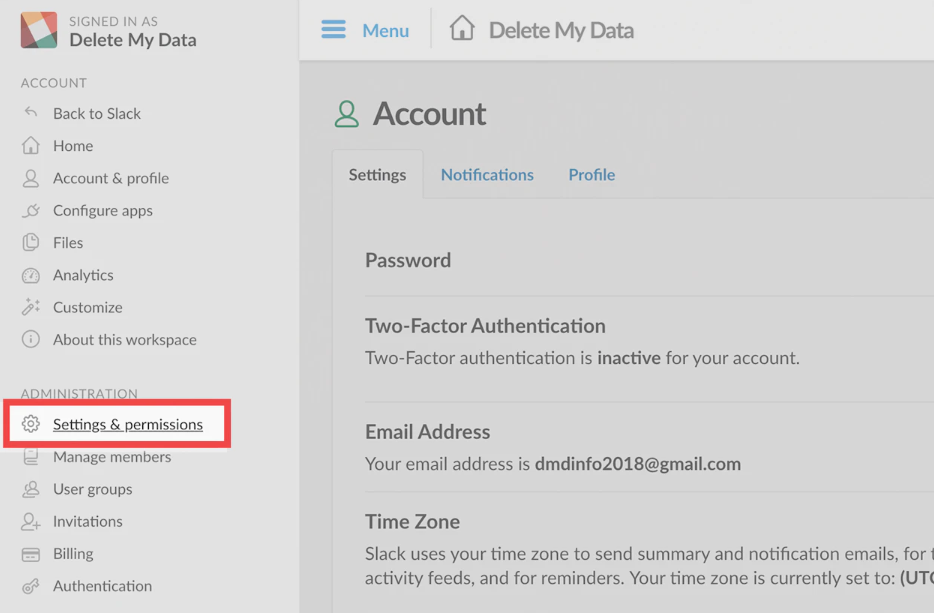
- To delete the workspace, scroll down and select it.
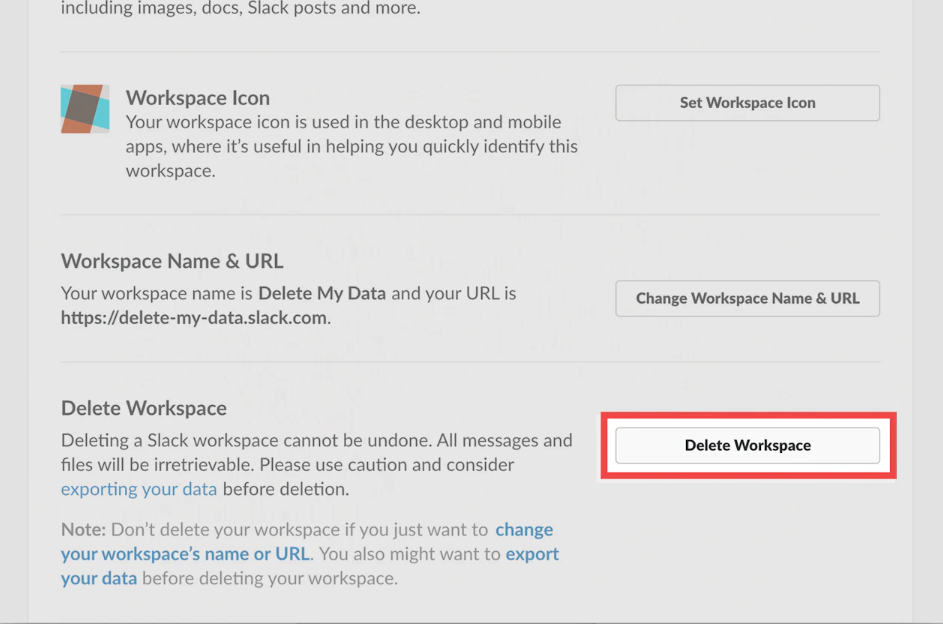
- Click Yes, delete my workspace, and confirm the deletion.
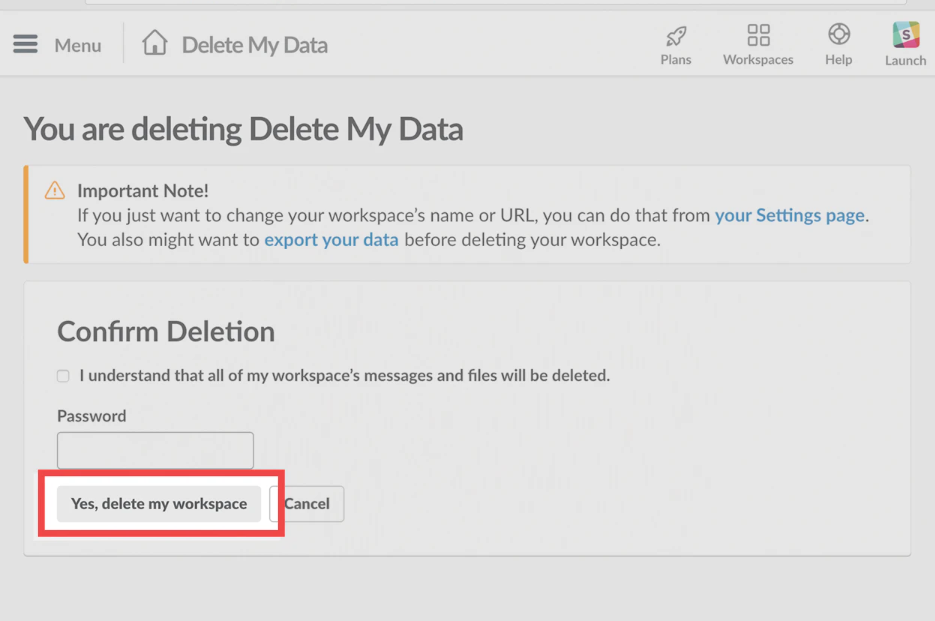
Once your deletion request has been confirmed, your account will be deleted.
How to Deactivate Slack Account
- Click on the display picture that is located in the upper-right corner of the desktop program.
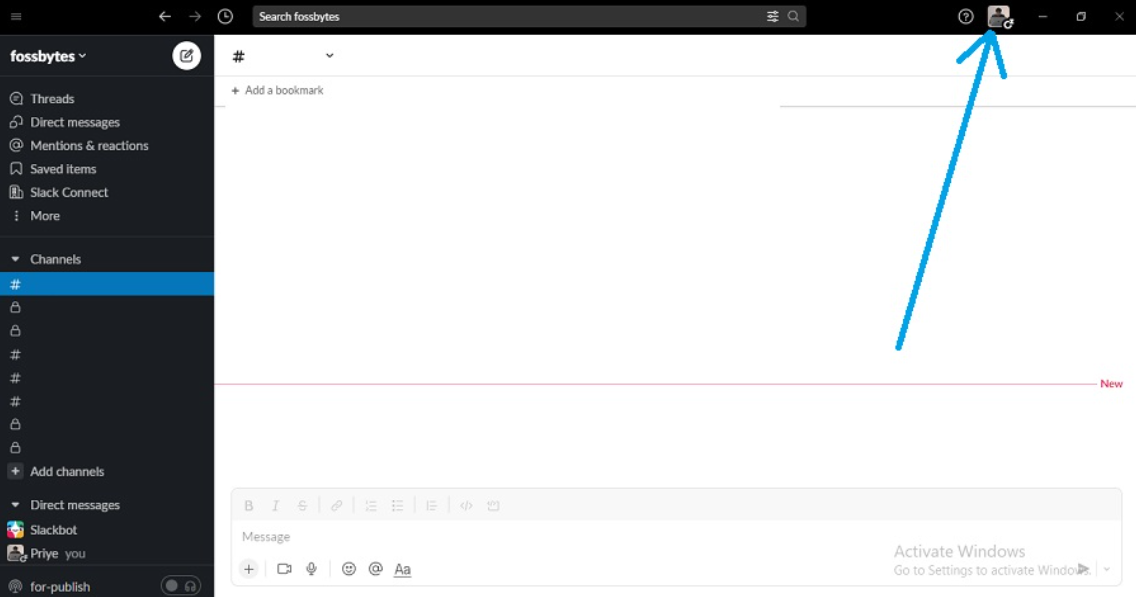
- Select "Profile" from the menu.
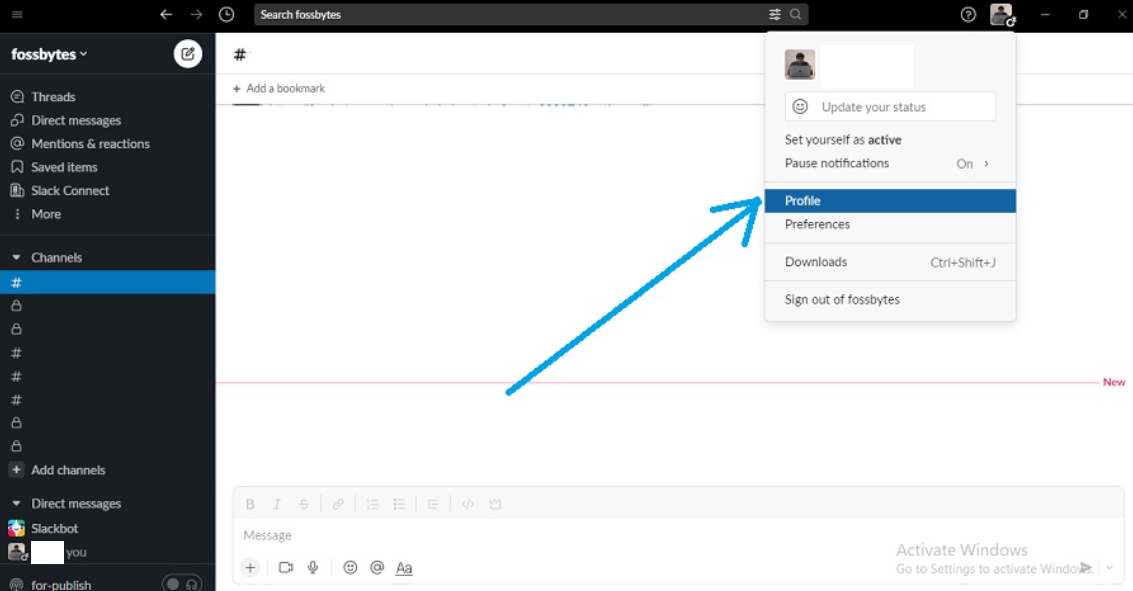
- Choose "Account settings" by clicking the vertical ellipsis icon. This will take you to the Account Settings page in your web browser.
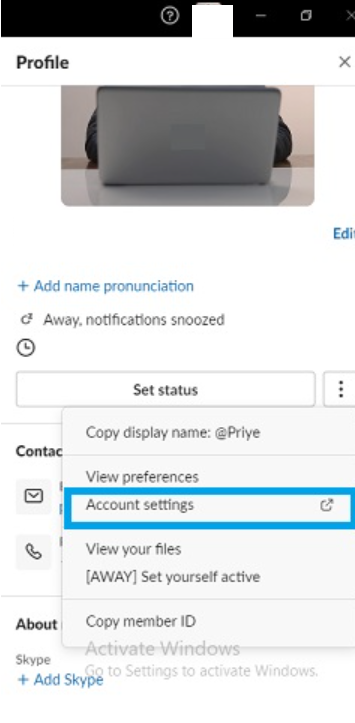
- Scroll down the page and select "Deactivate your account."
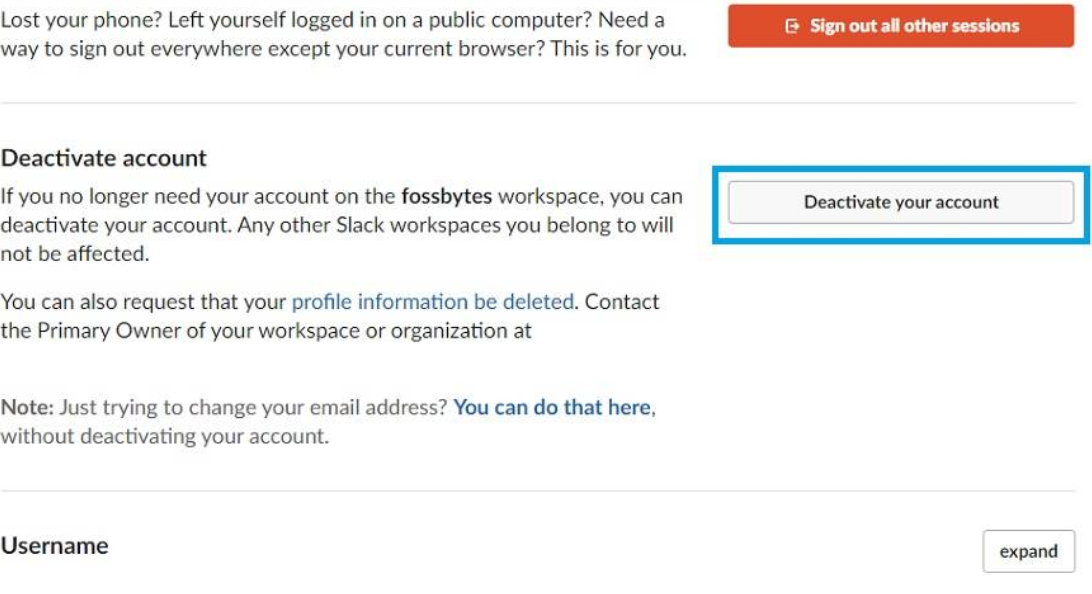
- Choose "Yes, deactivate my account" to confirm the deactivation after entering your password to continue.
What Is the Difference Between Deactivating and Deleting Slack Accounts?
The main distinction between deactivating and deleting a Slack account is that the former involves a brief suspension of functionality while the latter includes the permanent deletion of the account. Both actions respond to different user requirements and preferences.
Users who deactivate their accounts can always choose to return them at any time, keeping their data and settings intact. Those who would like to take a break or step back temporarily can find this option suitable.
However, those who want to completely and permanently leave the platform may find that cancelling an account leads to a permanent deletion of all data and preferences.
What You Should Know Before Deleting Your Slack Account
- You can update your email address in Slack settings without having to delete your account. Also, you can change your username.
- You are only taken out of the active workspace when you deactivate. Deactivate each workplace separately to remove your Slack presence entirely.
- While deactivating your account, data is retained. Get in touch with the workspace administrator to erase everything forever.
- When Slack is deactivated, linked apps may not function properly and may need to be re-opened or need administrator assistance
- Account deactivation cannot be done directly by primary Slack owners. They have to give ownership over or close the workspace.
Improve Your Safety with PurePrivacy
PurePrivacy is an effective tool for increasing your online security by protecting your passwords and important information.
It simplifies access by putting data security and privacy first by providing users with a secure place to keep and oversee their login credentials across multiple websites and applications.
How Does it Work?
Account Analysis
- Your social media accounts are thoroughly scanned by PurePrivacy to find any security gaps and privacy concerns.
- The research includes limitations on access, sharing information permissions, and profile exposure settings.
Personalised Security Levels
- Customers are free to select the level of protection that best suits their needs, privacy concerns, and personal interests.
- PurePrivacy provides specific guidance to strengthen account security by customising its recommendations.
One-Tap Suggestions
- Because of PurePrivacy's simple-to-use interface, putting specified security measures into practice is simple.
- With just one swipe, users may instantly implement recommended adjustments to their social media accounts, simplifying the process of improving privacy settings and lowering the possibility of unapproved data exposure.
Security Features
Improved Privacy Settings
- With PurePrivacy, users may strengthen their social media privacy by detecting and fixing possible weaknesses in the setups of their accounts.
- Users can lessen the chance of unwanted access to private data by effectively changing settings and permissions.
Fast Notifications and Updates
- Through PurePrivacy's frequent updates and notifications, stay up to date on the most recent privacy features and settings on social media networks.
- This guarantees that users can quickly put suggested security measures into practice to protect their online presence and stay informed about new dangers.
Simplified Security Operations
- Handling social media privacy is made simple with PurePrivacy, which removes the uncertainty involved in figuring out complicated privacy settings on many sites.
- PurePrivacy reduces the effort of keeping strong privacy protections on a variety of social networking platforms.
Frequently Asked Questions (FAQs)
-
What happens if I remove or deactivate my Slack account?

You can still access shared files and messages even after deactivating your account. Before suspending your account, it is advised that you remove any content you wish to remove.
-
How can my Slack ID be deleted?

To deactivate an account, navigate to Settings, Manage Account, then Deactivate Account. Once you delete your account, your friends won't be able to discover you or cast votes for you.
-
Is it possible to erase a Slack channel forever?

Choose the channel from the list that you want to remove. In the conversation header, click the name of the channel. Click Delete this channel after selecting Settings. To permanently delete the channel, check the box next to it and click Delete Channel.
-
Does Slack erase messages permanently?

The deletion of files and messages is irreversible. Take caution when changing those settings. You have few choices for data retention with the free plan. After 90 days, you have the option to either preserve the files, messages, and material on channel canvases or remove them.
-
How can I remove inactive Slack users?

From the menu, choose Settings & administration, and then select Manage Members. Next to the profile you want to remove, click the three dots icon. Choose "Delete profile." Keep in mind that this option will only be visible if the member has already had their profile disabled.
-
Is Google the owner of Slack?

Slack is a cloud-based platform for team collaboration created by Slack Technologies, which Salesforce has owned since 2020. Slack provides features like text messaging, file and media sharing, voice and video calls, group chat for teamwork, and both free and paid subscription options.
Keep Up With New Developments In Privacy Features and Security Risks
This blog highlighted key points to manage your Slack presence. Also taught you how your account is momentarily suspended when you deactivate it, and it is completely deleted when you delete it.
Take a look at PurePrivacy for greater internet security. It automates the process of establishing greater safety measures, customises security points, and checks social media for shortcomings.






