You can use other applications instead of Strava to track your cycling or running. However, it is recommended to remove your Strava account before switching to another platform.
When you delete your account, you can be sure that no personal information remains on Strava after you stop using it. This comprehensive guide will assist you in deleting your account from Strava.
What is Strava?
Strava is An American online platform that uses social network features to track physical activity. Initially, it used GPS data to track mostly outside cycling and running activities; but, it has now expanded to several dozen different types of exercise, including indoor activities.
Why Should You Delete Your Account from Strava?
With the help of the GPS-based Strava app, athletes of different skill sets can track their progress and productivity. But there may be some security-related issues as hackers can get Millions of users' personal information.
In November 2017, More than 3 trillion GPS points from Strava users were released publicly by Strava. Therefore, to protect your data, you must consider deleting your Strava account.
How to Delete Your Strava Account
Follow these steps if you want to
Step 1: Open Strava. Now your Strava homepage will open.
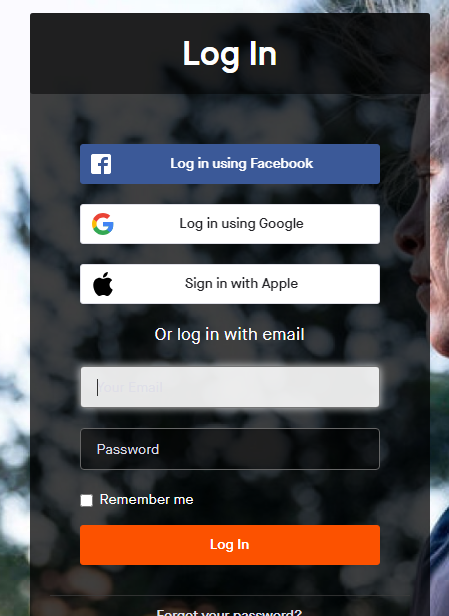
Step 2: Select the top-right profile icon.
Step 3: From the drop-down menu, select Settings.
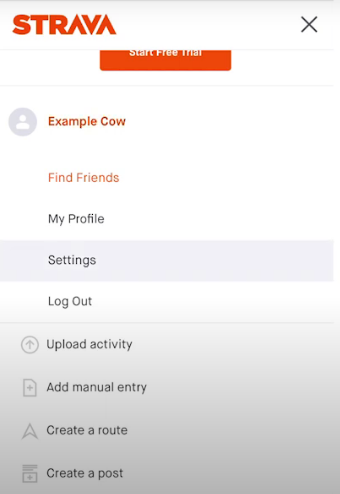
Step 4: Select "My Account."
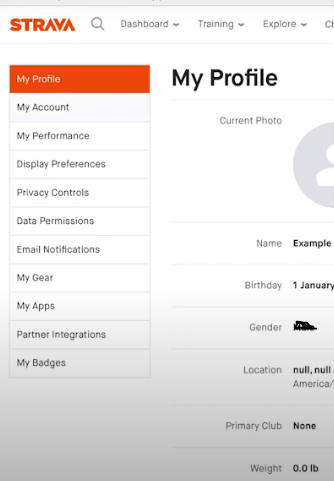
Step 5: Select "Go to Work"
Step 6: Select "Request Your Archive."
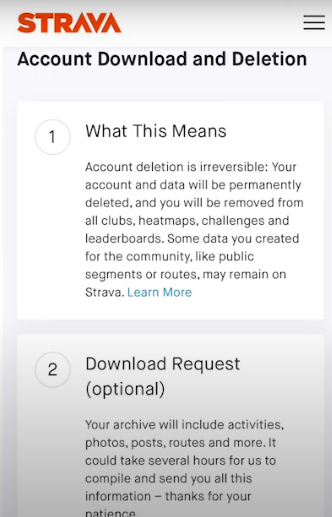
Step 7: Click "Request account deletion" after checking the box.
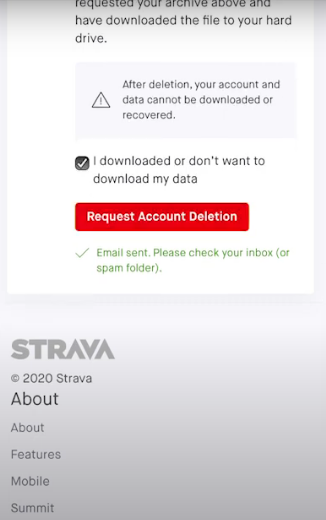
Step 8: After receiving the email, click “delete your account to confirm deletion.”
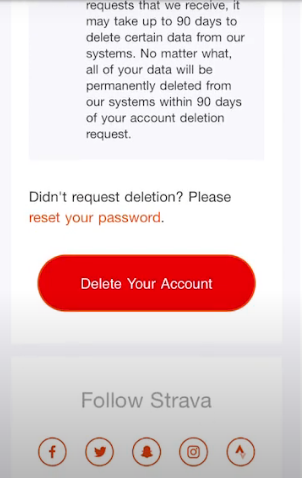
What Will Happen After Deleting Your Strava Account?
Your data will be deleted from the Strava database if you delete your account, which is an irreversible procedure. You will no longer be able to access any heatmaps, clubs, leaderboards, or challenges when your account is permanently canceled.
However, certain data that you generate for the Strava community, such as public routes and segments, will continue to exist on Strava.
Things to Keep in Mind Before Deleting Your Strava Account
However, there are a few things you should be aware of before starting the process.
You will no longer be able to access any clubs, heatmaps, challenges, or leaderboards after deleting your Strava account. Additionally, all private information will be permanently removed from Strava servers.
Strava will keep any public segments or routes you create because the company has a perpetual license to use them, even though private segments and routes will be wiped from the site when your account is deactivated.
Clubs you create on Strava will stay on the site even if you remove your account. It is advised to transfer ownership of any clubs you may have on Strava before deactivating your account, as the clubs won't be automatically transferred to another user.
PurePrivacy Makes Social Media Security Easier
You can simplify and protect your social media privacy with the use of PurePrivacy's Social Media Manager tool. With the increasing complexity of social media privacy settings, this manager makes it easier for you to evaluate your accounts, select your security settings, and make suggested adjustments all in one location.
Analyze Privacy Settings
PurePrivacy looks for places where your privacy settings might be enhanced by scanning your social media accounts (Facebook, Twitter, Instagram, etc.).
Customize Security Levels
PurePrivacy’s social media manager makes suggestions for you, and you can select the degree of privacy you desire accordingly.
Safe Account
You can simply secure your accounts with only one tap to implement the recommendations.
Frequently Asked Questions (FAQs)
-
Can you recognize when someone visits your Strava profile?

You can only see who is following you and not who is just looking at your profile or rides.
-
Is it possible to use one email address for two Strava accounts?

An email address cannot be used to establish more than one Strava profile since each account is limited to one email address. We are unable to retrieve or restore any of the deleted account's data if your account was deleted.
-
What will happen if I delete my Strava account?

Your account will be deleted along with your private segments and routes, however, Strava will always have a perpetual license over your public segments and routes. Even if you remove your account, any publicly accessible Segments and Routes you've made, along with their current title, will still be accessible on the Strava platform.
-
If I remove the Strava app, would I lose my data?

After removing the app, switch off your phone for ten seconds, then turn it back on and reinstall the Strava app. Since all data is kept on the Strava servers, doing this won't result in any data loss.
Be Sure Before Deleting Your Strava Account!
You'll have successfully deactivated your Strava account if you follow these instructions.
Remember that this action is irreversible so make sure you've previously downloaded the required data.
Enjoy a new beginning now that you're not tied to Strava, and look into alternative fitness tracking apps or just concentrate on having fun while working out.






