Do you want to delete your Wattpad account? Maybe you wish to delete your account permanently for some other reason, or you've chosen to take a break from the site.
Whatever the reason, deleting your Wattpad account only takes a few simple steps and is a simple procedure. We will discuss the entire procedure with you in this guide.
What is Wattpad?
Wattpad is a social storytelling platform where people can read a variety of e-books and add them to their reading lists. Additionally, you can follow your favorite writers to receive updates anytime they upload something new.
Why Should You Delete Your Wattpad Account?
There are several reasons for deleting your Wattpad account instead of letting it be.
Concerns about data privacy can arise from an unmonitored account in several ways. Someone can break into your inactive account and obtain data you don't want them to know.
Wattpad database was being sold for ten bitcoins, or over $100,000 at the time, according to cyber intelligence firm Cyble. The other reason for removing your account is you will not have to deal with unnecessary emails about who is writing what and when.
How to Delete Your Wattpad Account
Here's what to do if you're sure you want to move forward with the deletion process:
Step 1: Log in to your Wattpad account by visiting the Wattpad website. To delete your account, you can use Chrome, Safari, Firefox, or any other desktop web browser.
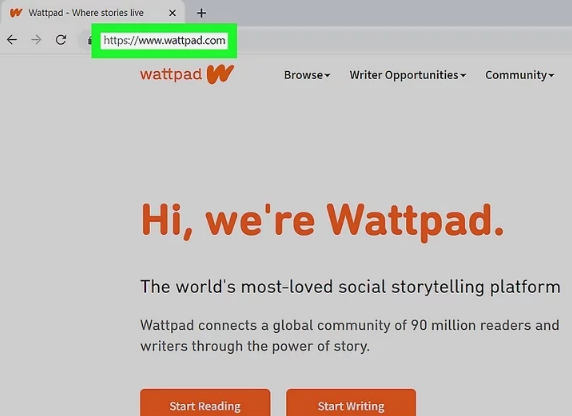
Step 2: Enter your username. A menu will appear when you click on it, and it's located in the upper right corner of the web browser.
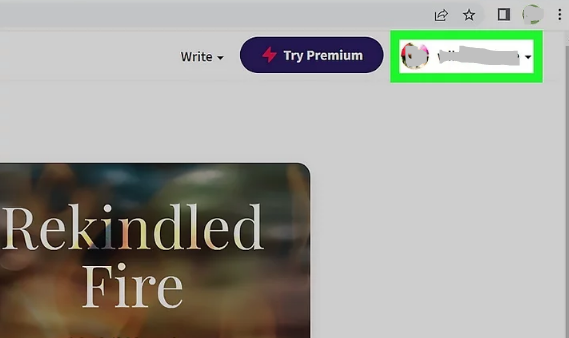
Step 3: Select Settings. This is located close to the bottom of the menu.
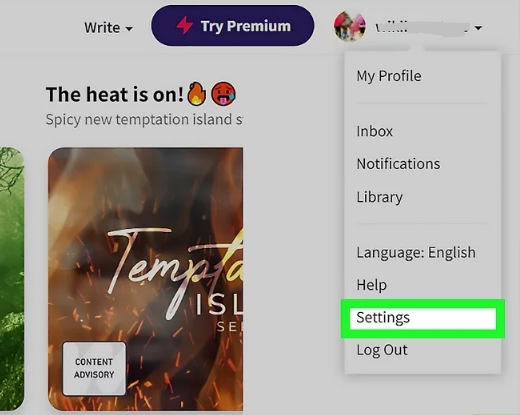
Step 4: Select "Close Account." On the right side of the "Settings" page, there is a red button.
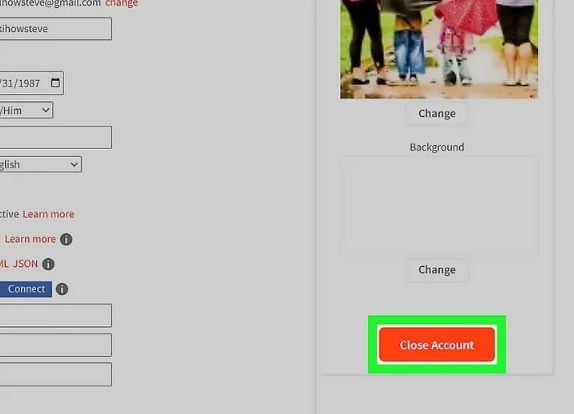
Step 5: Complete the necessary fields. You'll need to write an answer to "What could we have done better" and provide a reason for your departure.
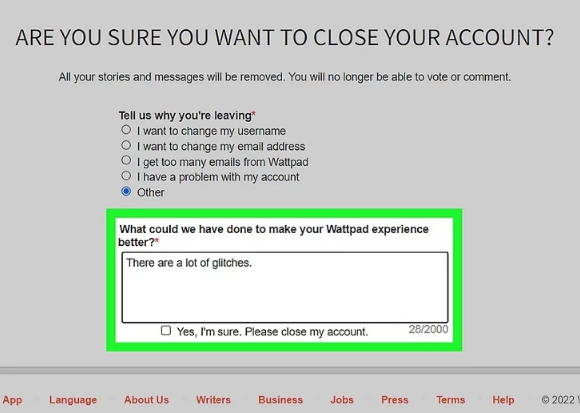
Step 6: Select "Yes, I'm sure. Please close my account." by clicking the box next to it. It's a checkbox located beneath the required fields.
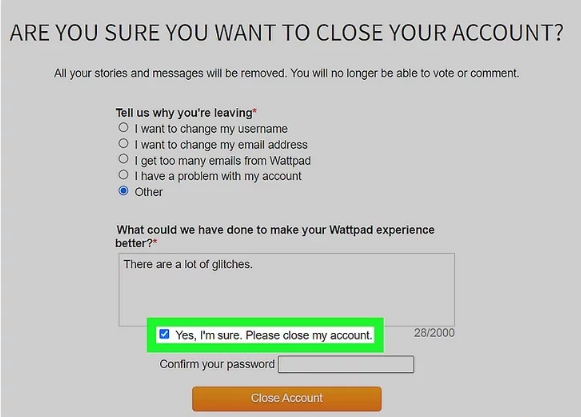
Step 7: Type in your password here. This is an additional way to be sure it's you, not someone else, who is deleting the account.
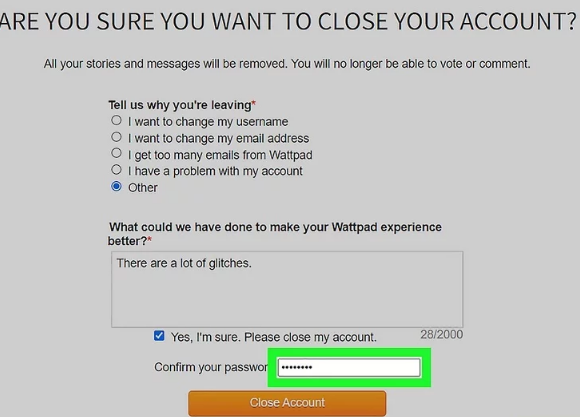
Step 8: Select "Close Account." Once you have completed filling out the rest of the page, you will be able to click on this.
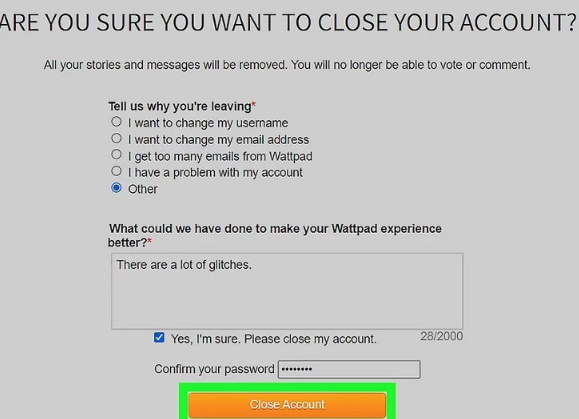
Why Can’t You Delete Your Wattpad Account?
There can be a few different causes if you are experiencing difficulties deleting your Wattpad account. The option to close your account will not be available if there are any unpaid fees or penalties associated with it.
Your account can be reported if you have shared any stories, remarks, or messages that are against Wattpad's community rules. Before you can delete your Wattpad account, you might need to unlink any connections you may have made to other services, such as Google or Facebook.
Technical difficulties may occasionally prohibit you from deactivating your account. You should seek help from Wattpad's customer service if this is the situation.
Delete Your Wattpad Account to Safeguard Your Data
For reasons of data protection, it's a good idea to delete the account even if you haven't lost your password and are just not using it anymore. For as long as you have an account with them, the majority of platforms and websites will retain and preserve your data.
Perhaps you want to delete your Wattpad account because you no longer use it, but you can't get into it because you lost your password.
There is a risk to your data. Thankfully, PurePrivacy can assist you in quickly and simply deleting your dormant Wattpad account, even if you don't have access to it or don't want to deal with the difficult procedure yourself.
Embrace PurePrivacy to Boost Social Security
Social media offers connections and entertainment, but it also raises privacy issues. You are empowered with PurePrivacy's Social Media Manager! It checks all of your accounts, suggests the best security settings for you depending on your preferences, and makes it simple for you to implement them. With PurePrivacy, you can stay safe and connected.
Quick Analysis
PurePrivacy looks for weak points and places where privacy settings may be adjusted on your social media accounts (Facebook, Twitter, Instagram, etc.)
Personalized Security
The manager makes suggestions based on your preferences, and you select the amount of privacy you desire (lock-down or low-key). Simplify your interactions on social media with personalized security.
Single-Tap Operation
There's no need to understand technical lingo. With just one swipe, you can quickly and easily implement the suggested security measures, saving you time and removing any uncertainty.
Frequently Asked Questions (FAQs)
-
When I remove my Wattpad account, what happens to my stories and comments?

Upon deleting your account, Wattpad will permanently remove all of your messages, comments, and stories.
-
Is it possible to use the Wattpad mobile app to remove my account?

Yes, you may use the mobile app to remove your Wattpad account in the same way as you would with the web version.
-
How much time does it take to permanently remove my account on Wattpad?

The procedure of deleting a Wattpad account is lengthy. To completely remove the account, it takes about 48 hours.
-
If I forget the password for my Wattpad account, is it possible to retrieve it?

Yes, you can easily retrieve your Wattpad account password by visiting the login page when you first enter the website. The "forgot password" option will be visible to you here.
Secure Your Data From Wattpad!
The procedure of deleting your Wattpad account is simple and only takes a few steps to finish. Proceed with the above-mentioned instructions if you are certain that you want to delete your account.
If your account is removed permanently, you will no longer have access to any of your stories, followers, or other account-related data.






