Table of Content
If you are done with your Weebly platform or just want to clean up old accounts, removing your Weebly account is a simple process.
This guide will help you through the steps of permanently closing your account and ensuring your information is no longer stored with Weebly.
What is Weebly?
Weebly is an American online development and hosting company that is part of Block, Inc., and has its headquarters in San Francisco, California. It was launched in 2006.
Why Should I Delete My Account from Weebly?
There are a few reasons why you would want to delete your Weebly account:
You No Longer Need The Platform
If you no longer need a platform, there is no reason to keep your Weebly account active. Deleting it will clear unneeded subscriptions and free up space in your online accounts.
You Have Found A Better Developer
You have moved to a different developer since Weebly cannot meet your expectations.
Privacy Concerns
If you are worried about the privacy of your data, you have the option to delete your account. Even though Weebly provides a privacy policy explaining how they manage user data, you can feel more at ease removing your data from their system entirely.
How to Delete Your Account from Weebly
You can cancel your Weebly account quickly and easily.
- First, log in to your account by clicking the login button on the top right side of the screen.
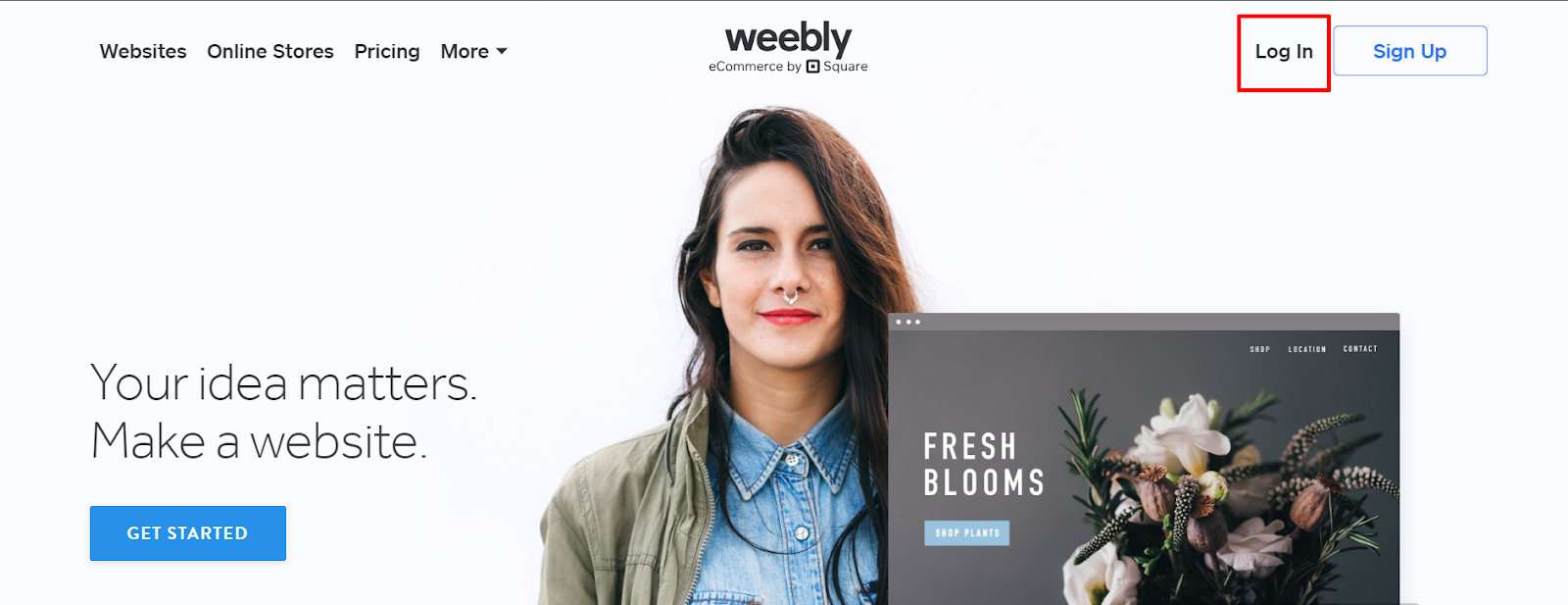
- Then, click on your site's name in the upper right corner of the dashboard and select Account Settings.
- From the Account page, select Manage Account. If you simply want to reuse your email address on a different account, updating it from here is an easier option.
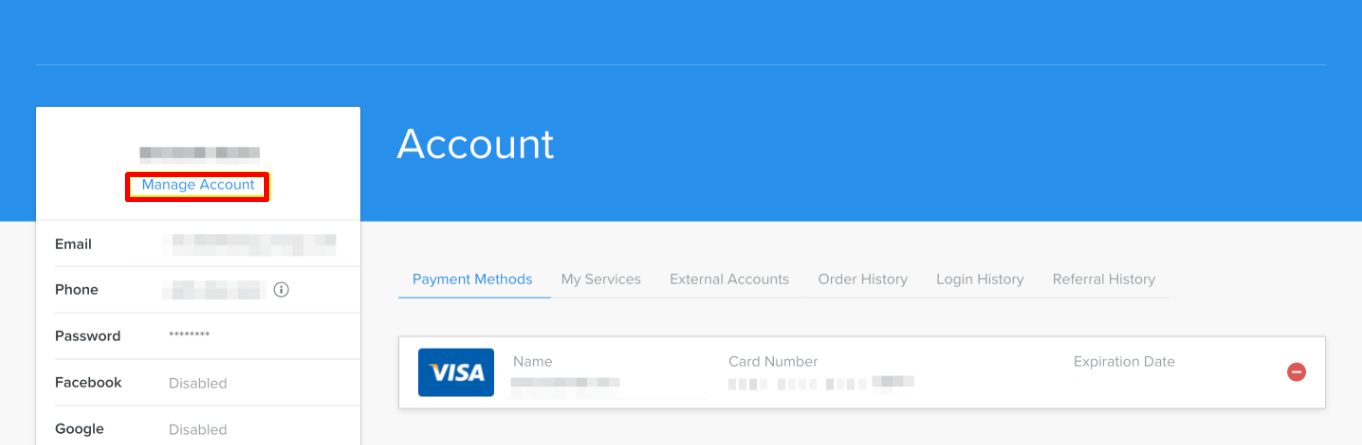
- To delete your account, click the Deactivate My Account option.
- This will cancel all paid services in your account, make any published websites unavailable, and ultimately cancel your account.
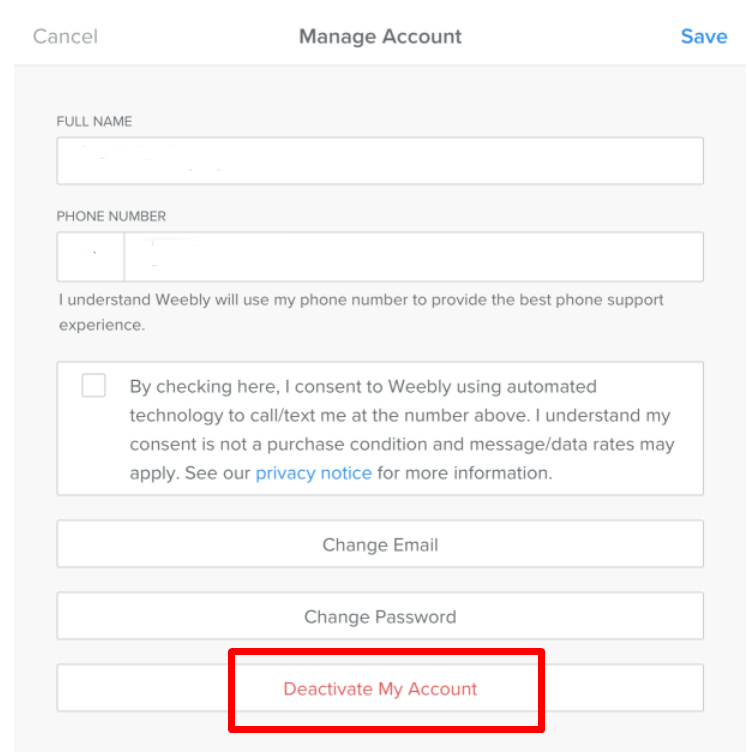
- Then, on the next page, click the Deactivate button on the top right corner of the screen.
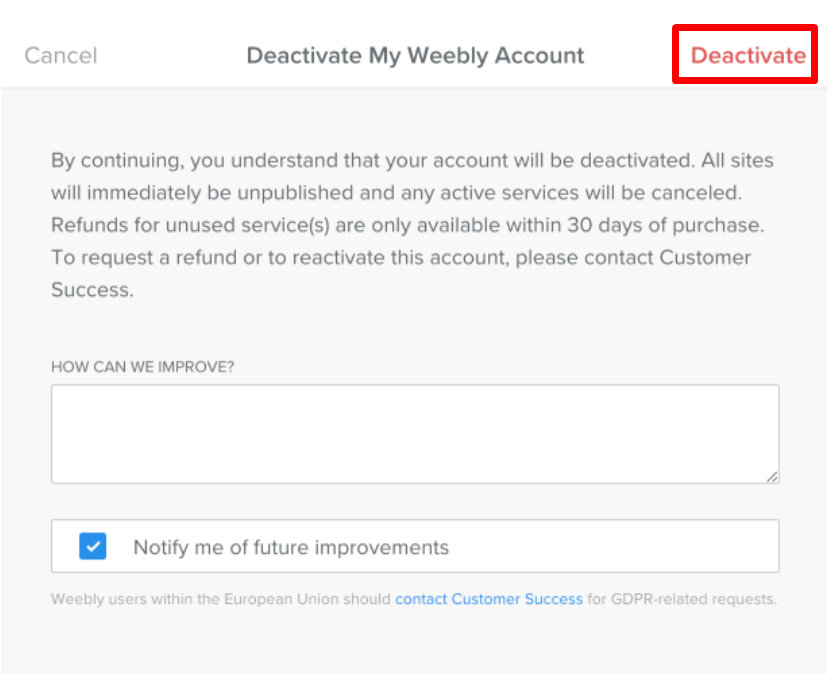
That is how you can delete your Weebly account. If you change your mind, simply notify their support team.
They can reactivate your account and restore any cancelled services for you.
If you are still in their 30-day refund window, you can contact them to ask for a refund for cancelled services.
Things to Keep In Mind Before Deleting the Account from Weebly
Here are some things to consider before removing your Weebly account:
Back-Up Your Data
If you delete your account, you cannot access your website or any connected data. Before starting, make sure you have backed up anything important.
Cancel Any Ongoing Subscriptions
If you have a paid Weebly plan, you must cancel it before deactivating your account. Otherwise, you can be charged again.
Is Weebly a Secure Platform?
Yes, Weebly is generally regarded as a secure platform for creating and hosting websites, because it provides SSL Encryption, DDoS Protection, and Square Integration.
However, you might be unsure about their data handling procedures as they share information with their partners and affiliates.
Insider threats are real, and you can not be sure about every company's policies. Trusted privacy managers, such as PurePrivacy, can best handle such privacy issues.
Boost Your Online Privacy with PurePrivacy
PurePrivacy is a n all-in-one privacy app that enables you to manage your online privacy and protect your identity.
It provides several options to optimise your privacy settings and ensure a safer and private online exposure.
How Does PurePrivacy Work?
Auto-Scan Social Media Settings
PurePrivacy assesses your social media settings to identify areas for improvement. The app's powerful scanning technology evaluates your accounts and makes specific recommendations to help you improve your privacy and security.
View and Block Data Brokers
PurePrivacy categorises data brokers into four areas: marketing, people search, recruitment, and risk mitigation. This makes it simple to identify certain brokers and learn how they use your information.
Use a Tracker Blocker
PurePrivacy's Tracker Blocker helps to keep advertising and other third parties from tracking your online activities. With your permission, the app sets up a local VPN on your device to prevent known trackers from communicating with their servers.
Run a Privacy Scan
It offers a continuous privacy scan to determine the overall security of your account. The scan examines your app activity to identify potential hazards and guarantees that you are making use of all of the available features.
Frequently Asked Questions (FAQs)
-
How can I delete and restart my Weebly site?

To start anew, simply delete the site or create a new one in the account. To delete the site, go to the Weebly dashboard, click the three dots in the top right of the page, and then click Delete. To create a new site, click the circle with the + sign, then select Add Site.
-
Is Weebly closing down?

The Weebly product is unlikely to receive additional updates, however it will be supported until at least July 2025. For now, you can continue listing products and completing sales using Weebly, but Square recommends utilising the Square website builder if you require e-commerce services.
-
Is Weebly no longer free?

When you create an account with Weebly, you may select between a free or a premium plan, and all plans include hosting. A free account will include Square advertisements, and you cannot link a custom domain.
-
How do I change my email address on Weebly?

Before updating your login, ensure access to the email address you associated with your Weebly account. If you do not, change it to an address where you can receive emails. To change your email address, navigate to Account Settings in your site dashboard and select Manage Account > Change Email.
Take Charge of Your Information and Stay Safe
This guide has led you to remove your Weebly account and permanently delete your data. Remember to back up your data beforehand.
With Weebly account deletion and PurePrivacy's extensive features, you can reverse control of your online privacy while building a safer browsing experience.






