A ban from a chat room can be like a virtual exile. Your online community will be unexpectedly shut down, your voice will be muted, and your reputation may suffer. And no matter if it's a temporary or permanent ban, the results are serious. You risk missing out on crucial conversations, losing useful contacts, or even being excluded by groups.
But don't be sad! This blog covers different methods to help you get unbanned from chat rooms, explain the types of bans, quick fixes, and preventive measures to keep you connected.
How to Get Unbanned from a Chat Room Temporarily Disabled
You can attempt to get back into a chat room with few tactics if you've been temporarily banned. Here are a few successful strategies:
1. Change Your IP Address with a VPN
By altering your device IP address with a secure VPN, it can make it look as though you are entering the chat room from a different place. This may assist in bypassing the prohibition.
- First, get the app by downloading it from the App store.
- Subscribe and pick a server.
- Establish a connection with a server located anywhere else.
- Re-enter the conversation room.
Discover if Your Most Critical Identifiers Have Been Exposed on the Dark Web
Receive timely alerts and actionable insights with PurePrivacy's Dark Web Monitoring.
2. Empty the Cache in Your Browser
Any saved data that might be preventing you from entering the chat room can be removed by clearing the cache in your browser.
- Go to the settings of your browser.
- Locate the browsing data clearing option.
- Choose "Cached images and files" to remove the information.
3. Modify Your Username
If a temporary ban is associated with your account, you may be able to unban it by simply changing your username.
- Exit the chat window.
- Use a different username while creating a new account.
- Re-enter the chat room.
4. Use Incognito Mode
You may be able to enter the chat room without any limitations if you use incognito mode to eliminate cached data concerns.
- The first step is to launch your browser and choose "New Incognito Window."
- Go to the URL of the chat room.
- Try to join or log in without any limitations.
5. Switch Devices
Try using a different device to enter the chat room if you can, as this can occasionally overcome device-specific bans.
- Make use of a different computer, tablet, or smartphone.
- Open the chat room after connecting to the internet.
- Check if access is permitted by logging in.
6. Talk to the Support Reps
Contacting the chat room's customer care could clarify your ban status if none of the aforementioned techniques work.
- Go to the official chat room website.
- Search for a "Support" or "Contact Us" area.
- Send in a request outlining your ban issue.
What Happens If You Get Banned in a Chat Room?
Your access to a chat room can be completely restricted if you are banned. Typical outcomes consist of:
- Loss of access
You cannot send or receive messages from chat rooms.
- Reputational damage
If you have frequent bans it can damage your reputation in online communities.
- Permanent exclusion
Repeat warnings may result in device bans or account locks.
Can You Get Unbanned from a Chat Room?
Sure, you can. The majority of prohibitions on chat rooms are either temporary or appealable. However, there are different kinds of bans, so for unbanning, you need to know which type you have. The below sections will give you a step-by-step guide for regaining access quickly and successfully.
Types of Chat Room Bans & How to Fix Them
Finding a solution requires knowing what kind of ban you're facing. The most typical kinds of chat room bans and their solutions are as follows:
1. Temporary Chat Room Ban
A temporary restriction limits access for a predetermined amount of time, usually a few hours to a few days.
How to Fix It:
- Wait for the end of the ban time period.
- To avoid further suspensions, don't break the regulations again.
2. Permanent Ban
If you get a permanent ban from a chat room, you will never be able to access it again through other methods except for below one.
How to Fix It:
- Submit an appeal by contacting chat room support.
- Give a sincere justification for your ban, along with any relevant supporting evidence.
3. IP Ban
An IP ban prevents access from your network by blocking the internet address (IP) of your device.
How to Fix It:
- To alter your IP address, use a VPN such as PureVPN.
- Use a separate cell network or Wi-Fi to access the chat room
- Use static IP for chat rooms.
- Go to cmd and write ipconfig in the black box.
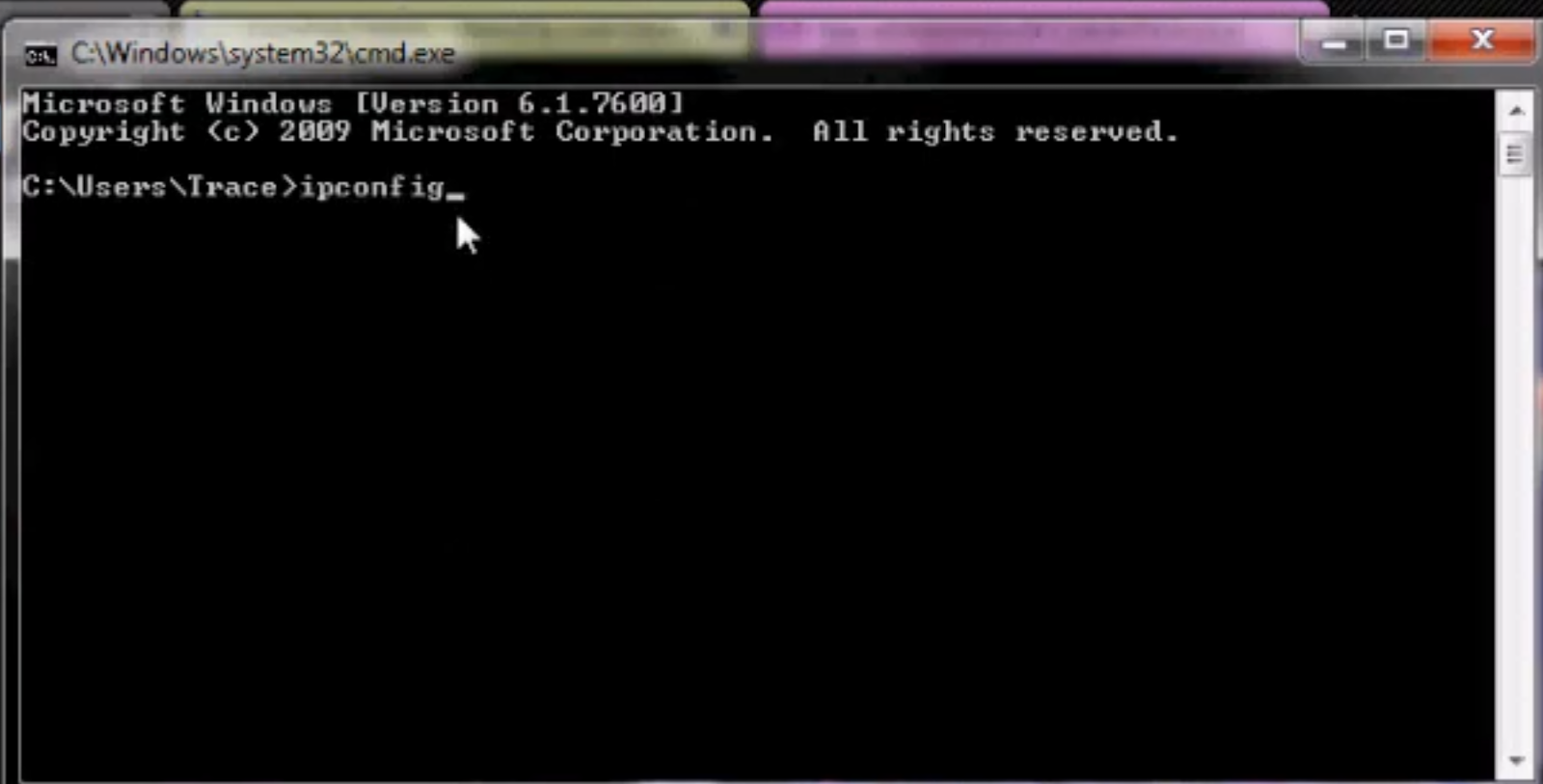
- See what is your IP and note it.
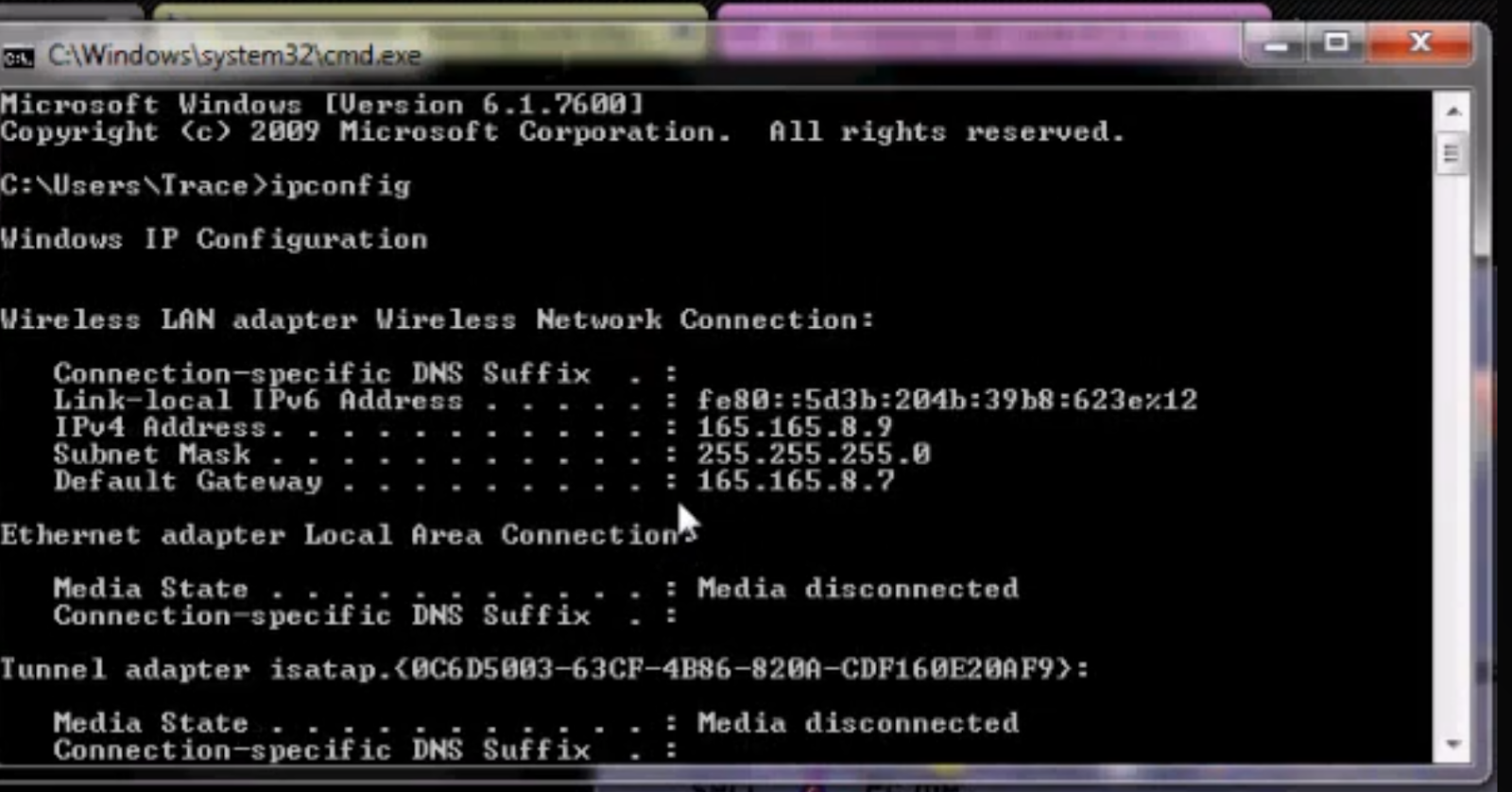
- Now, go to any browser and search your IP and enter username and password.
- Next, select local IP and change your IP.
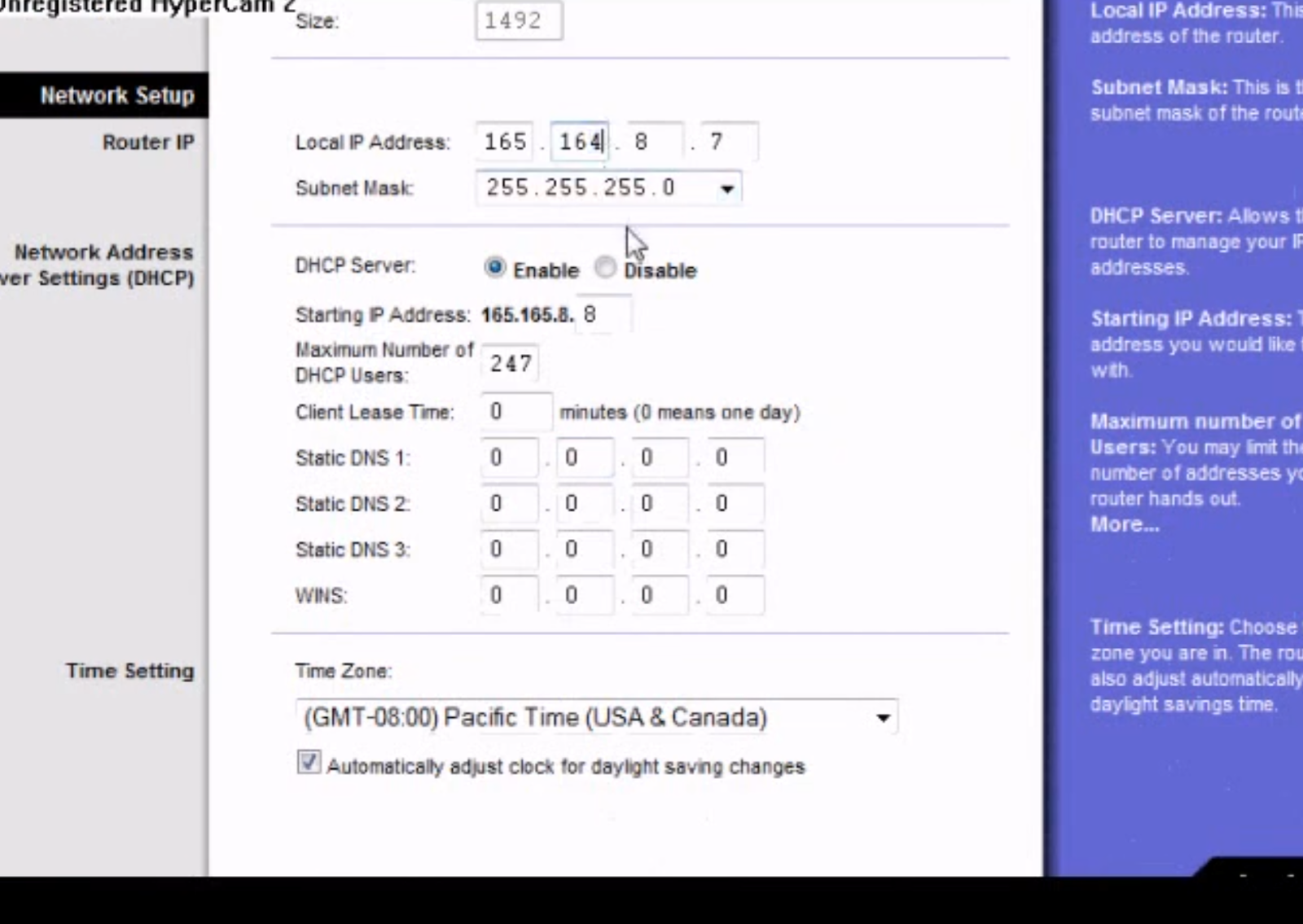
- Disconnect your internet.
- Clear all cookies from your browser. If you are using google then clear all google apps data.
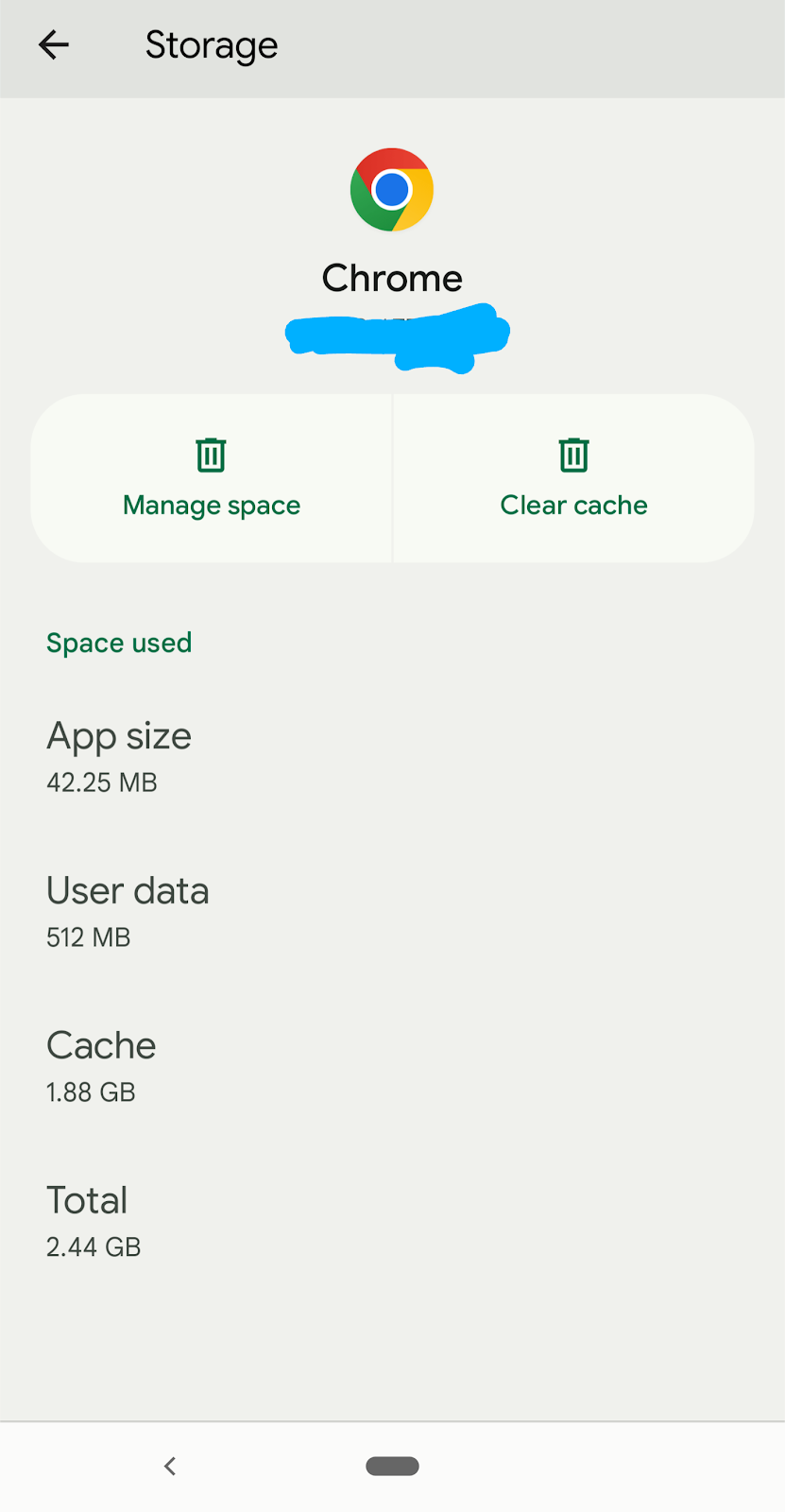
- Reconnect your Internet.
- Now, you are unbanned from chat rooms.
4. Suspension of Account
Because you broke the platform's rules, your account has been temporarily disabled.
How to Fix It:
- Look for ways on how to fix the problem by emailing the platform support team.
- Finish any necessary steps, such as confirming your account or admitting the mistake.
5. Device Ban
It means the chat room will not be accessible on your device.
How to Fix It:
- To bypass the device ban, use a VPN.
- Try doing a factory reset or switching to a different device.
- Go to your device Systems.
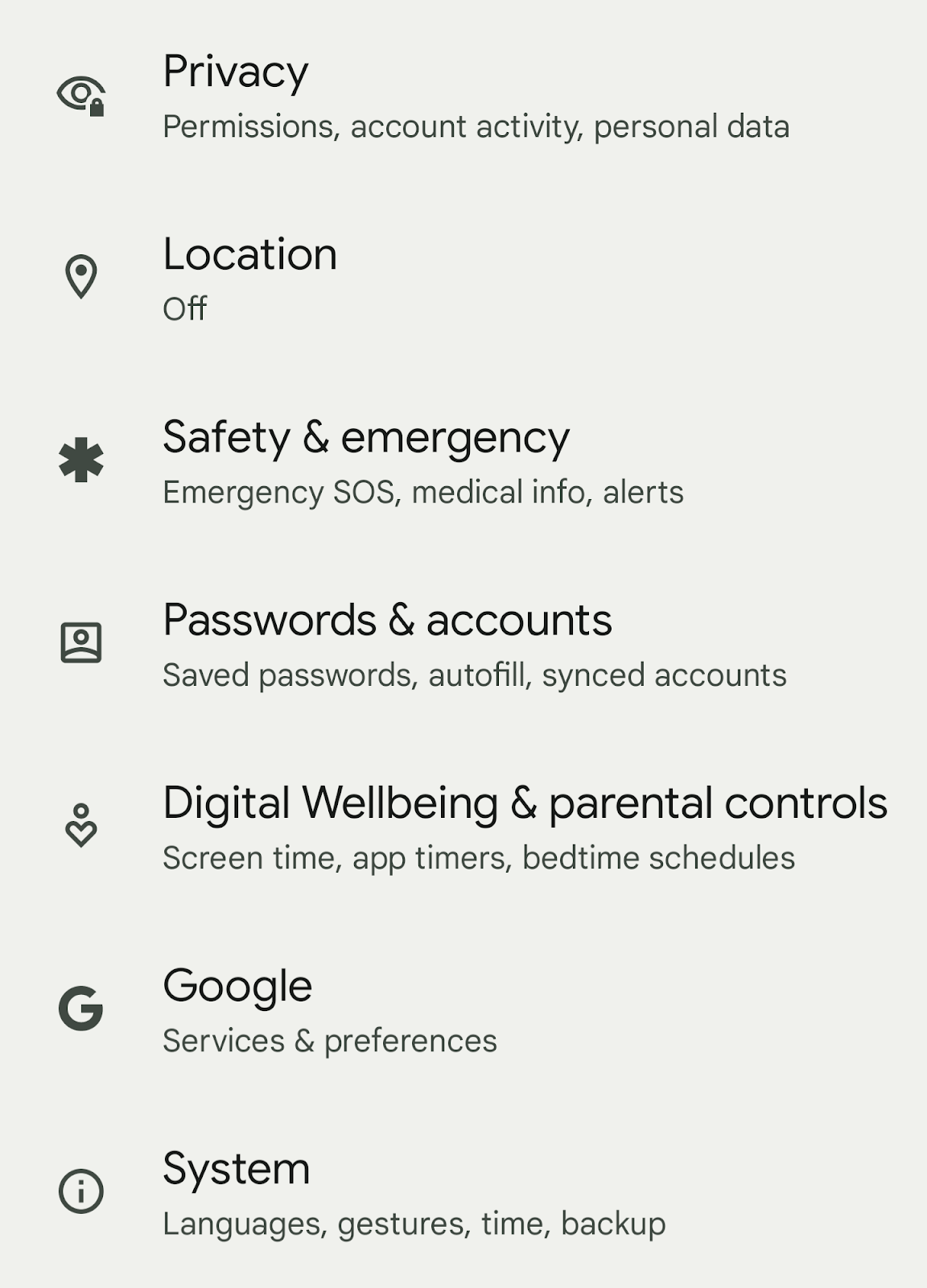
- Tap on Reset options.
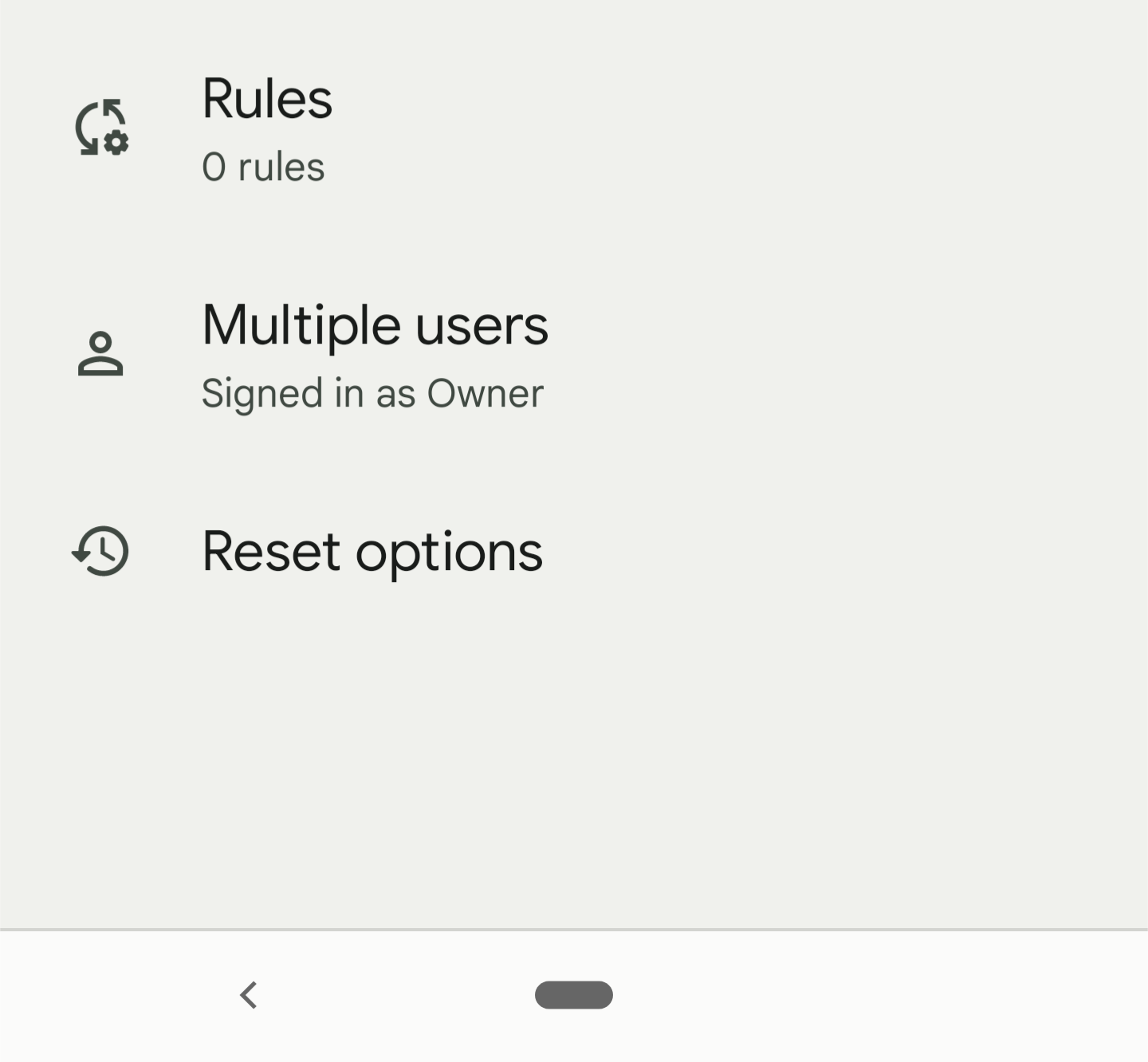
- Now, click Erase all data [ remember to backup everything before doing this step.]
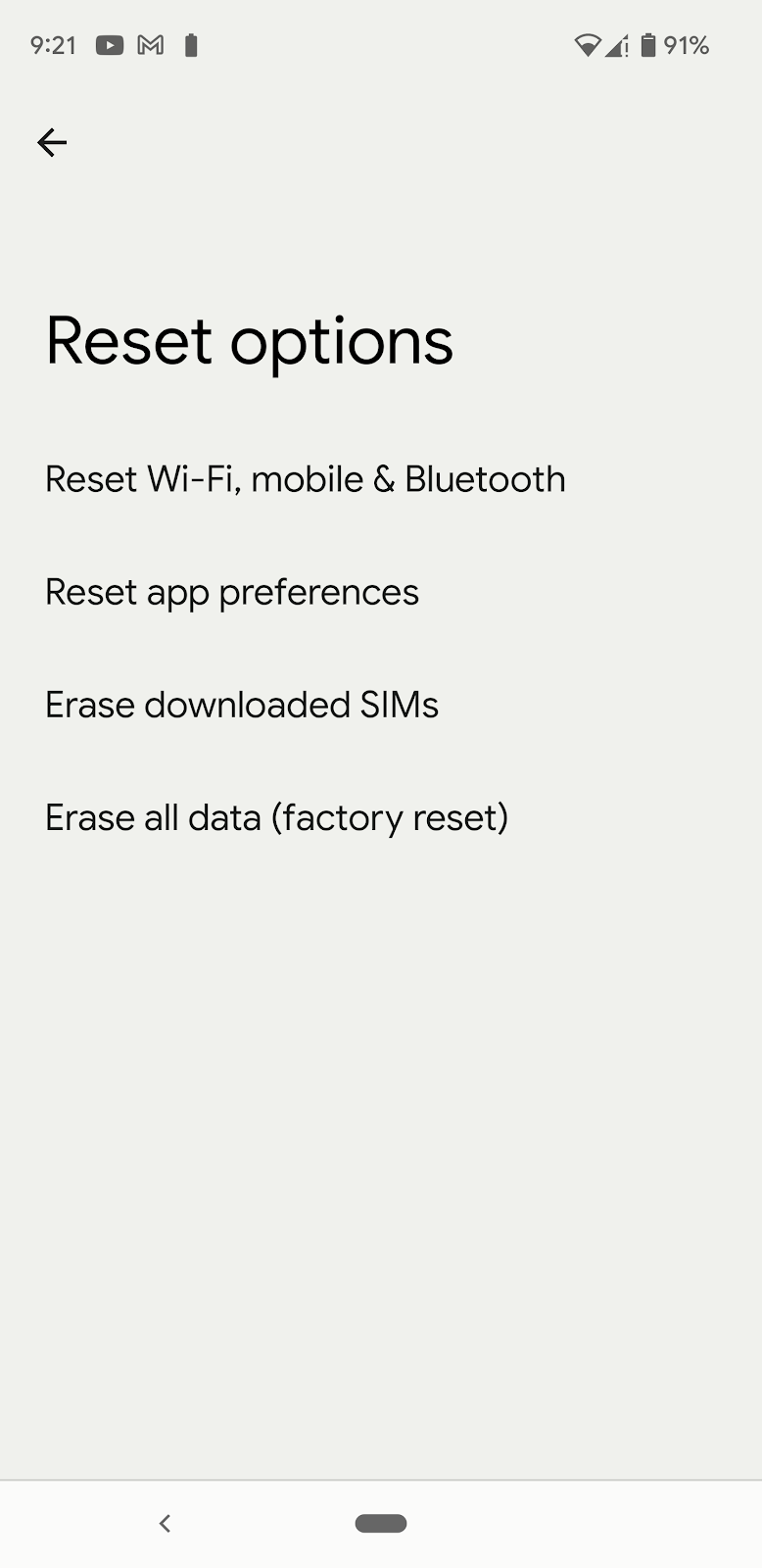
6. Shadow Ban
Although you are able to post messages, other users cannot see them with a shadow ban.
How to Fix It:
- Make a new account using a different email address.
- To prevent more bans, abide by the platform's regulations.
7. Terms of Service Violated
A ban results from violating the chat room's rules, such as using offensive language or spam.
How to Fix It:
- Express regret to the moderators and pledge to abide by the rules.
- To restore trust, refrain from repeating violations.
8. Geographical Ban
Certain chat rooms limit access according to a user's location.
How to Fix It:
- Connect from a different location by using a VPN.
- For information about restricted areas, consult the platform's guidelines.
You may swiftly get back into your preferred chat rooms and prevent further limitations by determining the kind of ban and using these fixes. A VPN like PureVPN is an effective way to overcome restrictions related to IP and location.
How to Get Unbanned from a Chat Room on iPhone: Step-By-Step
- Launch the chat application.
- Exit the account you are currently using.
- Open your iPhone’s Settings option
- Next, find General.
- Look for iPhone Storage to clear the cache for the app.
- Alternatively, modify your IP address with a VPN.
- Re-enter using an old or new account.
How to Unlock a Permanently Locked Chat Room Account
To try to retrieve your chat room account if it has been permanently locked, follow these procedures.
- Go to the help page for the chat room.
- Send in a request to regain your account.
- Give justifications and evidence of account ownership.
- Await verification.
How to Get a Device Unbanned on a Chat Room
The following actions will help you get back into a chat room if your device has been banned
- Reset your device to factory reset.
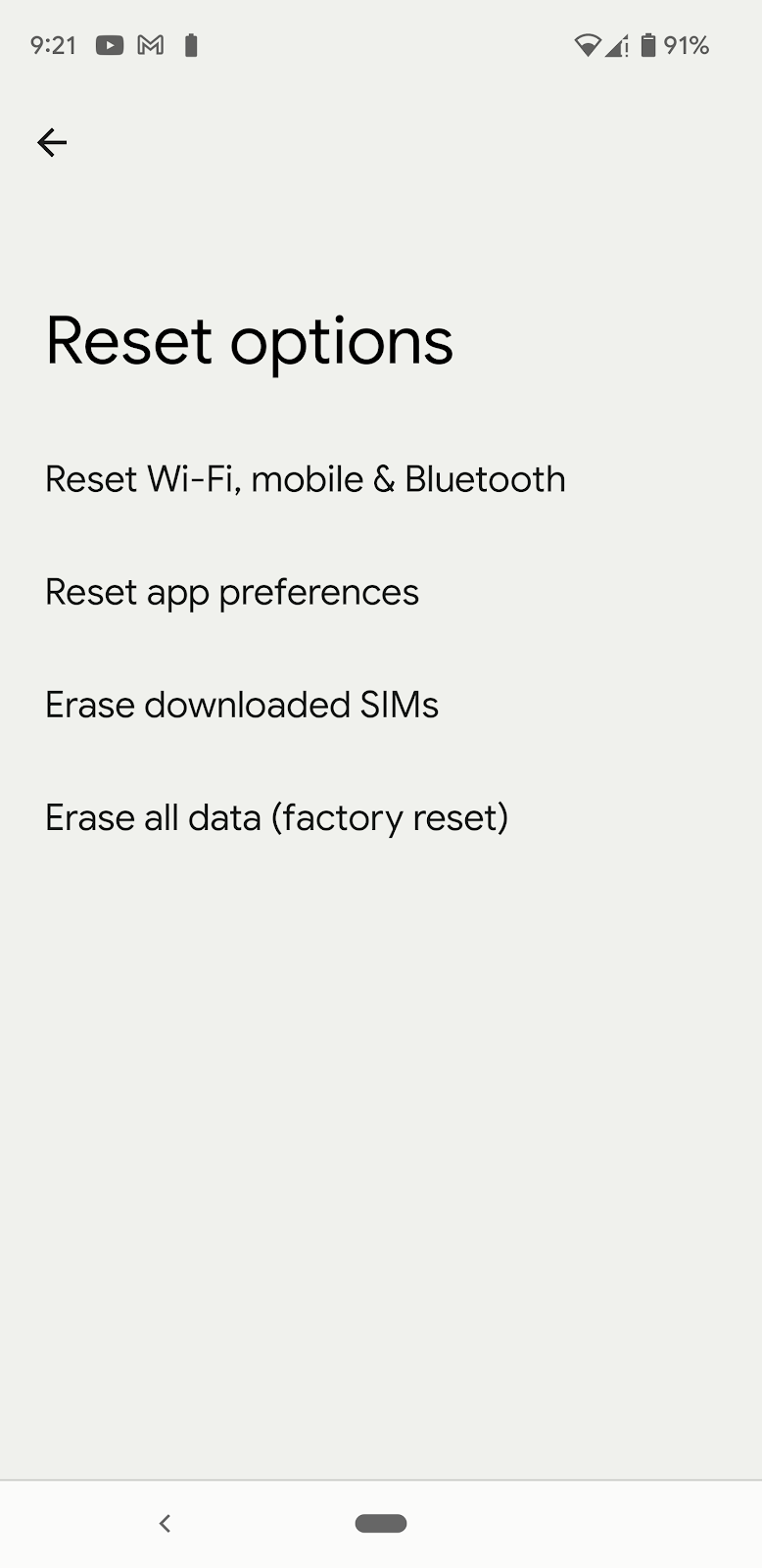
- Log in with a different account.
- Use PureVPN to hide your IP address.
- Refrain from doing the same things that led to the ban.
How Do I Avoid Chat Room Ban?
It all comes back to following the platform's guidelines and having friendly discussions to avoid getting banned from a chat room. To keep secure, abide by these guidelines:
Avoid unintentional IP bans and protect your identity. server, launch Minecraft and try to access the server you want to play on. If the server was previously unavailable to you, you should now be able to join it. Enjoy your secure and lag-free Minecraft experience!
Learn the terms of service for the chat room.
Avoid sending too many messages or the same information over and over again.
Don't say anything insulting and speak in a courteous manner.
Share links only when permitted and acceptable.
To ensure your security, use a VPN
Frequently Asked Questions (FAQs)
-
Are VPNs able to get over IP bans in chat rooms?

It's true that VPN can help you bypass bans by hiding your IP address if the moderator has banned your IP. Otherwise, you have to look for other options.
-
What do you mean by shadow ban?

Messages posted in chat rooms with a shadow ban are visible to no one else.
-
What is the duration of temporary bans?

They often last from a few hours to a few days.
-
Is it possible to appeal a ban from a chat room?

The majority of sites do accept proof-based pleas.
In Conclusion
A chat room ban is a temporary setback with several fixes; it's not the end. Whether it's a shadow ban, device limitation, or temporary ban, the appropriate strategy can help you get back in. For ongoing problems, a VPN with PurePrivacy provides trustworthy methods to resolve bans and safeguard your online persona.





