Table of Content
- How Does YouTube Collect Your Data?
- Types of Information YouTube Gathers
- Why is it Important to Understand YouTube's Privacy Policy?
- How to Protect Your Personal Information on YouTube
- Stop YouTube from Tracking Your Search and Watch History
- Activate the Private Setting for Your Videos
- More to explore in YouTube guides:
- Frequently Asked Questions (FAQs)
- Wrapping Up!
What if the videos you watch also keep an eye on you? Does it seem delusional to you?
With millions of daily active users, YouTube is one of the most widely used video-sharing networks and a major target for cybercriminals.
This post will examine the typical dangers you can encounter on YouTube and useful tips for protecting your private data.
How Does YouTube Collect Your Data?
To give all members better services, they gather information about you. This information can be used to determine fundamental things like the language you speak or more sophisticated things like the adverts you'll find most helpful, the people you care about the most on the internet, or potential YouTube videos.
Types of Information YouTube Gathers
YouTube uses several methods to get information from subscribers, such as:
| Watch and Search History | YouTube keeps track of the videos you view to offer you tailored suggestions. It also keeps track of the phrases you search for to enhance search results and recommendations. |
| Device Information | YouTube gathers details about your device, including your IP address, operating system, and browser. |
| Interactions with Advertisements | YouTube uses information about your clicks and views on advertisements to customize its advertising. |
| Account Data | If you have an account on YouTube, the platform will gather data about you, including your name, email address, and profile image. |
| Location Data | To adapt suggestions and advertisements to you specifically, YouTube may gather location data. |
| Cookies and Other Tracking Technologies | YouTube gathers cookie data about your browsing activity and other tracking technologies. |
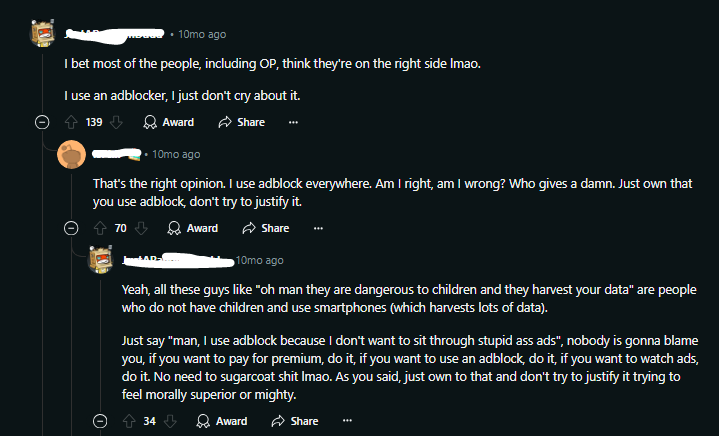
Why is it Important to Understand YouTube's Privacy Policy?
It's important to understand YouTube's privacy policy for several reasons:
Understanding Your Rights
The policy describes your rights as a consumer, such as the capacity to see, update, and remove your personal data.
Managing Your Data
Knowing how YouTube gathers and utilizes your data can help you decide what information to provide and how to maintain your privacy.
Blocking Unexpected outcomes
You can prevent unforeseen or undesirable usage of your personal data by following the policy.
Being Compliant
By being aware of the policy, you can ensure that your actions adhere to applicable laws and regulations as a YouTube creator or business.
Making Informed Decisions
By being aware of YouTube's privacy policy, you can determine whether it aligns with your values and interests.
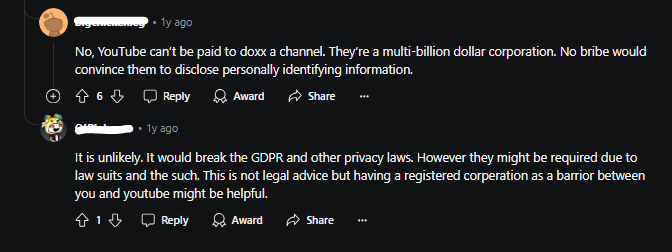
How to Protect Your Personal Information on YouTube
YouTube gathers plenty of personal data about you to provide customized advertisements, which is how they generate revenue. To increase their privacy, platform members can alter their profiles and choose not to participate in particular invasive policies.
The techniques for enhancing your YouTube profile setup and privacy settings are listed below.
Stop YouTube from Tracking Your Search and Watch History
These steps prevent YouTube from tracking your web searches and watching activities.
- Click the History menu item on the left.
- To view and search the history, click Watch.
- Select "Save Activity."
- To prevent YouTube from recording your past searches and videos, click Turn Off.
Remember that you can uncheck the box next to the relevant selection if you wish YouTube to keep recording in one of these locations.
Activate the Private Setting for Your Videos
Making YouTube watch lists private is the simplest approach to keeping that information hidden from potentially troublesome people.
The steps below will let you accomplish this with ease.
- Click the symbol located in the upper right corner of the YouTube website.
- Select Settings by clicking.
- Click the menu option labeled Privacy.
- Next, click the sliding control to Keep all my saved playlists private.
- To keep your subscriptions private, click the sliding control next to it.
Deactivate Personalization in Ads
You must adjust your "Google Ads Settings" to modify how YouTube displays ads based on your profile. These settings apply to all of Google, not just YouTube.
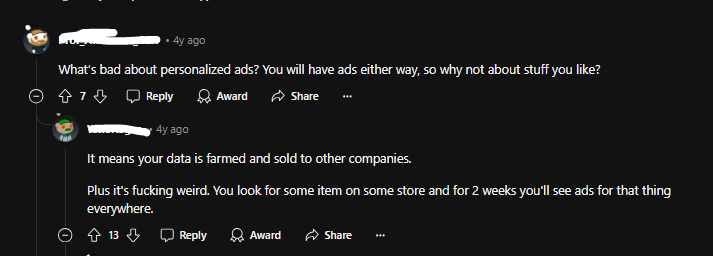
Here's how to accomplish this.
- Select Settings.
- Then, select Privacy from the website or Privacy & History from the mobile app.
- The Manage What You Share on YouTube screen will appear if you are on the website.
- The screen with the Privacy and History options will appear if you are using the mobile app.
- To access the Google Ads Settings screen, click the Google Ads Settings link on the website.
- To access the Google Ads Settings panel from the mobile app, click Ads Settings from the Privacy History screen.
Setting Up a Secure Profile
This part is crucial for your overall privacy on YouTube, even though it isn't strictly about your YouTube privacy settings. YouTube privacy practices start with how you set up your profile.
Here are the two suggestions Regarding creating a secure YouTube profile. They are as follows:
- Link your YouTube channel to a Gmail address that hides your true identity.
- Never set your profile icon to a picture of you or your family. Instead, use something more generic, such as a stock photo of a car or a picture of the outdoors.
Scan the Dark Web for Your Data
Check the dark web with Dark Web Monitoring for compromised data. You will get alert notifications immediately if any of your sensitive information is discovered.
Send Recurring Opt-Out Requests
Use the Remove My Data option to get a customized risk evaluation highlighting security vulnerabilities, and get your publicly available data removed from 200+ data brokers.
Block Online, Invisible Data Tracking
Use the Tracker Blocker to enhance your privacy and stop targeted advertising by blocking third-party trackers and cookies.
Get Added Privacy With Social Privacy Manager
Use Social Privacy Manager to prevent your search history from being recorded or sold to third parties by automatically erasing it.
More to explore in YouTube guides:
- Put Two YouTube Videos Side-by-Side HTML
- Remove YouTube Comment Shadowban: Step-by-Step
- Use Existing YouTube Videos as a Pre-Roll Ad
- Block YouTube on Mac
- How to See YouTube Dislikes
- How to Get a Transcript of a YouTube Video
- How to Change Location on YouTube TV
- How to Disable Private Browsing on YouTube
- How to Quickly Search an Image from a YouTube Video
Frequently Asked Questions (FAQs)
-
How can I keep my YouTube privacy intact?

You can browse secretly on YouTube while in Incognito mode, preventing what you see from showing up in your watch history or account search when logged in.
-
Can I limit what I see on YouTube?

Users have the option to activate Restricted Mode for their accounts. The organization's system administrator may also activate it for computers located in libraries, schools, and other public facilities. When in Restricted Mode, viewers are unable to view comments on videos.
-
How can I hide my IP address on YouTube?

Using a VPN is the simplest method of hiding your IP address. A VPN replaces your IP address with a dedicated address, a shared static address for several users, or a dynamic address that varies with each connection.
-
How can I hide my watch history from YouTube?

To Activate/deactivate the watch history from YouTube, follow these steps:
Open your Google Account and log in.
Go to google.com/myactivity.
Go to YouTube History.
Toggle the button on or off.
Wrapping Up!
It's critical to protect your personal information on YouTube.
By being aware of the possible risks and implementing suitable security measures, you can reduce the risk of illegal access to and data sharing.
Consider using PurePrivacy with a VPN to enhance your privacy settings on major platforms, block intrusive trackers from data collection, and get notifications of any data leaks.





