Your email address is a major part of your online life. If you want to remove it from your Adobe account, whether for privacy reasons or because you're switching emails, it's an important step. This guide will show you how to do it, answer common questions, and offer tips to help keep your personal information safe.
What is Adobe?
Adobe is a company that makes popular software like Photoshop for editing photos, Illustrator for creating graphics, and Acrobat for handling PDFs. Their website helps you learn about these tools, buy or subscribe to them, and get support and tutorials to use them effectively.
Why is it Important to Remove Email Address from an Adobe Account
Enhance Your Privacy
Removing your email address helps protect your personal information and reduces the risk of unwanted contact or misuse.
Prevent Unauthorized Access
It ensures that only the right people have access to your Adobe account, which can help prevent unauthorized use.
Avoid Spam and Unwanted Emails
By removing your email address, you can reduce the amount of spam and promotional emails you receive from Adobe.
Secure Your Account
Keeping your email address updated or removing it when you no longer use it helps keep your account more secure.
Manage Your Digital Footprint
Removing unused email addresses helps manage your online presence and reduces the chance of data breaches.
How to Remove Your Email Address from Adobe
To remove your email address from your Adobe account, follow these steps:
Step 1: Go to the Adobe Account and log in using your credentials. Click on the “Change Email” option.
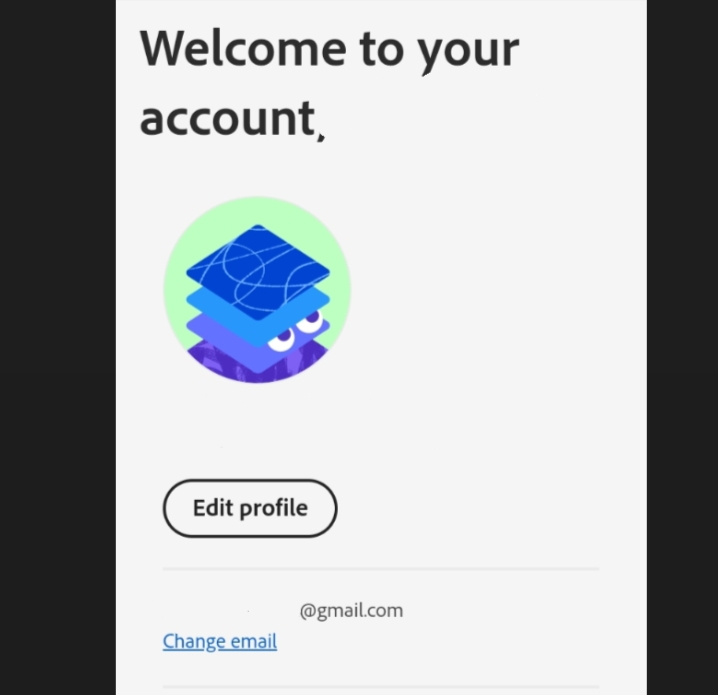
Step 2: If you want to remove it entirely, you need to add a new email address first before removing the old one.
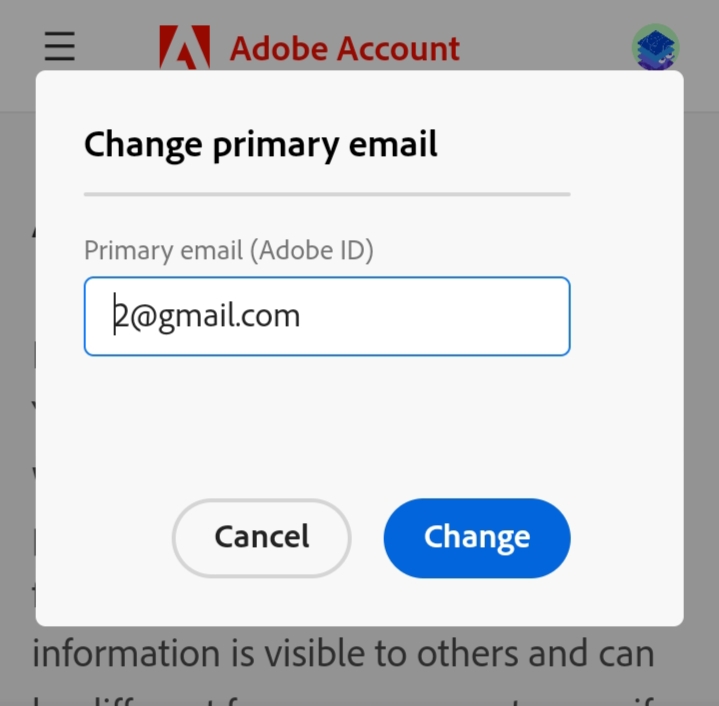
Step 3: Adobe will send a verification code to your new email to confirm the change. Follow the instructions in the email to complete the process.
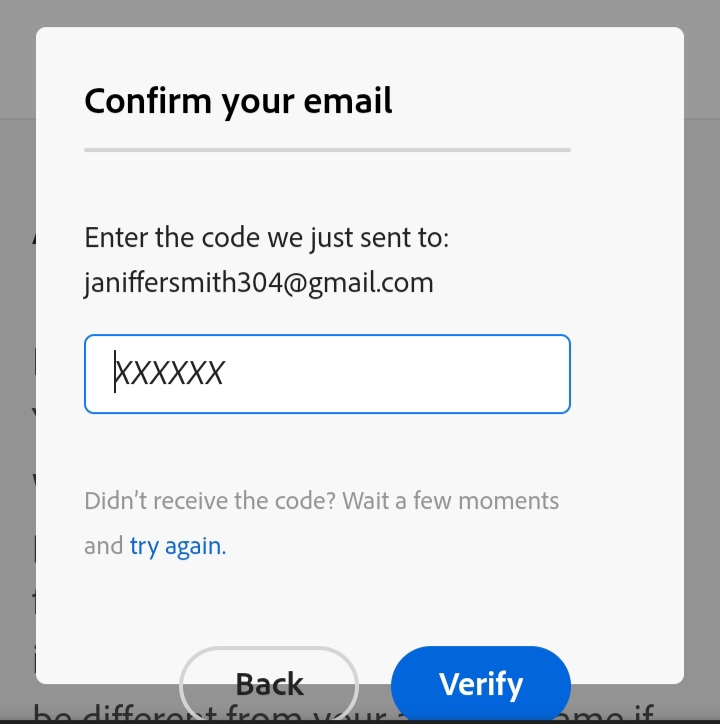
This is how you can remove your email address from Adobe.
If you encounter issues or the option to remove the email address isn’t available, you need to contact Adobe Support for further assistance.
Things to Know Before Removing an Email from Adobe
Check Account Access
Make sure you have another way to access your Adobe account, like a different email or a backup method.
Backup Important Data
Save any important files or information from your Adobe account before making changes.
Update Payment Information
Ensure that your payment methods and subscription details are up-to-date, so you don’t lose access to services.
Inform Other Users
If you share the account with others, let them know about the email change to avoid confusion.
How Secure is Adobe?
Adobe works hard to keep your data safe by using encryption and secure login methods. Still, it's good to be cautious about potential risks like data breaches or unauthorized access. Adobe updates its security regularly to protect user information.
To add extra protection, you can use PurePrivacy, which helps keep your online activities private. It blocks tracking and prevents unwanted data collection while you browse, making your online experience more secure, even when using services like Adobe.
Protect Your Online Identity, Private Data from Hackers
You can use PurePrivacy to enhance the privacy level of your social media accounts, removing your publicly available data, and getting rid of unwanted trackers.
Send Automated Data Removal Requests
You can submit requests to remove your data from 200+ data brokers without any manual requests.
View & Track Your Data Brokers
You can check all the data brokers that are collecting personal information, and track the privacy score on a range of 1-10.
Block All Unnecessary Trackers
You can block and defend your data against creepy trackers that are collecting and selling private data without consent.
Monitor the Dark Web for Personal Data
You can use Dark web monitoring to scan hidden online areas for your personal information and alerts you if it’s found.
Frequently Asked Questions (FAQs)
-
Can I still access my Adobe account after removing my email address?

Yes, you can use a different email or backup method to access your Adobe account. Make sure your account details are up-to-date to avoid losing access.
-
Will removing my email address affect my Adobe subscriptions?

No, removing your email address won’t directly impact your subscriptions, but you might miss important renewal notices. Make sure your payment information is current. PurePrivacy can help you manage your subscriptions and keep your privacy in check.
-
Are there any privacy risks associated with removing my email address from Adobe?

Removing your email address can help protect you from unwanted emails and make it harder for people to misuse your information. This helps keep your online accounts safer and improves your privacy.
-
What steps should I take if I suspect unauthorized access to my Adobe account?

If you suspect unauthorized access to your Adobe account, change your password, check for unusual activity, and contact Adobe support. For added security, use PurePrivacy to monitor your data and get alerts if it's found on the dark web.
Wrapping Up
Removing your email address from your Adobe account helps you manage your online privacy. To further secure your data and enhance your browsing experience, consider using PurePrivacy that protects your online presence against online surveillance and identity theft.






