Table of Content
Is your email overflowing with eBay notifications you don't need?
While you can not remove specific emails from your eBay account, there are ways to manage the flow and keep your inbox in order.
This guide will lead you through alternate ways to change your eBay email preferences and turn off annoying notifications.
We'll look at how to change your communication settings, unsubscribe from specific categories, and get a more simplified eBay experience.
What is eBay?
eBay is an American multinational e-commerce corporation headquartered in San Jose, California, that facilitates customer-to-customer and retail sales through online marketplaces in 190 countries worldwide.
Sales are made through online auctions or "buy it now" instant sales, and the firm charges commissions to sellers upon completion. Pierre Omidyar established eBay in September 1995.
It offers 132 million active buyers globally each year and will handle $73 billion in transactions in 2023, with the United States accounting for 48% of the total. 2023 the company's take rate (revenue as a volume percentage) was 13.81%.
Why Is It Important to Remove Email from Your eBay Account?
Here's why it is essential to remove your eBay email preferences:
Reduce Email Clutter
Receiving constant notifications might be difficult. Adjusting the settings will ensure that you only receive emails that are truly relevant to you.
Be Focused on What Is Important
Customising your notifications helps you to prioritise critical updates such as bids on your listings or buyer messages.
Improve the Overall Experience
A cleaner inbox containing relevant data makes browsing eBay more fun.
How to Remove Your Email from an eBay Account
Here are the steps mentioned below to remove your email from your eBay account:
- First of all, open your eBay app on your smartphone.
- Once you open the app, tap on the Hamburger icon on the top right corner of the screen.
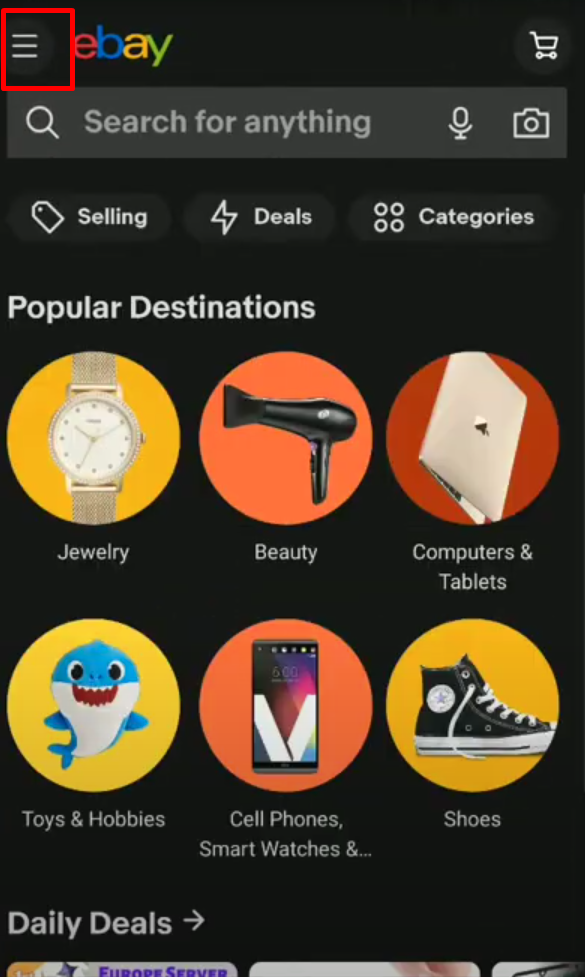
- Then from the right panel scroll down a bit and tap on the Settings option.
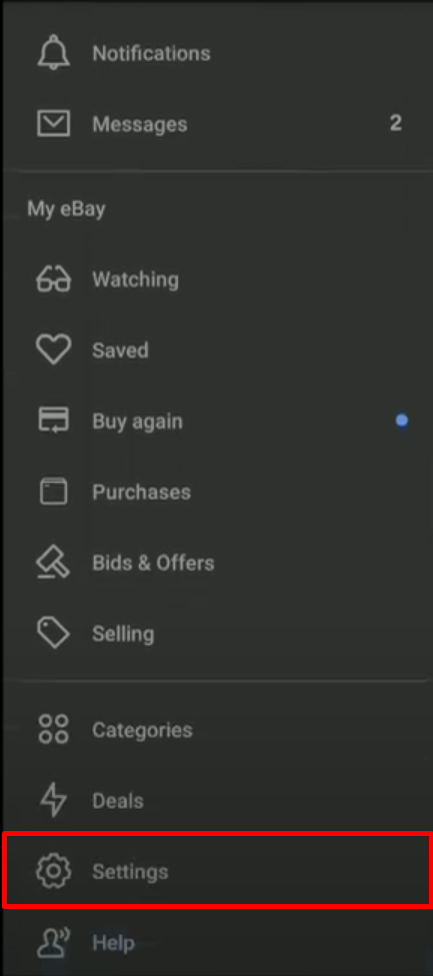
- Now tap on the Account Info option on the next tab.
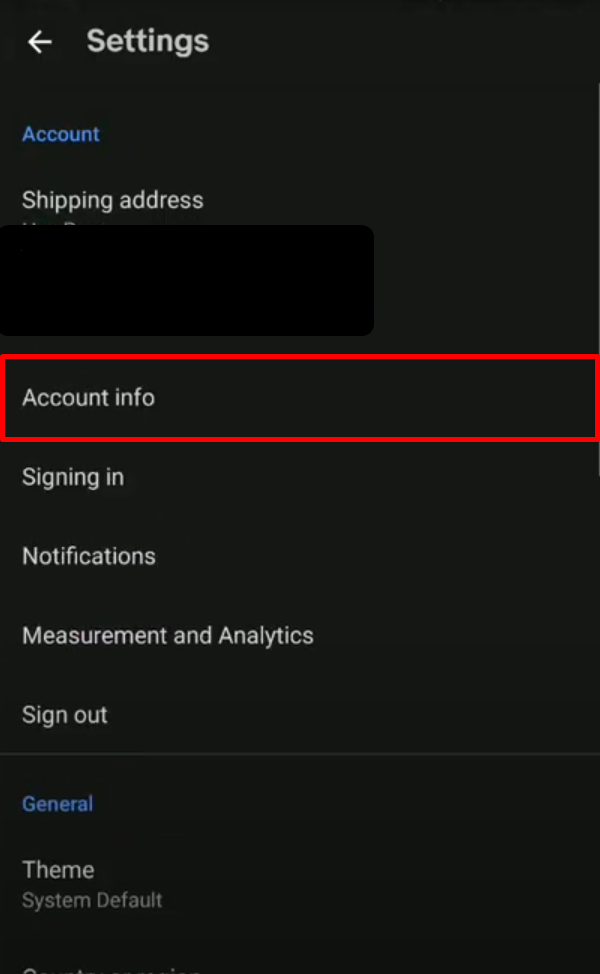
- Now tap on the Email Address option on the next tab.
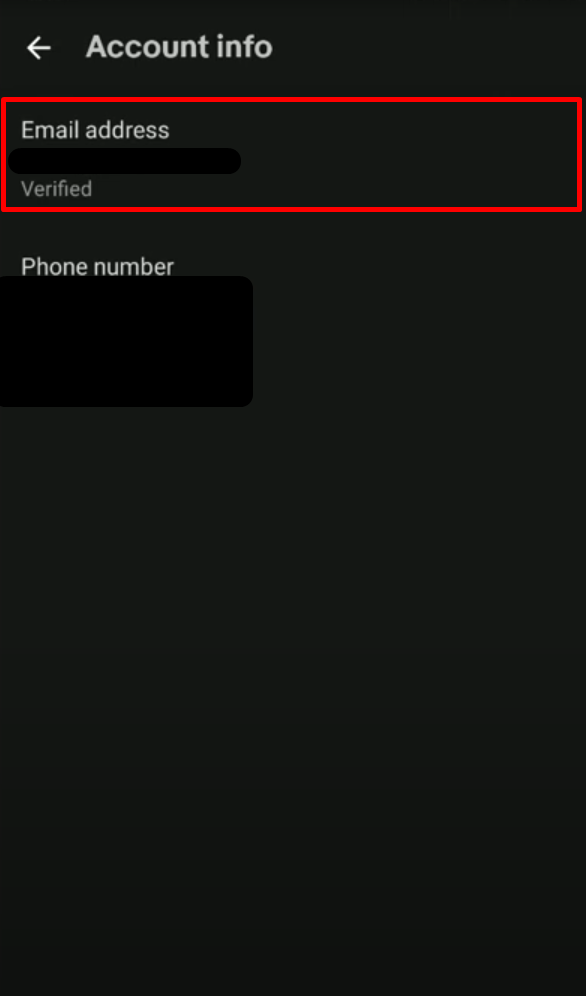
- After that tap on the Email Address option again on the next tab.
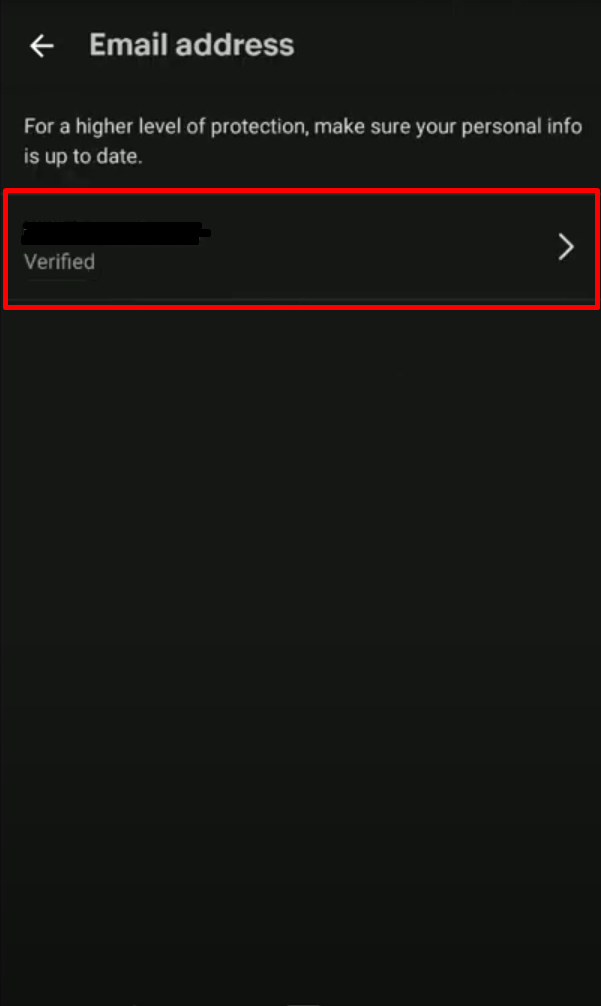
- Now add your new email address on the next page and tap on the Save button.
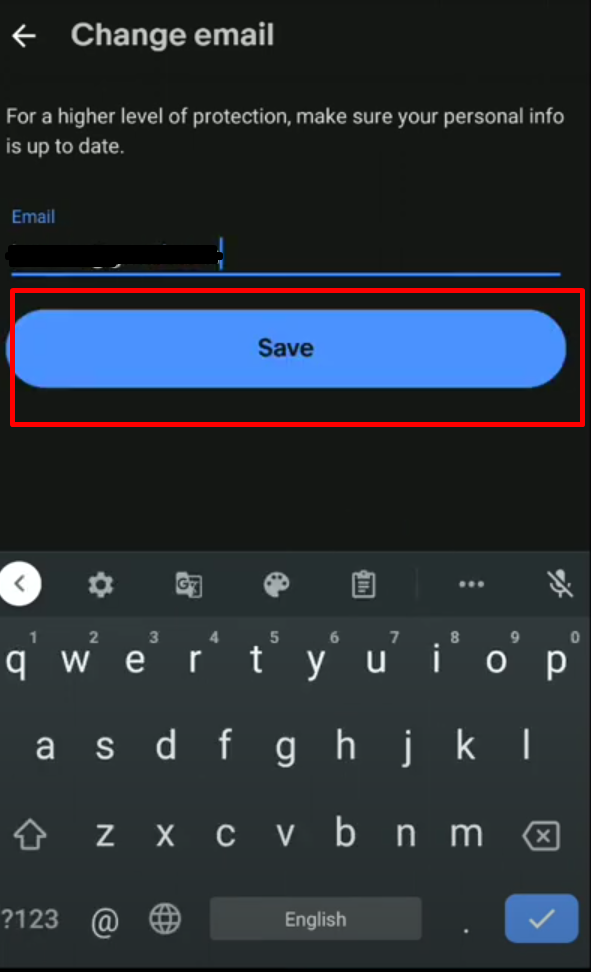
- Then eBay will send you a verification code on your new email address which you must put in to complete the process and then tap on the Verify button.
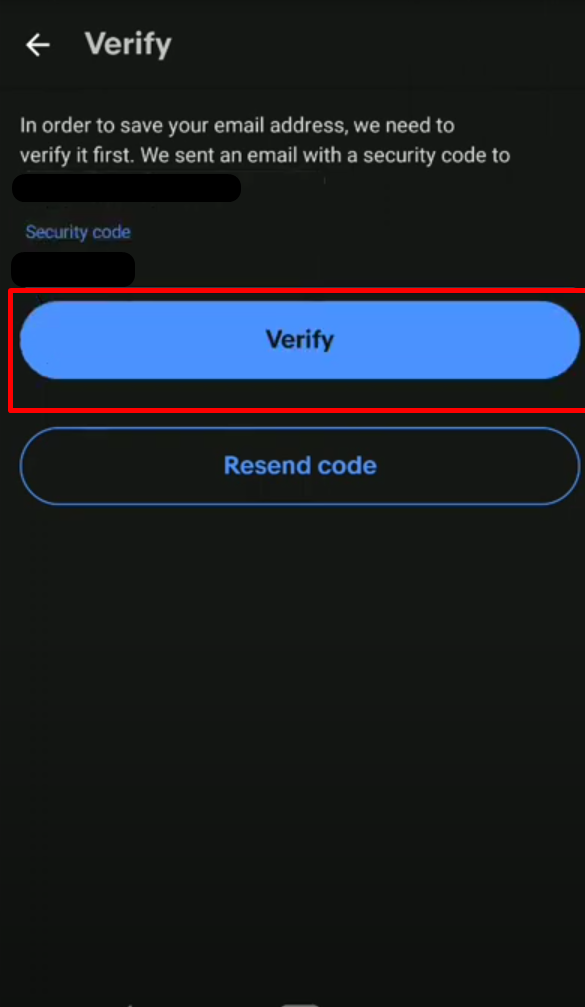
That is it, this is how you can remove your old email address from your eBay account.
Important Things to Keep In Mind Before Removing Your Email from eBay Account
It is not suggested that you remove your email address totally from your eBay account. Here's why.
Safety Risk
- Your email address has been linked to your eBay account's security.
- Removing it may make password recovery or two-factor authentication challenging if needed.
Missing Vital Updates
- eBay uses email to provide vital alerts such as order confirmations, delivery updates, and account information.
- Without them, you risk overlooking important details about your transactions.
Future Use
- If you wish to use eBay again, you'll have to register a new account, which can be inconvenient.
Is eBay a Secure Platform?
eBay uses security features such as encryption and keeping your payment information separate from sellers.
However, like with any internet marketplace, there is some risk. Potential safety risks include phishing scams imitating eBay, fraudulent listings, deceptive descriptions, and unsolicited communication from sellers.
It is critical to exercise caution, avoid unclear messages, and only interact and transact using eBay's platform.
Even while eBay employs security safety measures, internet marketplaces can be hazardous. PurePrivacy can assist reduce these dangers by monitoring the social media profiles related to eBay.
It can review your privacy settings, find areas for improvement, and make recommendations to protect your privacy.
PurePrivacy may also wipe your search history and examine your social media settings for potential security flaws.
Get Rid of Unwanted Data Collection
PurePrivacy is a comprehensive digital security app. It focuses on two key areas: social media privacy management and data brokerage control.
Overall, PurePrivacy makes you more aware of your online activity and gives you the ability to choose how your information is shared and utilised, particularly on social media and with data brokers.
How PurePrivacy Helps Your Online Safety
Social Media Management
- Links to your social media accounts (Facebook, Instagram, etc.) and examines the privacy settings.
- It then makes suggestions for changes and allows you to simply change them right within the program.
Data Broker Control
- Allows you to take control of personal information sold by data brokers.
- PurePrivacy searches for your data on various platforms (with your approval) and can initiate removal requests on your behalf.
- It also evaluates the risk related to the data stored by these brokers.
Frequently Asked Questions (FAQs)
-
Can I stop someone from sending me emails on eBay?

If you mean eBay messages, adding the buyer to your blocked list or blocking them via the message's actions menu will prevent future messages from that buyer from arriving in your inbox.
-
Can I have two eBay accounts using the same email address?

A new eBay account requires a separate email address. You can not use the same email address for numerous eBay accounts. Nonetheless, you can use the same financial information (bank account/credit card information) as your initial account.
-
Does eBay block email addresses?

Members who know you have not completed a transaction can only contact you via eBay Messages, and neither of you will see the other's email address. They digitally sign each email they send you. Your email provider can utilise this to verify the email's authenticity and prevent fake/spoof emails from reaching your inbox.
-
How can I block someone from contacting me on eBay?

If you do not wish to sell to certain eBay members, you can add them to your blocked list. Members on that list will be unable to bid, buy, make an offer, or contact you regarding any of your listings until you remove them from the list. You can block up to 5,000 members. or emails from reaching your inbox.
Wrapping Up
While removing your email address from eBay is not recommended, you can simply change your notification options to receive only the emails you care about. This can help clean your inbox and keep you focused on what is truly important in your eBay experience.
To add an extra degree of online security, use a service like PurePrivacy to handle your social network privacy settings and data broker information. When visiting internet marketplaces such as eBay, use caution. Enjoy shopping (and selling)!






