Table of Content
With data breaches and privacy concerns on the rise, it’s crucial to ensure your email address and other sensitive data are managed securely on platforms like eBay. Follow this guide to follow the step-by-step process of removing your email address from eBay.
What is eBay?
eBay is an online marketplace where people can buy and sell a wide range of products, including electronics, clothing, collectibles, and more.
Plus, it operates through auctions, where buyers place bids on items, and fixed-price listings, where items can be purchased immediately at a set price.
eBay facilitates transactions between individuals and businesses, offering services like payment processing, shipping, and buyer protection.
Why is it Important to Remove Your Email Address from an eBay Account?
Protect Against Unauthorized Access
Removing your email address helps prevent unauthorized users from accessing your eBay account if they have or gain knowledge of your email address.
Reduce Spam and Phishing Risks
It lowers the risk of receiving spam or phishing emails targeting your eBay account.
Enhance Online Privacy
It secures your personal information by ensuring your email address isn’t exposed to potential sellers or buyers.
Prevent Account Misuse
Without your email address, it becomes harder for someone to misuse your eBay account or impersonate you.
Control Over Account Notifications
Removing your email allows you to manage or limit the notifications and communications you receive from eBay.
How to Remove Your Email Address from eBay
To remove an email address from your eBay account, follow these steps:
Step 1: Go to the eBay website https://www.ebay.com. "Sign in" to your account and click on your profile icon at the top right corner of the page.
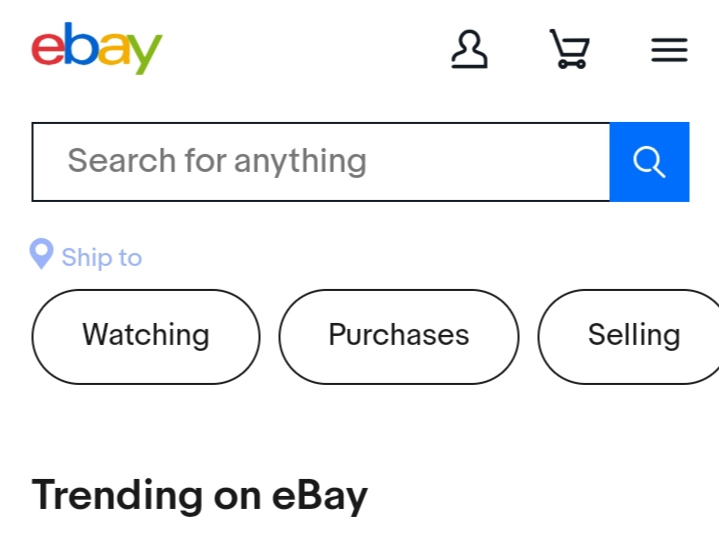
Step 2: Click on the “Account” option.
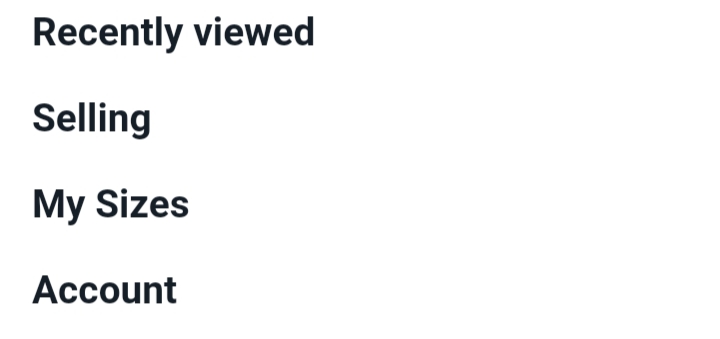
Step 3: Select the option “Personal Information”.
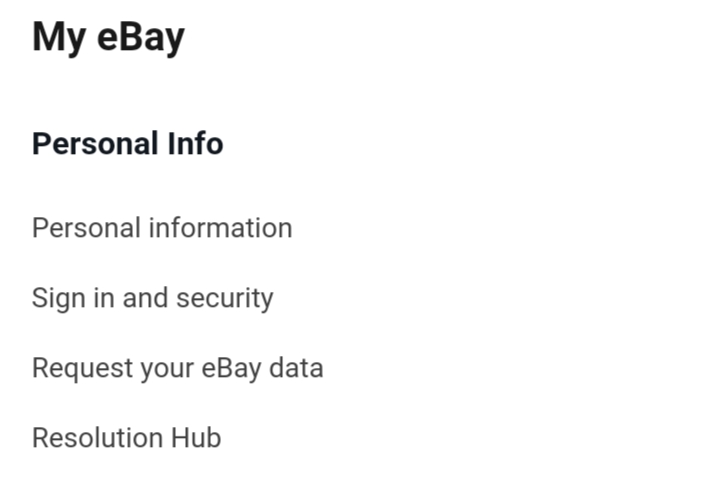
Step 4: Click on the “Edit” option next to your email address.
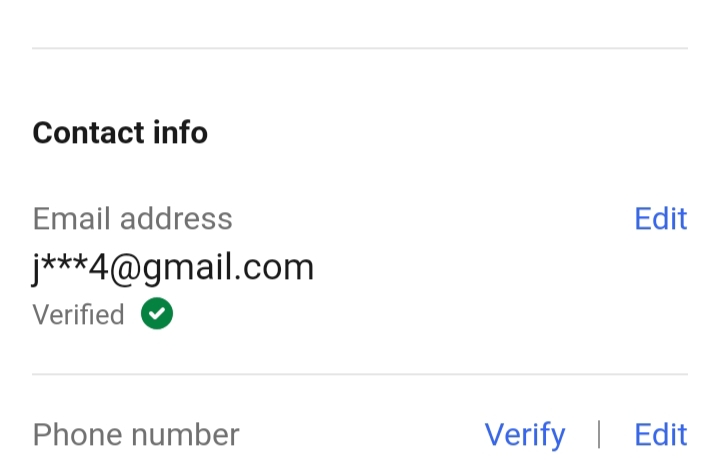
Step 5: Enter your new email address and click the 'Save' button."
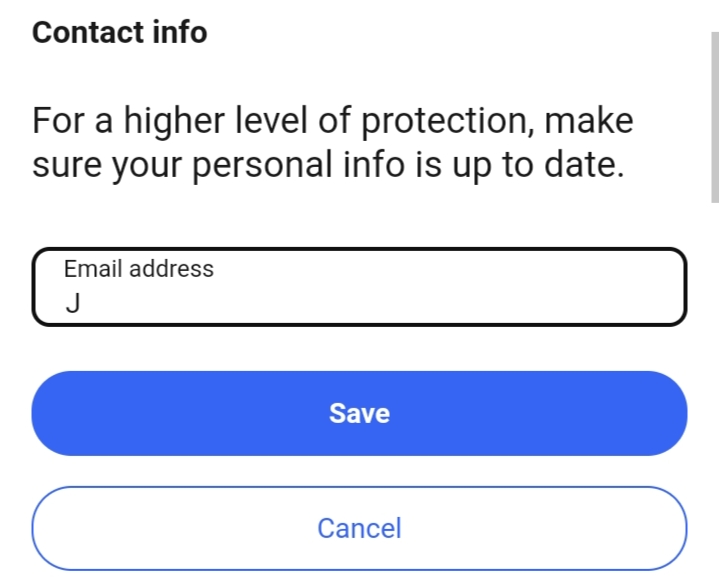
Step 6: eBay will send a verification code to your new email address. Enter the code to complete the process, then click the 'Verify' button.
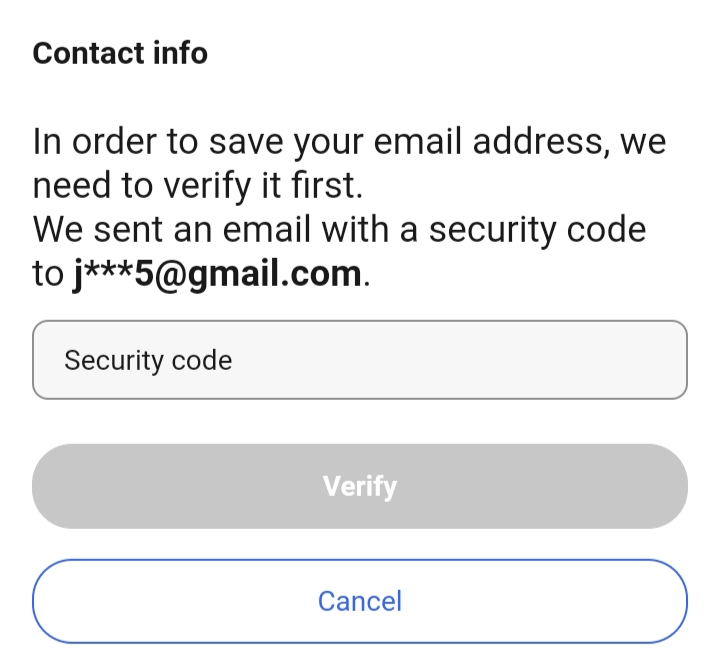
This is how you can remove your old email address from your eBay account.
Things to Keep In Mind Before Removing Email from eBay
Alternative Contact Information
Ensure you have an alternative method for eBay to contact you, such as a phone number, in case you need account support or important notifications.
Update Account Recovery Options
Verify that your account recovery options, such as security questions or backup email addresses, are up to date to avoid losing access to your account.
Check Subscription and Alerts
Review any subscriptions or alerts associated with your email to ensure you won't miss important updates or notifications about your eBay account.
Backup Important Information
Make sure to back up any important information that may be tied to your eBay account before removing your email address.
How Secure is eBay?
eBay uses security features like encryption, secure payments, and fraud detection to protect users. However, no online platform is completely risk-free.
To stay safer on eBay, use PurePrivacy. It blocks tracking and secures your data, adding extra protection against threats and data breaches.
Protect Yourself from Online, Invisible Threats
You can use PurePrivacy to secure your personal information, protect your data from hackers and scammers, manage privacy settings, and watch over your digital activity.
Send Recurring Data Removal Requests
You can use PurePrivacy to send information removal requests to 200+ data brokers to anonymize your private data.
View & Track Every Data Broker
You can view a list of data brokers that are collecting your information and the type of data they have.
Get a Tailored Privacy Risk Score
You can receive a risk score for each data broker ranging from 1 to 10 to see the level of privacy and how vulnerable you are online.
Monitor Every Removal Progress
You can track the status of your data removal requests on a dashboard and receive weekly email updates on progress.
Use Dark Web Monitoring 24/7
You can protect yourself from identity fraud and financial scams with dark web monitoring that alerts you whenever someone posts your data on the dark web.
Frequently Asked Questions (FAQs)
-
How can a data leak affect my eBay account?

A data leak can expose your email, leading to identity theft or fraud. Use PurePrivacy, it helps monitor and protect your data against such threats.
-
Will removing my email address from eBay stop all unwanted emails?

No. It helps reduce unwanted emails but won't stop them all. But PurePrivacy can add extra filters to block spam and keep your inbox safe.
-
Is my data still at risk after removing my email from eBay?

While removing your email from eBay reduces your risk, it's important to understand that some level of risk might still exist. However, this action significantly decreases the chances of your email being exposed or misused.
-
Can I prevent someone from sending me emails on eBay?

No, you can't completely stop someone from sending you emails on eBay. However, you can adjust your settings to limit communications, block specific users, or report unwanted messages to eBay for further action.
In Conclusion
Keeping your personal information safe is vital!
Removing your email from eBay helps boost privacy and reduce unwanted messages, though it doesn’t remove all risks.
On the other hand, it's important to use privacy-apps like PurePrivacy that can help keep your data safe from online trackers and scammers.






