Table of Content
Using your data on publicly available platforms is risky! You should keep personal information private by removing your email address from Steam using the following simple steps. This guide helps you update contact details and keep your account secure.
What is Steam?
Steam is the website for Steam, a popular digital distribution platform developed by Valve Corporation. It offers a wide range of video games for purchase and download, as well as software and other content.
You can also access features like multiplayer gaming, social networking, and game streaming. Steam provides a central hub for managing and enjoying your games and other digital content.
Discover if Your Most Critical Identifiers Have Been Exposed on the Dark Web
Receive timely alerts and actionable insights with PurePrivacy's Dark Web Monitoring.
Why is it Important to Remove Email Address from Steam Account
Enhance Your Privacy
Without your email linked, there's less chance of your personal information being exposed or misused.
Reduce Online Spams
Removing your email can help decrease the amount of unwanted promotional or phishing emails you receive.
Secure Your Account
It makes it harder for someone to compromise your account if they don’t have access to your email.
Manage Account Recovery
If you no longer use the email address, removing it helps ensure that account recovery options remain up-to-date and secure.
How to Remove Your Email Address from Steam Account
To remove your email address from Steam, you typically need to update it to a new email address since Steam requires an email address to be associated with your account.
Here are the steps to change your email address on Steam:
Step 1: Open Steam and log in to your account. Click on the three-line option in the top left corner.
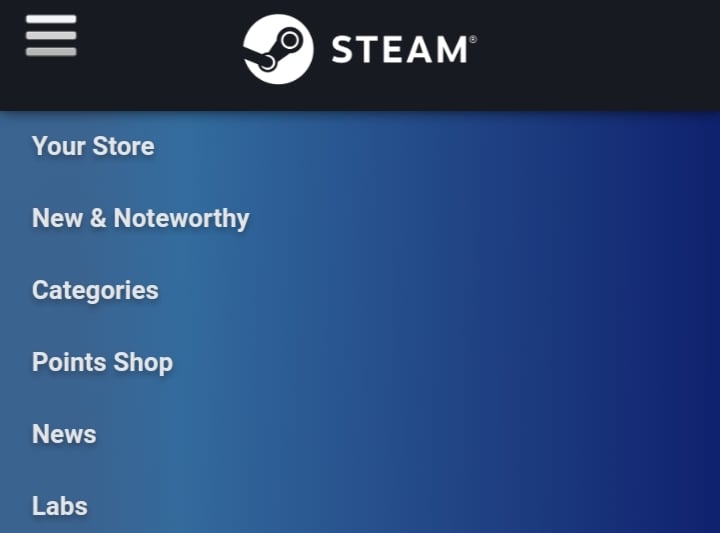
Step 2: Select "Account details" from the drop-down menu.
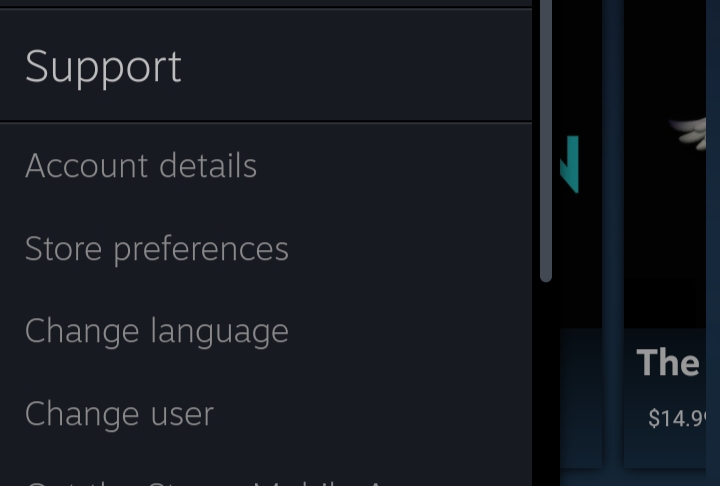
Step 3: In the "Account Details" page, look for the "Contact Info" section. Click on "Change my email address."
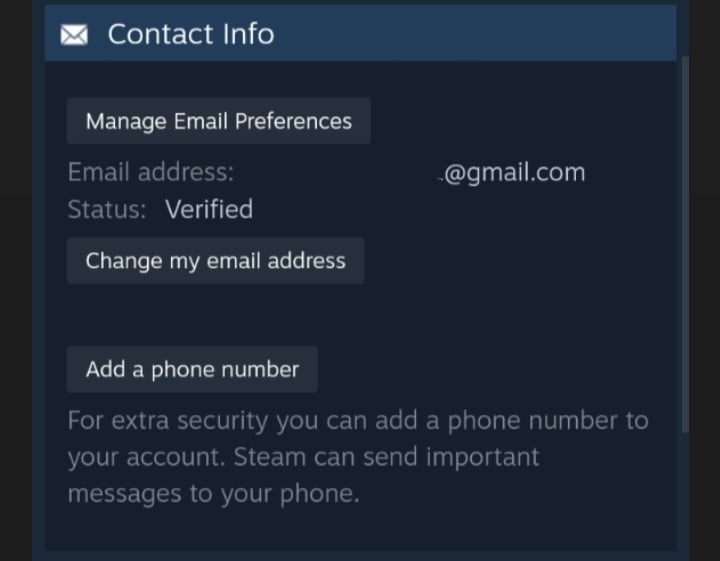
Step 4: Click on the first option. Steam will send a code to your email to check that it's you. Enter the code to continue.
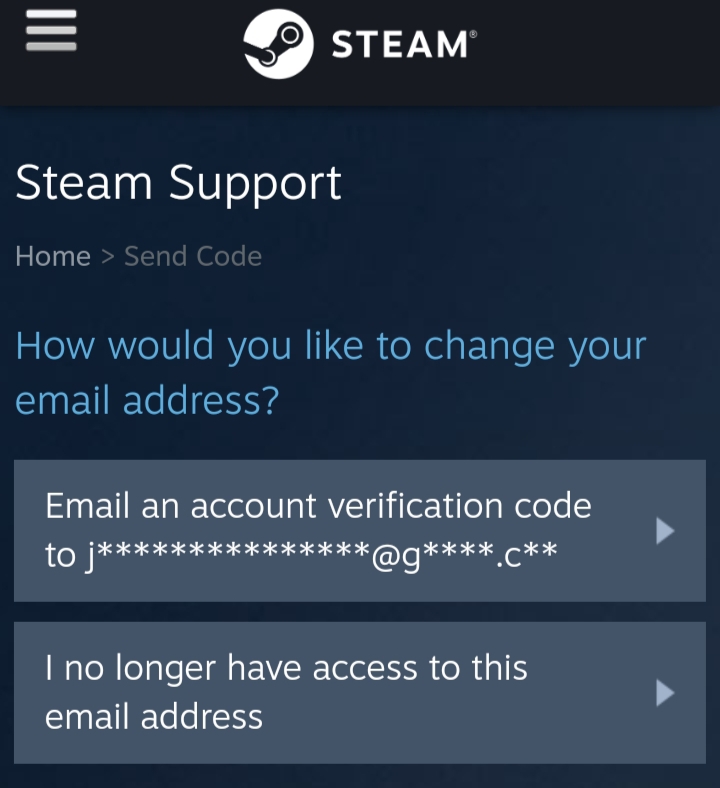
Step 5: Once verified, enter the new email address you want to associate with your Steam account. Steam will send a confirmation email to your new email address.
Your email address has been removed successfully.

After completing these steps, your Steam account will be associated with the new email address, effectively removing the old one from your account.
Things to Keep In Mind Before Removing Email from Steam Account
Ensure Account Security
Make sure you have other security measures, like a strong password and two-factor authentication, in place before removing your email.
Update Contact Information
Add a new email address or phone number for account recovery.
Check for Notifications
Be aware that you will miss important notifications or updates related to your Steam account.
Verify Your Identity
Ensure you can access your Steam account and confirm your identity before making changes.
Backup Important Data
Save any important information or game data you might need before making changes to your account settings.
How Secure is Steam?
Steam has good security features like two-factor authentication and data encryption, but it's not perfect.
To boost your privacy, you can use PurePrivacy. It helps block trackers and manage your data, giving you extra protection while using Steam and other online platforms.
Remove and Hide Your Data from Public Platforms
PurePrivacy helps keep your personal information safe online by blocking invisible, online trackers, tweaking your privacy settings, so your data stays secure while you’re browsing the web.
Removes Your Personal Data
PurePrivacy sends data removal requests to over 200 data brokers on your behalf and gets your information removed within 30 to 60 days.
Track Data Brokers
See which data brokers have your information and what data they collect, both before and after making requests.
View Data Removal Requests
Use the dashboard to monitor the status of your removal requests and receive weekly email updates.
Get Dark Web Alert Notifications
Receive immediate notifications if your information appears on the dark web, allowing you to take action and stay vigilant.
Frequently Asked Questions (FAQs)
-
Can I still use Steam without an email address?

No. You need an email address for account recovery and important notifications. So, you need to update it rather than remove it entirely.
-
What if I forgot my email address on Steam?

If you’ve forgotten your email, use Steam’s account recovery options or contact Steam support for help.
-
Will removing my email affect my Steam games or purchases?

No, removing your email from Steam won't affect your games or purchases. They are linked to your Steam account, not your email.
In Conclusion
Removing your email from Steam enhances privacy and ensures your contact details are current. For added protection and efficient online privacy management, use PurePrivacy to secure your personal information.







