Online websites like Afterpay allow you to break up your purchases into smaller installments, supplying a handy manner to control your finances.
However, payment frauds are expected to increase and cost $40.62 billion in 2027.
Saving your details can lead to financial frauds. To prevent it, here's a guide on how to remove payment method from Afterpay.
Why Is It Important to Remove Payment Method from Afterpay
Removing payment methods minimizes the potential for unauthorized charges if your account credentials were ever compromised. By limiting the number of accessible payment options, you potentially reduce the damage caused by a security breach.
Every payment method you link to an online platform involves sharing some level of your financial information. Also, by regularly reviewing and removing unused payment methods from various online services, including Afterpay, encourages you to maintain an organized and up-to-date overview of your financial information.
Removing Your Payment Method from Afterpay App
Before you begin, make sure you've paid off all current orders connected to the specific payment method you want to remove. Afterpay won't let you remove your information with exquisite balances.
- Open the Afterpay app and make sure you are logged in to your account.
- Tap the "My Afterpay" tab located at the lowest right corner of your screen.
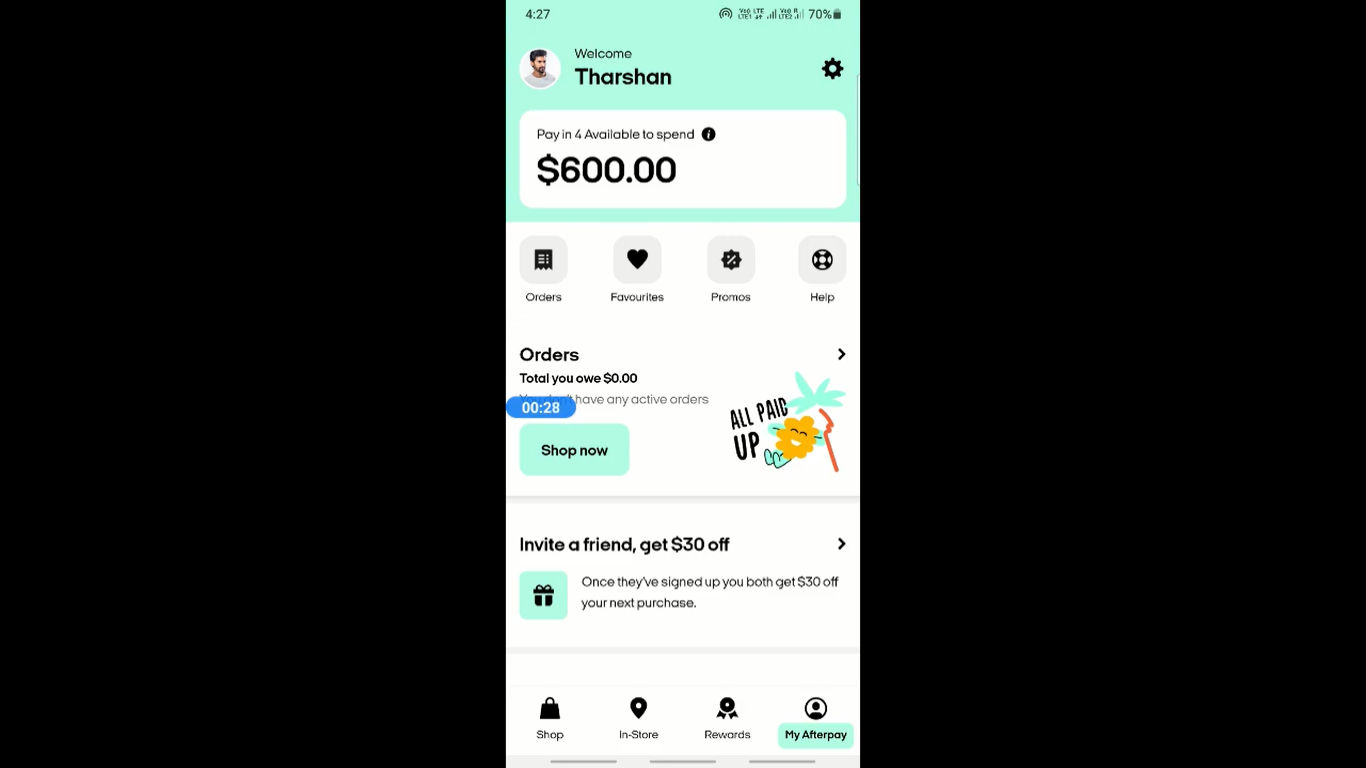
- Scroll down and find the "Payment settings" section under "Account settings."
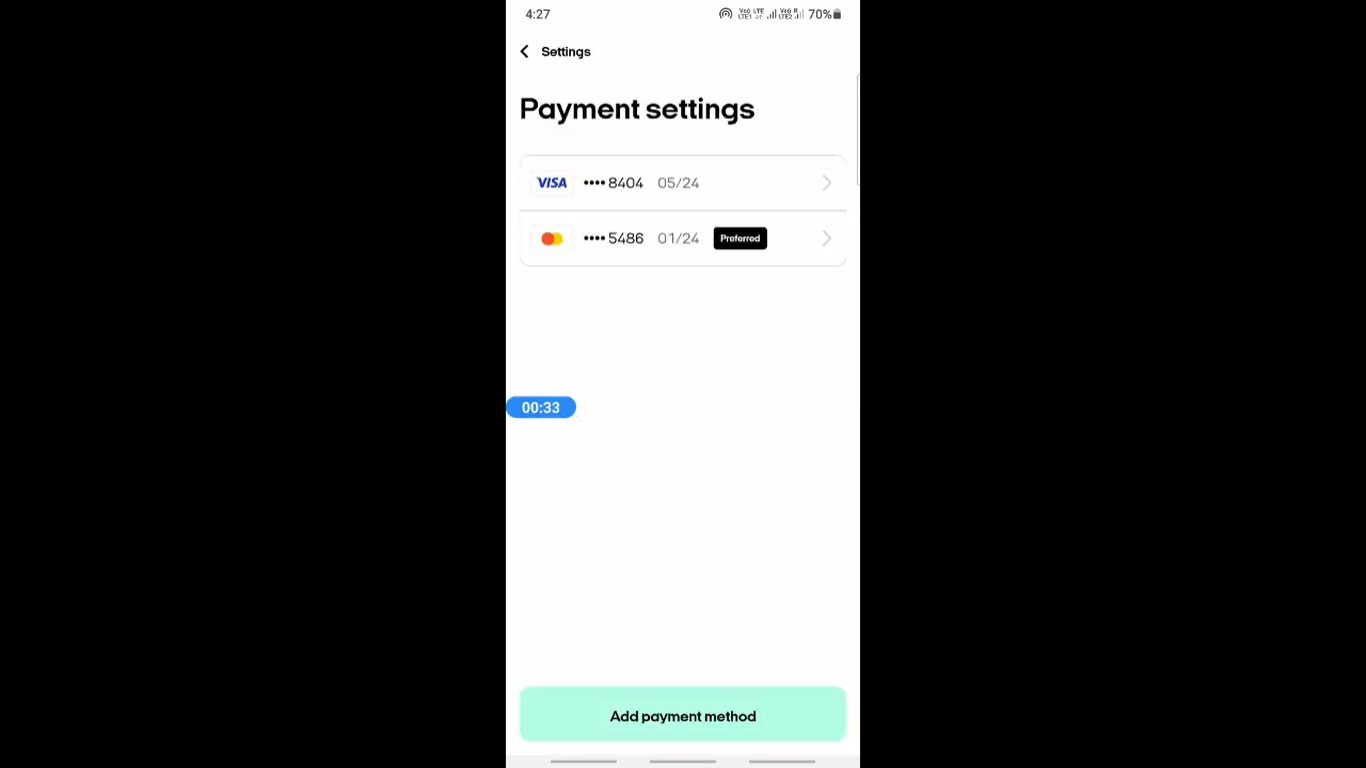
- Select the method you want to remove from your Afterpay account.
- Tap "Remove this payment approach."
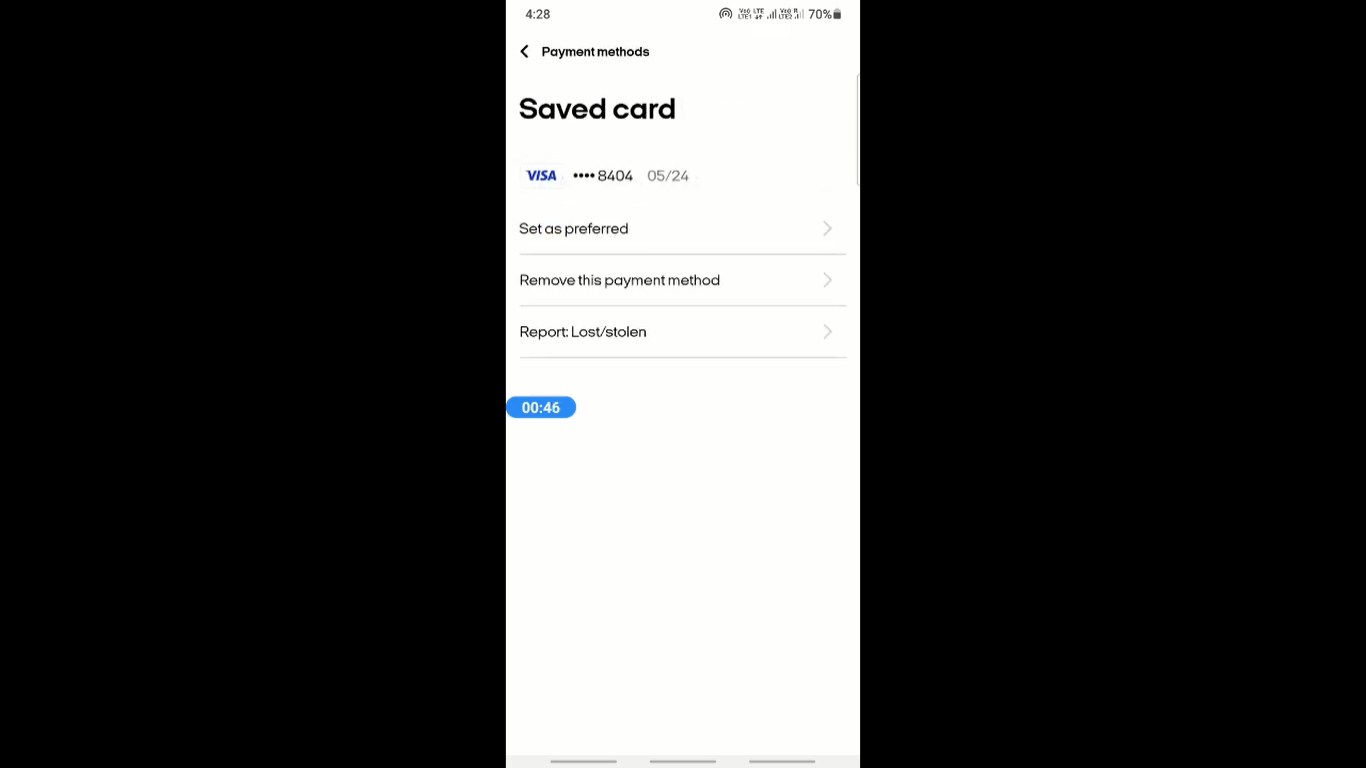
- Confirm your option by tapping "Remove" once more.
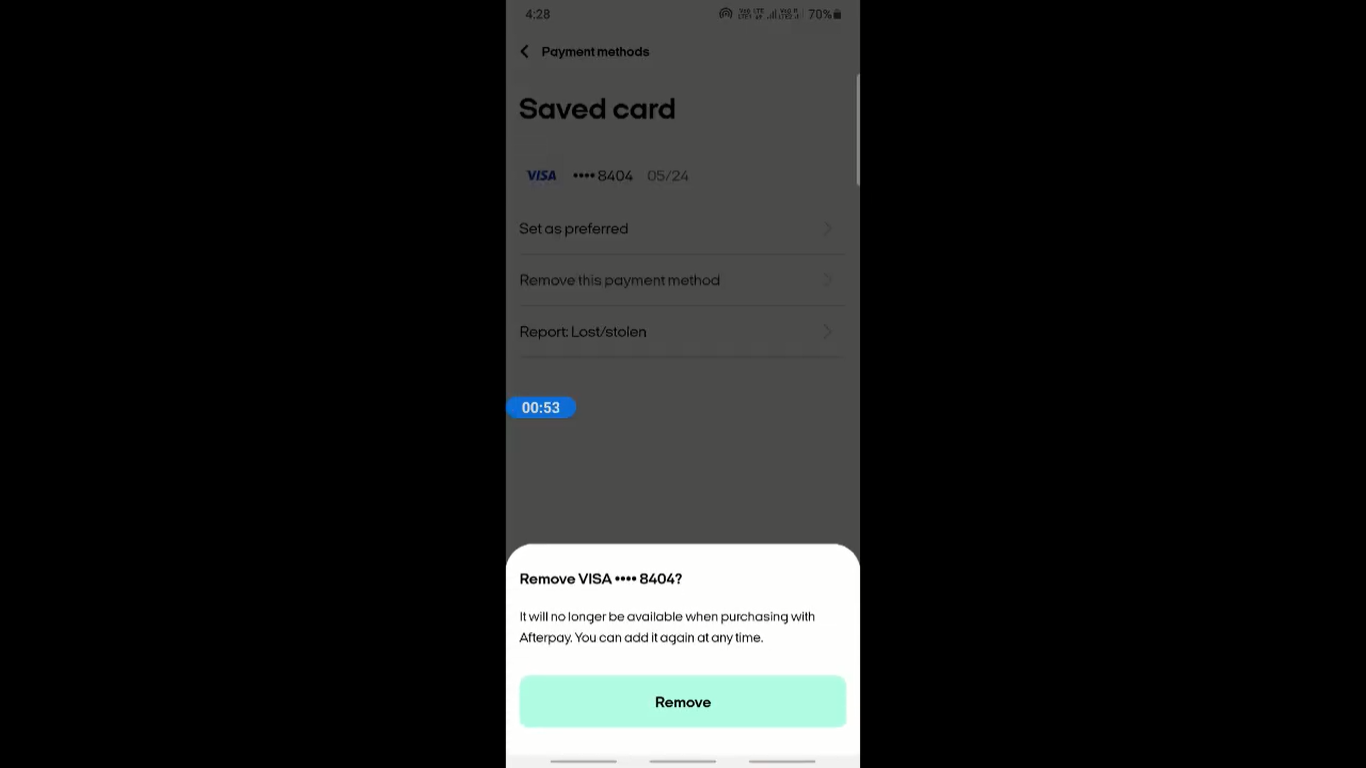
Removing Your Payment Method from Afterpay Website
- Access the Afterpay site and log in to your account.
- Click over the "Account" tab** located at the upper right corner of the screen.
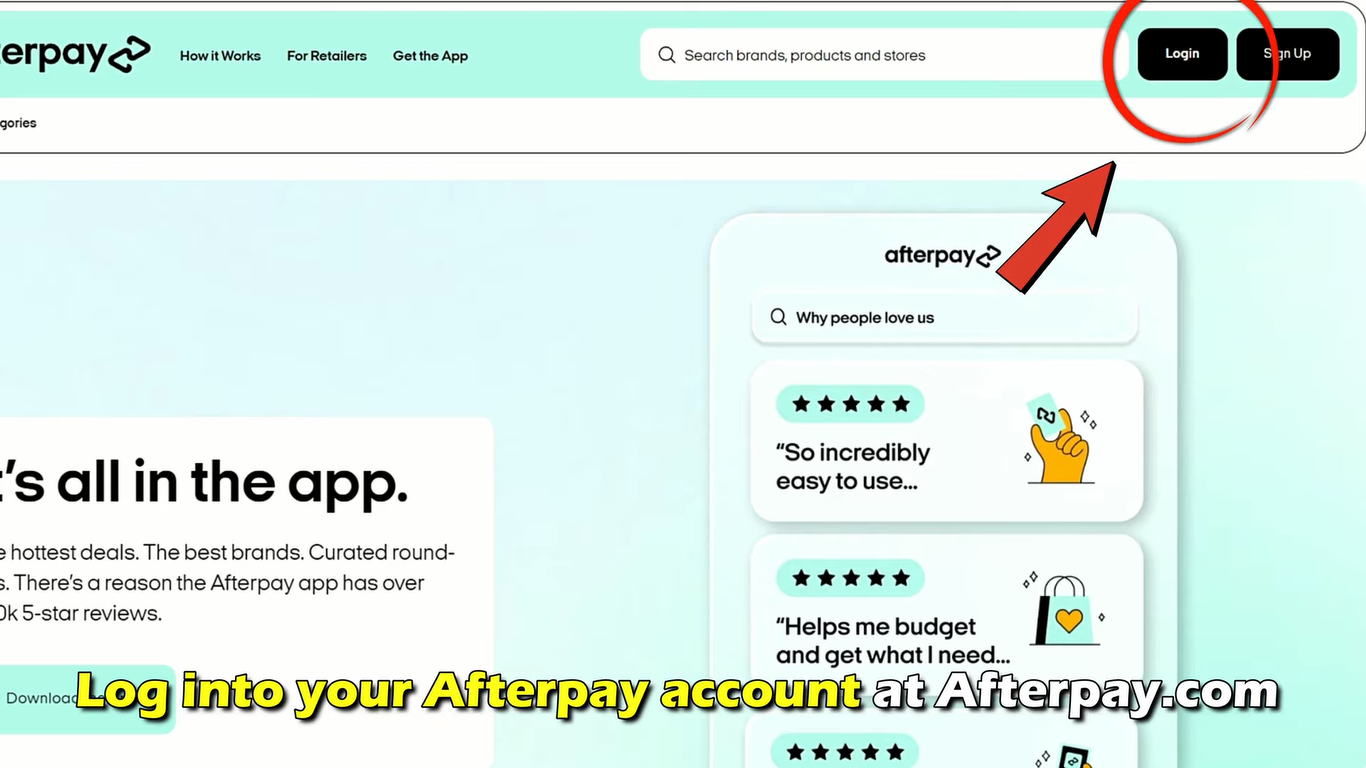
- Now, select "Payment method" from the dropdown menu.
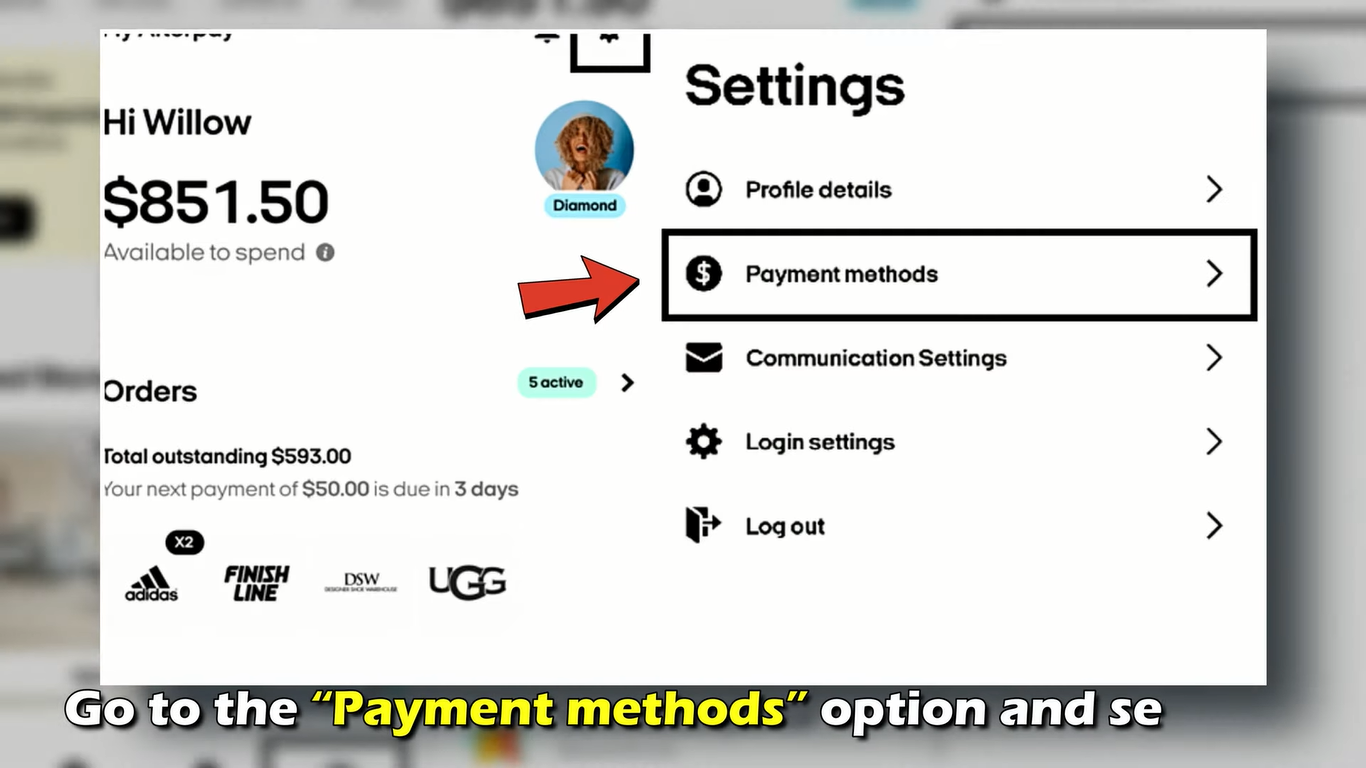
- Locate the favored payment method and click on the three vertical dots subsequent to it.
- Select "Remove" from the options displayed.
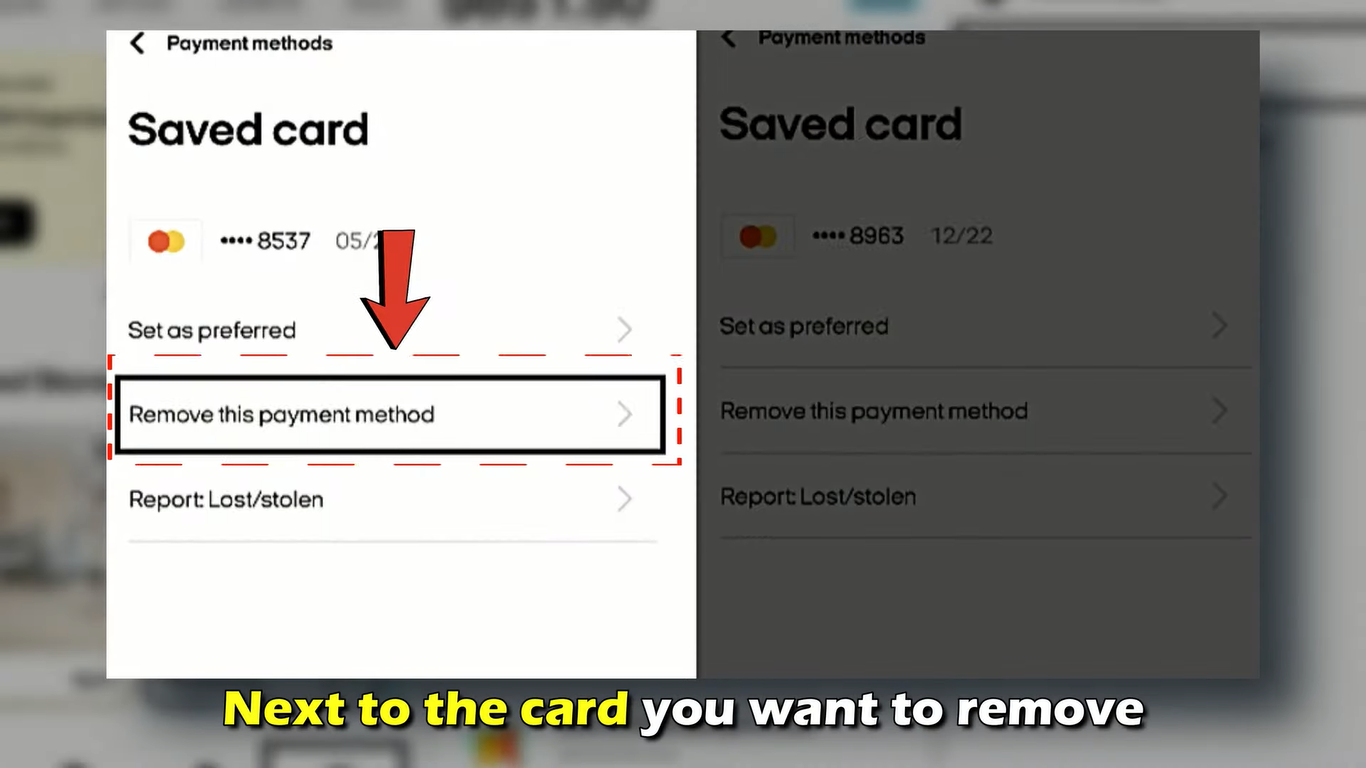
- Confirm your preference via clicking "Remove" again.
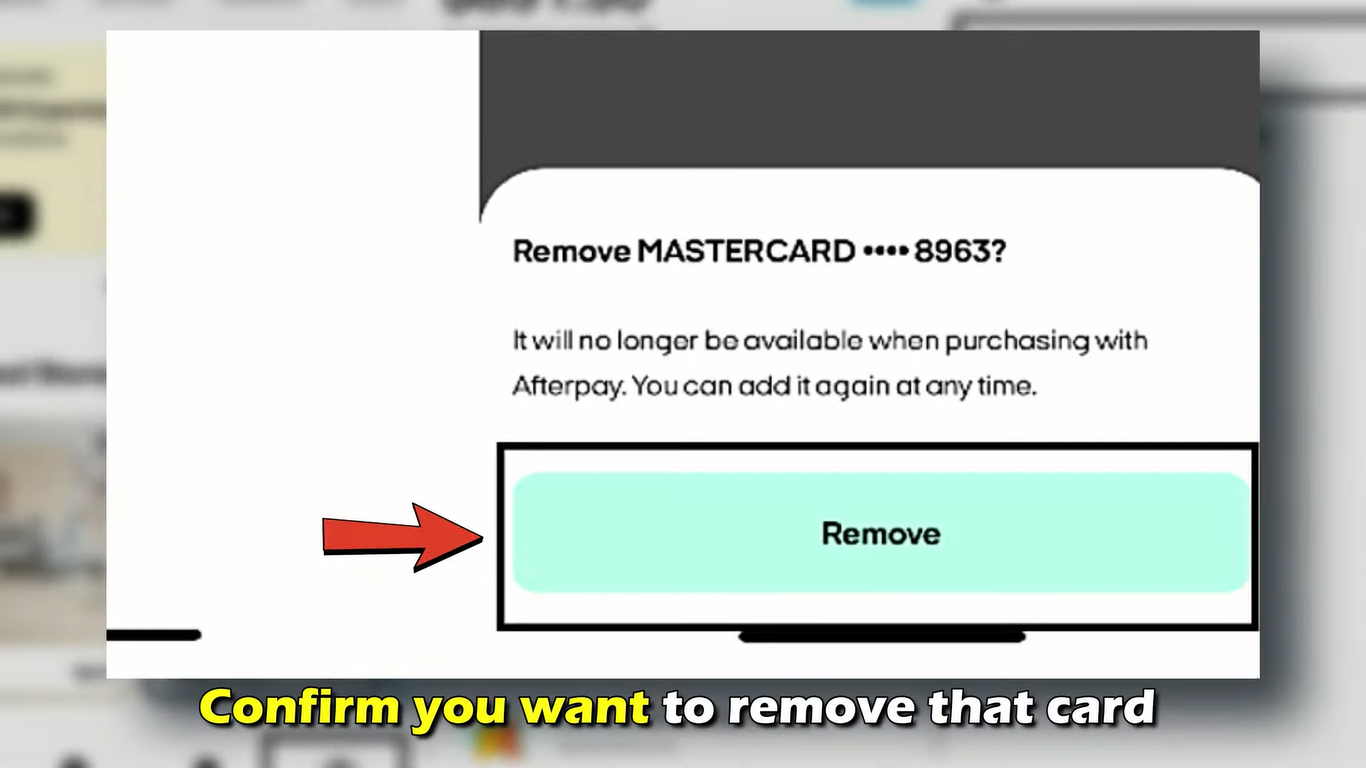
Can I Add the Same Payment Method Again After Removal?
Yes, you can use the same payment method again for your Afterpay account after you've removed it.
Here's a way to re-add a formerly removed payment method in your Afterpay account.
Through the Afterpay App
- Open the Afterpay app and make certain you're logged in in your account.
- Tap the "My Afterpay" tab located at the bottom right corner of your screen.
- Scroll down and find the "Payment settings" section underneath "Account settings."
- Tap "Add payment method."
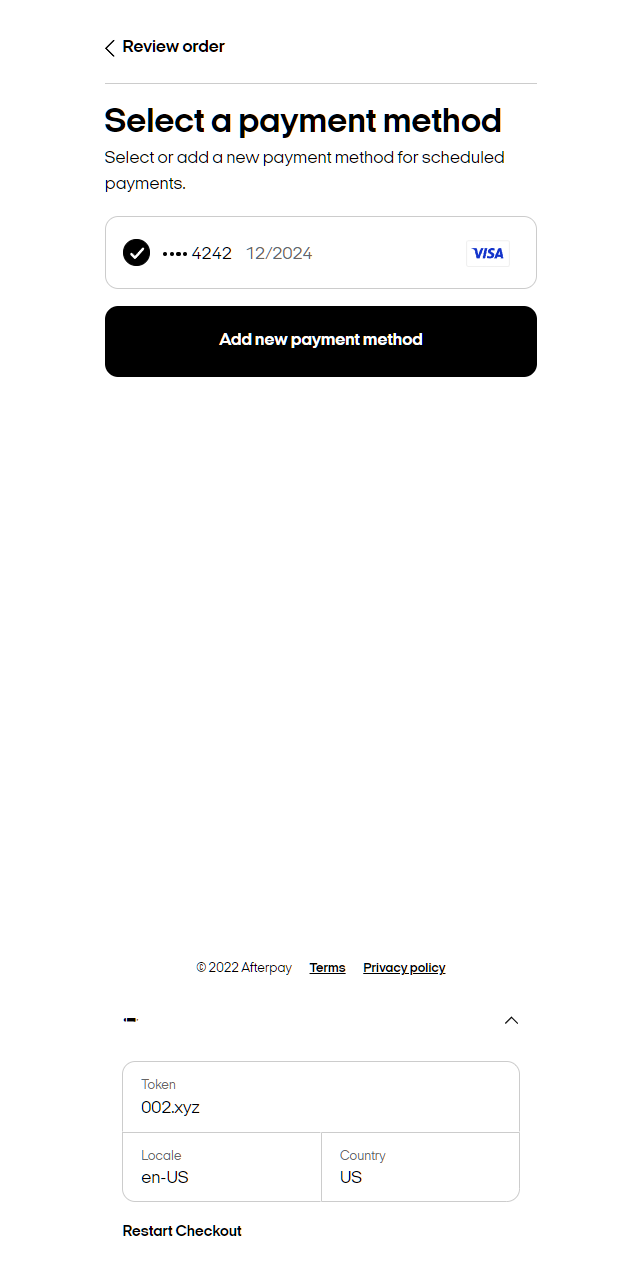
- Enter the info related to the method you want to re-add (e.g, card number, expiry date, CVV code).
- Review the information and click "Add" to affirm.
Through the Afterpay Website
- Access the Afterpay website and log in to your account.
- Tap the "Account" tab.
- Click on "Payment methods" from the dropdown menu.
- Click on "Add payment technique."
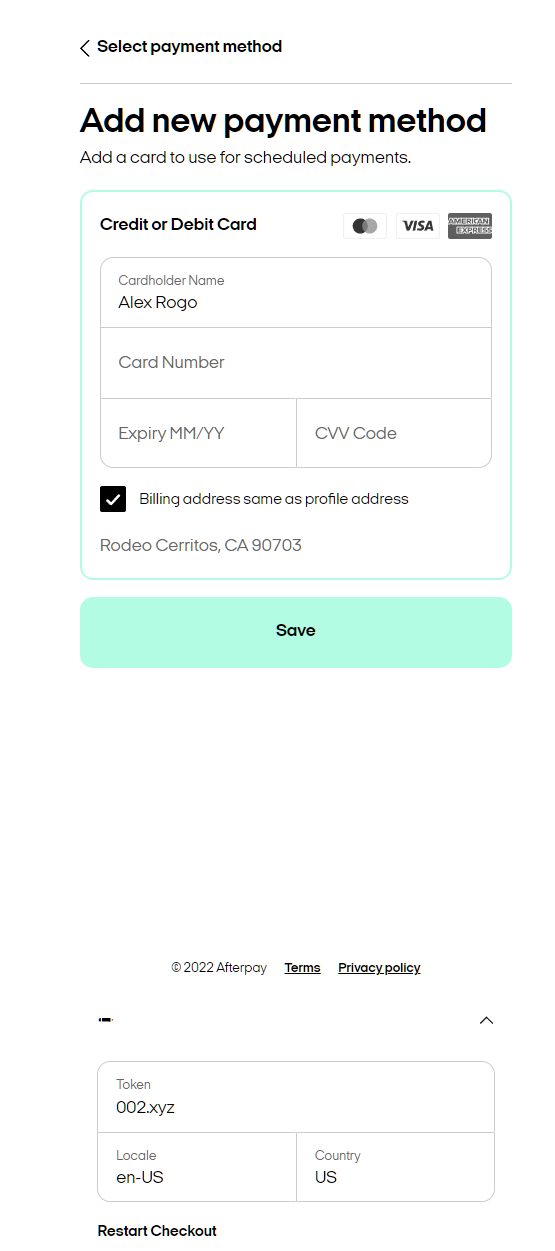
- Enter the information related to the payment approach you want to re-add.
- Review the info and click on "Save" to confirm.
Frequently Asked Questions (FAQs)
-
Will Removing a Payment Method Affect My Afterpay Account?

Removing a payment method doesn't inherently affect your Afterpay account. However, it's crucial to ensure you've settled all outstanding balances associated with the removed method and have an alternative payment option ready if you plan to continue using Afterpay.
-
Are There Any Fees or Penalties for Removing a Payment Method?

No, there are no costs or penalties associated with removing a payment method from your Afterpay account.
Take Charge of Your Payment Data
With this guide, you can easily remove your payment data from the Afterpay account and secure your financial information from cyber threats.






