Table of Content
- What is GoDaddy?
- Why Should Remove a Payment Method from GoDaddy?
- How to Remove a Payment Method from GoDaddy
- What Happens If I Remove the Payment Method from GoDaddy?
- Is GoDaddy a Secure Website?
- Use PurePrivacy to Take Back Control of Your Data
- Frequently Asked Questions (FAQs)
- Secure Your Online Presence
It is necessary to keep your payment information safe and secure. You can opt out to delete any outdated payment methods saved on your GoDaddy account but are no longer in use.
This streamlines your billing information and prevents unexpected payments. The best part is it's simple and quick to remove a payment method from GoDaddy.
Find out how you can remove a payment method on GoDaddy successfully in this guide to ensure the account remains safe.
What is GoDaddy?
GoDaddy serves as a one-stop shop for buying domains and hosting for new websites. They function as a domain registrar, helping you buy an exclusive domain name such as "www.yourbusinessname.com".
GoDaddy is the world's sixth-largest web hosting service provider by market share in 2023, with over 62 million registered domains. The company has around 21 million consumers and more than 6,900 staff worldwide.
Why Should Remove a Payment Method from GoDaddy?
You may want to delete an outdated payment method from GoDaddy for the following reasons:
Avoid Unexpected Charges
If your payment method is out-of-date, you run the risk of receiving an unexpected charge, particularly if your subscription renews automatically. This risk can be avoided by removing it.
Safety and Management
You have less sensitive data on your GoDaddy account when you keep only your active payment methods. This declutters your billing information, while reducing the potential harm in case of a malicious attack.
How to Remove a Payment Method from GoDaddy
- First of all, you need to visit godaddy.com and log in to your GoDaddy account.
- Once you are logged in to your account, click on the drop-down arrow beside your name.
- After that a menu will open, select the Account Settings option from there.
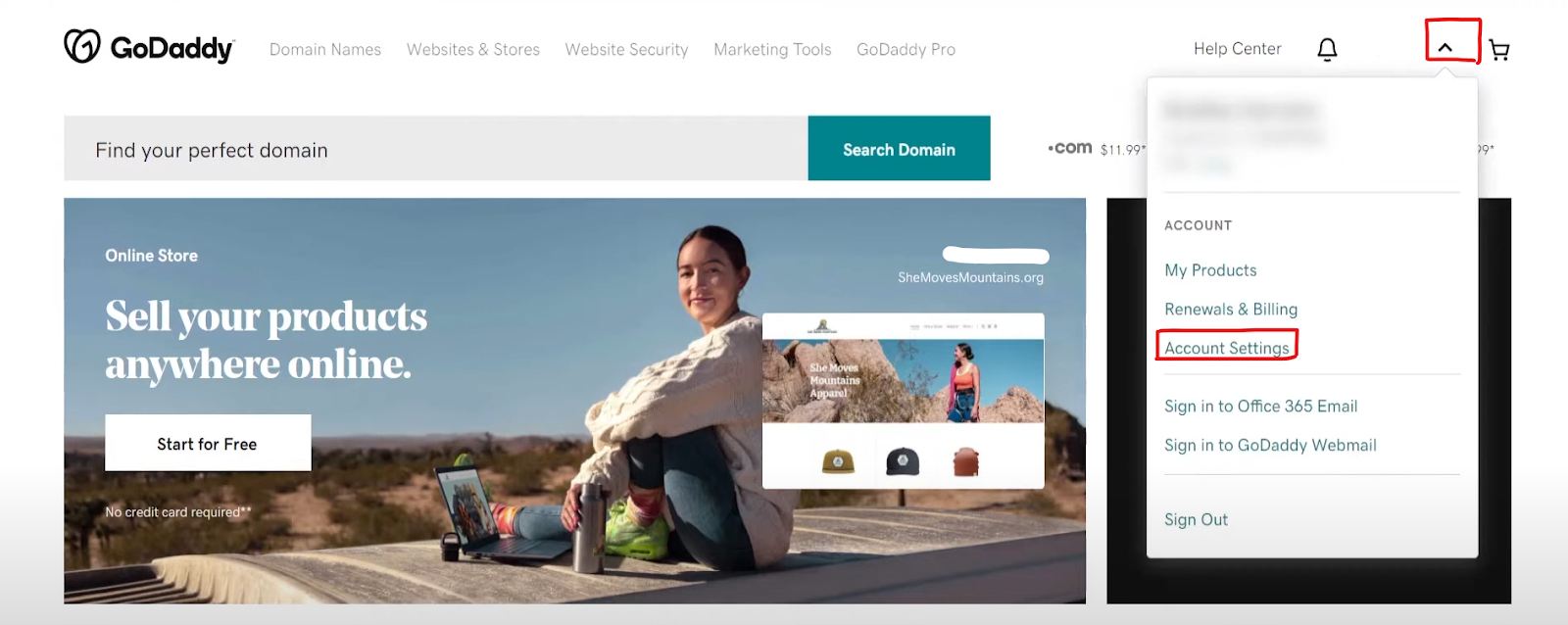
- Once you are in the account settings just scroll down, you will then see a Payment Method option where you will click.
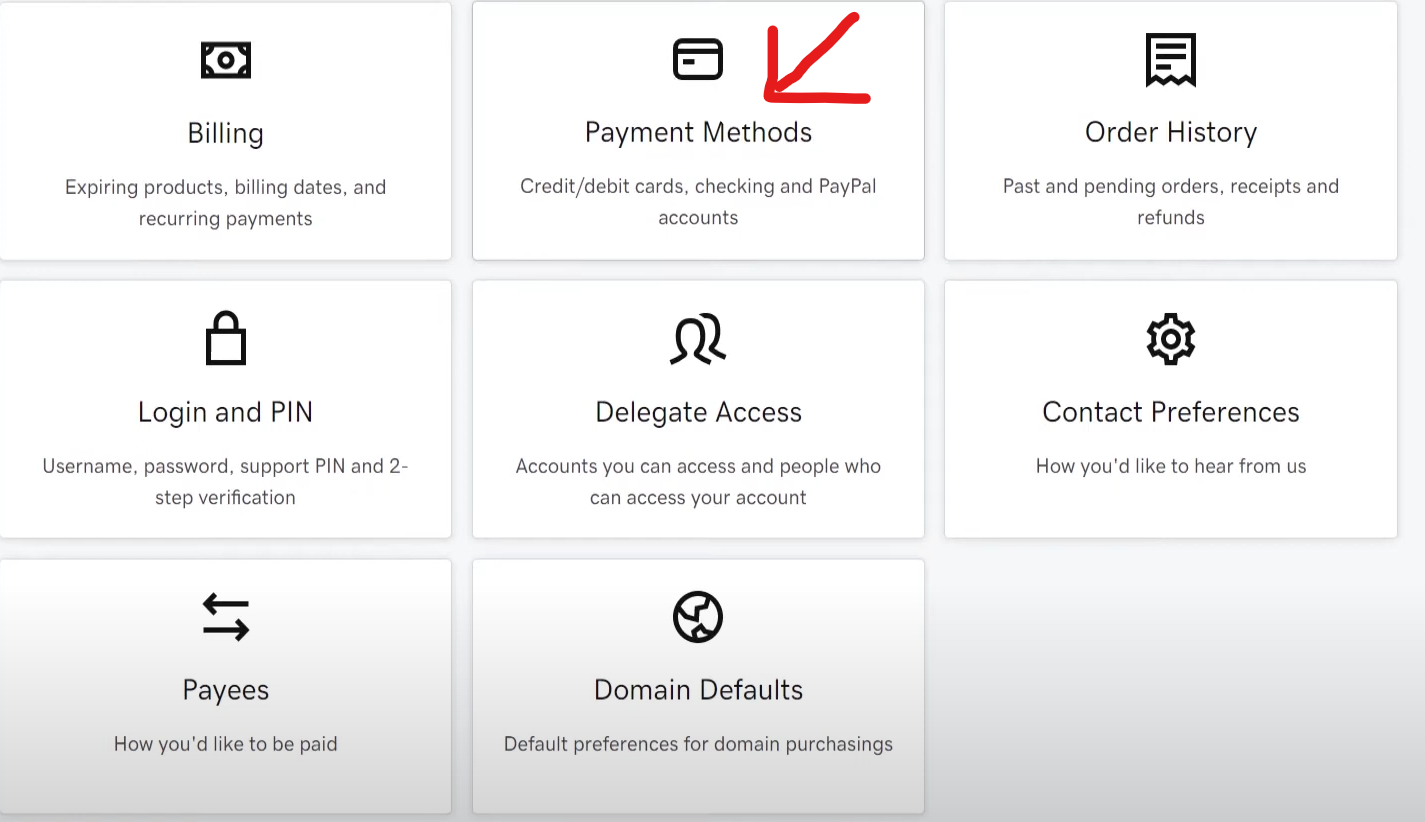
- Then you will see all of your payment methods on the next page. Now to delete any of the payment methods click on the Three Dots on the preferred method then click on the Delete button.
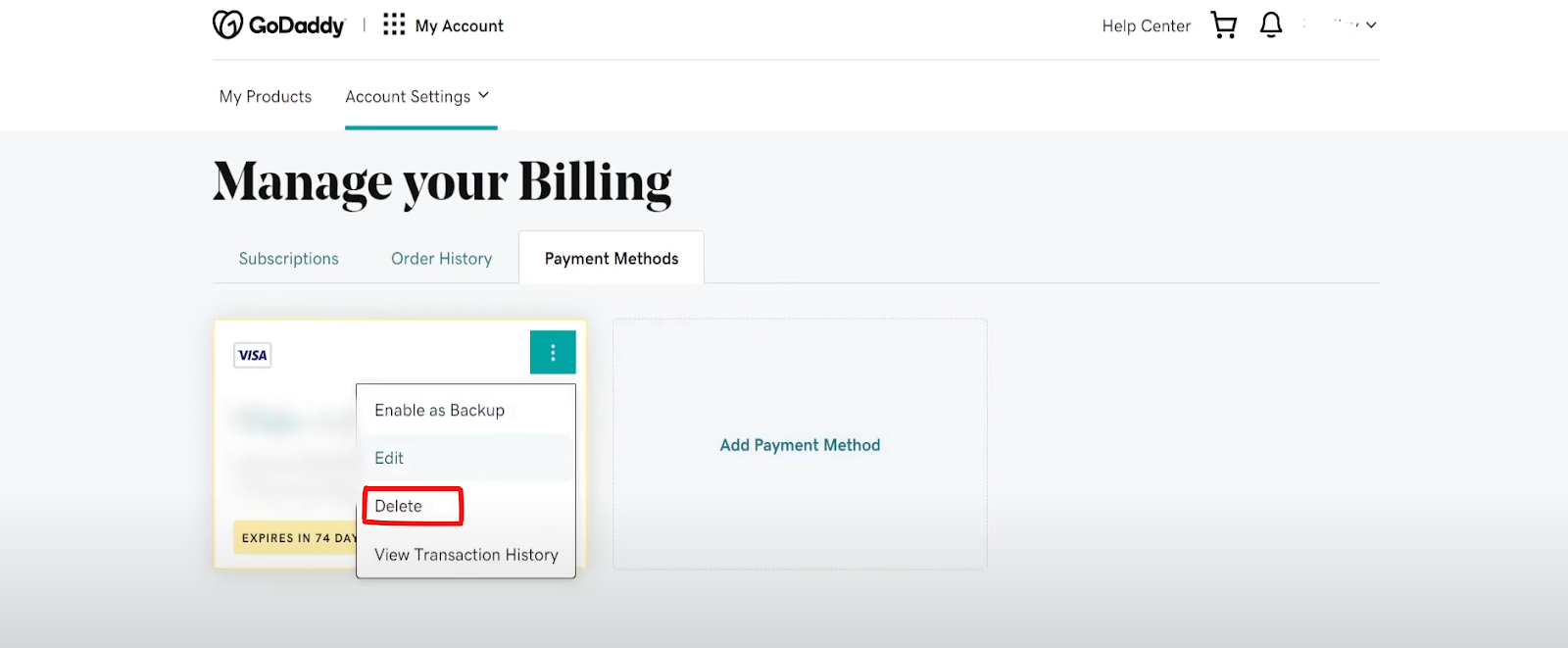
Congratulations! You have successfully deleted your payment method from your GoDaddy account.
What Happens If I Remove the Payment Method from GoDaddy?
GoDaddy payment methods can be removed, but it will not affect any current services or subscriptions at once. However, this is what to look for:
Charges in the Future
If you use the deleted method, you will not be charged for any GoDaddy services.
Renewals
Removing the payment method will stop domain or hosting renewals from proceeding automatically if you have them set up (which is usually the case). When the current term expires, you'll need to change your payment details to avoid having your subscription interrupted.
Security
Having fewer payment methods saved on your account improves its security.
Is GoDaddy a Secure Website?
GoDaddy protects your credit card information using industry-standard security standards. However, it is a good idea to keep as little data as possible online.
Remove any unnecessary payment methods from your GoDaddy account to reduce the chances of data theft.
When making purchases from GoDaddy, think about using a virtual credit card for a higher level of security. This generates a temporary number that hides your main credit card number.
While getting rid of a payment method can boost your privacy, your private data can still be at risk of theft or manipulation. Many malicious actors, data harvesters, and online trackers steal your information and sell it to the highest bidder.
And, this is not only unethical but against the law. But somehow these cybercriminals get away with stolen data and you are the one paying the price. This is where PurePrivacy can help you protect personal information and remove private data from multiple sites automatically.
Use PurePrivacy to Take Back Control of Your Data
If you think your data is at risk, PurePrivacy can help you with a wide variety of features that protect your private data and empower you to manage your online identity.

How Does it Work?
Protect Your Accounts on Social Media
- It looks over your Instagram, Twitter, and Facebook accounts and offers solutions on how to make them more private.
- To keep you safe, it will also notify you of any updates to your social media privacy settings.
Prevent Websites from Tracking You
- Sometimes, websites and applications may track you online to display targeted ads.
- You can block 200+ data brokers by sending recurring opt-out requests.
Frequently Asked Questions (FAQs)
-
Will GoDaddy reimburse my money?

"Refund Period", you may cancel a product at any time, but a refund will only be given if you contact GoDaddy's customer support during the return period mentioned for the related product, if it is available during that time. There will be no refund when the account is closed.
-
What is GoDaddy's standard payment method?

Your GoDaddy Payments payout balance is used as the default payment method for all GoDaddy smart terminal app subscriptions; this means that when your monthly subscription payments are due, they are taken out of your GoDaddy Payments balance.
-
Can I get a refund if I delete my GoDaddy domain?

Before canceling your GoDaddy account, you can only ask for a refund for your hosting package. In addition, if you paid for an annual plan, you must seek a refund within 30 days of making a purchase.
-
Is it possible to remove my domain from GoDaddy?

Canceling your domain will immediately remove it from your account, and any items that use the canceled domain will stop working. If you are no longer using the domain, you can list it for sale rather than permanently removing it from your account.
Secure Your Online Presence
To sum up, removing unnecessary payment methods from GoDaddy is a simple and quick process that improves security and prevents accidental payments.
If you want to avoid service delays, do not forget to change your payment details before renewals. When completing purchases from GoDaddy, think about using a virtual credit card for a further level of security.
To protect your digital identity, consider using services such as PurePrivacy and make well-informed decisions regarding your online presence.






