Table of Content
- What is Google Pay?
- Why Should I Remove the Payment Method from Google Pay?
- How to Remove Your Credit Card from Google Pay
- Crucial Factors to Consider Before Removing Payment Method from Google Pay
- Is Google Pay Considered a Secure Platform?
- How to Boost Your Google Privacy with PurePrivacy
- Frequently Asked Questions (FAQs)
- Easily Remove Your Payment Method and Assure Privacy
Google Pay is an easy way to save and access your payment information for contactless payments, online purchases, and more.
But what happens when a card expires, you stop using a service, or you want to delete a payment method for security reasons?
Fortunately, deleting a payment method from Google Pay is easy. In this blog post, we will show you how to do it on your Android device or your desktop PC.
What is Google Pay?
Google Pay (previously Android Pay) is a mobile payment service created by Google to enable in-app, online, and in-person contactless purchases on mobile devices.
Users can pay with their Android phones, tablets, or watches.
Users can authenticate with a PIN, passcode, or biometrics like 3D face scanning or fingerprint identification. As of 2024, it is available in 79 countries.
Why Should I Remove the Payment Method from Google Pay?
There are various reasons why you might want to delete a payment method from Google Pay.
Financial Security
If a credit card is lost, stolen, or hacked, deleting it from Google Pay prevents illicit use.
Outdated Card
If a card has expired, it's preferable to remove it and update your account with the new card information.
Unused Service
If you no longer subscribe to a service or visit a store that accepts Google Pay, deleting the payment method linked with it clears your Google Pay wallet and prevents unintentional payments.
Improved Control
By removing unneeded payment methods, you gain more control over your spending and minimise the temptation to make unplanned purchases.
Privacy Concerns
If you're not comfortable having a specific payment method saved in Google Pay, you can remove it for peace of mind.
How to Remove Your Credit Card from Google Pay
- First of all, open the Google Browser on your phone or PC.
- After that, click on your Profile icon in the top right corner of the screen.
- Then click on the Manage Your Google Account option in the dropdown menu.
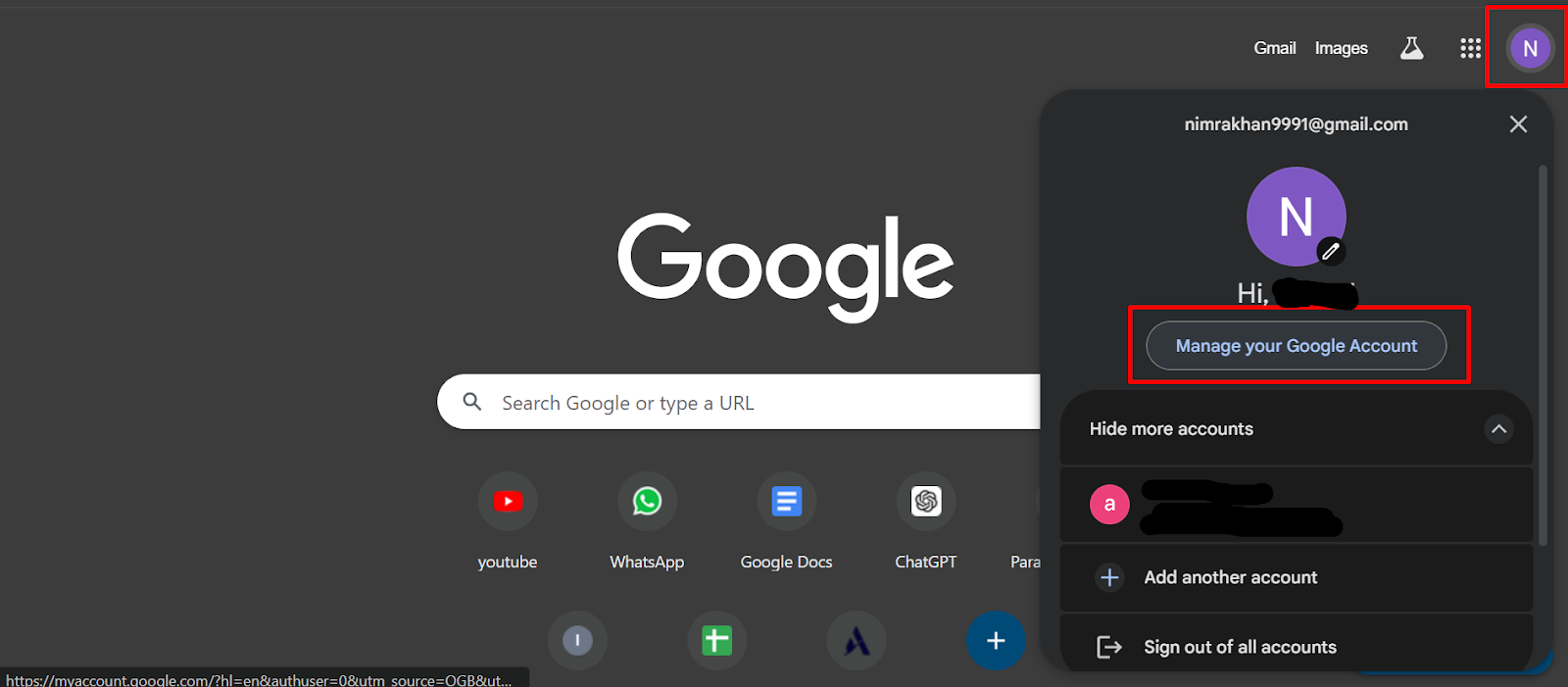
- After that click on the Payment and Subscription option on the left panel and then click on the Manage Payment Methods button under the Payment Methods option.
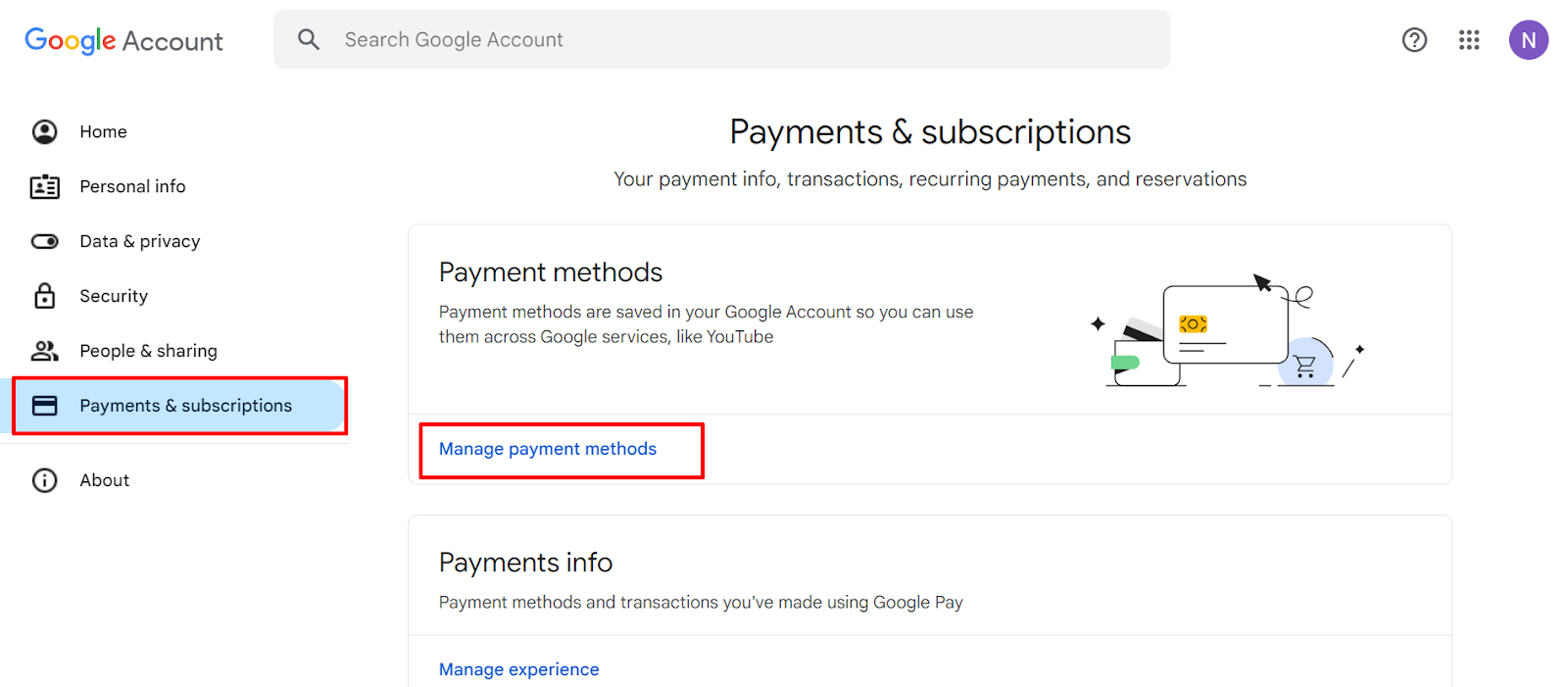
- Then click on the Remove button under the preferred credit card.
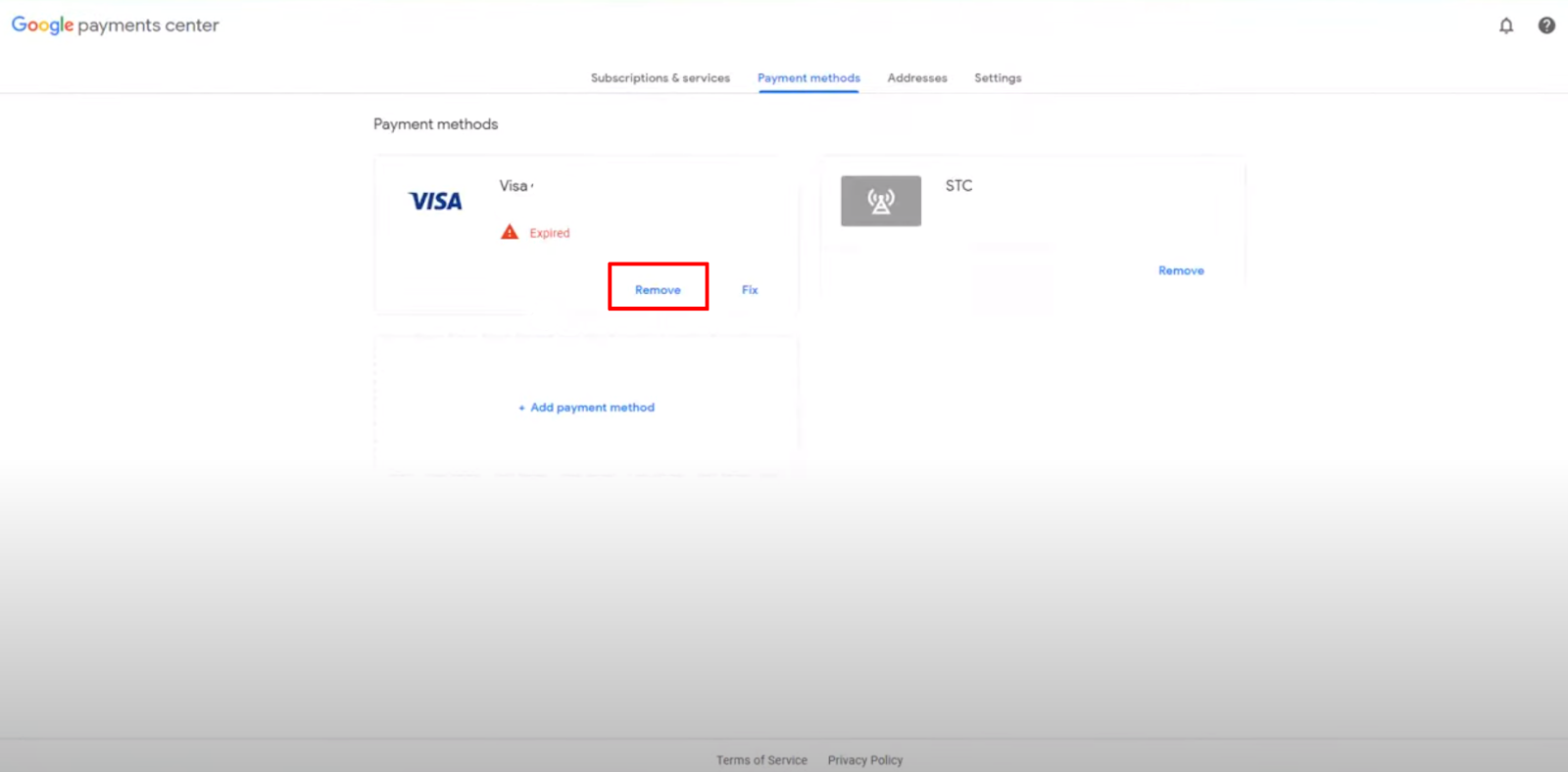
- After that click on the Remove button again on the popup window to confirm the removal.
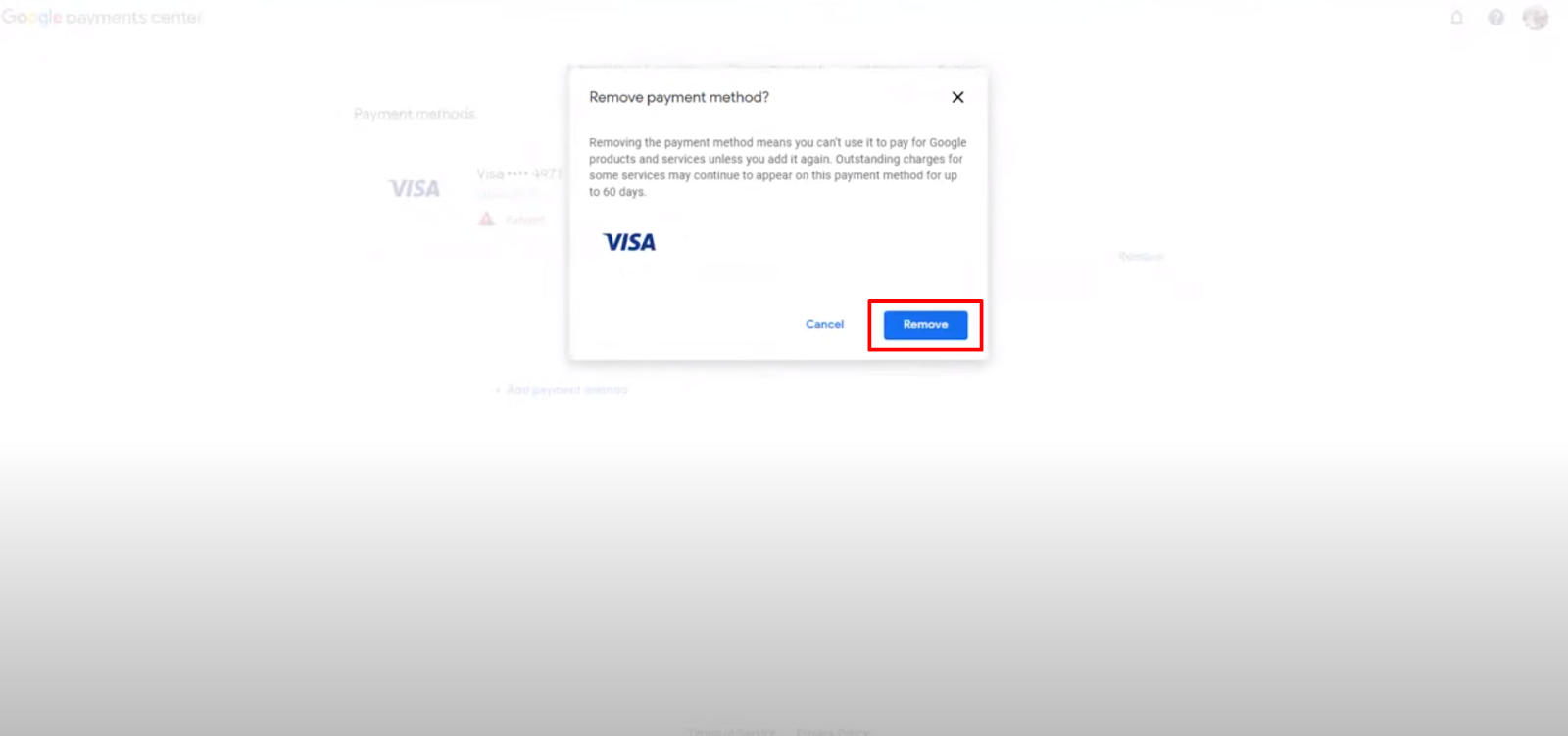
Congratulations! You have now successfully removed your credit card from your Google Pay.
Crucial Factors to Consider Before Removing Payment Method from Google Pay
While removing a payment method from Google Pay has security and organisational benefits, there are a few factors to consider before clicking the remove button:
Future Use
- Will you be using this payment method again in the future?
- Removing a card and then having to re-add it later can be annoying.
- If you are likely to use it again soon, consider leaving it on.
Recurrent Subscriptions
- Check whether any subscriptions or services rely on the payment method stored in Google Pay.
- Removing it could limit those services and require updating payment information online.
Default Payment Method
- If the payment method that you wish to remove is your default for Google Pay transactions, you must select a new one before deleting it.
- Otherwise, you could face difficulties while attempting to make contactless payments or online purchases.
Alternative Payment Option
- Always make sure there's another payment option available in Google Pay before removing one.
- This prevents any trouble if you need to make a quick purchase.
Is Google Pay Considered a Secure Platform?
Google Pay is typically considered a secure platform due to features such as tokenization (changing card information with unique codes) and screen lock restrictions. However, no system is perfect.
Malicious software on your mobile device may obtain your PIN, and attackers can fool you into revealing verification codes.
To maximise Google Pay's security, you must be cautious about fraudulent activities and protect your device.
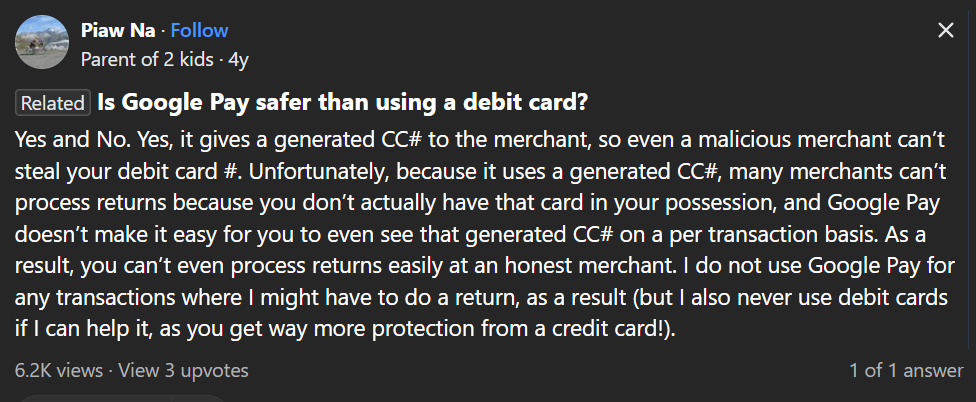
PurePrivacy protects your social networking accounts linked to Google Pay.
It examines your privacy settings and recommends changes to strengthen them, potentially limiting the information available to criminals if they access your Google Pay account.
How to Boost Your Google Privacy with PurePrivacy
PurePrivacy is a privacy management tool that can help you secure your Google Pay-enabled social media accounts.
It analyses their settings and suggests changes, which may reduce data exposure if those accounts are compromised.
How PurePrivacy Can Secure Your Privacy
Recommendations to Improve Privacy
- PurePrivacy evaluates your social media settings and recommends particular adjustments to enhance your privacy.
- These suggestions guarantee overall security posture.
Auto-Delete Search History
- Easily clear your search history across all connected social media sites.
- This helps to maintain confidentiality and makes your online activities more private.
Auto-Delete/Hide Posts
- Take control of what you have shared.
- You can hide posts, limit visibility to yourself, or permanently erase them from social media platforms.
Scan/Rescan Social Media Settings
- Scan your social media settings regularly to receive personalised advice for improving your privacy settings.
- PurePrivacy's system analyses your accounts and makes specific recommendations.
Privacy Score for Social Media
- Get the overall security score of your social media privacy settings.
- PurePrivacy examines the permissions you've provided to various platforms and provides a score to identify potential privacy threats.
Remove Your Data
- The app allows you to remove your data from data brokers sending frequent requests.
- It also enables tracker blockers to keep you untracked.
Frequently Asked Questions (FAQs)
-
What happens when I delete Google Pay?

Deleting the Google Pay app will not affect your bank account itself. Your bank account information is often linked to your Google account, and deleting the app will not disrupt the connection.
-
How safe is Google Pay?

Google Pay protects your payment information with many layers of security, utilising one of the world's strongest security infrastructures to keep your account secure. When you pay in-store, Google Pay does not share your actual card number, keeping your information secure.
-
What are the disadvantages of Google Pay?

It is not available in every region, and not all companies accept it. It is not suitable for iOS devices (Apple users can opt for Apple Pay instead).
It only works if your phone does, so keep a physical card as a backup in case your battery breaks down. -
Is Google Pay free?

Pay with Google Pay for free. Customers can pay for goods and services at stores and online using Google Pay, which is free. It is easy to set up and use Google Pay. Customers may easily set up and use Google Pay to securely pay using any bank account associated with their Google Pay account.
Easily Remove Your Payment Method and Assure Privacy
Removing a payment method from Google Pay is quick and simple, providing security and organisation.
To delete unnecessary cards from your Android or desktop, follow the methods outlined above.
When removing, consider your future needs and subscriptions. To increase your social media privacy, consider using a security application like PurePrivacy when combined with Google Pay.






