Table of Content
Patreon is a great site for supporting your favourite creators. But what if you need to cancel your payment method?
Maybe you are switching cards or taking a break from supporting creators. Regardless of the reason, you can easily remove your payment method from Patreon.
This guide will follow you through each step, ensuring that your account is updated quickly and securely.
What is Patreon?
Patreon is a monetization platform established by Patreon, Inc. that gives content creators business tools for running a subscription service and selling digital products.
It enables artists and other producers to earn recurring income by offering rewards and benefits to their customers.
Patreon charges creators a commission of 9 to 12 percent of their monthly income, plus payment processing expenses.
Why Is It Important to Remove Payment Method from Patreon
There are a few reasons you might want to remove your payment method from Patreon:
Avoiding Unnecessary Charges
- If you're taking a break from supporting creators or discontinuing your Patreon usage entirely, cancelling your payment method will prevent any accidental payments.
- This is especially critical if you frequently forget to cancel memberships before the monthly cycle begins manually.
Safety
- If your payment information has been compromised, deleting it from Patreon reduces the possible damage.
- Even though Patreon uses secure payment processors, using extra caution can be helpful.
Changing Payment Methods
- Perhaps you're receiving a new credit card or using a different payment method entirely.
- Removing your old information allows you to update your Patreon account with the new information easily.
Cancelling a Membership
- While cancelling your payment method does not cancel your membership, it might be a useful step in the process.
- If your payment fails and there is no alternative option, your subscriptions will be instantly cancelled.
- This can be an effective way to ensure a smooth cancellation without having to contact each creator physically.
How to Remove Your Payment Method from Patreon
- First of all, go to patreon.com and log in to your account.
- After that, click on Member Profile at the bottom left corner of the screen and select your profile.
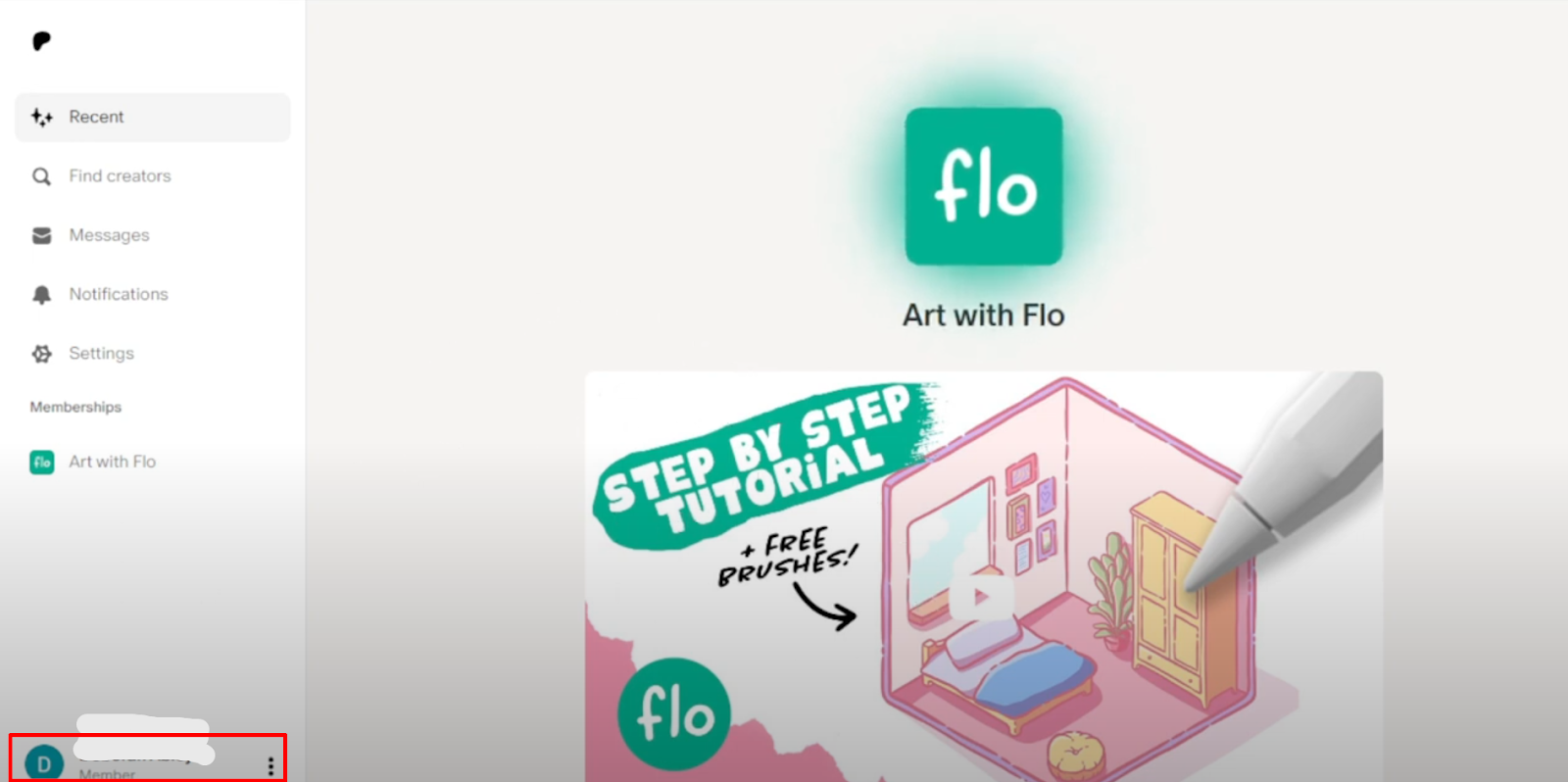
- Then, from the navigation menu on the left side, click on Settings.
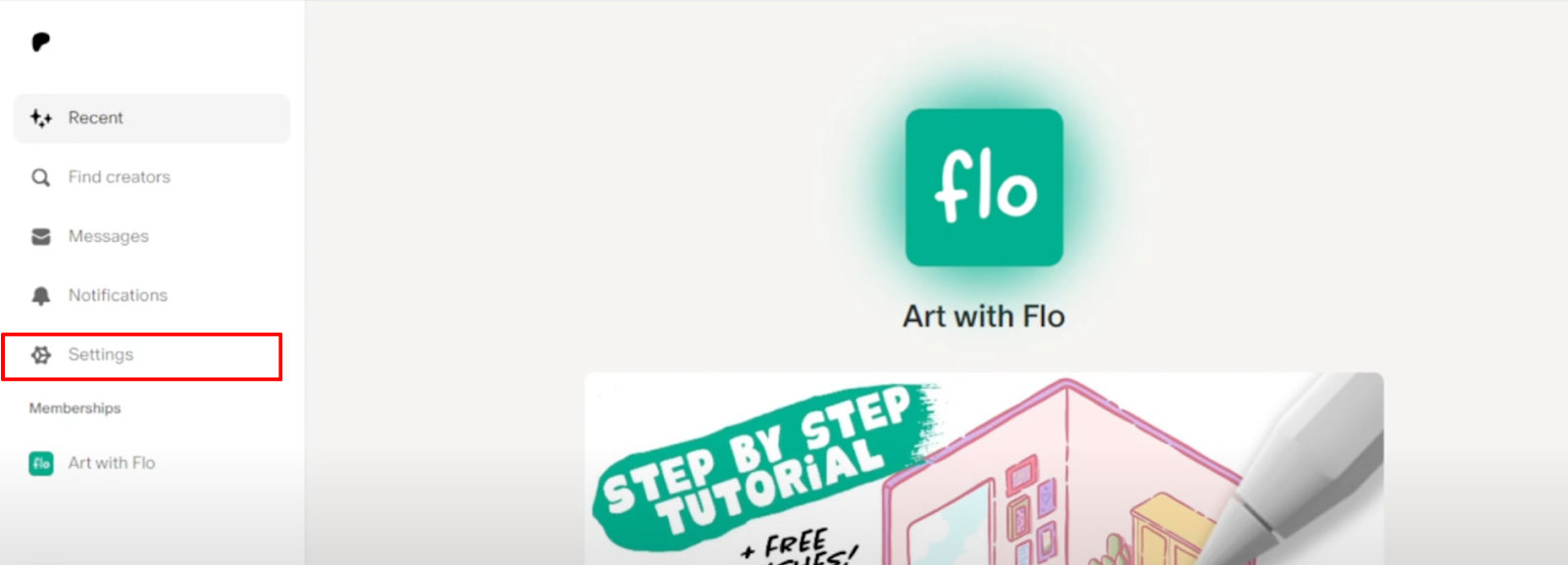
- Then, on the Settings page, click on the More option. After that, click on the Payment Method option from the dropdown menu on the right side of the screen.
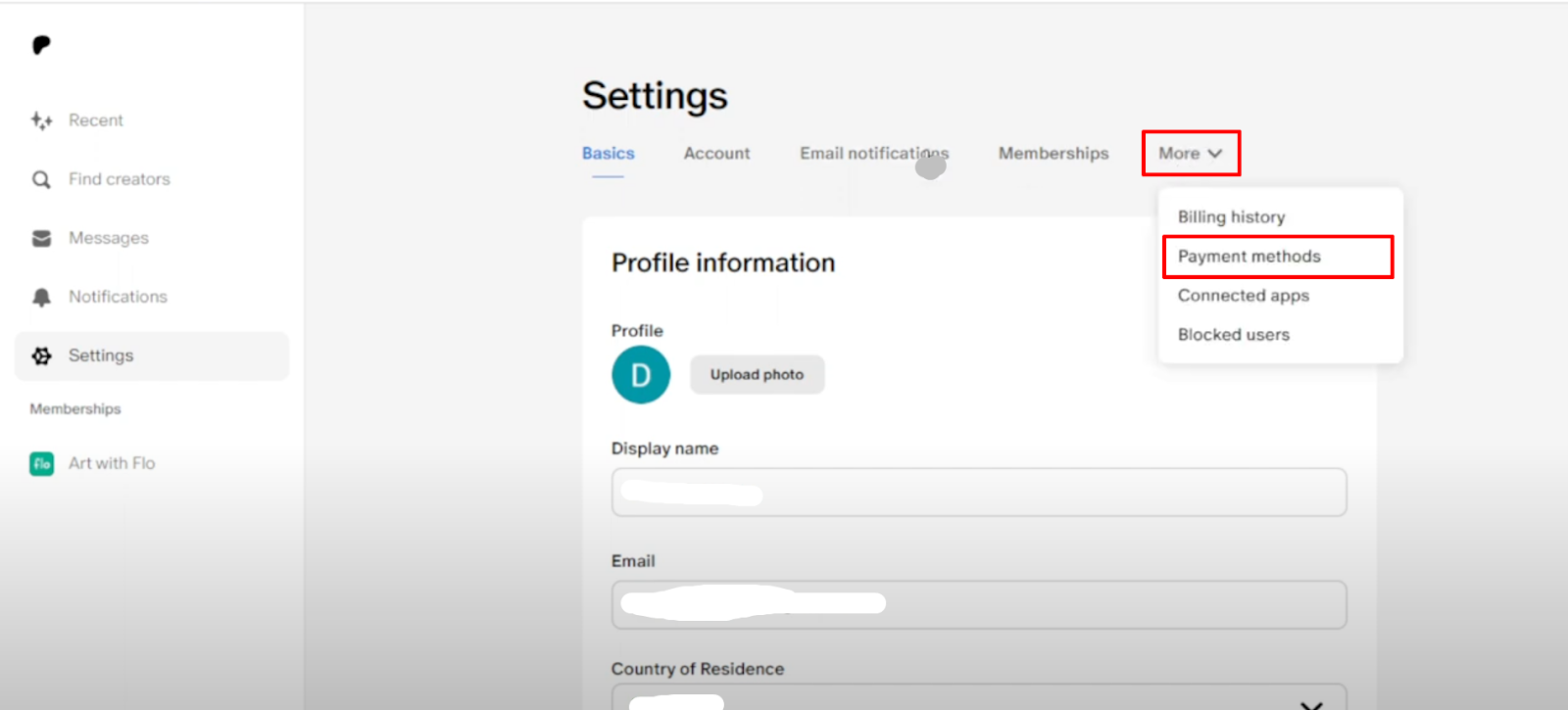
- After that, transfer your membership to the existing payment method so that you can remove your previous credit card. Click on the Transfer Membership option on the next page.
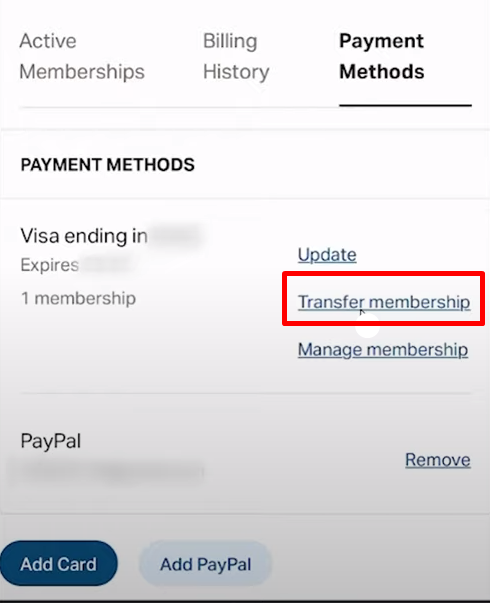
- Then click on the Transfer button on the next page.
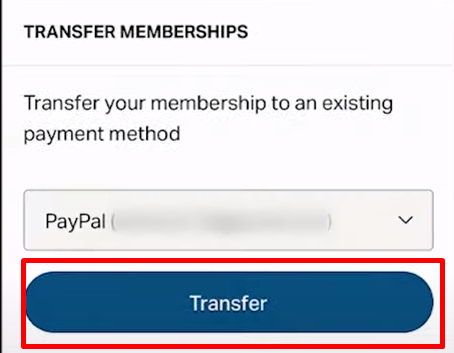
- Now click on the Remove button using the previous payment method.
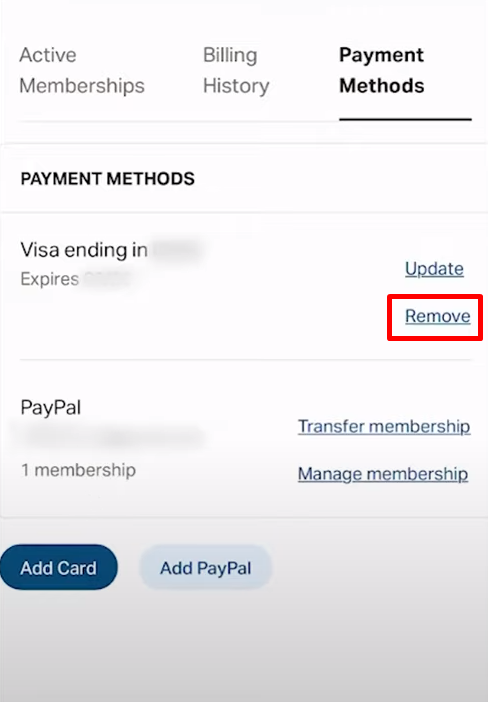
- Then click on the Delete button on the popup window.
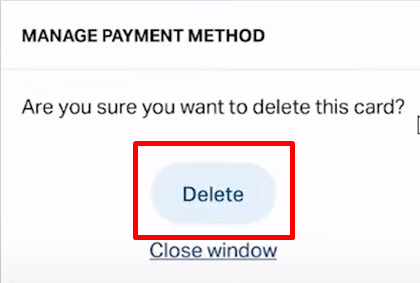
There you go! That is how you can delete your payment method from your Patreon account.
Important Things to Consider Before Removing Payment Method from Patreon
Before removing your payment method from Patreon, consider the following:
Active Memberships
- If you remove your payment method, all active memberships you have will be instantly cancelled.
- If you want to continue supporting your favourite creators, you'll need to return to their pages and set up a new payment method.
Recurring Payment
- Patreon memberships are often billed on a recurrent basis.
- Even if you cancel your payment method today, you may still be charged for the current monthly cycle if it has not been processed.
- Check your billing history to guarantee you don't receive any unexpected costs.
Future Support
- Consider whether you would like to support creators on Patreon again in the future.
- Removing your payment method requires you to go through the procedure of adding it again every time you want to commit to someone.
Alternatives
- Before removing your payment method, consider whether upgrading it might be a better alternative.
- If your card has expired or you'd like to switch to a different one, you can easily update your information on Patreon.
Security
- If your top concern is security, removing your payment method might be the right first act.
- Remember, Patreon uses safe payment processors.
- You can also look into additional security measures for your Patreon account, such as setting two-factor authentication.
Is Patreon Considered a Safe Platform?
Patreon employs secure payment processors and has security measures in place to check creators who provide age-restricted content. However, as with any online site, there are certain potential security risks to be aware of.
These include malicious creators who might try to scam patrons or offer fake rewards, phishing attempts meant to steal your login credentials, and the possibility that your payment information will be compromised if there is a data breach.
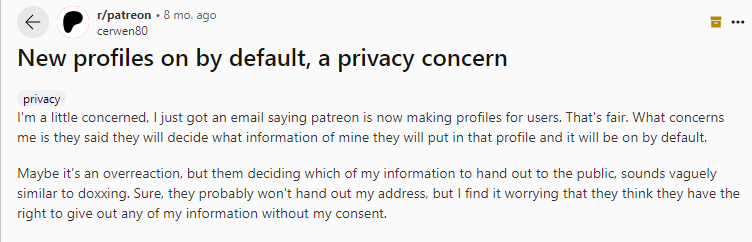
PurePrivacy can provide an extra layer of safety for your personal information. By identifying any privacy threats linked to the platform's settings.
It can also help you remove your search history and control the display of previous postings, reducing the quantity of information exposed online. This is especially useful if you promote your Patreon profile on social media.
Get Rid of Online Data Harvesters with PurePrivacy
PurePrivacy is a digital security tool that manages every part of your online privacy. It provides an integrated approach for protecting your personal information and giving you control over your digital record.
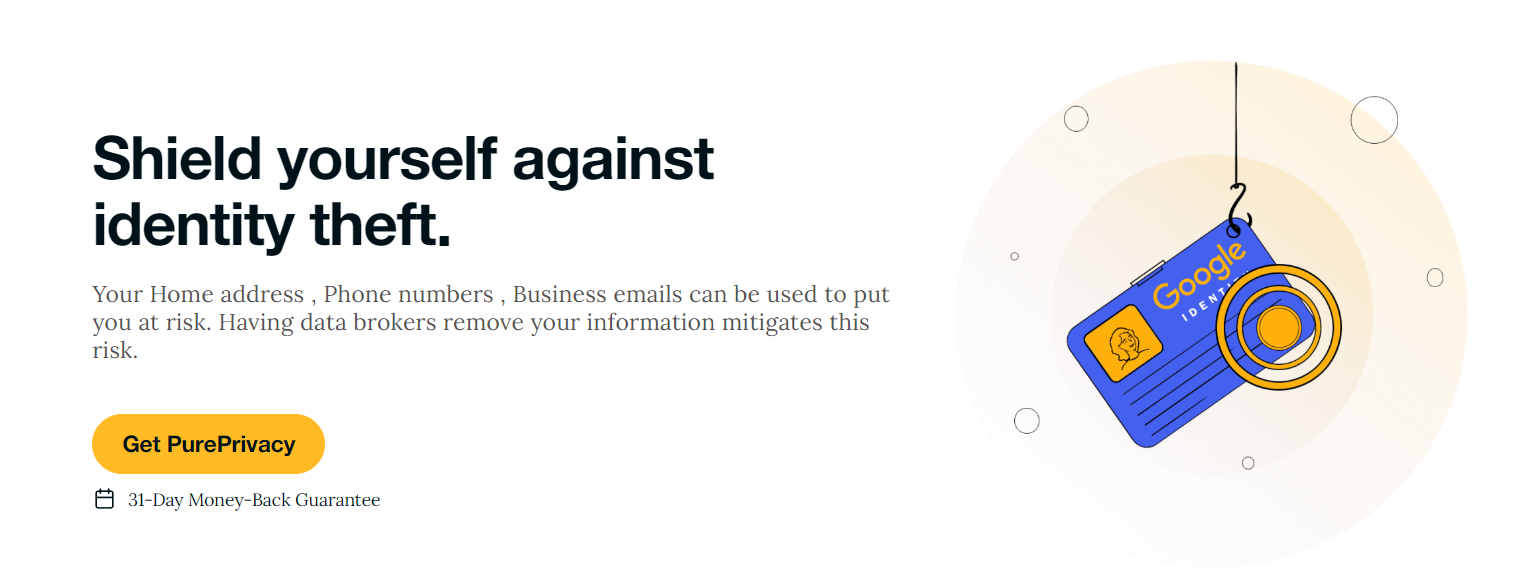
How PurePrivacy Can Help You:
Tracker Blocker
- This feature establishes a local VPN on your device based on your authorization.
- The tracker blocker then restricts known trackers from connecting with their respective domains, restricting their ability to monitor your online behaviour.
Blacklist Trackers
- PurePrivacy allows you to whitelist trackers that you consider safe.
- This allows you to choose which trackers are blocked while still being able to block previously whitelisted ones in the future.
Run a Privacy Scan
- PurePrivacy analyses significant risks to your account by assessing pending actions for each feature.
- This identifies areas where you haven't taken actions to protect your privacy, such as not connecting social media accounts or disabling the tracker blocker.
Frequently Asked Questions (FAQs)
-
Can you cancel Patreon without paying?

If a member cancels before the first of the month, they will not be billed. They will keep their subscription access until the next payment cycle. However, their membership access expires as soon as they cancel.
-
Is Patreon safe to use with a debit card?

Patreon accepts a wide range of payment methods, including PayPal, major credit cards, and Venmo. As a Trusted Payment Provider, Patreon constantly meets the highest global certification and compliance standards to ensure your donations are secure.
-
Why is Patreon still charging me?

The creator's billing settings affect your billing period. If the creator charges per creation, you may incur a final payment for any paid postings published before you cancel. They retry payments for declined monthly (no upfront charge) membership and per-creation bills.
-
Why can't I withdraw funds from Patreon?

Funds from membership payments may appear as pending until they are successfully processed. You can pay out your amount after the funds are no longer pending and appear to be available for withdrawal. Once a payout is initiated, the money will normally appear in your account within 1-5 days.
Enhance Your Internet Privacy!
Consider the effects of removing your payment method, such as cancelled memberships and re-entering payment information to support creators again.
Patreon is generally considered a safe site.
However, for more data safety, use PurePrivacy, which can assist with social media privacy related to Patreon.






